
HTML Basic
HTML Reference
- HTML Tags
- <!--...-->
- <!DOCTYPE>
- <a>
- <abbr>
- <address>
- <area>
- <article>
- <aside>
- <audio>
- <b>
- <base>
- <bdi>
- <bdo>
- <blockquote>
- <body>
- <br>
- <button>
- <canvas>
- <caption>
- <cite>
- <code>
- <col>
- <colgroup>
- <data>
- <datalist>
- <dd>
- <del>
- <details>
- <dfn>
- <dialog>
- <div>
- <dl>
- <dt>
- <em>
- <embed>
- <fieldset>
- <figcaption>
- <figure>
- <footer>
- <form>
- <h1> to <h6>
- <head>
- <header>
- <hgroup>
- <hr>
- <html>
- <i>
- <iframe>
- <img>
- <input>
- <ins>
- <kbd>
- <label>
- <legend>
- <li>
- <link>
- <main>
- <map>
- <mark>
- <menu>
- <meta>
- <meter>
- <nav>
- <noscript>
- <object>
- <ol>
- <optgroup>
- <option>
- <output>
- <p>
- <param>
- <picture>
- <pre>
- <progress>
- <q>
- <rp>
- <rt>
- <ruby>
- <s>
- <samp>
- <script>
- <search>
- <section>
- <select>
- <small>
- <source>
- <span>
- <strong>
- <style>
- <sub>
- <summary>
- <sup>
- <svg>
- <table>
- <tbody>
- <td>
- <template>
- <textarea>
- <tfoot>
- <th>
- <thead>
- <time>
- <title>
- <tr>
- <track>
- <u>
- <ul>
- <var>
- <video>
- <wbr>
- HTML Deprecated Tags
- HTML Events
- HTML Global Attributes
- HTML Status Code
- HTML Language Code
- HTML Country Code
- HTML Charset
- MIME Types
HTML table Tag

Photo Credit to CodeToFun
🙋 Introduction
In the world of web development, the <table> tag stands as a cornerstone for structuring and presenting tabular data.
This comprehensive guide will walk you through the intricacies of using the HTML <table> tag effectively.
🤔 What is <table> Tag?
The <table> tag is a fundamental HTML element designed for creating tables to organize and display data in rows and columns. It serves as a powerful tool for structuring information in a visually organized manner.
💡 Syntax
To create a basic table, use the <table> tag along with its related elements such as <tr> for rows, <th> for header cells, and <td> for data cells.
<table>
<tr>
<th>Header 1</th>
<th>Header 2</th>
</tr>
<tr>
<td>Data 1</td>
<td>Data 2</td>
</tr>
</table>🧰 Attributes
The <table> tag supports various attributes to control the appearance and behavior of the table. Common attributes include border, width, and cellpadding. Experiment with these attributes to achieve the desired visual effect.
<table border="1" width="100%" cellpadding="10">
<!-- Table content here -->
</table>📊 Table Structure
Understanding the structure of a table is crucial for effective usage. Key elements include:
- <tr> (Table Row): Represents a row in the table.
- <th> (Table Header): Defines a header cell in a table.
- <td> (Table Data): Represents a data cell in a table.
🎨 Styling and Formatting
Customize the appearance of your table using CSS. Apply styles to the <table>, <tr>, <th>, and <td> elements to control borders, colors, and spacing.
<style>
table {
border-collapse: collapse;
width: 100%;
}
th, td {
border: 1px solid #ddd;
padding: 8px;
text-align: left;
}
</style>📚 Common Use Cases
Data Presentation:
The primary use of the
<table>tag is for presenting structured data in a tabular format. This is especially useful when dealing with information that naturally fits into rows and columns.data-presentation.htmlCopied<table> <tr> <th>Name</th> <th>Age</th> </tr> <tr> <td>John Doe</td> <td>25</td> </tr> <!-- Additional rows --> </table>Comparative Data:
Tables are effective for displaying comparative data, making it easy for users to compare values across different categories.
comparative-data.htmlCopied<table> <tr> <th>Month</th> <th>Revenue</th> </tr> <tr> <td>January</td> <td>$10,000</td> </tr> <!-- Additional rows --> </table>Data Filtering:
Tables can be used dynamically, allowing users to filter and sort data based on specific criteria.
data-filtering.htmlCopied<!-- Interactive table with JavaScript --> <table id="data-table"> <!-- Table content here --> </table> <script> // JavaScript logic for data filtering </script>
🖥️ Browser Support
Understanding the compatibility of the <table> tag across different browsers is essential for delivering a consistent user experience. Here's an overview of its support:
- Google Chrome: Fully supported.
- Mozilla Firefox: Fully supported.
- Microsoft Edge: Fully supported.
- Safari: Fully supported.
- Opera: Fully supported.
- Internet Explorer: Fully supported.
🏆 Best Practices
- Use tables for tabular data, avoiding them for layout purposes.
- Provide concise and meaningful headers for accessibility.
- Utilize CSS for styling to keep HTML clean and maintainable.
🎉 Conclusion
Mastering the <table> tag is essential for any web developer dealing with structured data. By following best practices and understanding its features, you can create well-organized and visually appealing tables for a better user experience.
👨💻 Join our Community:
Author

For over eight years, I worked as a full-stack web developer. Now, I have chosen my profession as a full-time blogger at codetofun.com.
Buy me a coffee to make codetofun.com free for everyone.
Buy me a Coffee







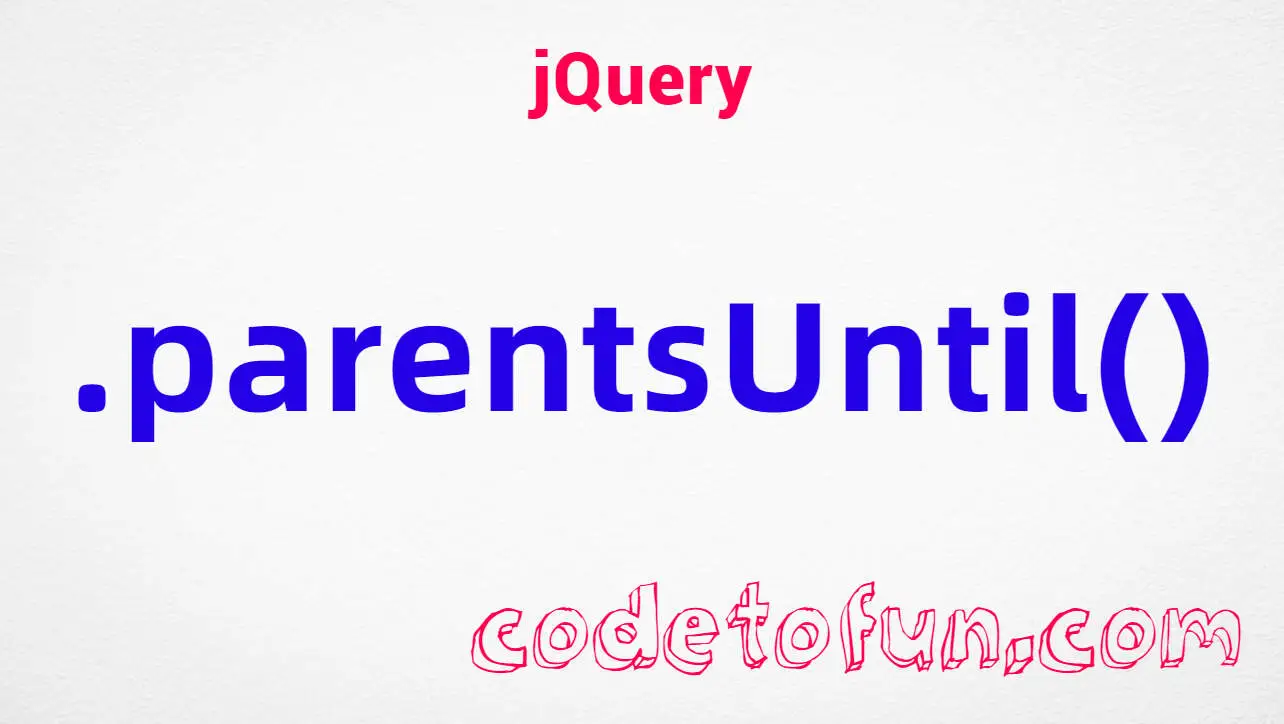
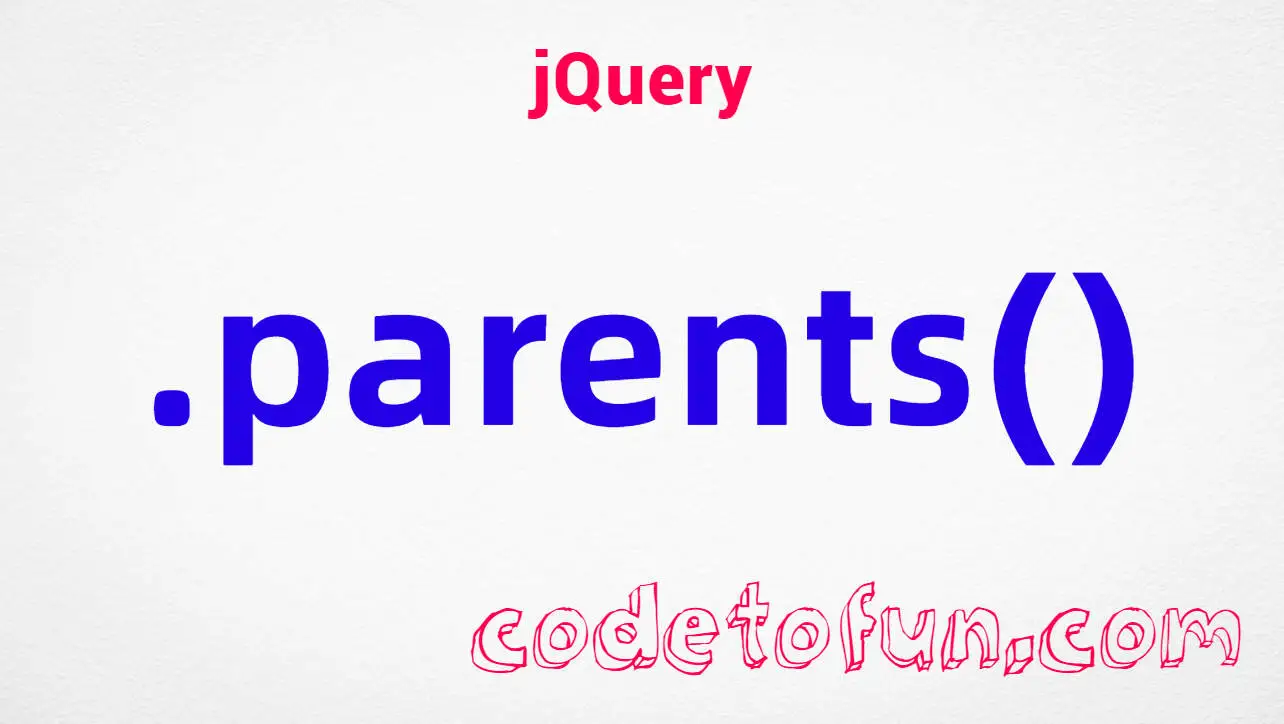



If you have any doubts regarding this article (HTML table Tag), please comment here. I will help you immediately.