
HTML Basic
HTML Entity
- HTML Entity
- HTML Alphabet Entity
- HTML Arrow Entity
- HTML Currency Entity
- HTML Math Entity
- HTML Number Entity
- HTML Punctuation Entity
- HTML Symbol Entity
HTML IndexedDB
HTML Reference
HTML Deprecated Tags

Photo Credit to CodeToFun
What is HTML Deprecated Tags?
HTML deprecated tags are HTML elements that were once part of the HTML specification but are no longer recommended for use.
Deprecated tags are considered outdated or obsolete and are typically marked for removal in future versions of HTML.
When a tag is deprecated, it means that its usage is discouraged, and developers are encouraged to use alternative and more modern approaches.
Will HTML Deprecated Tags Still Works?
Deprecated tags may still work in modern browsers, but they may not be well-supported or may have limited functionality.
Why Deprecation?
The deprecation of tags can happen for various reasons, such as better alternatives being available, improved standardization, or changes in web development best practices.
Is Knowing HTML Deprecation Necessary?
It's important for web developers to stay updated with the latest HTML specifications and guidelines to ensure they are using recommended and supported elements.
By using non-deprecated tags, developers can ensure better compatibility, accessibility, and maintainability of their HTML code.
List of HTML Deprecated Tags
As of my knowledge cutoff in September 2021, the following HTML tags have been deprecated:
| Tag | Description |
|---|---|
| <acronym> | Specifies an acronym or abbreviation for a word. |
| <applet> | It embeds a java applet into a html page. applet is replaced by object tag. |
| <basefont> | It setup a default font face, size, and color for the other elements which are descended from its parent element. |
| <bgsound> | It setup a sound file to play in the background while the page is used. |
| <big> | It setup a font size one level larger than surrounding text size. |
| <blink> | It causes the enclosed text to flash slowly. |
| <center> | It horizontally center(inline) the enclosed text. |
| <dir> | It used as a container for a directory of files and/or folders, potentially with styles and icons applied by the user agent. |
| <font> | It specifies the font size, color and font family for its content. |
| <frame> | It defines a particular area in which another HTML document can be displayed. A frame should be used within a <frameset> |
| <frameset> | It contains may contain one or multiple <frame> tag. |
| <image> | It display image in a html document. |
| <isindex> | It puts a text field in a page for querying the document. |
| <keygen> | A value(key generated by RSA algorithm) submitted along with form submit. It is much similar to UUID(Universally Unique IDentifier). |
| <listing> | It is used to render the text between the start and end tags without interpreting the HTML in between and using a monospaced font. |
| <marquee> | It is used to scroll the text either vertically or horizontally. It is otherwise called as running text. |
| <menu> | It represents a group of commands that a user can perform or activate. |
| <menuitem> | It defines a command/menu item that the user can invoke from a popup menu. |
| <multicol> | It is designed to allow multi-column layouts. |
| <nextid> | It enable the NeXT web designing tool to generate automatic NAME labels for its anchors. |
| <nobar> | It specifies that the line should not break at any screen size. |
| <noembed> | It is a fallback when a browser do not support <embed> tag. It is much like <noscript> tag for <script> tag. |
| <noframes> | It is a fallback when a browser do not support <frame> tag. It is much like <noscript> tag for <script> tag. |
| <plaintext> | It will not execute the text as html, instead, it will display as a raw text. |
| <s> | Specifies text that is no longer correct, accurate or relevant. |
| <shadow> | It is intended to be used as a shadow DOM insertion point. |
| <spacer> | Allows insertion of empty spaces on pages. |
| <strike> | It places a strikethrough (horizontal line) over text. |
| <tt> | It creates inline text with monospace font face. |
| <u> | Represents some text that is unarticulated and styled differently from normal text, such as misspelled words or proper names in Chinese text. |
| <xmp> | It creates preformatted text as per HTML 2 standard. Use <pre> tag instead of <xmp> tag. |
👨💻 Join our Community:
Author

For over eight years, I worked as a full-stack web developer. Now, I have chosen my profession as a full-time blogger at codetofun.com.
Buy me a coffee to make codetofun.com free for everyone.
Buy me a Coffee





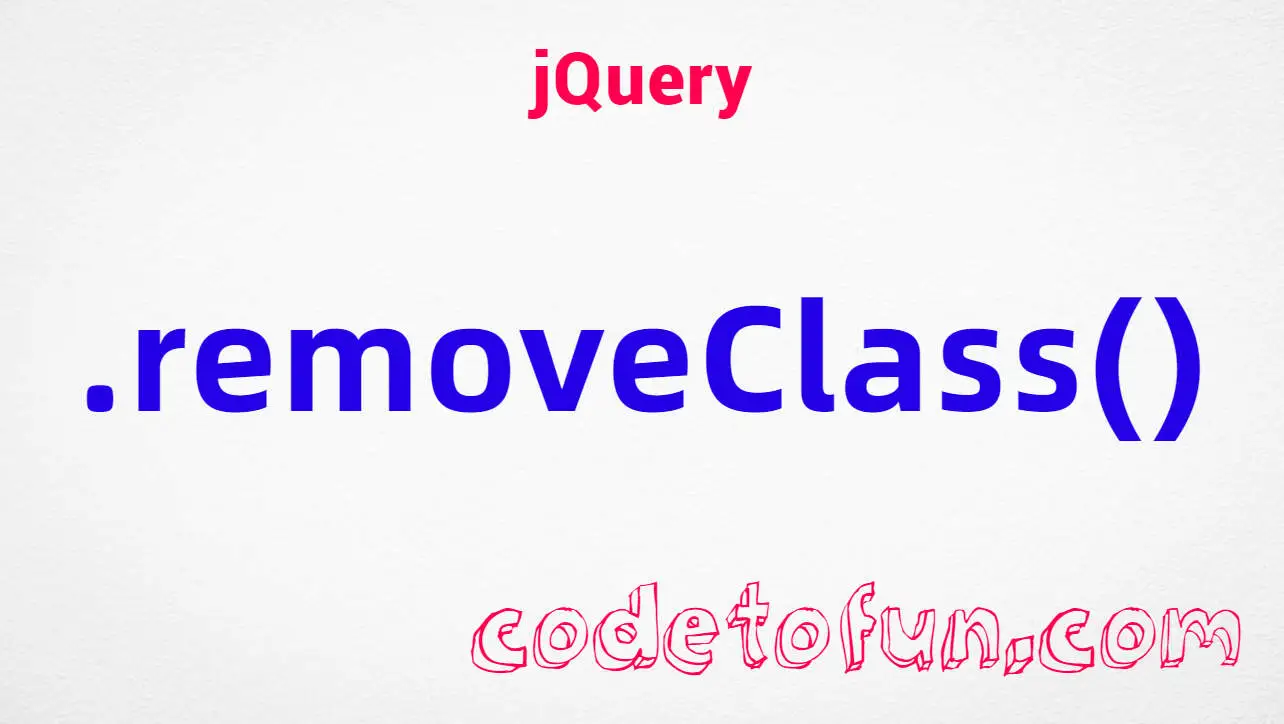

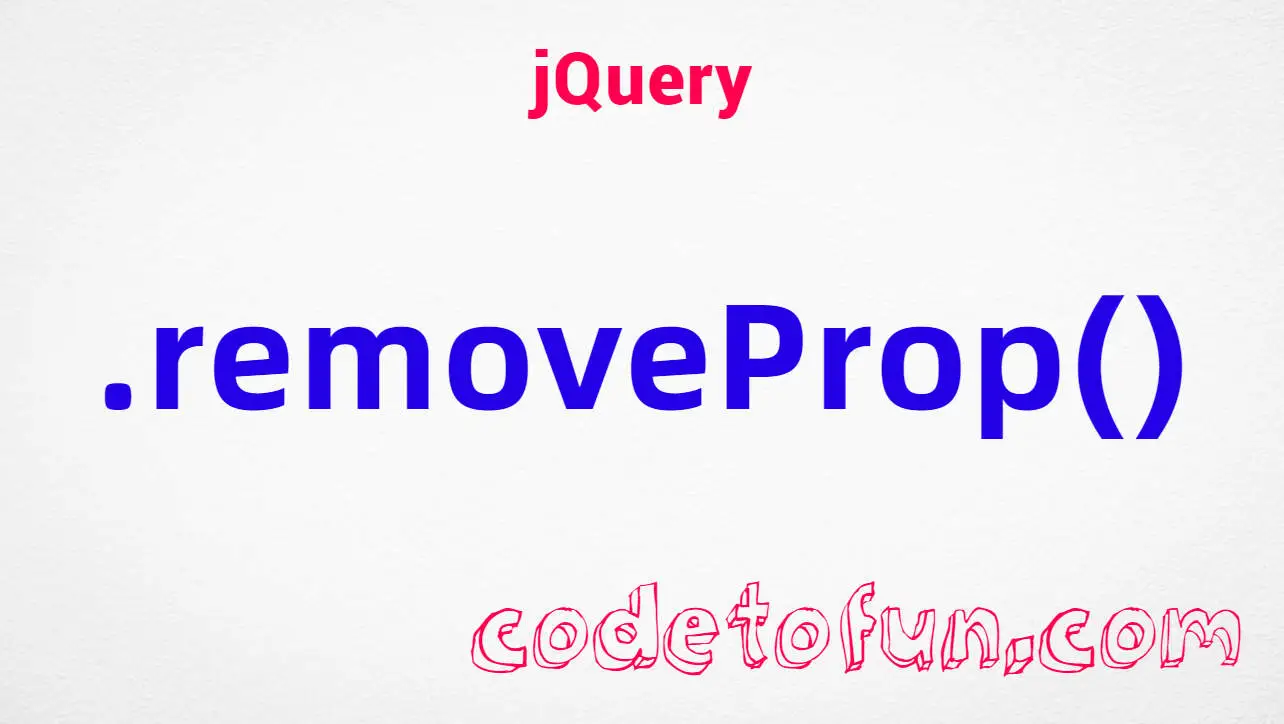




If you have any doubts regarding this article (HTML Deprecated Tags) please comment here. I will help you immediately.