
HTML Basic
HTML Reference
HTML basefont Tag

Photo Credit to CodeToFun
🙋 Introduction
The <basefont> tag is an HTML element that was traditionally used to set the default font size, color, and face for text within a document.
Although it's now deprecated in HTML5 in favor of more modern styling techniques, understanding its historical usage can provide insights into the evolution of web development.
🤔 What is <basefont> Tag?
In HTML, the <basefont> tag was employed to define a base font size for the entire document. This helped maintain a consistent appearance across various browsers and devices.
💡 Syntax
In its traditional form, the <basefont> tag had attributes such as size, color, and face to specify the default font properties. However, it's important to note that the <basefont> tag is deprecated in HTML5, and its use is discouraged in modern web development.
<basefont size="3" color="blue" face="Arial, sans-serif">🚫 Deprecated Status
As of HTML5, the <basefont> tag has been deprecated. It is recommended to use CSS (Cascading Style Sheets) for styling purposes instead. The <style> element or an external CSS file can provide a more flexible and powerful approach to defining fonts and styles.
<style>
body {
font-size: 16px;
color: #333;
font-family: 'Arial', sans-serif;
}
</style>🧰 Attributes
size:
The size attribute was used to set the default font size for the entire document. Values typically ranged from 1 to 7, with 3 being the default.
size.htmlCopied<basefont size="4">color:
The color attribute allowed developers to set a default font color for the entire document. It accepted color names or hexadecimal values.
color.htmlCopied<basefont color="green">face:
The face attribute permitted developers to specify the default font face for text within the document. Multiple font names could be provided as a fallback.
face.htmlCopied<basefont face="Helvetica, Arial, sans-serif">
📚 Common Use Cases
Setting Default Font Size:
The primary historical use of the
<basefont>tag was to set a default font size for the entire document.setting-default-font-size.htmlCopied<basefont size="4">Specifying Font Color:
The
<basefont>tag allowed developers to set a default font color for the entire document.specifying-font-color.htmlCopied<basefont color="green">Defining Font Face:
Developers could also specify the default font face for text within the document.
defining-font-face.htmlCopied<basefont face="Helvetica, Arial, sans-serif">
🖥️ Browser Support
Since the <basefont> tag is deprecated, its support varies across browsers. It is recommended to avoid using this tag for compatibility with modern web standards.
- Google Chrome: Not supported.
- Mozilla Firefox: Not supported.
- Microsoft Edge: Not supported.
- Safari: Not supported.
- Opera: Not supported.
- Internet Explorer: Partial support (deprecated).
Ensure you test your code in various browsers to guarantee a seamless experience for your audience.
🏆 Best Practices
While the <basefont> tag served a purpose in its time, it's crucial to adhere to modern practices for consistent and maintainable styling:
Use CSS Instead:
Since the
<basefont>tag is deprecated, leverage the power of CSS for styling. Define styles in a separate CSS file or within a <style> element.use-css-instead.htmlCopied<style> body { font-size: 16px; color: #333; font-family: 'Arial', sans-serif; } </style>Responsive Design:
Opt for responsive design techniques to ensure your content adapts well to various screen sizes. This is best achieved with CSS media queries.
Separation of Concerns:
Keep HTML for structure, CSS for styling, and JavaScript for behavior. This practice enhances code readability and maintainability.
🎉 Conclusion
While the <basefont> tag served a purpose in the early days of web development, it has been deprecated in favor of more sophisticated styling methods using CSS. Understanding its historical context can provide insights into the evolution of web technologies.
👨💻 Join our Community:
Author

For over eight years, I worked as a full-stack web developer. Now, I have chosen my profession as a full-time blogger at codetofun.com.
Buy me a coffee to make codetofun.com free for everyone.
Buy me a Coffee




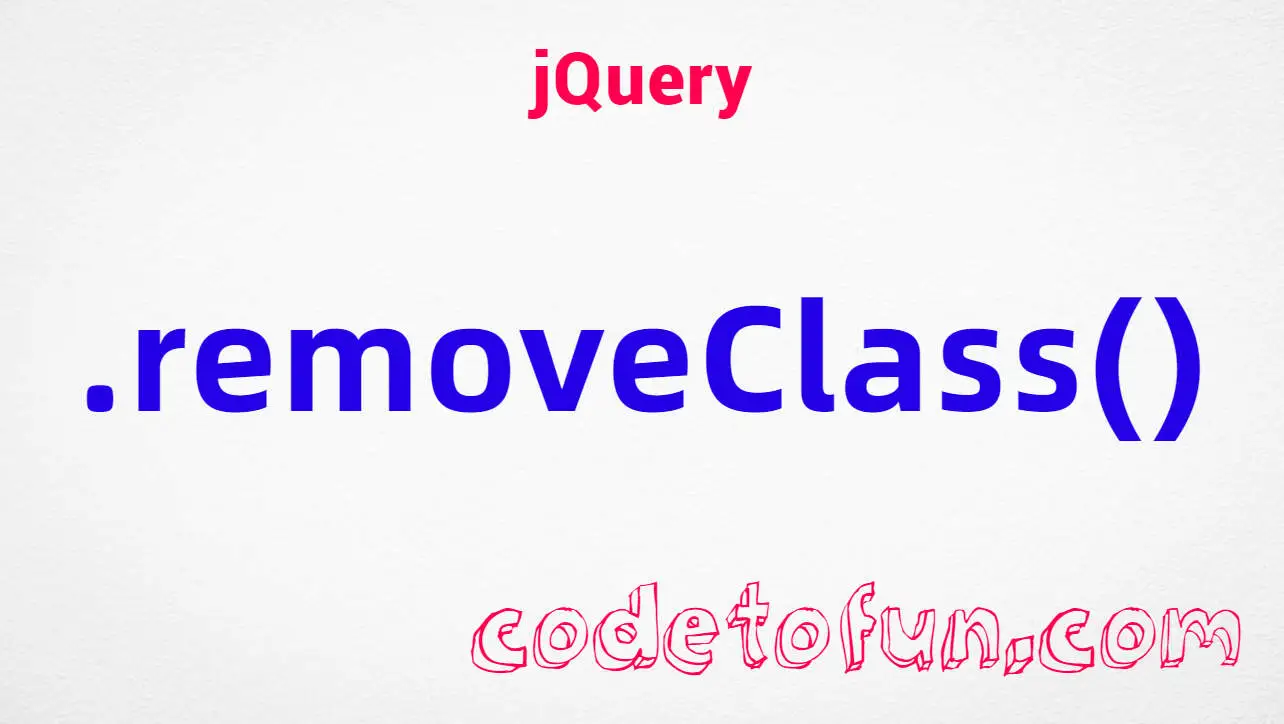

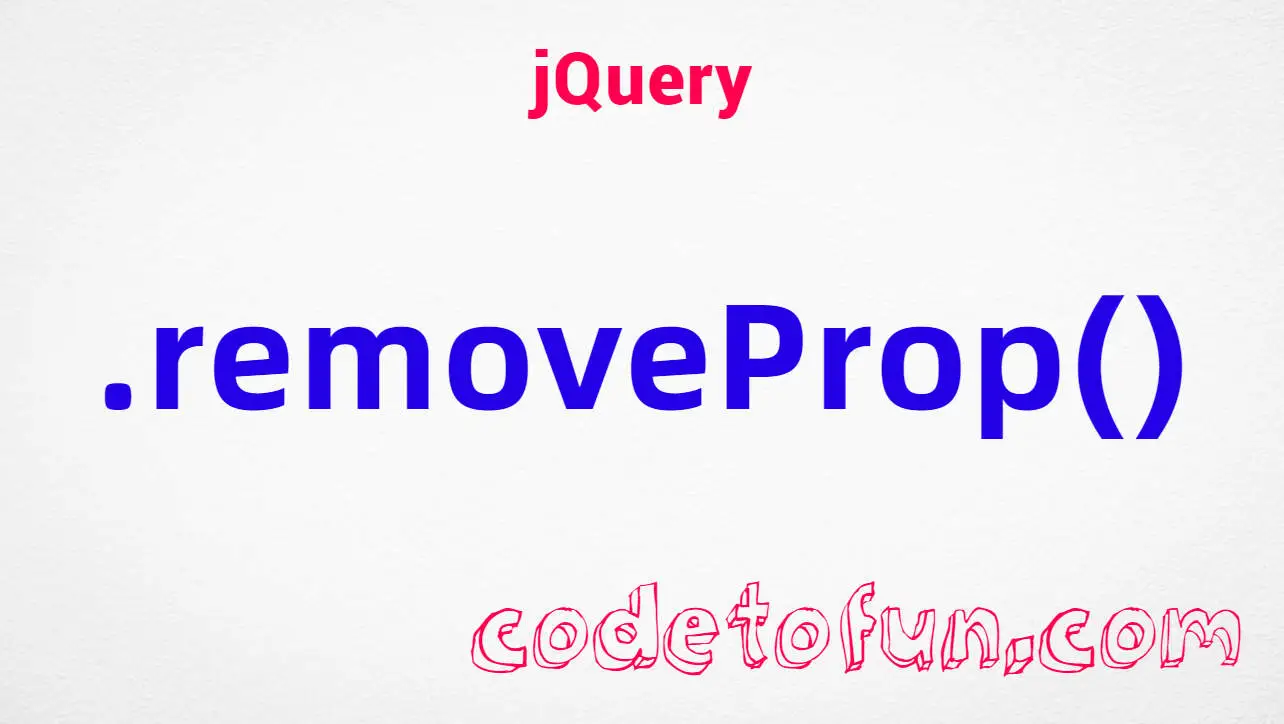




If you have any doubts regarding this article (HTML basefont Tag), please comment here. I will help you immediately.