
HTML Basic
HTML Entity
- HTML Entity
- HTML Alphabet Entity
- HTML Arrow Entity
- HTML Currency Entity
- HTML Math Entity
- HTML Number Entity
- HTML Punctuation Entity
- HTML Symbol Entity
HTML IndexedDB
HTML Reference
HTML IndexedDB
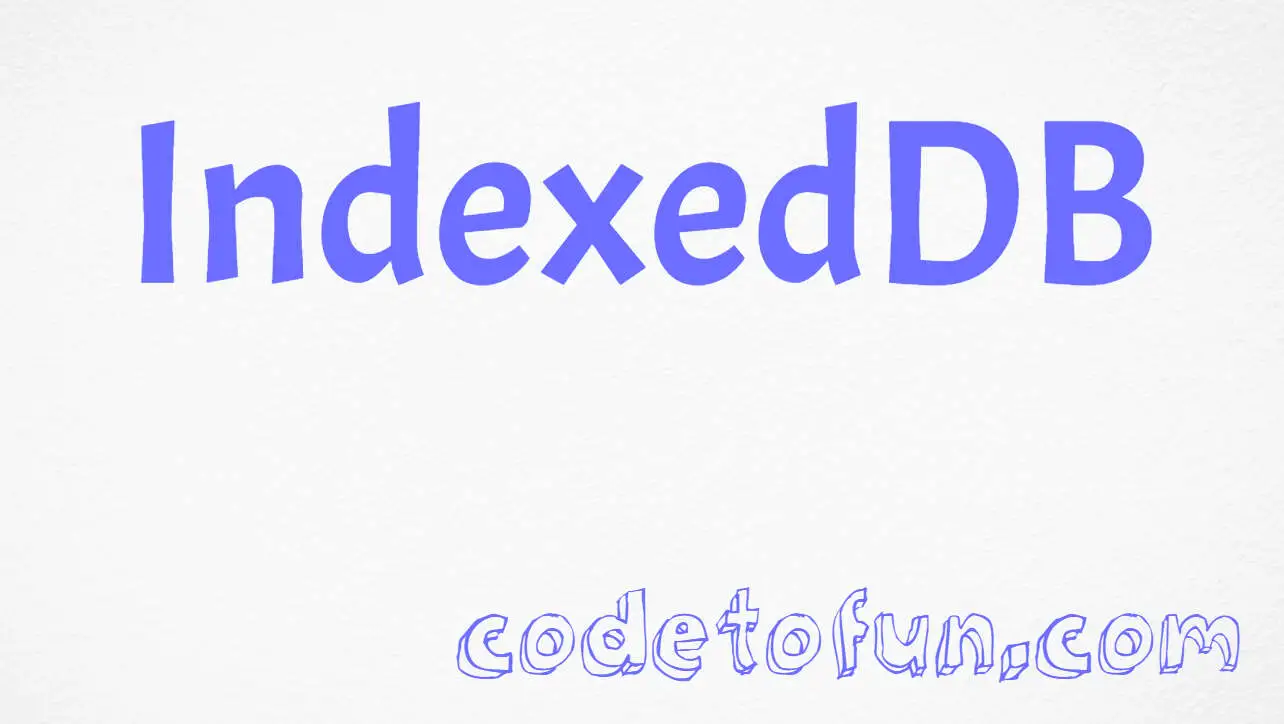
Photo Credit to CodeToFun
What is IndexedDB?
IndexedDB is an API (Application Programming Interface) provided by web browsers that allows web applications to store and retrieve large amounts of structured data in the browser.
It provides a powerful way to create offline-capable web applications, perform client-side data caching, and build robust data-driven applications.
IndexedDB is a NoSQL database that stores data in key-value pairs.
It provides an object-oriented approach to working with data, where data is stored in object stores and can be accessed and manipulated using transactions.
Advantage of IndexedDB
The advantages of using IndexedDB in web applications include:
- Storage Capacity: IndexedDB allows web applications to store larger amounts of structured data locally compared to other client-side storage options like cookies or local storage.
- Indexed Search: IndexedDB provides indexing capabilities, allowing efficient searching and retrieval of data based on indexed properties. This can improve performance when dealing with large datasets.
- Offline Capabilities: IndexedDB enables web applications to work offline by storing data locally. This allows users to access and interact with the application even when they have limited or no internet connectivity.
- Asynchronous Operations: IndexedDB performs operations asynchronously, ensuring that the main thread of the web application remains responsive. This helps prevent blocking and provides a smooth user experience.
- Transactional Data Manipulation: IndexedDB supports transactions, allowing multiple data operations to be grouped together. Transactions provide data consistency and atomicity, ensuring that either all operations within a transaction are completed or none of them are.
- Rich Data Structure: IndexedDB allows the storage of structured data, including complex objects, arrays, and nested data structures. This provides flexibility in storing and retrieving data in a format that matches the application's requirements.
Disadvantage of IndexedDB
IndexedDB, like any technology, has its disadvantages. Here are some potential drawbacks of using IndexedDB:
- Complexity: IndexedDB has a steep learning curve, requiring understanding of object stores, transactions, and indexes.
- Asynchronous Nature: Asynchronous operations can make code more complex to write and understand.
- Lack of Universal Support: IndexedDB may not be available in older browsers or some niche environments, limiting compatibility.
- Limited SQL-like Querying: IndexedDB's querying capabilities are not as robust or flexible as a full-fledged SQL database.
- Storage Limits: IndexedDB has storage limitations imposed by browsers, exceeding which can lead to errors or data loss.
- Cross-Origin Restrictions: Data stored in one origin (domain) cannot be directly accessed by another origin, requiring explicit handling and proper CORS configuration.
🤯 Fun Fact

Did you Know?
IndexedDB was developed as a standardized client-side database solution for web applications, providing scalable and flexible data storage in browsers.
👨💻 Join our Community:
Author

For over eight years, I worked as a full-stack web developer. Now, I have chosen my profession as a full-time blogger at codetofun.com.
Buy me a coffee to make codetofun.com free for everyone.
Buy me a Coffee












If you have any doubts regarding this article (HTML IndexedDB) please comment here. I will help you immediately.