
HTML Basic
HTML Reference
- HTML Tags
- <!--...-->
- <!DOCTYPE>
- <a>
- <abbr>
- <address>
- <area>
- <article>
- <aside>
- <audio>
- <b>
- <base>
- <bdi>
- <bdo>
- <blockquote>
- <body>
- <br>
- <button>
- <canvas>
- <caption>
- <cite>
- <code>
- <col>
- <colgroup>
- <data>
- <datalist>
- <dd>
- <del>
- <details>
- <dfn>
- <dialog>
- <div>
- <dl>
- <dt>
- <em>
- <embed>
- <fieldset>
- <figcaption>
- <figure>
- <footer>
- <form>
- <h1> to <h6>
- <head>
- <header>
- <hgroup>
- <hr>
- <html>
- <i>
- <iframe>
- <img>
- <input>
- <ins>
- <kbd>
- <label>
- <legend>
- <li>
- <link>
- <main>
- <map>
- <mark>
- <menu>
- <meta>
- <meter>
- <nav>
- <noscript>
- <object>
- <ol>
- <optgroup>
- <option>
- <output>
- <p>
- <param>
- <picture>
- <pre>
- <progress>
- <q>
- <rp>
- <rt>
- <ruby>
- <s>
- <samp>
- <script>
- <search>
- <section>
- <select>
- <small>
- <source>
- <span>
- <strong>
- <style>
- <sub>
- <summary>
- <sup>
- <svg>
- <table>
- <tbody>
- <td>
- <template>
- <textarea>
- <tfoot>
- <th>
- <thead>
- <time>
- <title>
- <tr>
- <track>
- <u>
- <ul>
- <var>
- <video>
- <wbr>
- HTML Deprecated Tags
- HTML Events
- HTML Global Attributes
- HTML Status Code
- HTML Language Code
- HTML Country Code
- HTML Charset
- MIME Types
HTML comment tag

Photo Credit to CodeToFun
🙋 Introduction
In the vast landscape of HTML, the <comment> tag plays a subtle yet crucial role. This comprehensive guide will unravel the mysteries behind the HTML comment tag, guiding you on how to use it effectively.
🤔 What is <comment> Tag?
The <comment> tag, also known as the HTML comment tag, is utilized to insert comments in the source code. Comments are snippets of text that are not displayed on the webpage but can provide valuable information to developers or serve as reminders within the codebase.
💡 Syntax
To include a comment in your HTML code, use the following syntax:
<!-- Your comment goes here -->🧰 Attributes
You cannot add any attributes to the HTML <comment> tag.
📚 Common Use Cases
Code Documentation:
Comments are a powerful tool for documenting your code. They allow you to explain the purpose of specific sections, provide insights into your thought process, or leave notes for yourself and other developers.
code-documentation.htmlCopied<!-- This section handles user authentication -->Debugging:
You can use comments for temporary code removal during debugging without actually deleting the code. This helps isolate and identify issues more effectively.
debugging.htmlCopied<!-- <code>console.log("Debugging message");</code> -->HTML Structure:
Comments are useful for organizing and delineating sections of your HTML code, making it easier to navigate and understand the overall structure.
html-structure.htmlCopied<!-- Header Section <header> ... </header> --> <!-- Main Content Section <main> ... </main> -->
🖥️ Browser Support
Understanding the compatibility of the <comment> tag across different browsers is essential for delivering a consistent user experience. Here's an overview of its support:
- Google Chrome: Fully supported.
- Mozilla Firefox: Fully supported.
- Microsoft Edge: Fully supported.
- Safari: Fully supported.
- Opera: Fully supported.
- Internet Explorer: Fully supported.
Ensure you test your code in various browsers to guarantee a seamless experience for your audience.
🏆 Best Practices
- Keep comments concise and to the point.
- Avoid excessive commenting; focus on explaining complex sections or providing context where necessary.
- Remove or update outdated comments to ensure code accuracy.
🎉 Conclusion
Embracing the HTML <comment> tag can significantly enhance the maintainability and readability of your codebase. Whether you're documenting your code, debugging, or structuring your HTML, thoughtful use of comments can make your development journey smoother and more collaborative.
👨💻 Join our Community:
Author

For over eight years, I worked as a full-stack web developer. Now, I have chosen my profession as a full-time blogger at codetofun.com.
Buy me a coffee to make codetofun.com free for everyone.
Buy me a Coffee





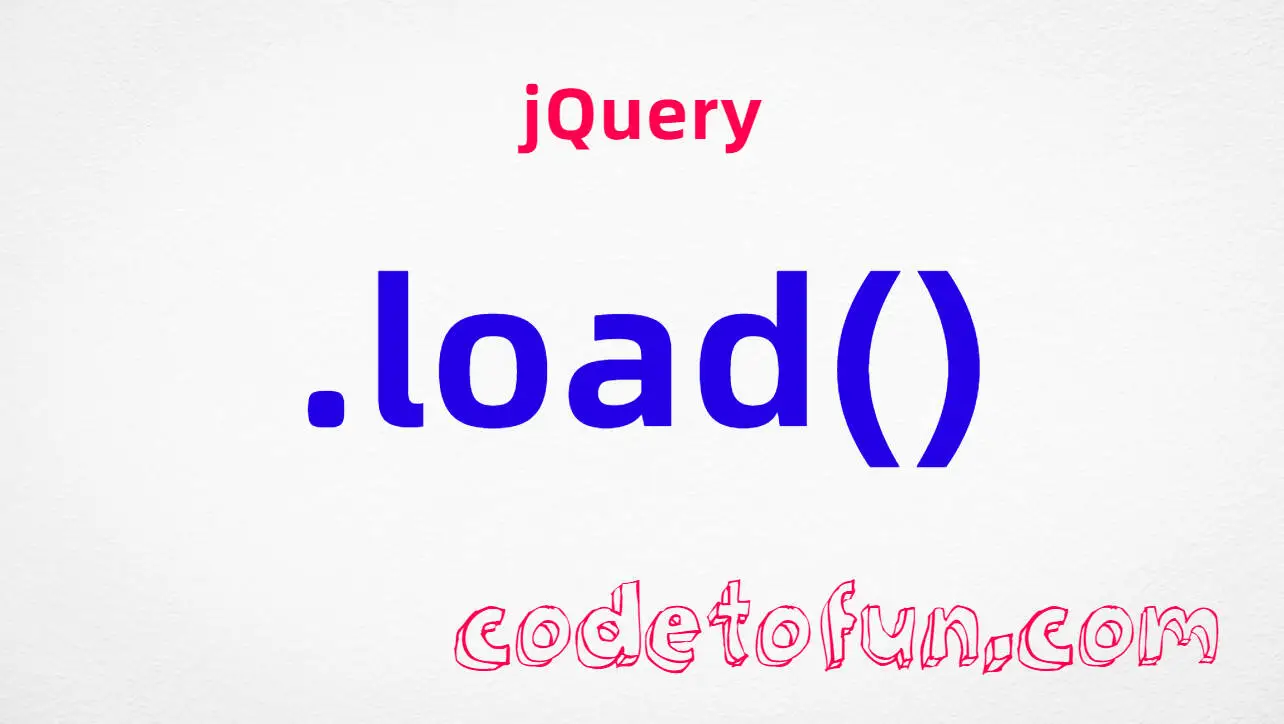
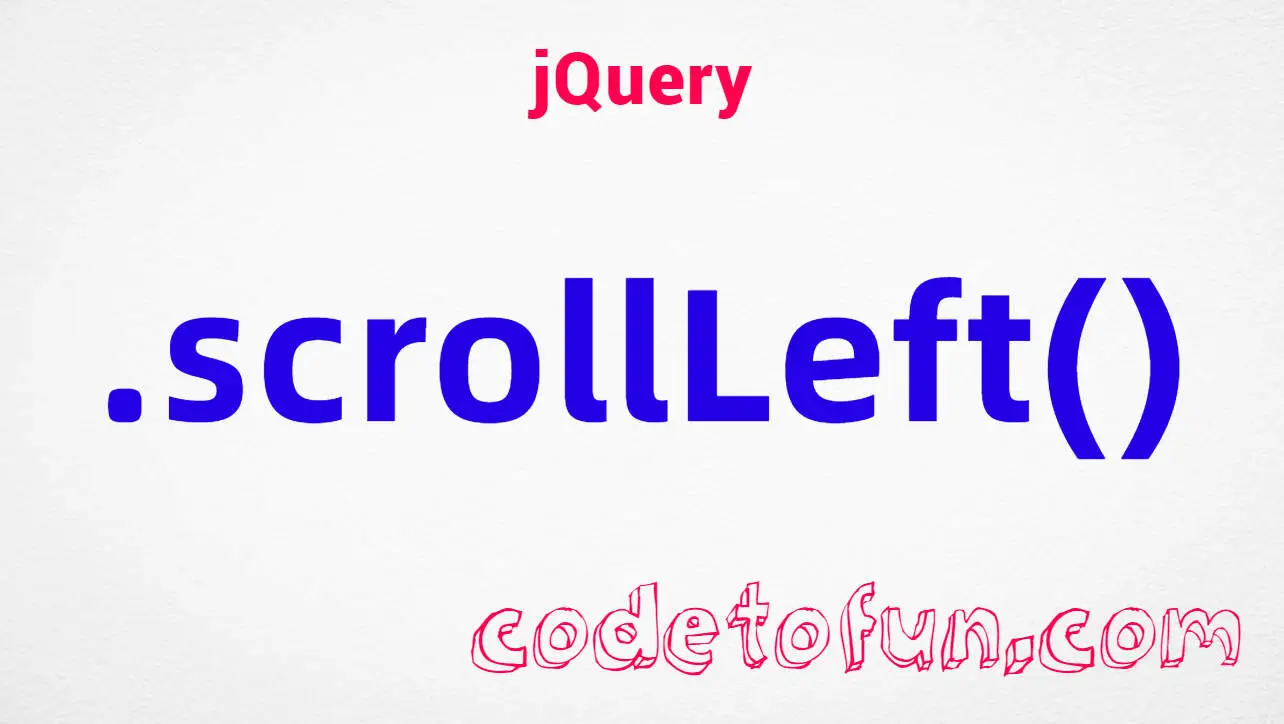

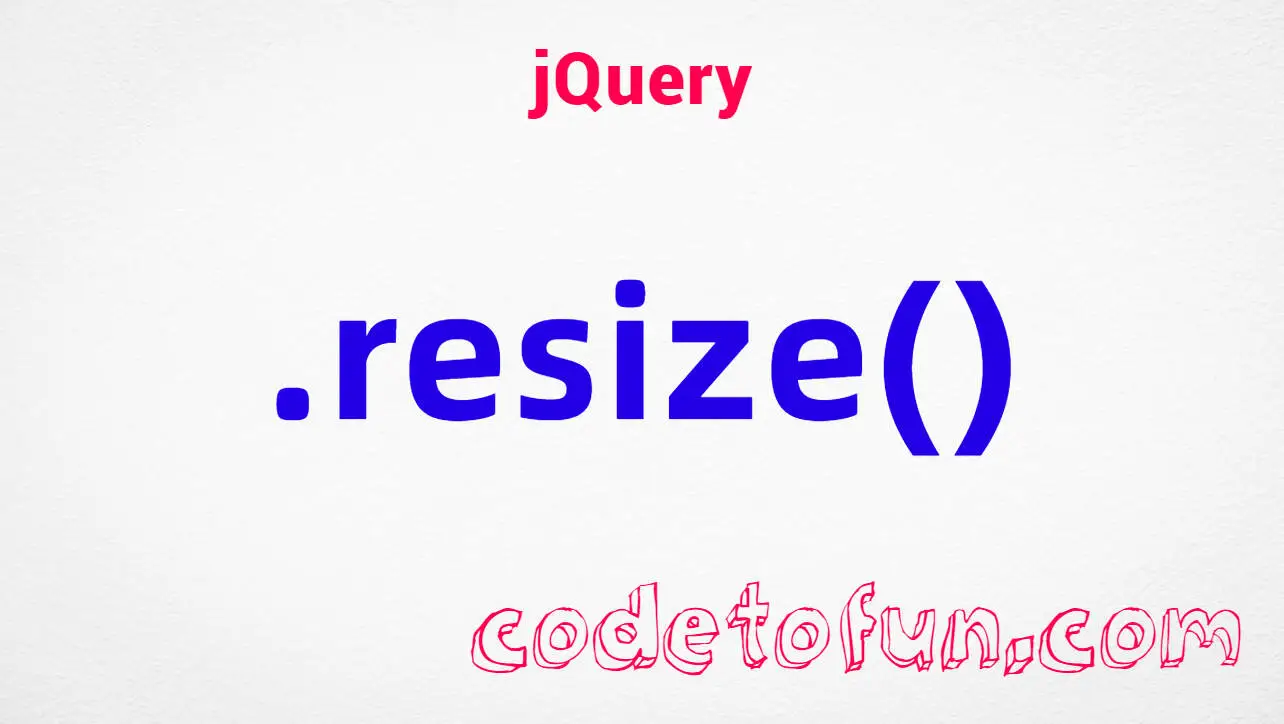

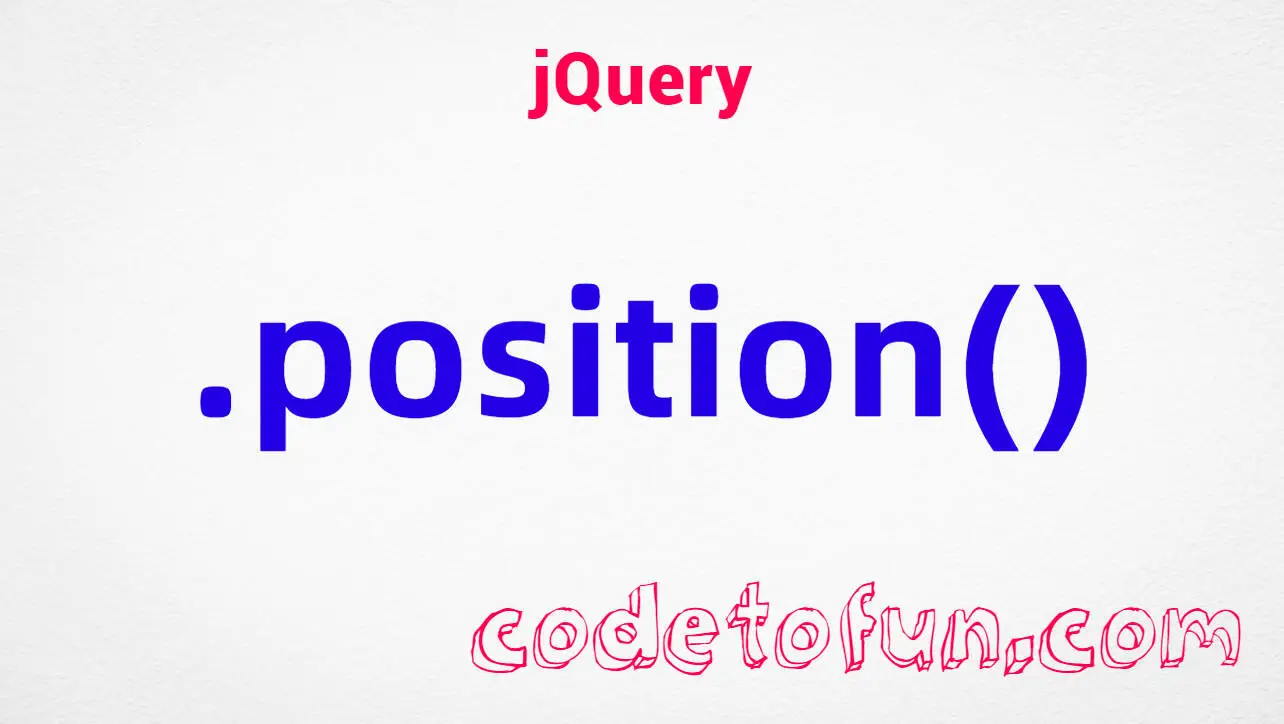
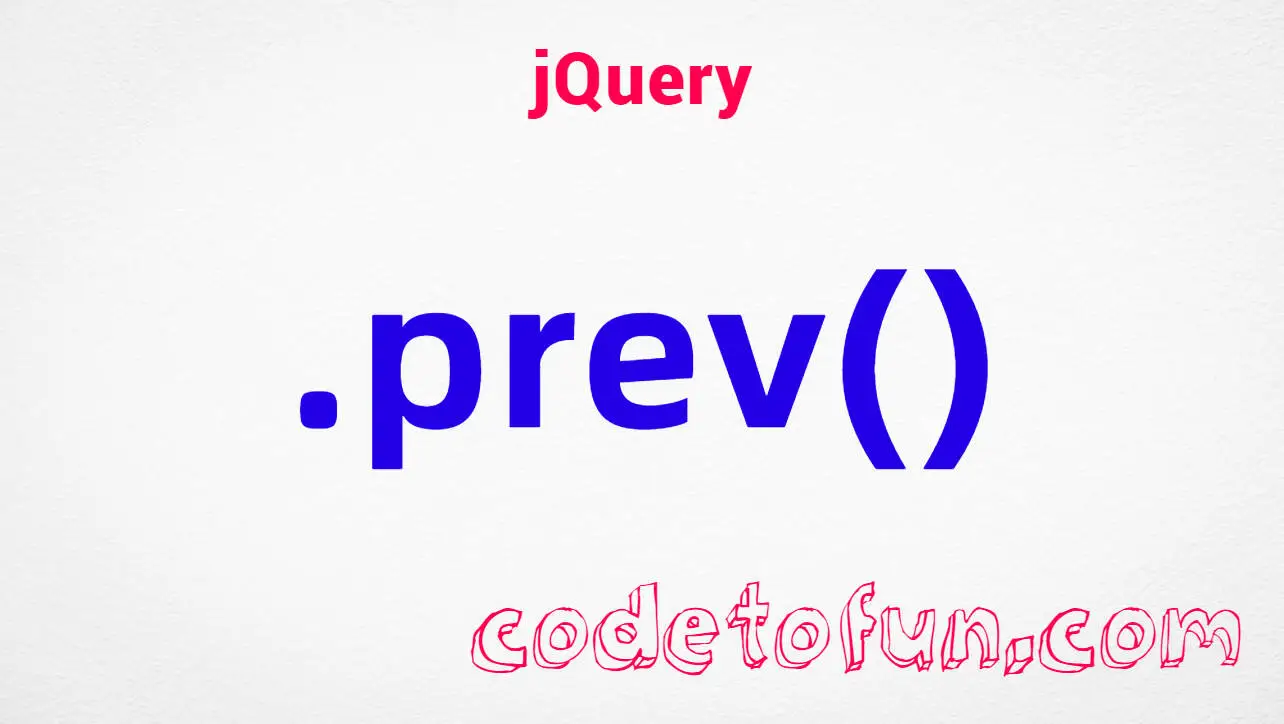
If you have any doubts regarding this article (HTML comment tag), please comment here. I will help you immediately.