
HTML Basic
HTML Reference
- HTML Tags
- <!--...-->
- <!DOCTYPE>
- <a>
- <abbr>
- <address>
- <area>
- <article>
- <aside>
- <audio>
- <b>
- <base>
- <bdi>
- <bdo>
- <blockquote>
- <body>
- <br>
- <button>
- <canvas>
- <caption>
- <cite>
- <code>
- <col>
- <colgroup>
- <data>
- <datalist>
- <dd>
- <del>
- <details>
- <dfn>
- <dialog>
- <div>
- <dl>
- <dt>
- <em>
- <embed>
- <fieldset>
- <figcaption>
- <figure>
- <footer>
- <form>
- <h1> to <h6>
- <head>
- <header>
- <hgroup>
- <hr>
- <html>
- <i>
- <iframe>
- <img>
- <input>
- <ins>
- <kbd>
- <label>
- <legend>
- <li>
- <link>
- <main>
- <map>
- <mark>
- <menu>
- <meta>
- <meter>
- <nav>
- <noscript>
- <object>
- <ol>
- <optgroup>
- <option>
- <output>
- <p>
- <param>
- <picture>
- <pre>
- <progress>
- <q>
- <rp>
- <rt>
- <ruby>
- <s>
- <samp>
- <script>
- <search>
- <section>
- <select>
- <small>
- <source>
- <span>
- <strong>
- <style>
- <sub>
- <summary>
- <sup>
- <svg>
- <table>
- <tbody>
- <td>
- <template>
- <textarea>
- <tfoot>
- <th>
- <thead>
- <time>
- <title>
- <tr>
- <track>
- <u>
- <ul>
- <var>
- <video>
- <wbr>
- HTML Deprecated Tags
- HTML Events
- HTML Global Attributes
- HTML Status Code
- HTML Language Code
- HTML Country Code
- HTML Charset
- MIME Types
HTML area Tag
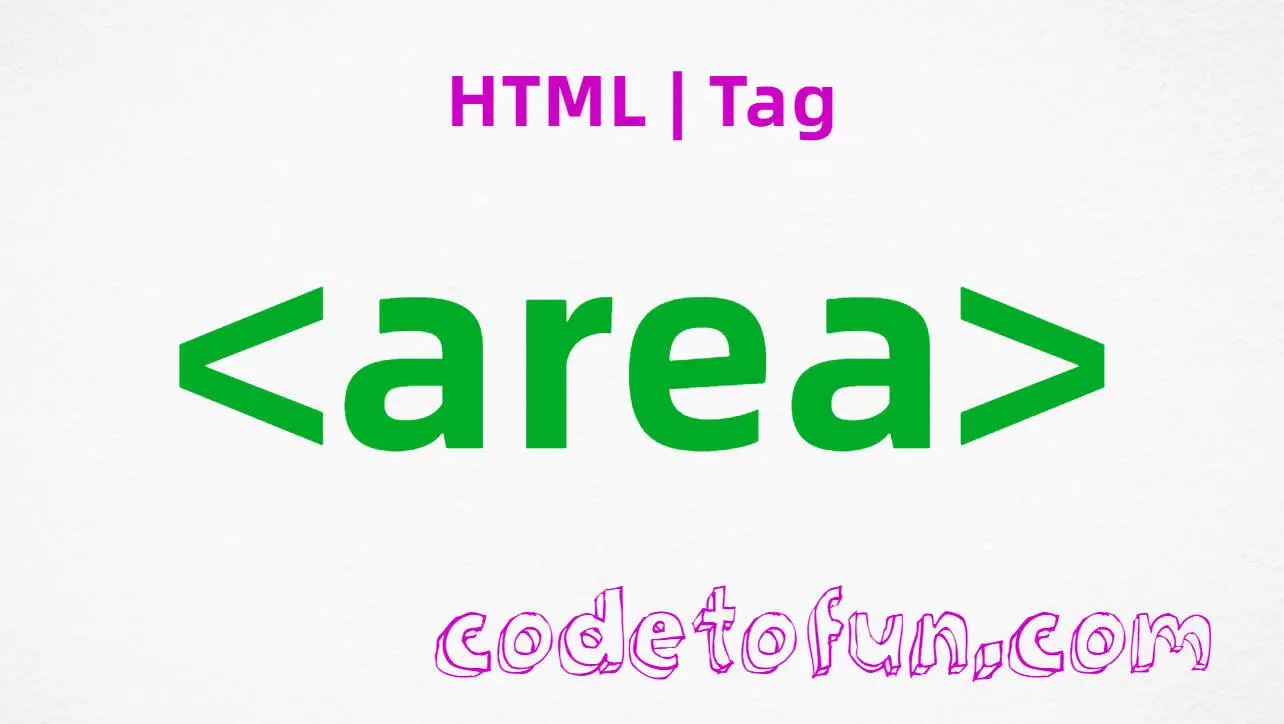
Photo Credit to CodeToFun
🙋 Introduction
In the world of web development, the <area> tag plays a crucial role in creating image maps, allowing you to define clickable regions within an image.
This comprehensive guide will walk you through the intricacies of the HTML <area> tag and how to effectively implement it in your projects.
🤔 What is <area> Tag?
The <area> tag is an HTML element used in conjunction with the <map> element to define clickable hotspots within an image. These hotspots are areas that, when clicked, trigger a specified action or navigate to a designated link.
💡 Syntax
To use the <area> tag, it must be placed within a <map> element. Here's a basic example:
<img src="your-image.jpg" alt="Your Image" usemap="#image-map">
<map name="image-map">
<area shape="rect" coords="0,0,50,50" href="page1.html" alt="Area 1">
<area shape="circle" coords="100,100,50" href="page2.html" alt="Area 2">
</map>🧰 Attributes
The <area> tag supports various attributes to specify the shape, coordinates, and behavior of the hotspot. Common attributes include:
- shape: Defines the shape of the area (e.g., "rect" for rectangle, "circle" for circle, "poly" for polygon).
- coords: Specifies the coordinates of the hotspot based on its shape.
- href: Indicates the URL to navigate to when the hotspot is clicked.
- alt: Provides alternative text for accessibility.
<area shape="rect" coords="0,0,50,50" href="page1.html" alt="Area 1">📚 Common Use Cases
Image Navigation:
Use the
<area>tag to create interactive image maps for navigation, providing users with clickable regions for different sections or pages.image-navigation.htmlCopied<map name="image-map"> <area shape="rect" coords="0,0,50,50" href="about.html" alt="About Us"> <area shape="rect" coords="50,0,100,50" href="services.html" alt="Our Services"> </map>Image Details:
Enhance user experience by allowing users to click on specific parts of an image to view detailed information or pop-ups.
image-details.htmlCopied<map name="product-map"> <area shape="circle" coords="100,100,50" href="product1.html" alt="Product 1"> <area shape="circle" coords="200,200,50" href="product2.html" alt="Product 2"> </map>
🖥️ Browser Support
Understanding the compatibility of the <area> tag across different browsers is essential for delivering a consistent user experience. Here's an overview of its support:
- Google Chrome: Fully supported.
- Mozilla Firefox: Fully supported.
- Microsoft Edge: Fully supported.
- Safari: Fully supported.
- Opera: Fully supported.
- Internet Explorer: Fully supported.
Ensure you test your code in various browsers to guarantee a seamless experience for your audience.
🏆 Best Practices
- Ensure that the image map is accessible and provides alternative text for screen readers.
- Test the responsiveness of your image maps on various devices to guarantee a seamless user experience.
- Use different shapes and coordinates creatively to match the visual design of your website.
🎉 Conclusion
Mastering the <area> tag opens up a realm of possibilities for creating interactive and engaging image maps on your website. Whether for navigation or displaying detailed information, understanding how to leverage this tag will undoubtedly enhance the user experience.
👨💻 Join our Community:
Author

For over eight years, I worked as a full-stack web developer. Now, I have chosen my profession as a full-time blogger at codetofun.com.
Buy me a coffee to make codetofun.com free for everyone.
Buy me a Coffee





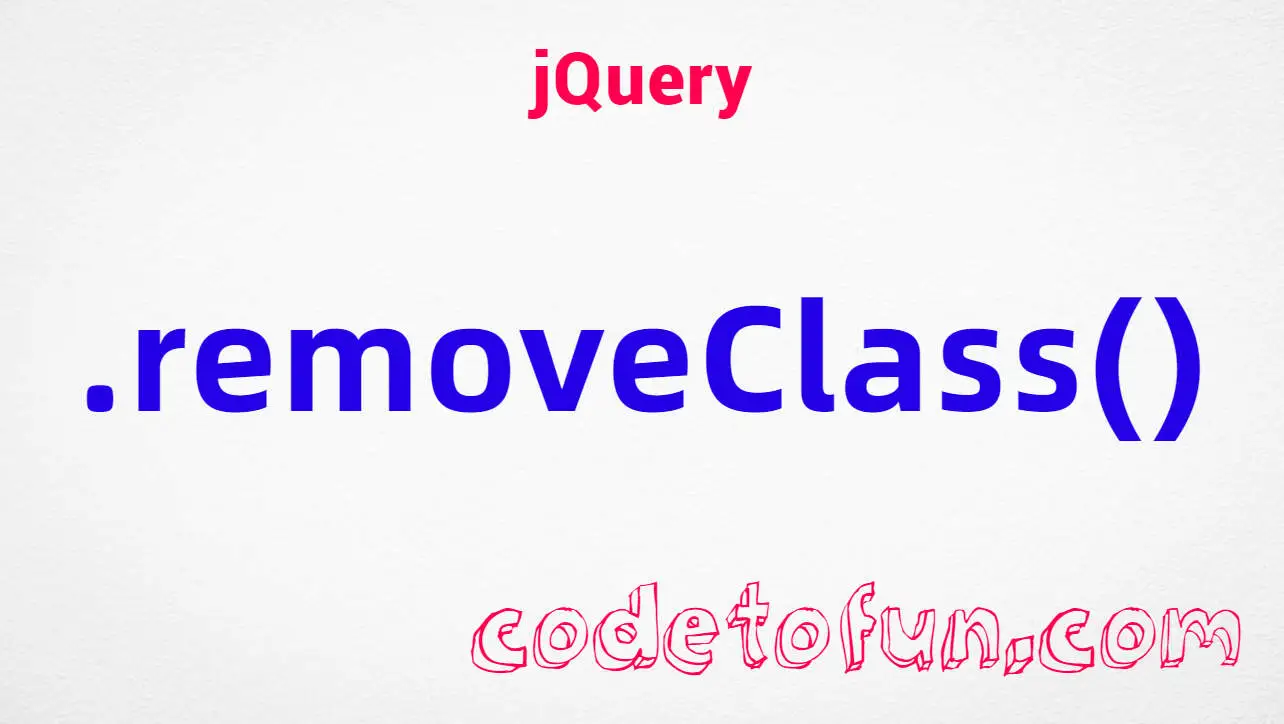

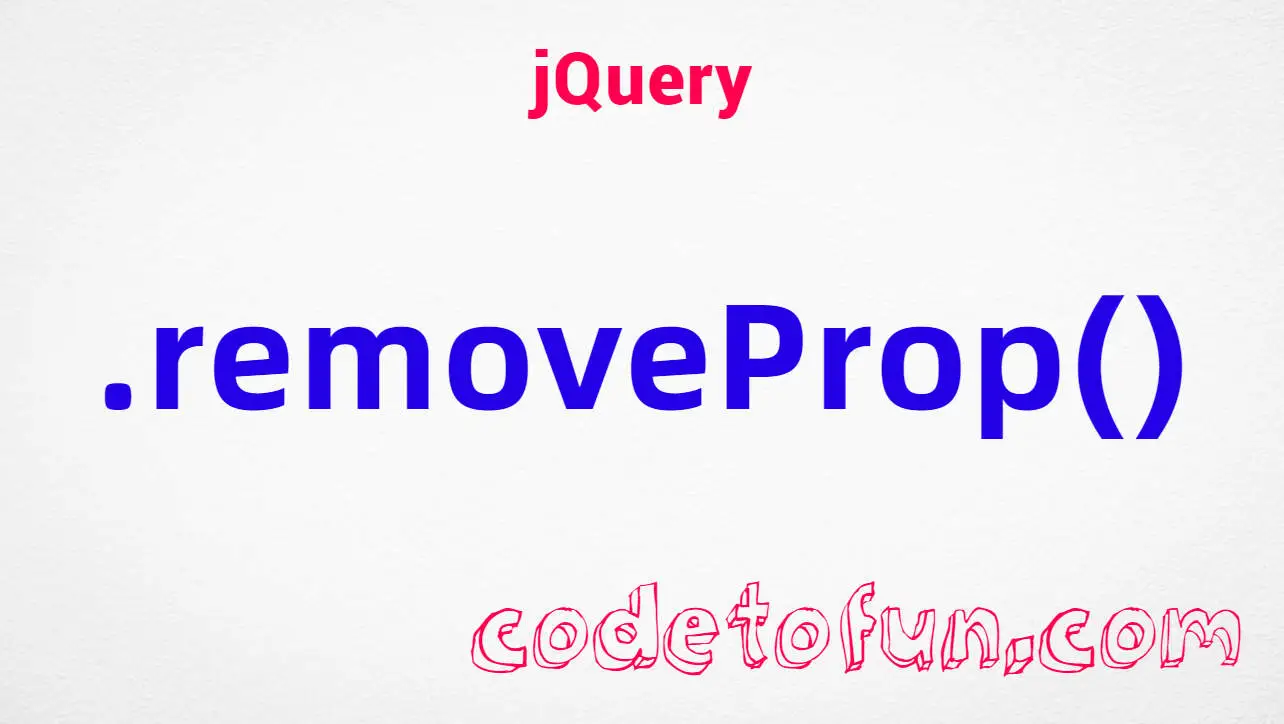




If you have any doubts regarding this article (HTML area Tag), please comment here. I will help you immediately.