
HTML Basic
HTML Reference
- HTML Tags
- <!--...-->
- <!DOCTYPE>
- <a>
- <abbr>
- <address>
- <area>
- <article>
- <aside>
- <audio>
- <b>
- <base>
- <bdi>
- <bdo>
- <blockquote>
- <body>
- <br>
- <button>
- <canvas>
- <caption>
- <cite>
- <code>
- <col>
- <colgroup>
- <data>
- <datalist>
- <dd>
- <del>
- <details>
- <dfn>
- <dialog>
- <div>
- <dl>
- <dt>
- <em>
- <embed>
- <fieldset>
- <figcaption>
- <figure>
- <footer>
- <form>
- <h1> to <h6>
- <head>
- <header>
- <hgroup>
- <hr>
- <html>
- <i>
- <iframe>
- <img>
- <input>
- <ins>
- <kbd>
- <label>
- <legend>
- <li>
- <link>
- <main>
- <map>
- <mark>
- <menu>
- <meta>
- <meter>
- <nav>
- <noscript>
- <object>
- <ol>
- <optgroup>
- <option>
- <output>
- <p>
- <param>
- <picture>
- <pre>
- <progress>
- <q>
- <rp>
- <rt>
- <ruby>
- <s>
- <samp>
- <script>
- <search>
- <section>
- <select>
- <small>
- <source>
- <span>
- <strong>
- <style>
- <sub>
- <summary>
- <sup>
- <svg>
- <table>
- <tbody>
- <td>
- <template>
- <textarea>
- <tfoot>
- <th>
- <thead>
- <time>
- <title>
- <tr>
- <track>
- <u>
- <ul>
- <var>
- <video>
- <wbr>
- HTML Deprecated Tags
- HTML Events
- HTML Global Attributes
- HTML Status Code
- HTML Language Code
- HTML Country Code
- HTML Charset
- MIME Types
HTML nav Tag

Photo Credit to CodeToFun
🙋 Introduction
In the landscape of web development, the <nav> tag plays a pivotal role in creating navigational menus and links.
This comprehensive guide will unravel the intricacies of the HTML <nav> tag, empowering you to build intuitive and user-friendly navigation on your website.
🤔 What is <nav> Tag?
The <nav> tag is a semantic HTML5 element designed explicitly for defining navigation blocks on a web page. It helps structure the layout by encapsulating links, menus, and navigation-related content.
💡 Syntax
To implement the <nav> tag, enclose your navigation content within the opening <nav> and closing </nav> tags.
<nav>
<!-- Your navigation content here -->
<ul>
<li><a href="#home">Home</a></li>
<li><a href="#about">About</a></li>
<li><a href="#services">Services</a></li>
<!-- Add more menu items as needed -->
</ul>
</nav>🧰 Attributes
The <nav> tag supports the common class and style attributes, allowing you to apply custom styles or link to external CSS classes for a tailored appearance.
<nav class="main-navigation" style="background-color: #333; color: #fff;">
<!-- Your styled navigation content here -->
</nav>📚 Common Use Cases
Main Navigation:
The primary use of the
<nav>tag is to structure the main navigation menu of a website. This is typically found at the top or side of a page.main-navigation.htmlCopied<nav> <ul> <li><a href="#home">Home</a></li> <li><a href="#products">Products</a></li> <li><a href="#contact">Contact</a></li> </ul> </nav>Footer Navigation:
You can also utilize the
<nav>tag for organizing navigation links in the footer of your website.footer-navigation.htmlCopied<footer> <nav> <ul> <li><a href="#privacy">Privacy Policy</a></li> <li><a href="#terms">Terms of Service</a></li> </ul> </nav> </footer>
🖥️ Browser Support
Understanding the compatibility of the <nav> tag across different browsers is essential for delivering a consistent user experience. Here's an overview of its support:
- Google Chrome: Fully supported.
- Mozilla Firefox: Fully supported.
- Microsoft Edge: Fully supported.
- Safari: Fully supported.
- Opera: Fully supported.
- Internet Explorer: Partial support (may require additional styling for older versions).
Ensure you test your code in various browsers to guarantee a seamless experience for your audience.
🏆 Best Practices
- Use the
<nav>tag for blocks of navigation links, helping search engines and screen readers better understand the structure of your page. - Combine with other semantic tags like <ul> and <li> to create well-structured and accessible navigation menus.
- Apply responsive design principles to ensure your navigation adapts to various screen sizes.
🎉 Conclusion
Mastering the <nav> tag is essential for crafting effective and user-friendly navigation on your website. By incorporating this semantic element, you enhance both the structure of your HTML and the overall user experience.
👨💻 Join our Community:
Author

For over eight years, I worked as a full-stack web developer. Now, I have chosen my profession as a full-time blogger at codetofun.com.
Buy me a coffee to make codetofun.com free for everyone.
Buy me a Coffee







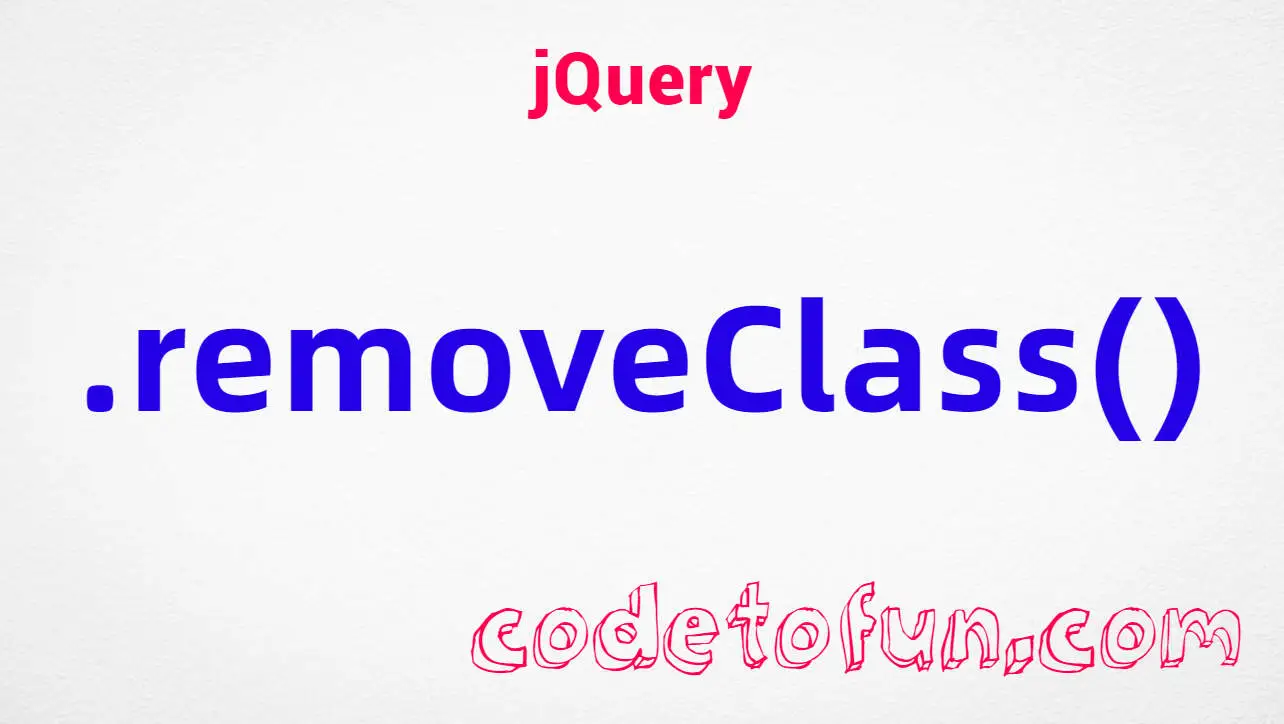

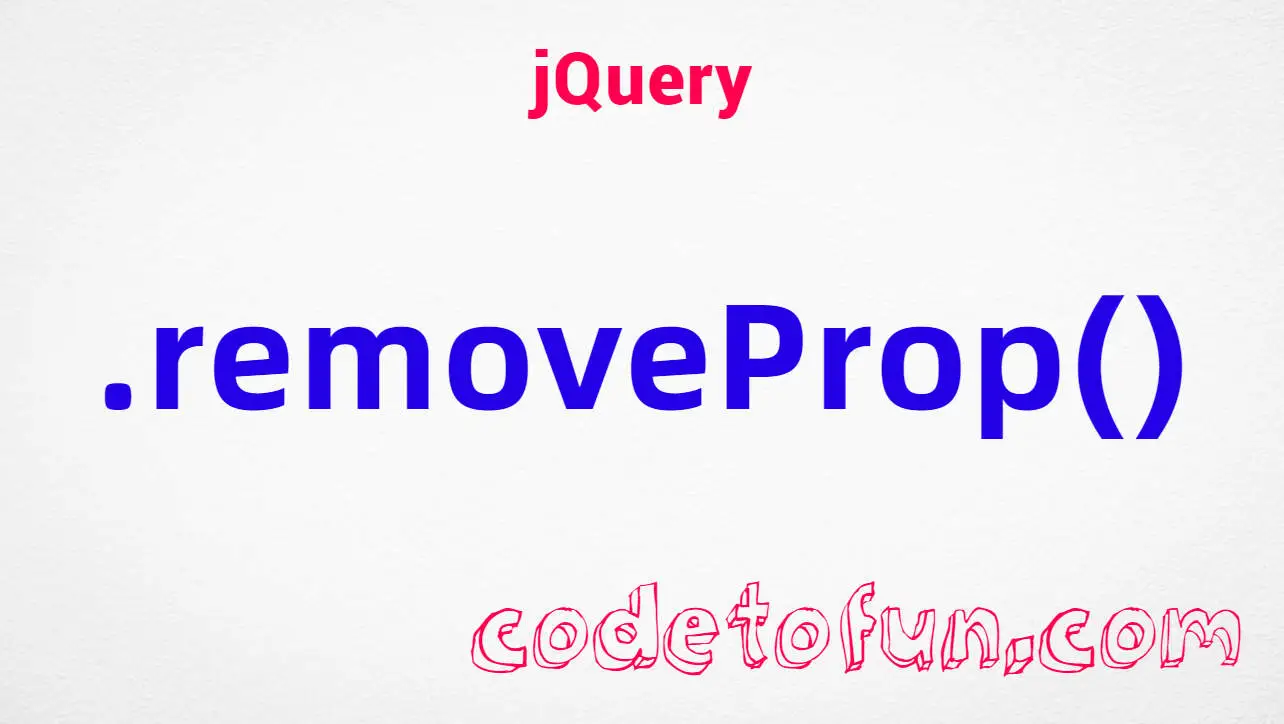


If you have any doubts regarding this article (HTML nav Tag), please comment here. I will help you immediately.