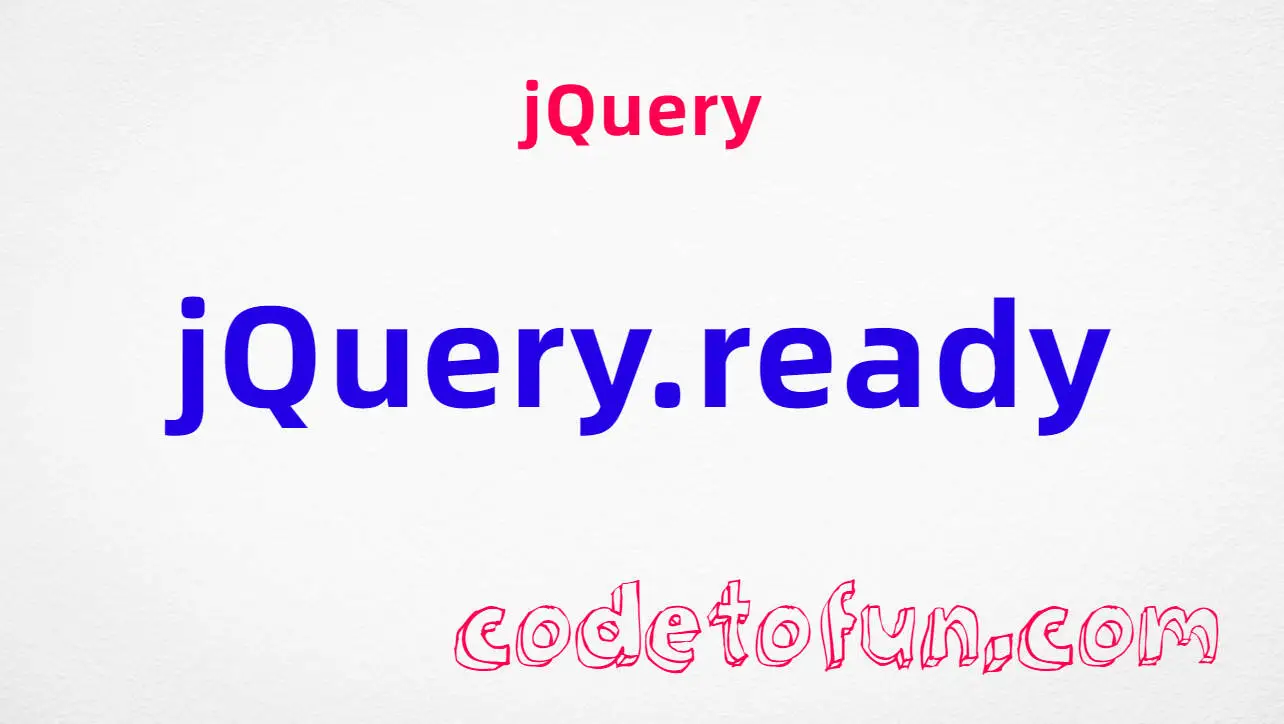
jQuery Basic
jQuery Ajax Events
- jQuery ajaxComplete
- jQuery ajaxError
- jQuery ajaxSend
- jQuery ajaxStart
- jQuery ajaxStop
- jQuery ajaxSuccess
jQuery Ajax Methods
- jQuery .ajaxComplete()
- jQuery .ajaxError()
- jQuery .ajaxSend()
- jQuery .ajaxStart()
- jQuery .ajaxStop()
- jQuery .ajaxSuccess()
- jQuery jQuery.ajax()
- jQuery jQuery.ajaxPrefilter()
- jQuery jQuery.ajaxSetup()
- jQuery jQuery.ajaxTransport()
- jQuery jQuery.get()
- jQuery jQuery.getJSON()
- jQuery jQuery.param()
- jQuery jQuery.post()
- jQuery .load()
- jQuery .serialize()
- jQuery .serializeArray()
jQuery Keyboard Events
jQuery Keyboard Methods
jQuery Form Events
jQuery Form Methods
- jQuery .blur()
- jQuery .change()
- jQuery .focus()
- jQuery .focusin()
- jQuery .focusout()
- jQuery .select()
- jQuery .submit()
jQuery Mouse Event
- jQuery click
- jQuery contextmenu
- jQuery dblclick
- jQuery mousedown
- jQuery mouseenter
- jQuery mouseleave
- jQuery mousemove
- jQuery mouseout
- jQuery mouseover
- jQuery mouseup
jQuery Mouse Methods
jQuery .serializeArray() Method

Photo Credit to CodeToFun
🙋 Introduction
In web development, handling form data is a common task, especially when dealing with user input. jQuery simplifies this process with its .serializeArray() method, which allows you to convert form data into an array of JavaScript objects effortlessly. Understanding and utilizing this method can streamline your form handling process and enhance the interactivity of your web pages.
In this guide, we'll dive into the details of the jQuery .serializeArray() method with practical examples to demonstrate its functionality.
🧠 Understanding .serializeArray() Method
The .serializeArray() method in jQuery is designed to serialize form data into an array of JavaScript objects. It traverses all form elements and generates an array where each object represents a form field with two properties: name and value. This makes it easy to work with form data in JavaScript, especially when sending it asynchronously to a server or performing client-side validation.
💡 Syntax
The syntax for the .serializeArray() method is straightforward:
$( "form" ).serializeArray()📝 Example
Serializing Form Data:
Suppose you have a simple HTML form:
index.htmlCopied<form id="myForm"> <input type="text" name="username" value="John"> <input type="email" name="email" value="john@example.com"> </form>example.jsCopiedvar formData = $("#myForm").serializeArray(); console.log(formData);This will log an array of objects representing the form fields with their respective names and values.
Working with Serialized Data:
Once you have the serialized form data, you can manipulate it as needed. For instance, let's iterate over the serialized array and log each field's name and value:
example.jsCopied$.each(formData, function(index, field) { console.log("Name: " + field.name + ", Value: " + field.value); });This will output the name and value of each form field in the console.
Sending Serialized Data via AJAX:
One common use case of
.serializeArray()is sending form data asynchronously to a server using AJAX. Here's an example using jQuery's $.ajax() method:example.jsCopied$.ajax({ url: "submit.php", type: "POST", data: formData, success: function(response) { console.log("Form submitted successfully!"); }, error: function(xhr, status, error) { console.error("Error occurred: " + error); } });This sends the serialized form data to submit.php using a POST request.
Customizing Serialized Data:
You can customize the serialization process by using the
.serializeArray()method on specific form elements or by manipulating the form data before serialization. This gives you flexibility in handling complex form structures.
🎉 Conclusion
The jQuery .serializeArray() method provides a convenient way to serialize form data into a format that is easy to work with in JavaScript. Whether you need to process form submissions, validate input, or send data asynchronously to a server, this method simplifies the task and enhances the interactivity of your web pages.
By mastering its usage, you can streamline your form handling process and create more dynamic web applications.
👨💻 Join our Community:
Author

For over eight years, I worked as a full-stack web developer. Now, I have chosen my profession as a full-time blogger at codetofun.com.
Buy me a coffee to make codetofun.com free for everyone.
Buy me a Coffee











