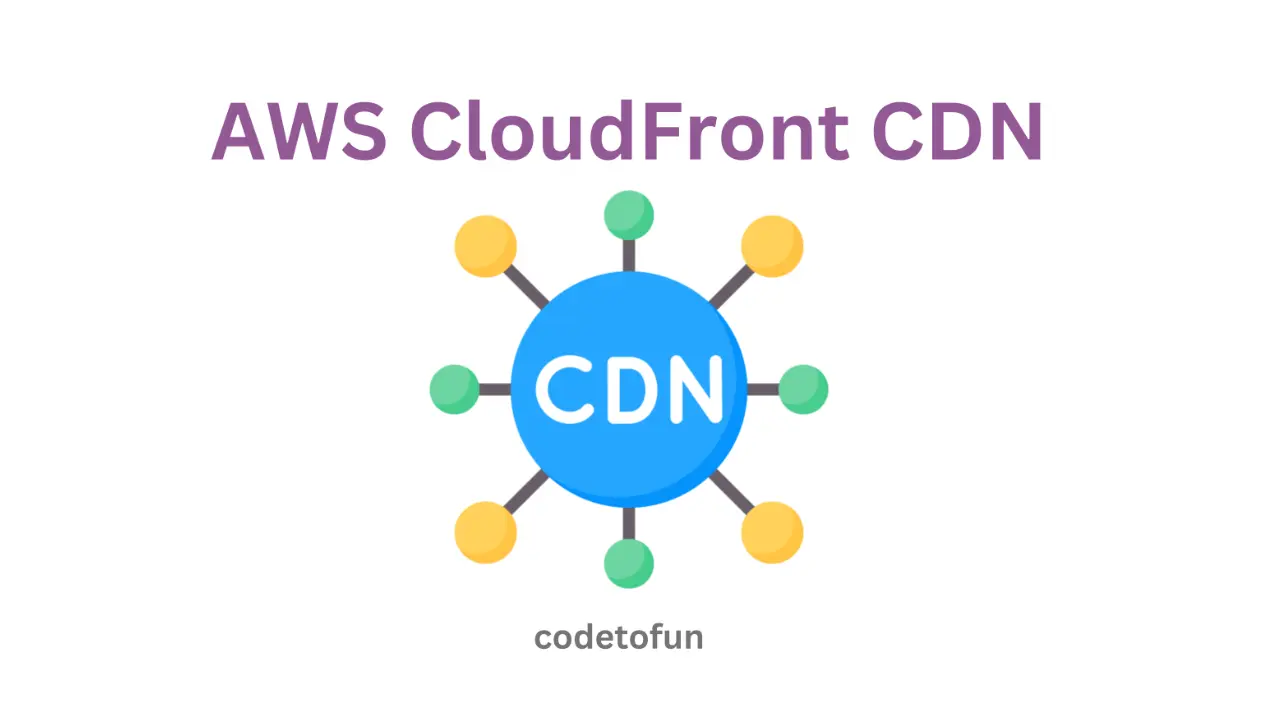
AWS Basic
- AWS Intro
- Launch EC2 Instance
- Elastic IP
- AWS Target Group
- AWS Application Load Balancer
- AWS Route53
- Amazon Certificate Manager
- Redirect HTTP to HTTPs
- Redirect WWW to Non WWW
- AWS Cloudfront
- Download S3 to Local
- Install Node.js & NPM in EC2
AWS Connection
AWS Wordpress
AWS Deploy App
Download Files from S3 Bucket to Local Machine

Photo Credit to CodeToFun
🙋 Introduction
Amazon Simple Storage Service (S3) is a widely-used object storage service provided by Amazon Web Services (AWS).
S3 allows you to store and retrieve any amount of data at any time. In this tutorial, we'll explore how to download files from an S3 bucket to your local machine using the AWS Command Line Interface (CLI).
📐 Prerequisites
Before you begin, ensure that you have the following:
- An AWS account with appropriate permissions to access the desired S3 bucket.
- AWS CLI installed on your local machine. You can download it here.
🎁 Getting Access Key ID and Secret Access Key
To get Access Key ID and Secret Access Key do the following:
- Login to you AWS Management Console
- Click on your account name on the top right corner and then click on Security credentials

Photo Credit to CodeToFun
- Scroll down a little and create access key as follows:

Photo Credit to CodeToFun
- Congratulations, we have successfully created Access Key ID and Secret Access Key to download s3 items to our local machine.

Photo Credit to CodeToFun
⚙️ Configure AWS CLI
Open a terminal or command prompt and run the following command to configure AWS CLI with your AWS credentials:

Photo Credit to CodeToFun
Warning: Ensure to utilize your AWS credentials.
Congratulations! You are now ready to download your S3 bucket to your local machine.
📄 Downloading Single File
For downloading an individual file from S3 to your local machine, kindly execute the following command:
- aws s3 cp s3://your-bucket-name/path/to/image.jpg /path/on/local/machine/

Photo Credit to CodeToFun
🗂️ Downloading All Files
For downloading all files from S3 to your local machine, kindly execute the following command:
- aws s3 cp --recursive "s3://your-bucket-name/" /path/on/local/machine/

Photo Credit to CodeToFun
📁 Downloading All Files with Exception
For downloading all files from S3 except certain files to your local machine, kindly execute the following command:
- aws s3 cp --recursive "s3://your-bucket-name/" /path/on/local/machine/ . --exclude "*" --include "*.jpg"

Photo Credit to CodeToFun
We are downloading all files with the .jpg extension in this process.
🎉 Conclusion
Downloading files from an S3 bucket to your local machine is a straightforward process using the AWS CLI. With the proper configuration and commands, you can efficiently transfer files and directories between your S3 storage and local environment.
Feel free to explore additional options and customize the commands based on your specific requirements. Happy downloading!
👨💻 Join our Community:
Author

For over eight years, I worked as a full-stack web developer. Now, I have chosen my profession as a full-time blogger at codetofun.com.
Buy me a coffee to make codetofun.com free for everyone.
Buy me a Coffee
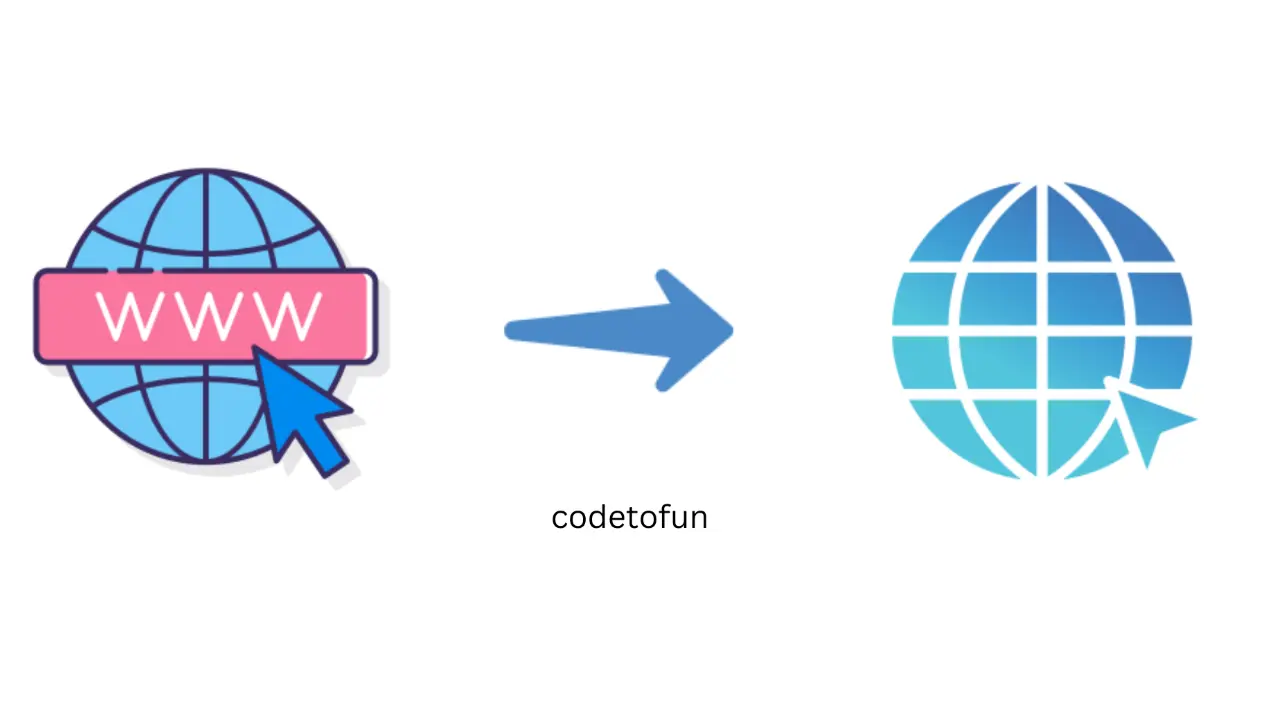
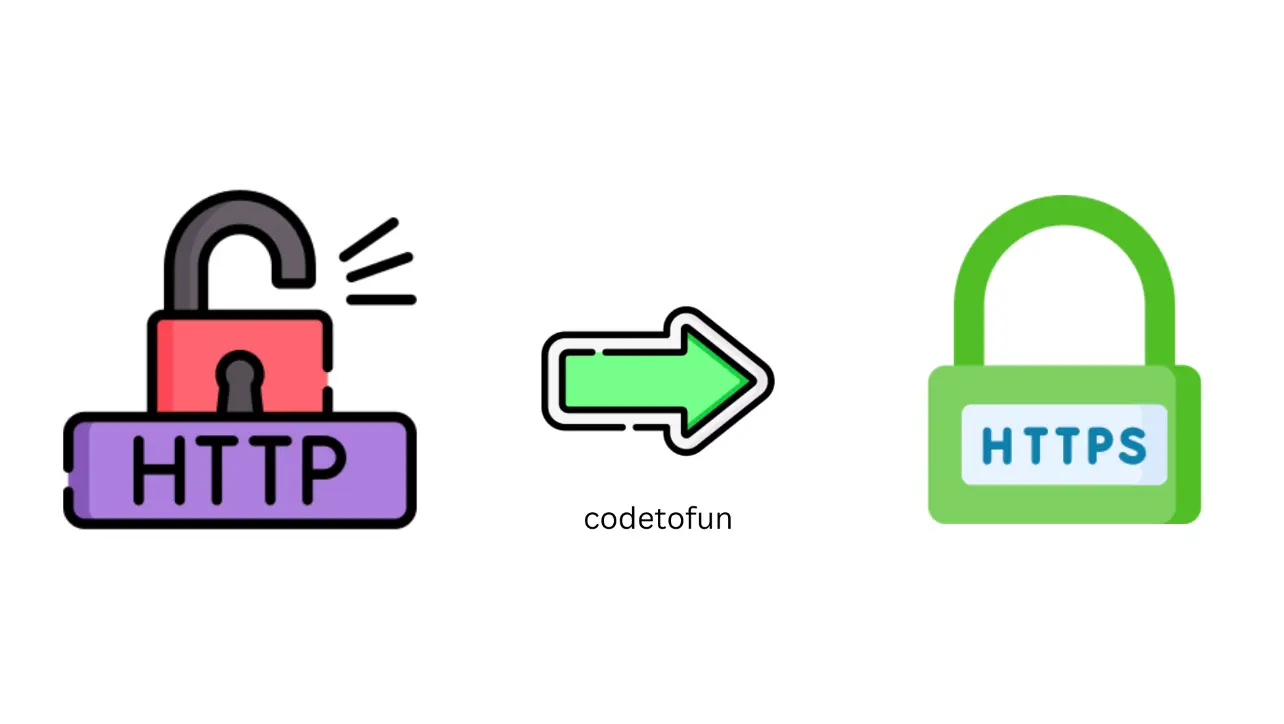










If you have any doubts regarding this article (Download Files from S3 Bucket to Local Machine), please comment here. I will help you immediately.