
AWS Topics
- AWS Intro
- AWS Launch EC2 Instance
- AWS Elastic IP
- AWS Target Group
- AWS Application Load Balancer
- AWS Route53
- AWS Amazon Certificate Manager
- AWS Redirect HTTP to HTTPs
- AWS Redirect WWW to Non WWW
- AWS Cloudfront
- AWS Download S3 to Local
- AWS Install Node.js & NPM in EC2
- AWS EC2 Connect PuTTY
- AWS EC2 Connect FileZilla
- AWS All-in-One WP Migration
- AWS Deploy Node.js
- AWS Deploy Express.js
- AWS Deploy ReactJS
- AWS Deploy NextJS
- AWS Deploy NextJS with Express.js
- AWS Deploy Wordpress
Exploring AWS Target Groups

Photo Credit to CodeToFun
🙋 Introduction
In the realm of Amazon Web Services (AWS), Target Groups play a crucial role in managing and routing traffic to your applications.
Target Groups are a fundamental component of the Elastic Load Balancing service, providing a way to distribute incoming requests across multiple targets, such as Amazon EC2 instances, containers, and IP addresses.
In this tutorial, we'll delve into the concept of AWS Target Groups, their benefits, and how to use them effectively.
🤔 What is a Target Group?
A Target Group is a logical grouping of targets that receive traffic from a load balancer. When you create a load balancer, you associate one or more Target Groups with it.
The load balancer routes incoming requests to the targets within the associated Target Group based on the configured rules.
🔑 Key Features of AWS Target Groups
Load Balancing:
- Distribution of Traffic: Target Groups enable even distribution of incoming traffic across multiple targets to ensure optimal resource utilization.
- Routing Algorithms: You can configure the load balancer to use different routing algorithms, such as round robin or least outstanding requests, to determine how traffic is distributed.
Health Checks:
- Target Health Monitoring: AWS constantly monitors the health of targets within a Target Group by periodically sending health checks.
- Automatic Removal: Unhealthy targets are automatically removed from the Target Group, ensuring that traffic is only directed to healthy instances.
Support for Different Target Types:
- EC2 Instances: Target Groups support EC2 instances as targets, making them ideal for distributing traffic across a fleet of compute resources.
- Containers: You can use Target Groups with ECS services and EKS pods, extending load balancing capabilities to containerized applications.
- IP Addresses: Targets can be specified by their IP addresses, allowing flexibility in routing traffic.
Integration with Other AWS Services:
- Auto Scaling Integration: Target Groups seamlessly integrate with Auto Scaling groups, enabling automatic adjustment of the number of instances based on demand.
- AWS Lambda: You can use Target Groups with AWS Lambda functions, allowing serverless applications to benefit from load balancing.
⚙️ Creating and Configuring a Target Group
Let's walk through the basic steps to create and configure a Target Group:
Sign in to the AWS Management Console and navigate to the EC2 Dashboard.

Photo Credit to CodeToFun
In the navigation pane, under Load Balancing, select Target Groups and click on the Create Target Group.

Photo Credit to CodeToFun
Configure the Target Group Basic configuration as follows:
- Choose a target type: Instances.
- Target group name: Name of Your Choice.
- Protocol : Port: HTTP : 80.
- IP address type: IPv4.
- Protocol version: HTTP1.
- Health checks Protocol: HTTP.
- Health checks path: /.
- Tags - optional: Not Necessary.
Click on Next button

Photo Credit to CodeToFun
Add the targets (e.g., EC2 instances) to the Target Group and click on the Create Target Groupas shown below.

Photo Credit to CodeToFun
Congratulations! We have created the target group successfully.

Photo Credit to CodeToFun
🌄 What's on the Horizon
Discover the proper usage of this Target Group in conjunction with an Application Load Balancer for the efficient distribution of incoming HTTP/HTTPS traffic.
🎉 Conclusion
AWS Target Groups provide a powerful mechanism for distributing incoming traffic across multiple targets, ensuring high availability and fault tolerance.
Whether you are running EC2 instances, containers, or serverless applications, integrating Target Groups with load balancers offers a scalable and reliable solution for managing web traffic.
Experiment with different routing algorithms, health check configurations, and target types to optimize the performance of your applications in the AWS environment.
👨💻 Join our Community:
Author

For over eight years, I worked as a full-stack web developer. Now, I have chosen my profession as a full-time blogger at codetofun.com.
Buy me a coffee to make codetofun.com free for everyone.
Buy me a Coffee

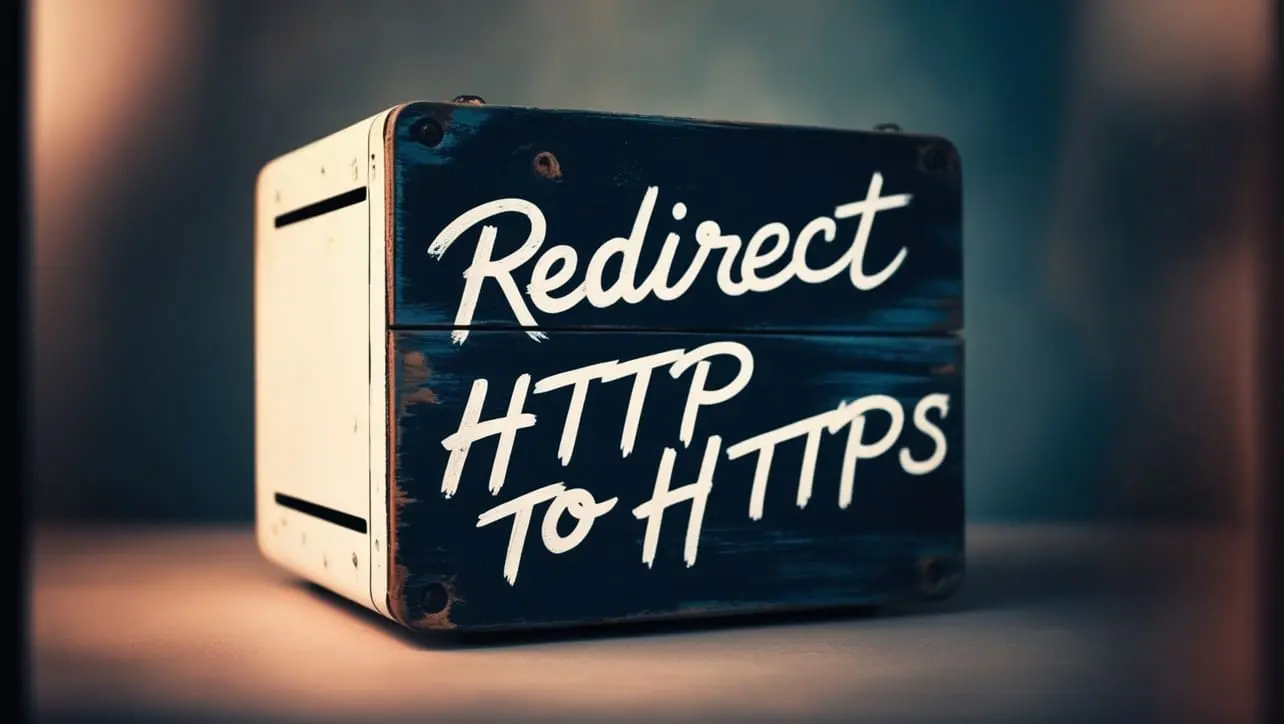

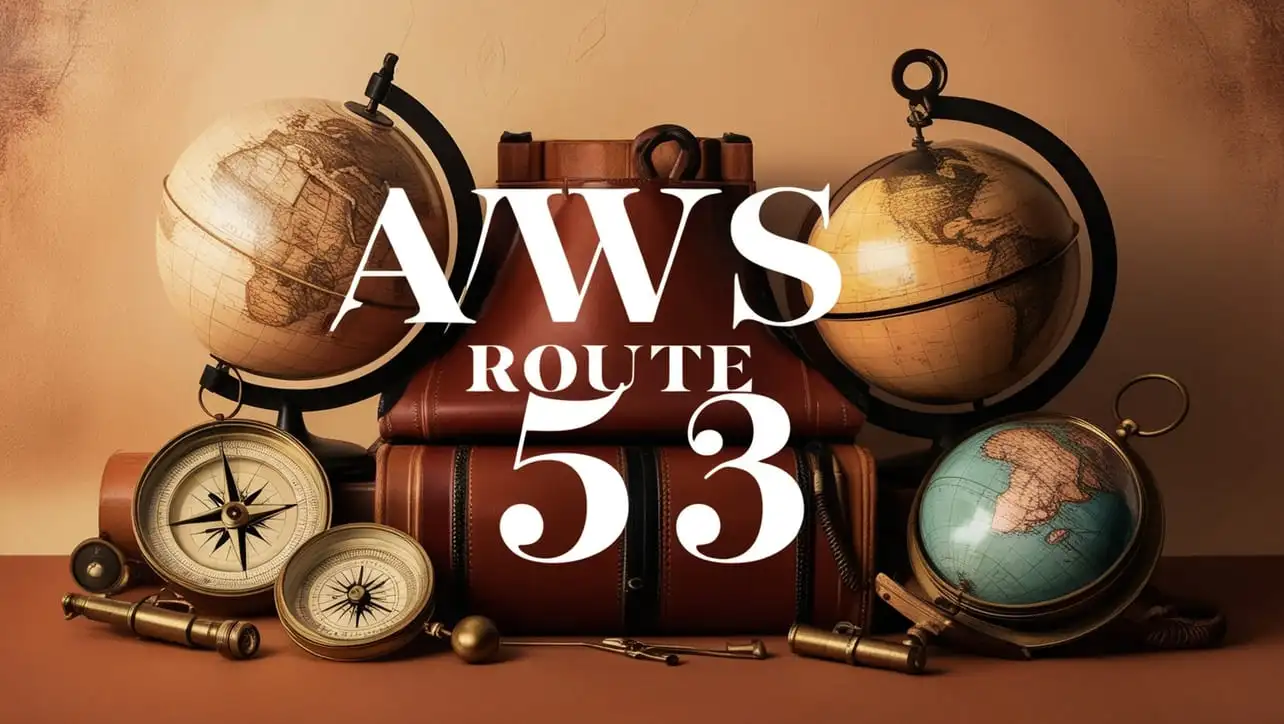
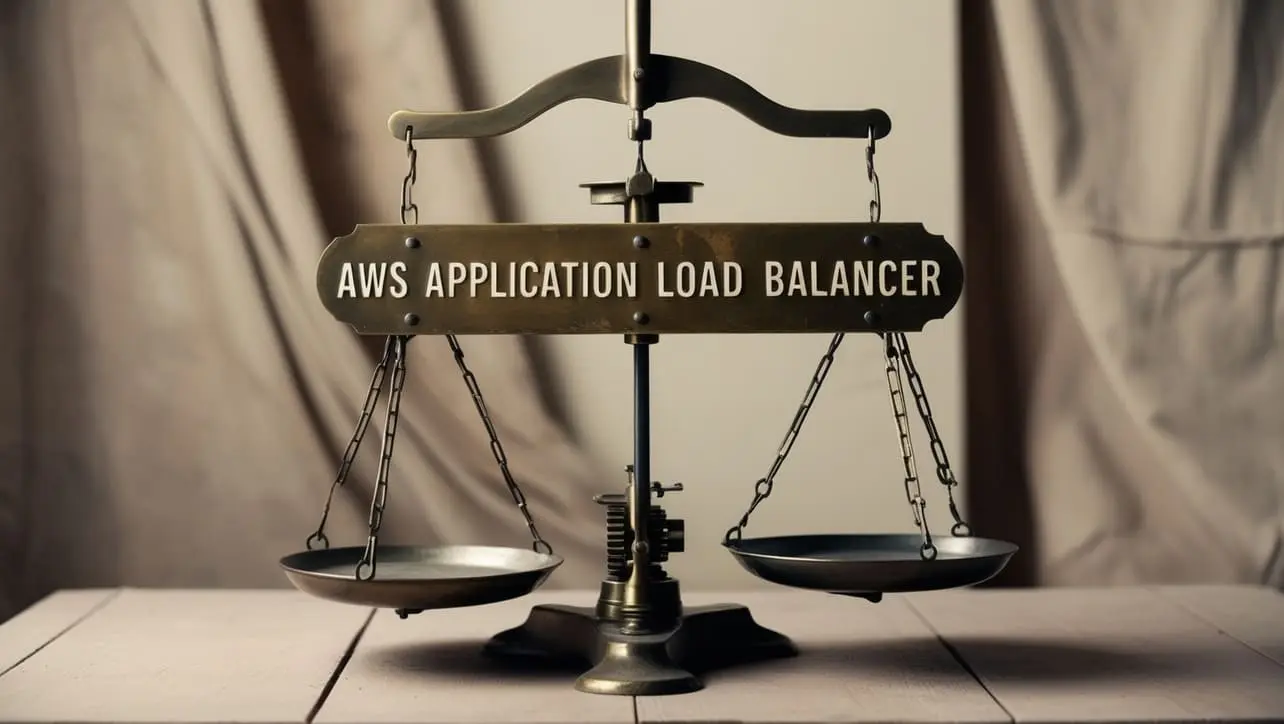







If you have any doubts regarding this article (Exploring AWS Target Groups), please comment here. I will help you immediately.