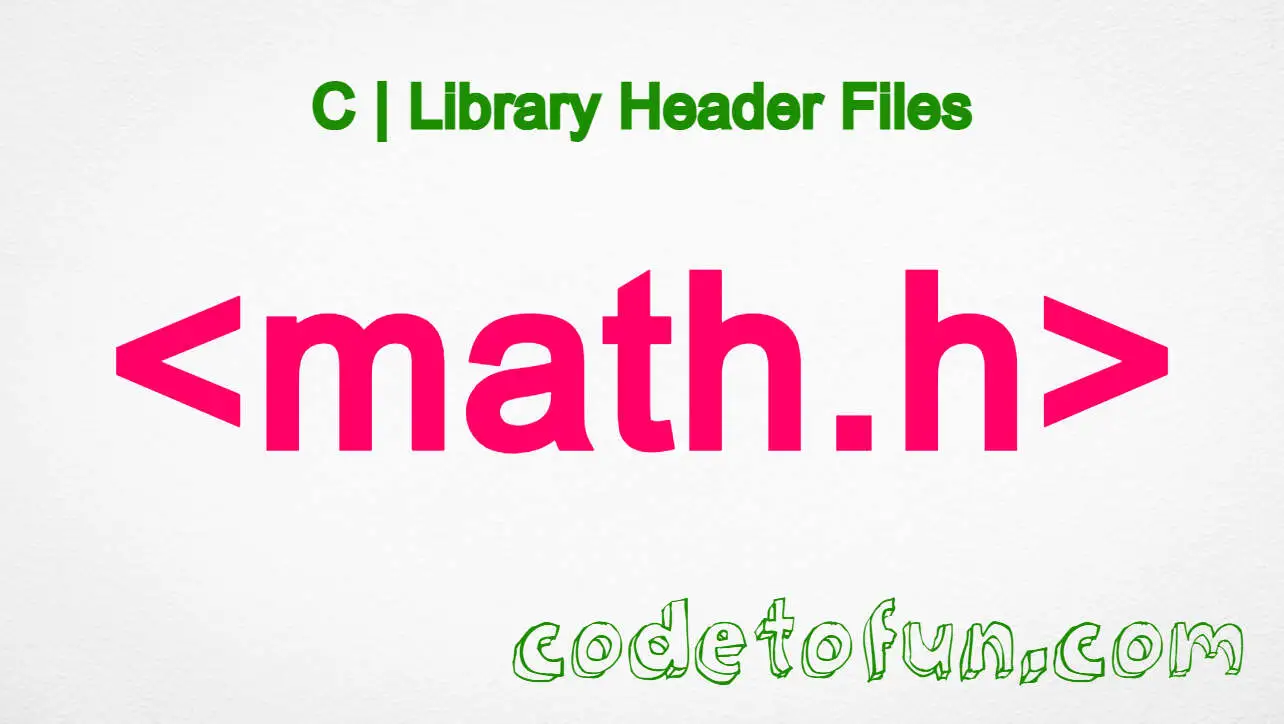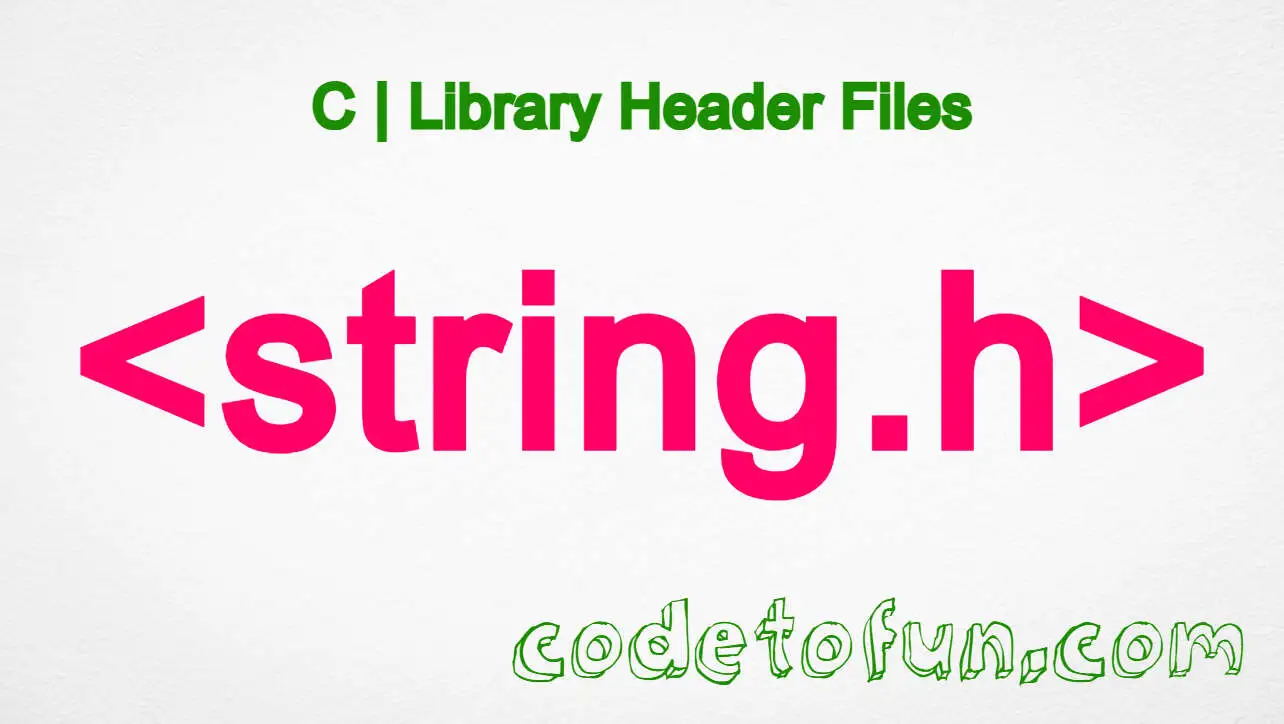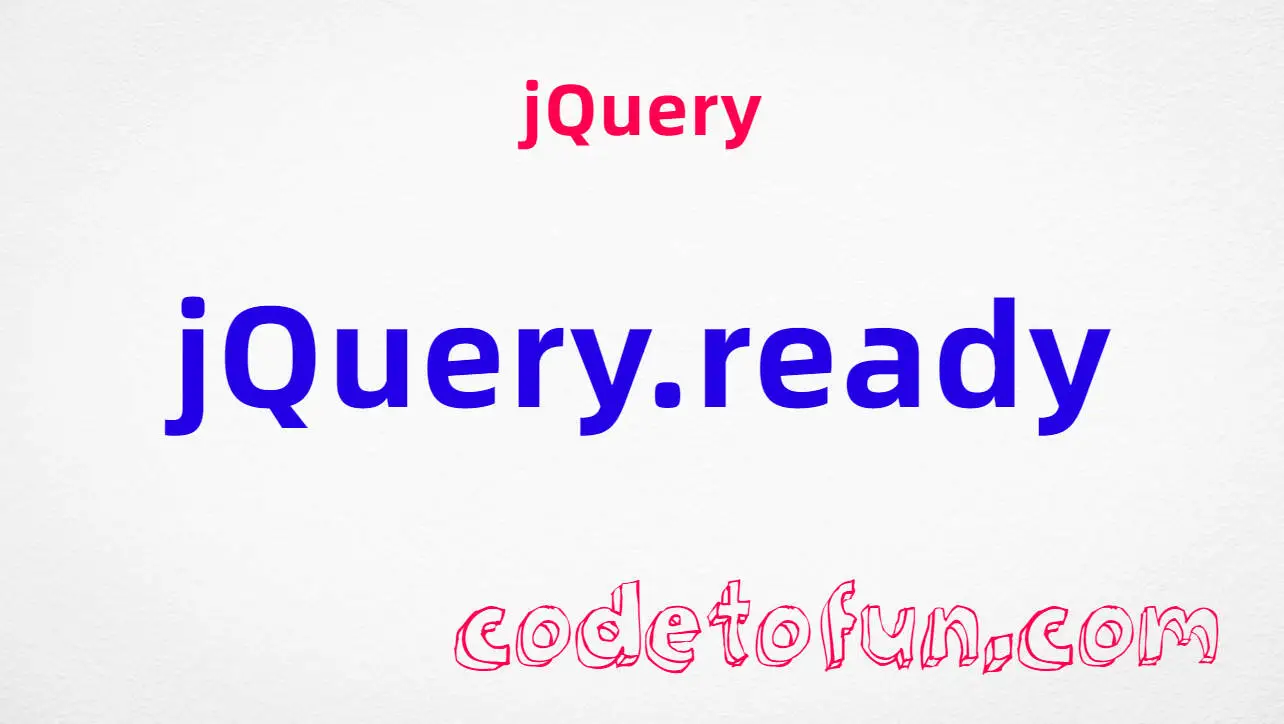
jQuery Basic
jQuery Ajax Events
- jQuery ajaxComplete
- jQuery ajaxError
- jQuery ajaxSend
- jQuery ajaxStart
- jQuery ajaxStop
- jQuery ajaxSuccess
jQuery Ajax Methods
- jQuery .ajaxComplete()
- jQuery .ajaxError()
- jQuery .ajaxSend()
- jQuery .ajaxStart()
- jQuery .ajaxStop()
- jQuery .ajaxSuccess()
- jQuery jQuery.ajax()
- jQuery jQuery.ajaxPrefilter()
- jQuery jQuery.ajaxSetup()
- jQuery jQuery.ajaxTransport()
- jQuery .get()
- jQuery jQuery.getJSON()
- jQuery jQuery.param()
- jQuery jQuery.post()
- jQuery .load()
- jQuery .serialize()
- jQuery .serializeArray()
jQuery Keyboard Events
jQuery Keyboard Methods
jQuery Form Events
jQuery Form Methods
- jQuery .blur()
- jQuery .change()
- jQuery .focus()
- jQuery .focusin()
- jQuery .focusout()
- jQuery .select()
- jQuery .submit()
jQuery Mouse Event
- jQuery click
- jQuery contextmenu
- jQuery dblclick
- jQuery mousedown
- jQuery mouseenter
- jQuery mouseleave
- jQuery mousemove
- jQuery mouseout
- jQuery mouseover
- jQuery mouseup
jQuery Mouse Methods
- jQuery .click()
- jQuery .contextmenu()
- jQuery .dblclick()
- jQuery .hover()
- jQuery .mousedown()
- jQuery .mouseenter()
- jQuery .mouseleave()
- jQuery .mousemove()
- jQuery .mouseout()
- jQuery .mouseover()
- jQuery .mouseup()
- jQuery .toggle()
jQuery Event Object
- jQuery .bind()
- jQuery currentTarget
- jQuery data
- jQuery .delegate()
- jQuery delegateTarget
- jQuery .die()
- jQuery error
- jQuery .live()
- jQuery .off()
- jQuery .on()
- jQuery .one()
- jQuery isDefaultPrevented()
- jQuery isImmediatePropagationStopped()
- jQuery isPropagationStopped()
- jQuery metakey
- jQuery namespace
- jQuery pageX
- jQuery pageY
- jQuery preventDefault()
- jQuery relatedTarget
- jQuery resize
- jQuery result
- jQuery scroll()
- jQuery stopImmediatePropagation()
- jQuery stopPropagation()
- jQuery target
- jQuery timeStamp
- jQuery .trigger()
- jQuery .triggerHandler()
- jQuery type
- jQuery .unbind()
- jQuery .undelegate()
- jQuery which
jQuery Fading
jQuery Document Loading
- jQuery jQuery.error()
- jQuery .getScript()
- jQuery jQuery.holdReady()
- jQuery jQuery.ready
- jQuery load
- jQuery .ready()
- jQuery unload
- jQuery .unload()
jQuery Traversing
- jQuery .add()
- jQuery .addBack()
- jQuery .andSelf()
- jQuery .children()
- jQuery .closest()
- jQuery .contents()
- jQuery .each()
- jQuery .end()
- jQuery .eq()
- jQuery .even()
- jQuery .filter()
- jQuery .find()
- jQuery .first()
- jQuery .has()
- jQuery .is()
- jQuery .last()
- jQuery .map()
- jQuery .next()
- jQuery .nextAll()
- jQuery .nextUntil()
- jQuery .not()
- jQuery .odd()
- jQuery .offsetParent()
- jQuery .parent()
- jQuery .parents()
- jQuery .parentsUntil()
- jQuery .prev()
- jQuery .prevAll()
- jQuery .prevUntil()
- jQuery .siblings()
- jQuery .slice()
jQuery Utilities
- jQuery .clearQueue()
- jQuery .dequeue()
- jQuery jQuery.contains()
- jQuery jQuery.data()
- jQuery jQuery.dequeue()
- jQuery jQuery.each()
- jQuery jQuery.extend()
- jQuery jQuery.fn.extend()
- jQuery jQuery.globalEval()
- jQuery jQuery.grep()
- jQuery jQuery.inArray()
- jQuery jQuery.isArray()
- jQuery jQuery.isEmptyObject()
- jQuery jQuery.isFunction()
- jQuery jQuery.isNumeric()
- jQuery jQuery.isPlainObject()
- jQuery jQuery.isWindow()
- jQuery jQuery.isXMLDoc()
- jQuery jQuery.makeArray()
- jQuery jQuery.map()
- jQuery jQuery.merge()
- jQuery jQuery.noop()
- jQuery jQuery.now()
- jQuery jQuery.parseHTML()
- jQuery jQuery.parseJSON()
- jQuery jQuery.parseXML()
- jQuery jQuery.proxy()
- jQuery jQuery.queue()
- jQuery jQuery.removeData()
- jQuery jQuery.support
- jQuery jQuery.trim()
- jQuery jQuery.type()
- jQuery jQuery.unique()
- jQuery jQuery.uniqueSort()
- jQuery .queue()
- jQuery .uniqueSort()
jQuery Property
jQuery HTML
- jQuery .after()
- jQuery .append()
- jQuery .appendTo()
- jQuery .attr()
- jQuery .before()
- jQuery .clone()
- jQuery .data()
- jQuery .detach()
- jQuery .empty()
- jQuery .hasData()
- jQuery .html()
- jQuery .htmlPrefilter()
- jQuery .index()
- jQuery .insertAfter()
- jQuery .insertBefore()
- jQuery .prepend()
- jQuery .prependTo()
- jQuery .prop()
- jQuery .pushStack()
- jQuery .remove()
- jQuery .removeAttr()
- jQuery .removeData()
- jQuery .removeProp()
- jQuery .replaceAll()
- jQuery .replaceWith()
- jQuery .size()
- jQuery .text()
- jQuery .toArray()
- jQuery .unwrap()
- jQuery .val()
- jQuery .wrap()
- jQuery .wrapAll()
- jQuery .wrapInner()
jQuery CSS
- jQuery .addClass()
- jQuery .animate()
- jQuery .css()
- jQuery .delay()
- jQuery .finish()
- jQuery .hasClass()
- jQuery .height()
- jQuery .hide()
- jQuery .innerHeight()
- jQuery .innerWidth()
- jQuery jQuery.cssHooks
- jQuery jQuery.cssNumber
- jQuery jQuery.escapeSelector()
- jQuery .offset()
- jQuery .outerHeight()
- jQuery .outerWidth()
- jQuery .position()
- jQuery .removeClass()
- jQuery .resize()
- jQuery .scroll()
- jQuery .scrollLeft()
- jQuery .scrollTop()
- jQuery .show()
- jQuery .slideDown()
- jQuery .slideToggle()
- jQuery .slideUp()
- jQuery .stop()
- jQuery .sub()
- jQuery .toggleClass()
- jQuery .width()
jQuery Miscellaneous
jQuery .jquery Property
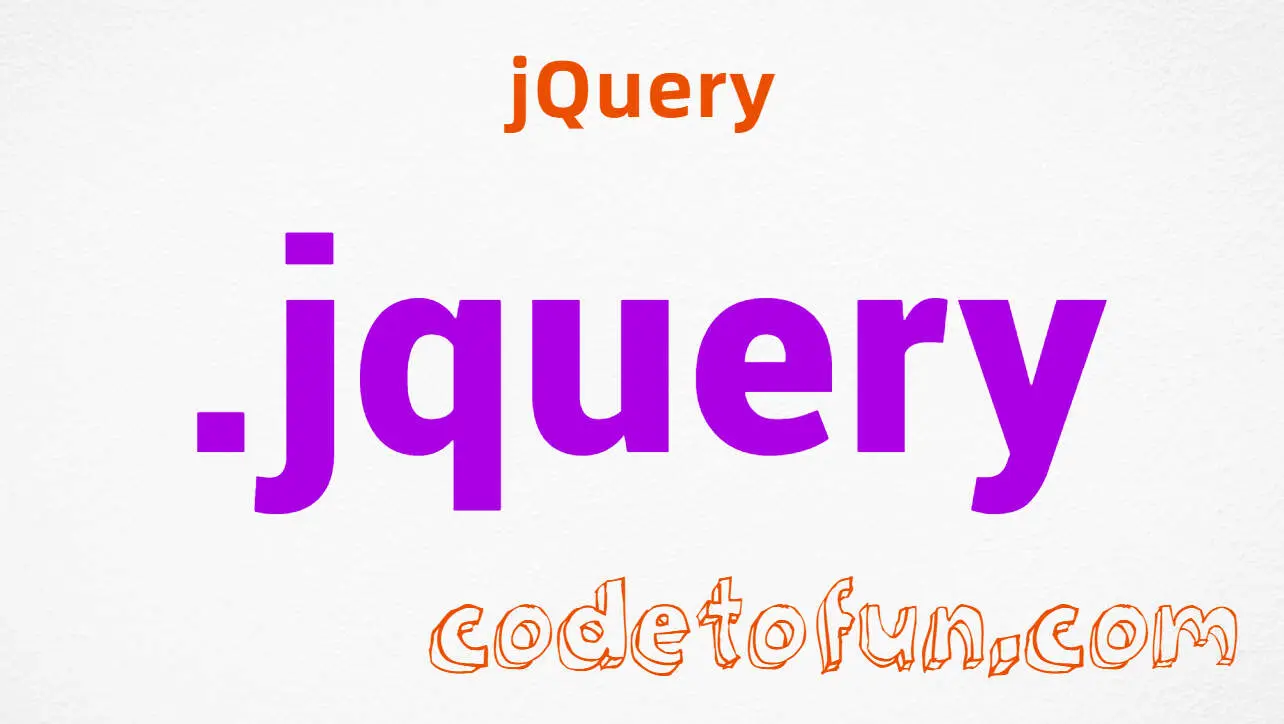
Photo Credit to CodeToFun
🙋 Introduction
jQuery is a versatile JavaScript library that simplifies many aspects of web development, from DOM manipulation to event handling. One lesser-known but useful feature of jQuery is the .jquery property. This property provides information about the jQuery version used in your application. Understanding how to use the .jquery property can help in debugging and ensuring compatibility with various plugins and scripts.
In this guide, we'll explore the .jquery property and demonstrate its practical uses.
🧠 Understanding .jqueryProperty
The .jquery property is a string that contains the version number of the jQuery library currently loaded on your webpage. This can be particularly useful when working on projects that involve multiple libraries or when debugging issues related to jQuery versions.
💡 Syntax
The syntax for the .jquery property is straightforward:
$.fn.jquery
or
jQuery.fn.jquery📝 Example
Checking the jQuery Version:
You can easily check which version of jQuery is loaded on your webpage by accessing the
.jqueryproperty. Here’s a simple example:example.jsCopiedconsole.log("Current jQuery version: " + $.fn.jquery);This will log the current jQuery version to the console. For instance, it might output Current jQuery version: 3.5.1.
Conditional Logic Based on jQuery Version:
Sometimes, you may need to execute different code depending on the jQuery version. This can be particularly useful if your code needs to be compatible with multiple versions of jQuery:
example.jsCopiedif ($.fn.jquery === "3.5.1") { console.log("Using jQuery 3.5.1 specific code"); } else { console.log("Using code for other jQuery versions"); }This snippet checks if the jQuery version is 3.5.1 and executes code accordingly.
Ensuring Compatibility with Plugins:
When using jQuery plugins, it's essential to ensure that the loaded jQuery version is compatible with the plugin requirements. You can use the
.jqueryproperty to verify this:example.jsCopiedvar requiredVersion = "3.5.1"; if ($.fn.jquery < requiredVersion) { console.error("Please upgrade jQuery to version " + requiredVersion + " or higher."); }This code checks if the current jQuery version is less than the required version and logs an error if it is not compatible.
Displaying jQuery Version on the Webpage:
For debugging purposes or for user information, you might want to display the current jQuery version directly on the webpage:
index.htmlCopied<p id="jquery-version"></p>example.jsCopied$("#jquery-version").text("jQuery version: " + $.fn.jquery);This will set the text content of the paragraph with ID jquery-version to the current jQuery version.
Compatibility Checks for Older Versions:
If you need to support older versions of jQuery, ensure your scripts account for potential differences in API:
example.jsCopiedif ($.fn.jquery.startsWith("1.")) { console.log("Running compatibility code for jQuery 1.x"); } else { console.log("Running modern jQuery code"); }This checks if the jQuery version starts with 1. and runs specific code for that version range.
🎉 Conclusion
The jQuery .jquery property is a handy tool for determining the version of jQuery in use. Whether for debugging, ensuring compatibility, or conditional logic, this property provides valuable insights into your development environment.
By leveraging the .jquery property, you can write more robust and adaptable jQuery-based code, making your web development projects smoother and more efficient.
👨💻 Join our Community:
Author

For over eight years, I worked as a full-stack web developer. Now, I have chosen my profession as a full-time blogger at codetofun.com.
Buy me a coffee to make codetofun.com free for everyone.
Buy me a Coffee