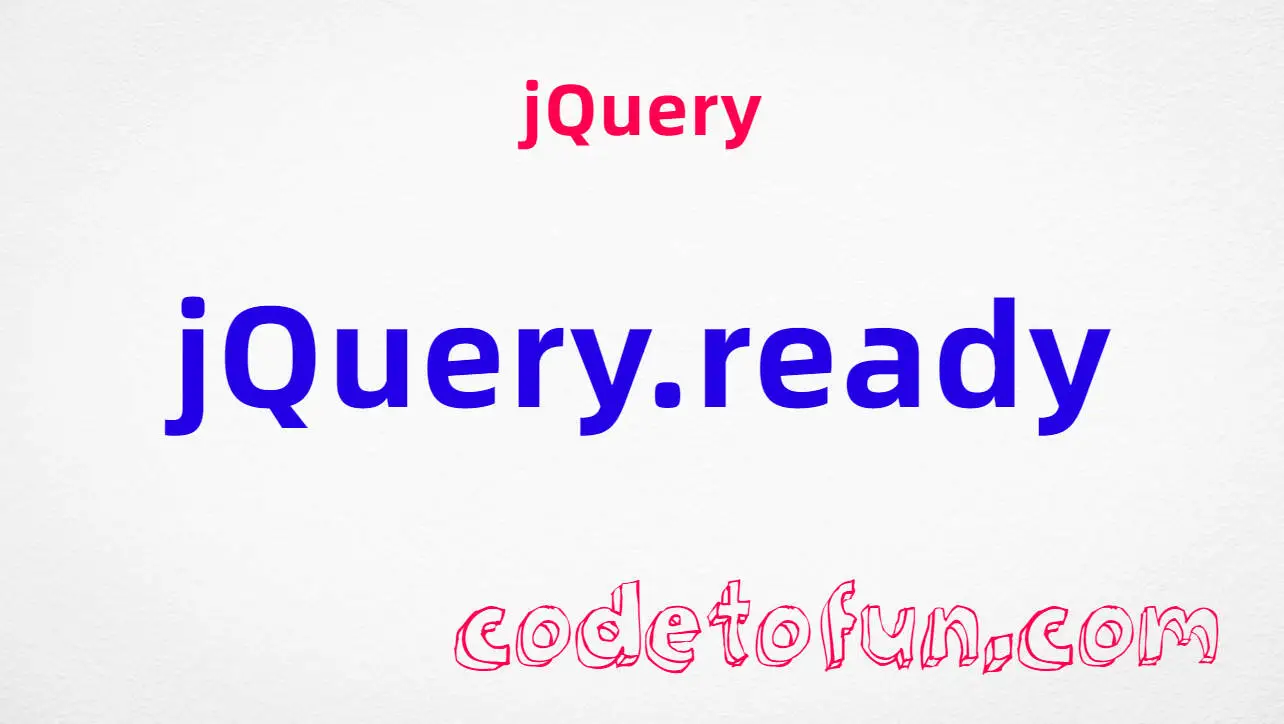
jQuery Basic
jQuery Ajax Events
- jQuery ajaxComplete
- jQuery ajaxError
- jQuery ajaxSend
- jQuery ajaxStart
- jQuery ajaxStop
- jQuery ajaxSuccess
jQuery Ajax Methods
- jQuery .ajaxComplete()
- jQuery .ajaxError()
- jQuery .ajaxSend()
- jQuery .ajaxStart()
- jQuery .ajaxStop()
- jQuery .ajaxSuccess()
- jQuery jQuery.ajax()
- jQuery jQuery.ajaxPrefilter()
- jQuery jQuery.ajaxSetup()
- jQuery jQuery.ajaxTransport()
- jQuery jQuery.get()
- jQuery jQuery.getJSON()
- jQuery jQuery.param()
- jQuery jQuery.post()
- jQuery .load()
- jQuery .serialize()
- jQuery .serializeArray()
jQuery Keyboard Events
jQuery Keyboard Methods
jQuery Form Events
jQuery Form Methods
- jQuery .blur()
- jQuery .change()
- jQuery .focus()
- jQuery .focusin()
- jQuery .focusout()
- jQuery .select()
- jQuery .submit()
jQuery Mouse Event
- jQuery click
- jQuery contextmenu
- jQuery dblclick
- jQuery mousedown
- jQuery mouseenter
- jQuery mouseleave
- jQuery mousemove
- jQuery mouseout
- jQuery mouseover
- jQuery mouseup
jQuery Mouse Methods
jQuery .queue() Method

Photo Credit to CodeToFun
🙋 Introduction
In jQuery, the .queue() method is a versatile tool for managing sequences of functions to be executed in a specific order. Whether you're creating animations, handling asynchronous tasks, or orchestrating complex interactions, mastering the .queue() method can streamline your code and add finesse to your web projects.
This guide explores the usage of the jQuery .queue() method with clear examples to help you harness its power effectively.
🧠 Understanding .queue() Method
The .queue() method allows you to add functions to a queue of actions associated with a selected element. These functions are executed in the order they are added, enabling you to control the flow of operations precisely.
💡 Syntax
The syntax for the .queue() method is straightforward:
$(selector).queue([queueName], function(next) {
// Function body
next(); // Call next() to proceed to the next function in the queue
});📝 Example
Creating a Basic Queue:
Let's start with a simple example where we create a queue of functions to change the color of a div element sequentially:
index.htmlCopied<div id="target" style="width: 100px; height: 100px; background-color: red;"></div>example.jsCopied$("#target").queue(function(next) { $(this).animate({backgroundColor: "blue"}, 1000, next); }).queue(function(next) { $(this).animate({backgroundColor: "green"}, 1000, next); });This code will animate the background color of the div from red to blue, then from blue to green.
Adding Delay Between Queue Functions:
You can also introduce delays between function executions in the queue using setTimeout():
example.jsCopied$("#target").queue(function(next) { $(this).fadeOut(1000, next); }).queue(function(next) { setTimeout(next, 1000); }).queue(function(next) { $(this).fadeIn(1000, next); });This will fade out the div, wait for 1 second, then fade it back in.
Clearing the Queue:
If you need to clear the queue at any point, you can use the .clearQueue() method:
example.jsCopied$("#target").clearQueue();This will remove all functions from the queue associated with the selected element.
Chaining Queue Methods:
You can chain multiple
.queue()calls to create complex sequences of actions:example.jsCopied$("#target").queue().queue(function(next) { // Function 1 next(); }).queue(function(next) { // Function 2 next(); });
🎉 Conclusion
The jQuery .queue() method empowers you to orchestrate precise sequences of functions, making it invaluable for tasks requiring ordered execution. Whether you're animating elements, handling asynchronous operations, or designing interactive interfaces, mastering .queue() opens up a world of possibilities for enhancing your web projects.
By understanding its syntax and exploring practical examples, you can leverage this method to create seamless user experiences with ease.
👨💻 Join our Community:
Author

For over eight years, I worked as a full-stack web developer. Now, I have chosen my profession as a full-time blogger at codetofun.com.
Buy me a coffee to make codetofun.com free for everyone.
Buy me a Coffee











