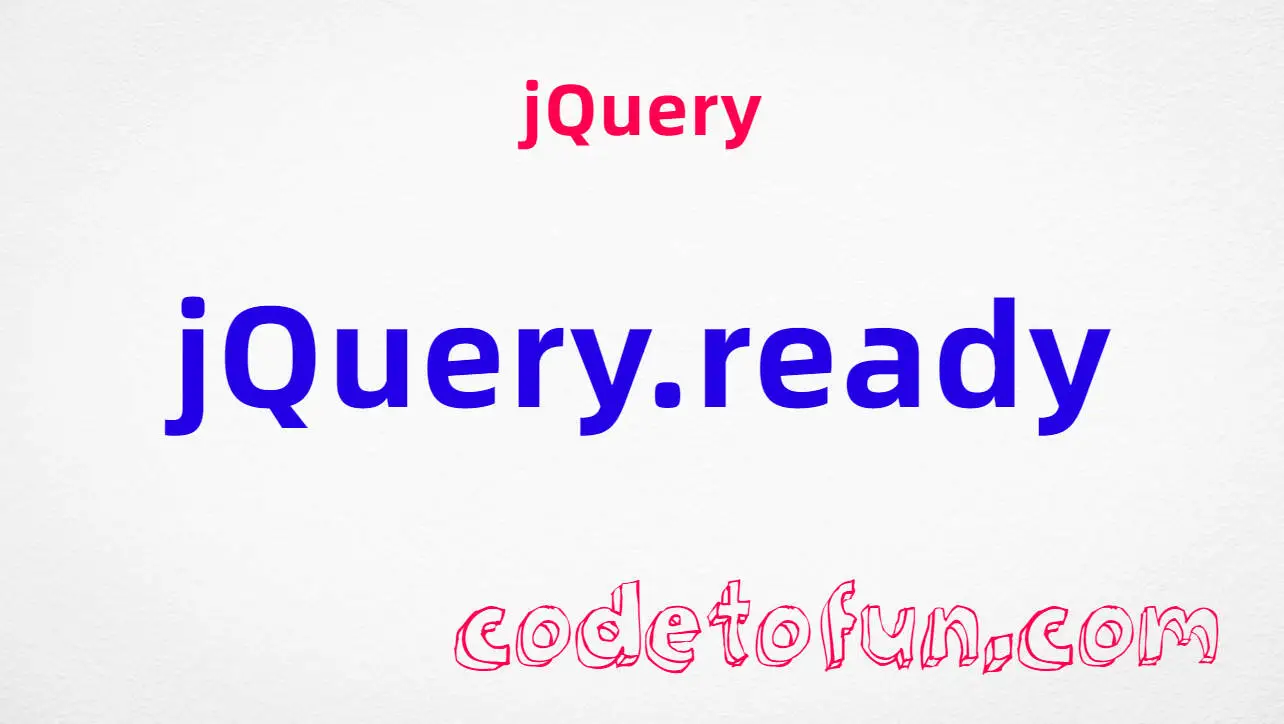
jQuery Basic
jQuery .clone() Method

Photo Credit to CodeToFun
🙋 Introduction
In jQuery, the .clone() method is a powerful tool that allows you to create a copy of DOM elements. Whether you need to duplicate elements for manipulation, create backups, or move elements within your page, the .clone() method provides a convenient solution.
This guide aims to explore the usage of the jQuery .clone() method with clear examples to help you leverage its capabilities effectively.
🧠 Understanding .clone() Method
The .clone() method in jQuery creates a deep copy of the selected DOM elements, including all their descendants and event handlers. This means that not only the selected elements but also their children and associated event listeners are duplicated.
💡 Syntax
The syntax for the .clone() method is straightforward:
$(selector).clone([withDataAndEvents][, deepWithDataAndEvents])Parameters
- withDataAndEvents (optional): A Boolean indicating whether event handlers and data should be copied along with the elements. Default is
false. - deepWithDataAndEvents (optional): A Boolean indicating whether event handlers and data of all descendants should also be copied. Default is
false.
📝 Example
Basic Usage:
To clone an element and insert it into the DOM, you can simply use the
.clone()method:index.htmlCopied<div id="original">Original Element</div> <button id="cloneButton">Clone Element</button> <div id="target"></div>example.jsCopied$("#cloneButton").click(function() { $("#original").clone().appendTo("#target"); });This will create a copy of the #original div element and append it to the #target div whenever the button is clicked.
Cloning with Data and Events:
If you want to clone an element along with its associated data and event handlers, you can pass
truefor both withDataAndEvents and deepWithDataAndEvents parameters:example.jsCopiedvar clonedElement = $("#original").clone(true, true);This will create a deep copy of the #original element with all its data and event handlers.
Manipulating Cloned Elements:
Once cloned, you can manipulate the cloned elements independently from the original ones. For example, changing the text content of the cloned element:
example.jsCopiedclonedElement.text("Modified Cloned Element");This will change the text content of the cloned element without affecting the original element.
Cloning Specific Attributes:
You can clone specific attributes of an element by using the .attr() method before cloning. For example:
example.jsCopiedvar clonedElement = $("#original").attr("id", "cloned").clone();This will clone the #original element with a new ID of "cloned".
🎉 Conclusion
The jQuery .clone() method provides a convenient way to duplicate DOM elements along with their data and event handlers. Whether you need to create backups, manipulate copies independently, or perform other tasks requiring element duplication, the .clone() method simplifies the process.
By mastering its usage, you can enhance the interactivity and dynamism of your web pages effortlessly.
👨💻 Join our Community:
Author

For over eight years, I worked as a full-stack web developer. Now, I have chosen my profession as a full-time blogger at codetofun.com.
Buy me a coffee to make codetofun.com free for everyone.
Buy me a Coffee











