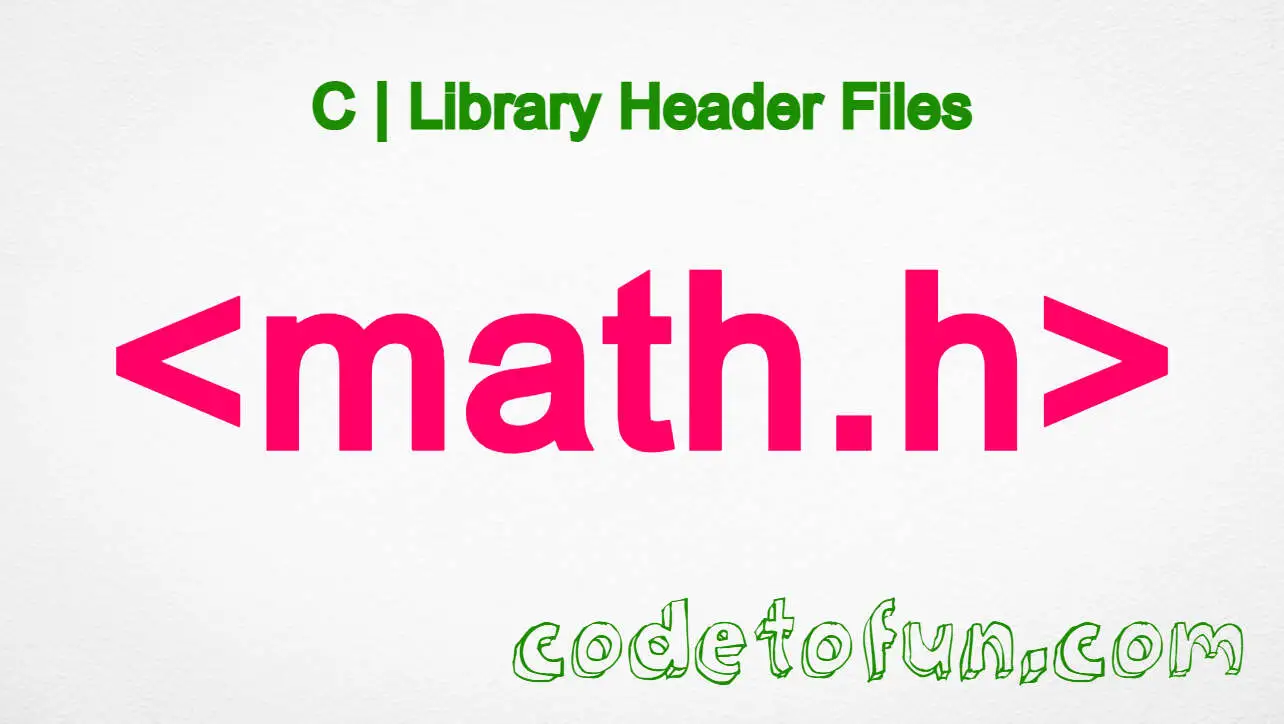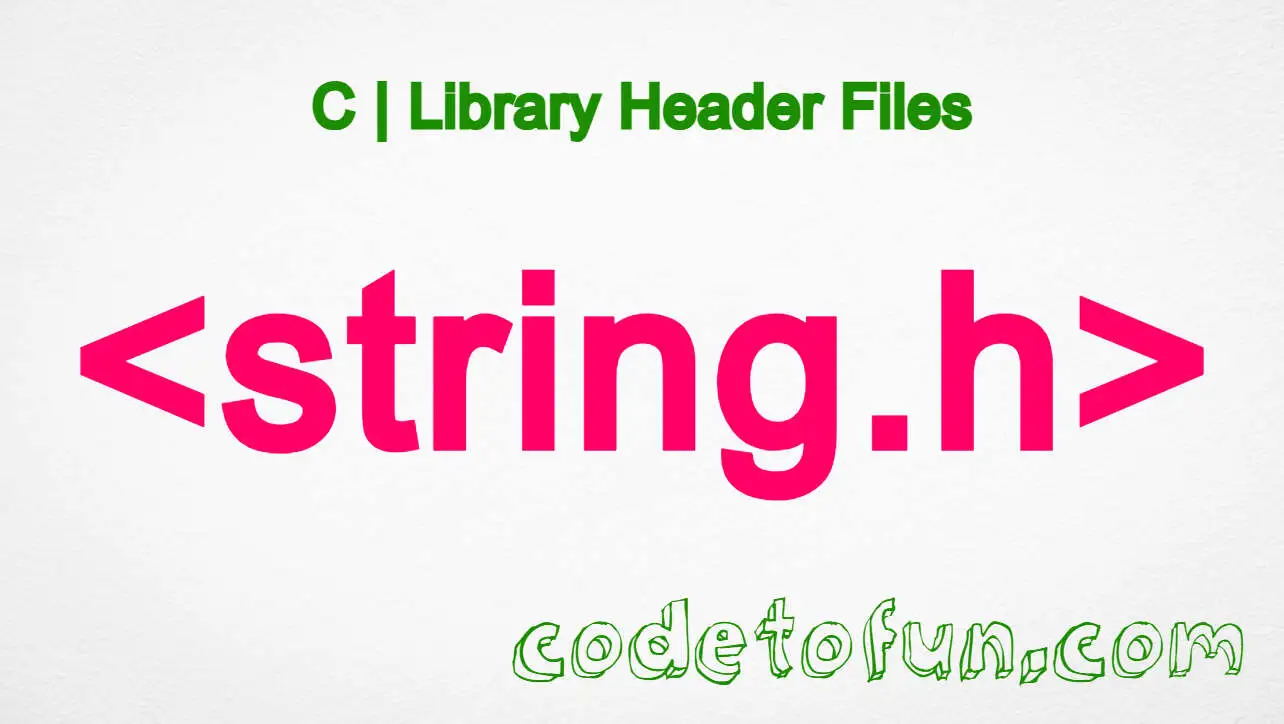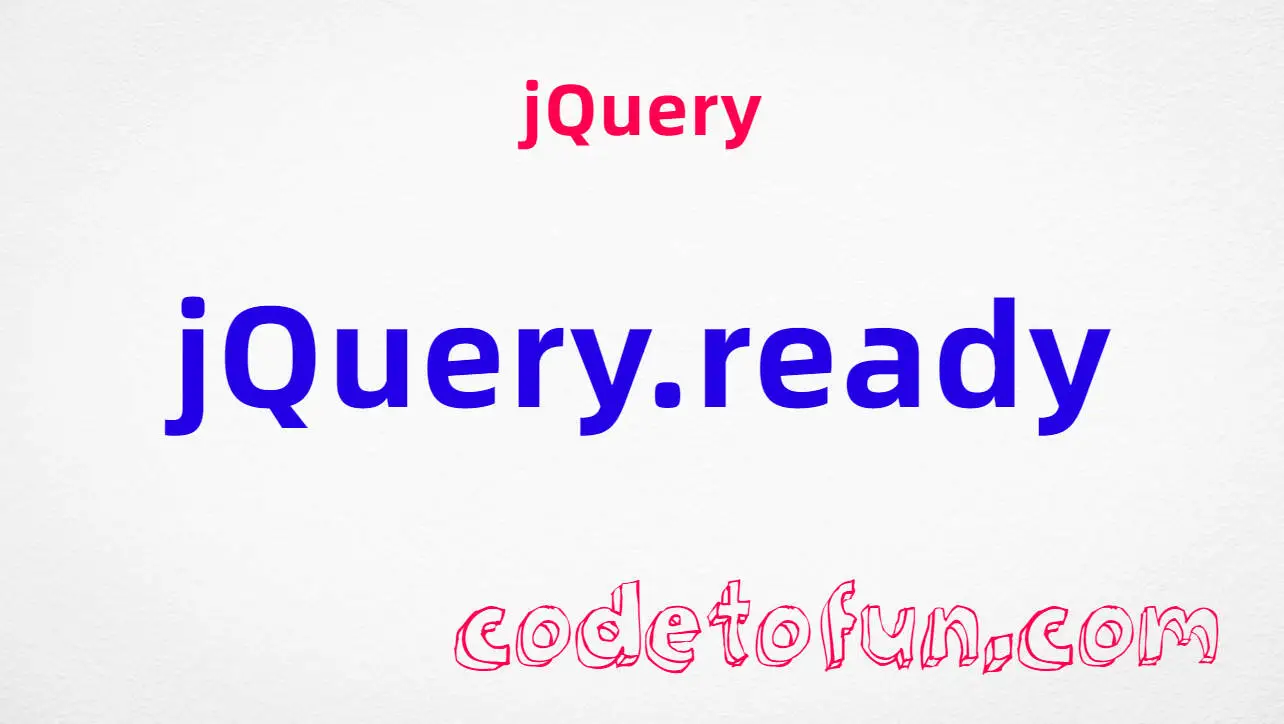
jQuery Basic
jQuery Ajax Events
- jQuery ajaxComplete
- jQuery ajaxError
- jQuery ajaxSend
- jQuery ajaxStart
- jQuery ajaxStop
- jQuery ajaxSuccess
jQuery Ajax Methods
- jQuery .ajaxComplete()
- jQuery .ajaxError()
- jQuery .ajaxSend()
- jQuery .ajaxStart()
- jQuery .ajaxStop()
- jQuery .ajaxSuccess()
- jQuery jQuery.ajax()
- jQuery jQuery.ajaxPrefilter()
- jQuery jQuery.ajaxSetup()
- jQuery jQuery.ajaxTransport()
- jQuery .get()
- jQuery jQuery.getJSON()
- jQuery jQuery.param()
- jQuery jQuery.post()
- jQuery .load()
- jQuery .serialize()
- jQuery .serializeArray()
jQuery Keyboard Events
jQuery Keyboard Methods
jQuery Form Events
jQuery Form Methods
- jQuery .blur()
- jQuery .change()
- jQuery .focus()
- jQuery .focusin()
- jQuery .focusout()
- jQuery .select()
- jQuery .submit()
jQuery Mouse Event
- jQuery click
- jQuery contextmenu
- jQuery dblclick
- jQuery mousedown
- jQuery mouseenter
- jQuery mouseleave
- jQuery mousemove
- jQuery mouseout
- jQuery mouseover
- jQuery mouseup
jQuery Mouse Methods
- jQuery .click()
- jQuery .contextmenu()
- jQuery .dblclick()
- jQuery .hover()
- jQuery .mousedown()
- jQuery .mouseenter()
- jQuery .mouseleave()
- jQuery .mousemove()
- jQuery .mouseout()
- jQuery .mouseover()
- jQuery .mouseup()
- jQuery .toggle()
jQuery Event Object
- jQuery .bind()
- jQuery currentTarget
- jQuery data
- jQuery .delegate()
- jQuery delegateTarget
- jQuery .die()
- jQuery error
- jQuery .live()
- jQuery .off()
- jQuery .on()
- jQuery .one()
- jQuery isDefaultPrevented()
- jQuery isImmediatePropagationStopped()
- jQuery isPropagationStopped()
- jQuery metakey
- jQuery namespace
- jQuery pageX
- jQuery pageY
- jQuery preventDefault()
- jQuery relatedTarget
- jQuery resize
- jQuery result
- jQuery scroll()
- jQuery stopImmediatePropagation()
- jQuery stopPropagation()
- jQuery target
- jQuery timeStamp
- jQuery .trigger()
- jQuery .triggerHandler()
- jQuery type
- jQuery .unbind()
- jQuery .undelegate()
- jQuery which
jQuery Fading
jQuery Document Loading
- jQuery jQuery.error()
- jQuery .getScript()
- jQuery jQuery.holdReady()
- jQuery jQuery.ready
- jQuery load
- jQuery .ready()
- jQuery unload
- jQuery .unload()
jQuery Traversing
- jQuery .add()
- jQuery .addBack()
- jQuery .andSelf()
- jQuery .children()
- jQuery .closest()
- jQuery .contents()
- jQuery .each()
- jQuery .end()
- jQuery .eq()
- jQuery .even()
- jQuery .filter()
- jQuery .find()
- jQuery .first()
- jQuery .has()
- jQuery .is()
- jQuery .last()
- jQuery .map()
- jQuery .next()
- jQuery .nextAll()
- jQuery .nextUntil()
- jQuery .not()
- jQuery .odd()
- jQuery .offsetParent()
- jQuery .parent()
- jQuery .parents()
- jQuery .parentsUntil()
- jQuery .prev()
- jQuery .prevAll()
- jQuery .prevUntil()
- jQuery .siblings()
- jQuery .slice()
jQuery Utilities
- jQuery .clearQueue()
- jQuery .dequeue()
- jQuery jQuery.contains()
- jQuery jQuery.data()
- jQuery jQuery.dequeue()
- jQuery jQuery.each()
- jQuery jQuery.extend()
- jQuery jQuery.fn.extend()
- jQuery jQuery.globalEval()
- jQuery jQuery.grep()
- jQuery jQuery.inArray()
- jQuery jQuery.isArray()
- jQuery jQuery.isEmptyObject()
- jQuery jQuery.isFunction()
- jQuery jQuery.isNumeric()
- jQuery jQuery.isPlainObject()
- jQuery jQuery.isWindow()
- jQuery jQuery.isXMLDoc()
- jQuery jQuery.makeArray()
- jQuery jQuery.map()
- jQuery jQuery.merge()
- jQuery jQuery.noop()
- jQuery jQuery.now()
- jQuery jQuery.parseHTML()
- jQuery jQuery.parseJSON()
- jQuery jQuery.parseXML()
- jQuery jQuery.proxy()
- jQuery jQuery.queue()
- jQuery jQuery.removeData()
- jQuery jQuery.support
- jQuery jQuery.trim()
- jQuery jQuery.type()
- jQuery jQuery.unique()
- jQuery jQuery.uniqueSort()
- jQuery .queue()
- jQuery .uniqueSort()
jQuery Property
jQuery HTML
- jQuery .after()
- jQuery .append()
- jQuery .appendTo()
- jQuery .attr()
- jQuery .before()
- jQuery .clone()
- jQuery .data()
- jQuery .detach()
- jQuery .empty()
- jQuery .hasData()
- jQuery .html()
- jQuery .htmlPrefilter()
- jQuery .index()
- jQuery .insertAfter()
- jQuery .insertBefore()
- jQuery .prepend()
- jQuery .prependTo()
- jQuery .prop()
- jQuery .pushStack()
- jQuery .remove()
- jQuery .removeAttr()
- jQuery .removeData()
- jQuery .removeProp()
- jQuery .replaceAll()
- jQuery .replaceWith()
- jQuery .size()
- jQuery .text()
- jQuery .toArray()
- jQuery .unwrap()
- jQuery .val()
- jQuery .wrap()
- jQuery .wrapAll()
- jQuery .wrapInner()
jQuery CSS
- jQuery .addClass()
- jQuery .animate()
- jQuery .css()
- jQuery .delay()
- jQuery .finish()
- jQuery .hasClass()
- jQuery .height()
- jQuery .hide()
- jQuery .innerHeight()
- jQuery .innerWidth()
- jQuery jQuery.cssHooks
- jQuery jQuery.cssNumber
- jQuery jQuery.escapeSelector()
- jQuery .offset()
- jQuery .outerHeight()
- jQuery .outerWidth()
- jQuery .position()
- jQuery .removeClass()
- jQuery .resize()
- jQuery .scroll()
- jQuery .scrollLeft()
- jQuery .scrollTop()
- jQuery .show()
- jQuery .slideDown()
- jQuery .slideToggle()
- jQuery .slideUp()
- jQuery .stop()
- jQuery .sub()
- jQuery .toggleClass()
- jQuery .width()
jQuery Miscellaneous
jQuery jQuery.parseXML() Method

Photo Credit to CodeToFun
🙋 Introduction
The jQuery.parseXML() method is a powerful tool provided by jQuery for parsing XML data into an XML document. This method is particularly useful when dealing with XML responses from server requests or when working with XML data in client-side applications.
In this guide, we'll explore the functionality of the jQuery.parseXML() method and provide examples to demonstrate its usage.
🧠 Understanding jQuery.parseXML() Method
The jQuery.parseXML() method takes a well-formed XML string as input and returns an XML document object. This object can then be traversed and manipulated using jQuery or standard DOM manipulation methods.
💡 Syntax
The syntax for the jQuery.parseXML() method is straightforward:
$.parseXML(xmlString)Parameters:
- xmlString: A well-formed XML string to be parsed.
Return Value:
An XML document object.
📝 Example
Parsing XML Data:
Suppose you have an XML string representing data from a server response:
example.jsCopiedvar xmlString = "<bookstore><book><title>Harry Potter</title><author>J.K. Rowling</author></book></bookstore>";You can use the
jQuery.parseXML()method to parse this string into an XML document:example.jsCopiedvar xmlDoc = $.parseXML(xmlString);Now, xmlDoc contains the parsed XML document object.
Traversing Parsed XML:
Once you have parsed the XML data, you can traverse it using jQuery or standard DOM manipulation methods. For example, to extract the title of the book from the parsed XML document:
example.jsCopiedvar title = $(xmlDoc).find("title").text(); console.log(title); // Output: "Harry Potter"Error Handling:
It's essential to handle errors that may occur during XML parsing.
jQuery.parseXML()returns null if the XML string is not well-formed. You can check for this condition to handle errors gracefully:example.jsCopiedvar xmlString = "<bookstore><book><title>Harry Potter</title><author>J.K. Rowling</author></book>"; var xmlDoc = $.parseXML(xmlString); if (xmlDoc === null) { console.log("Error: XML string is not well-formed."); }
🎉 Conclusion
The jQuery.parseXML() method provides a convenient way to parse XML data into an XML document object, facilitating easy traversal and manipulation of XML data in client-side JavaScript applications.
By understanding its usage and handling errors effectively, you can leverage this method to work with XML data seamlessly.
👨💻 Join our Community:
Author

For over eight years, I worked as a full-stack web developer. Now, I have chosen my profession as a full-time blogger at codetofun.com.
Buy me a coffee to make codetofun.com free for everyone.
Buy me a Coffee