
jQuery Topics
- jQuery Introduction
- jQuery Callbacks
- jQuery deferred
- jQuery selectors
- jQuery Ajax Events
- jQuery Ajax Methods
- jQuery Keyboard Events
- jQuery Keyboard Methods
- jQuery Form Events
- jQuery Form Methods
- jQuery Mouse Events
- jQuery Mouse Methods
- jQuery Event Properties
- jQuery Event Methods
- jQuery HTML
- jQuery CSS
- jQuery Fading
- jQuery Traversing
- jQuery Utilities
- jQuery Properties
jQuery focus Event
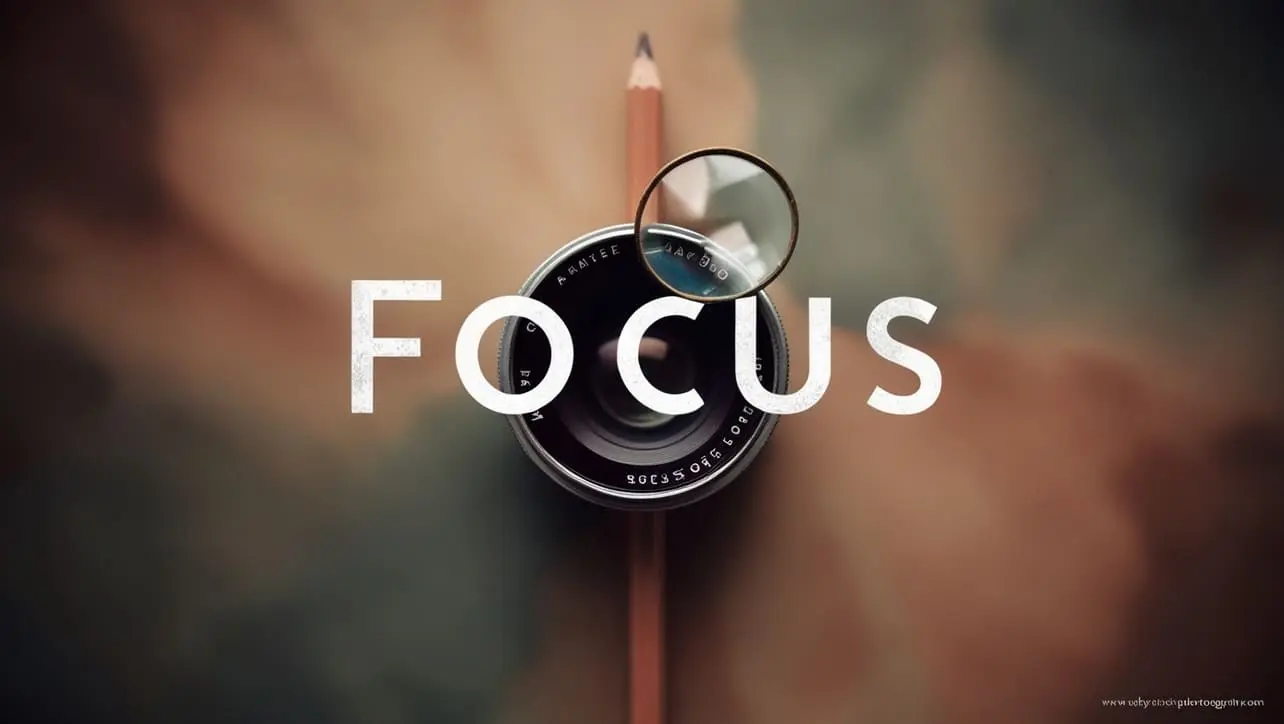
Photo Credit to CodeToFun
🙋 Introduction
The jQuery library offers an array of events to enrich user interaction on web pages. Among these, the focus event plays a vital role in detecting when an element gains focus, typically through keyboard navigation or mouse clicks. However, it's essential to note that the .focus() method is deprecated as of jQuery 1.7, and it's recommended to use .on() instead.
In this guide, we'll explore the usage of the .on() method for handling the focus event, providing examples for a better understanding.
🧠 Understanding focus Event
The .on() method in jQuery provides a versatile way to attach event handlers to elements, including the focus event. It allows for event delegation and dynamically added elements, making it a robust choice for event handling.
💡 Syntax
The syntax for the focus event is straightforward:
$(selector).on("focus", [eventData], handler)📝 Example
Binding a Focus Event Handler:
To attach a
focusevent handler to an element using .on(), you can follow this syntax:index.htmlCopied<input type="text" id="inputField">example.jsCopied$("#inputField").on("focus", function() { console.log("Input field has gained focus."); });This will log a message to the console when the input field gains focus.
Event Delegation with the .on() Method:
You can also use event delegation to handle
focusevents for dynamically added elements. For instance:index.htmlCopied<div id="container"> <input type="text" class="dynamicInput"> </div>example.jsCopied$("#container").on("focus", ".dynamicInput", function() { console.log("Dynamic input field has gained focus."); });This will log a message to the console when any dynamically added input field within the #container gains focus.
Passing Event Data:
You can optionally pass additional data to the event handler using the .on() method. For example:
index.htmlCopied<input type="text" id="inputField">example.jsCopied$("#inputField").on("focus", { additionalData: "Hello!" }, function(event) { console.log(event.data.additionalData); });This will log the additional data ("Hello!") to the console when the input field gains focus.
🎉 Conclusion
By utilizing the .on() method for handling the focus event in jQuery, you gain flexibility and efficiency in managing user interactions on your web pages. Whether you're binding focus event handlers, delegating events, or passing additional data, the .on() method offers a robust solution for enhancing interactivity.
Embracing this approach ensures compatibility with modern jQuery versions while maintaining a clean and maintainable codebase.
👨💻 Join our Community:
Author

For over eight years, I worked as a full-stack web developer. Now, I have chosen my profession as a full-time blogger at codetofun.com.
Buy me a coffee to make codetofun.com free for everyone.
Buy me a Coffee












If you have any doubts regarding this article (jQuery focus Event), please comment here. I will help you immediately.