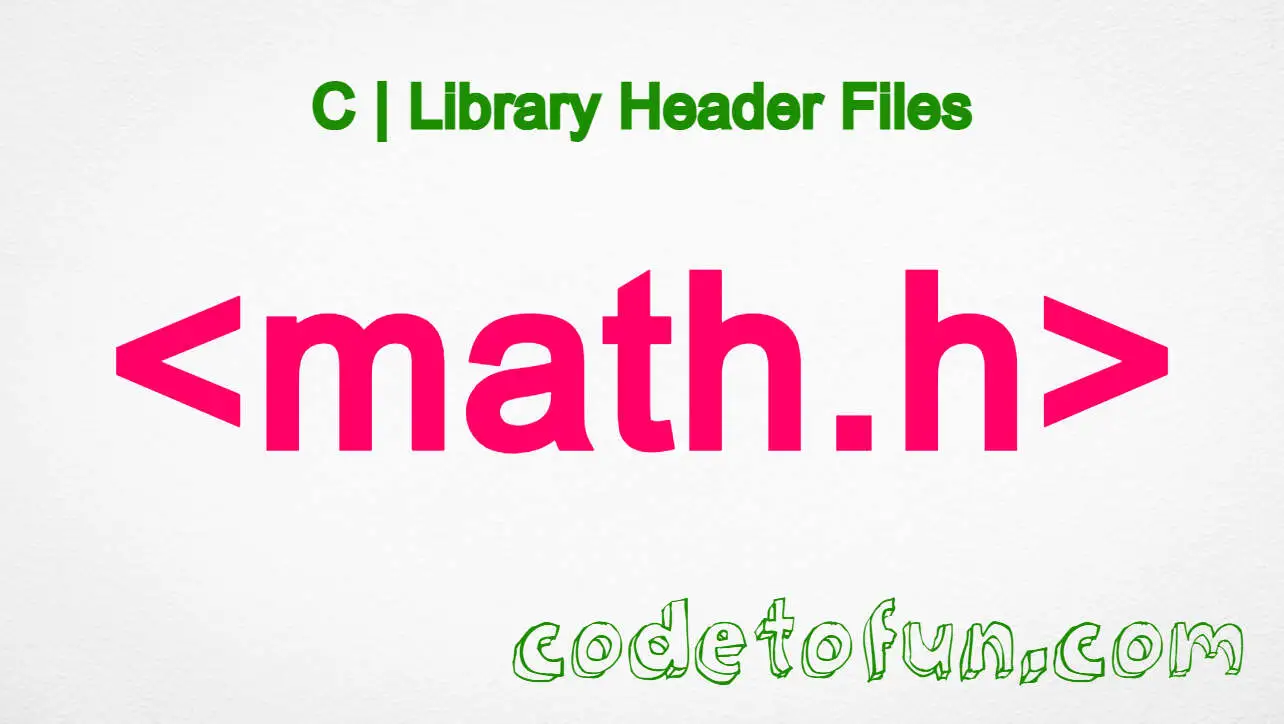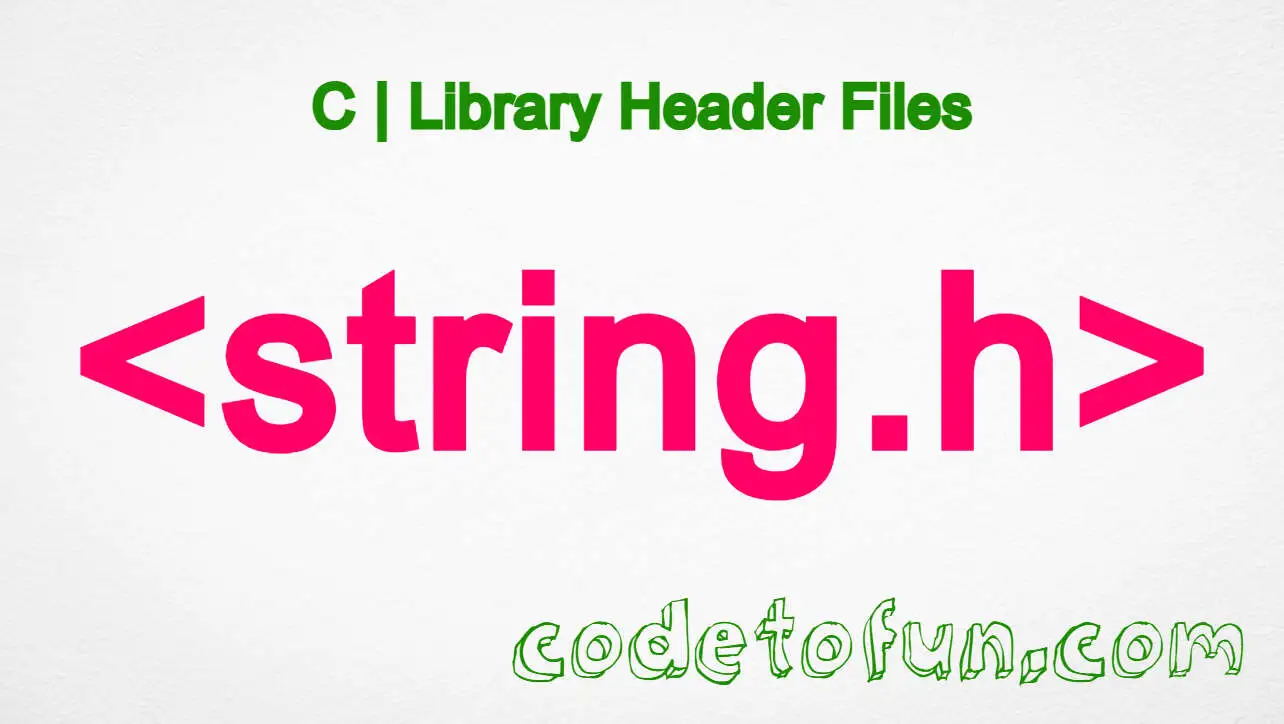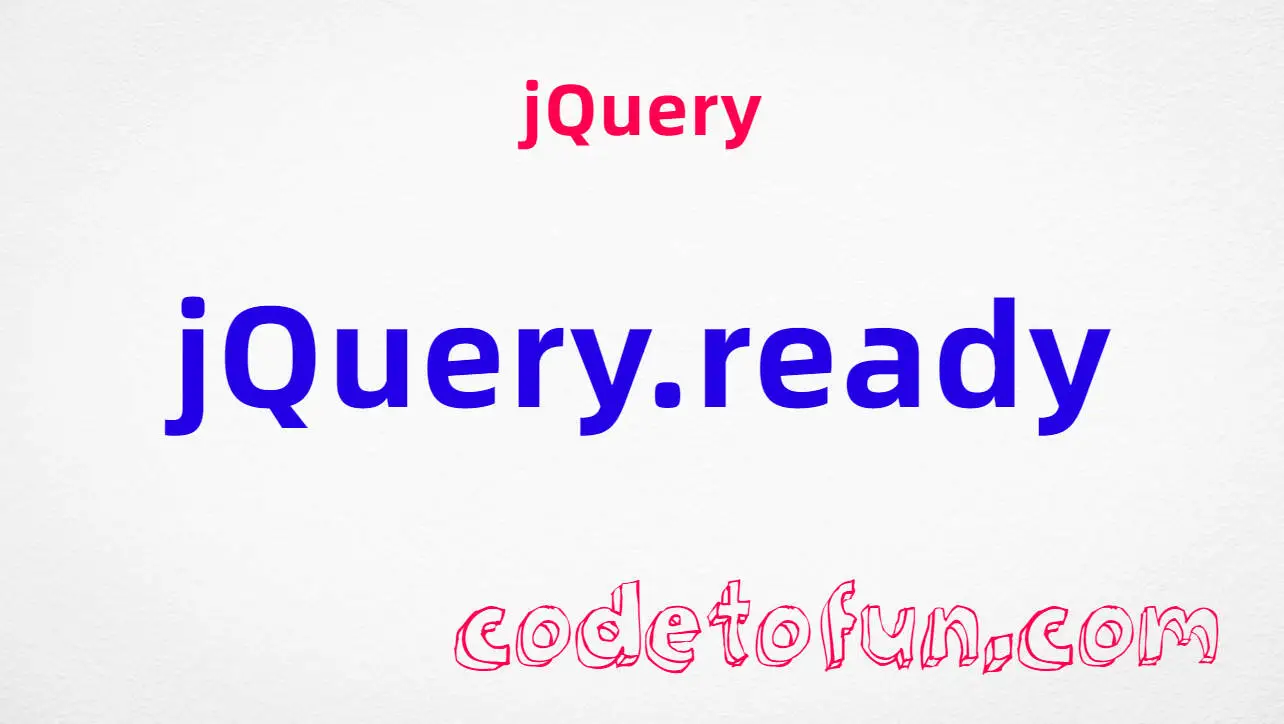
jQuery Basic
jQuery Ajax Events
- jQuery ajaxComplete
- jQuery ajaxError
- jQuery ajaxSend
- jQuery ajaxStart
- jQuery ajaxStop
- jQuery ajaxSuccess
jQuery Ajax Methods
- jQuery .ajaxComplete()
- jQuery .ajaxError()
- jQuery .ajaxSend()
- jQuery .ajaxStart()
- jQuery .ajaxStop()
- jQuery .ajaxSuccess()
- jQuery jQuery.ajax()
- jQuery jQuery.ajaxPrefilter()
- jQuery jQuery.ajaxSetup()
- jQuery jQuery.ajaxTransport()
- jQuery .get()
- jQuery jQuery.getJSON()
- jQuery jQuery.param()
- jQuery jQuery.post()
- jQuery .load()
- jQuery .serialize()
- jQuery .serializeArray()
jQuery Keyboard Events
jQuery Keyboard Methods
jQuery Form Events
jQuery Form Methods
- jQuery .blur()
- jQuery .change()
- jQuery .focus()
- jQuery .focusin()
- jQuery .focusout()
- jQuery .select()
- jQuery .submit()
jQuery Mouse Event
- jQuery click
- jQuery contextmenu
- jQuery dblclick
- jQuery mousedown
- jQuery mouseenter
- jQuery mouseleave
- jQuery mousemove
- jQuery mouseout
- jQuery mouseover
- jQuery mouseup
jQuery Mouse Methods
- jQuery .click()
- jQuery .contextmenu()
- jQuery .dblclick()
- jQuery .hover()
- jQuery .mousedown()
- jQuery .mouseenter()
- jQuery .mouseleave()
- jQuery .mousemove()
- jQuery .mouseout()
- jQuery .mouseover()
- jQuery .mouseup()
- jQuery .toggle()
jQuery Event Object
- jQuery .bind()
- jQuery currentTarget
- jQuery data
- jQuery .delegate()
- jQuery delegateTarget
- jQuery .die()
- jQuery error
- jQuery .live()
- jQuery .off()
- jQuery .on()
- jQuery .one()
- jQuery isDefaultPrevented()
- jQuery isImmediatePropagationStopped()
- jQuery isPropagationStopped()
- jQuery metakey
- jQuery namespace
- jQuery pageX
- jQuery pageY
- jQuery preventDefault()
- jQuery relatedTarget
- jQuery resize
- jQuery result
- jQuery scroll()
- jQuery stopImmediatePropagation()
- jQuery stopPropagation()
- jQuery target
- jQuery timeStamp
- jQuery .trigger()
- jQuery .triggerHandler()
- jQuery type
- jQuery .unbind()
- jQuery .undelegate()
- jQuery which
jQuery Fading
jQuery Document Loading
- jQuery jQuery.error()
- jQuery .getScript()
- jQuery jQuery.holdReady()
- jQuery jQuery.ready
- jQuery load
- jQuery .ready()
- jQuery unload
- jQuery .unload()
jQuery Traversing
- jQuery .add()
- jQuery .addBack()
- jQuery .andSelf()
- jQuery .children()
- jQuery .closest()
- jQuery .contents()
- jQuery .each()
- jQuery .end()
- jQuery .eq()
- jQuery .even()
- jQuery .filter()
- jQuery .find()
- jQuery .first()
- jQuery .has()
- jQuery .is()
- jQuery .last()
- jQuery .map()
- jQuery .next()
- jQuery .nextAll()
- jQuery .nextUntil()
- jQuery .not()
- jQuery .odd()
- jQuery .offsetParent()
- jQuery .parent()
- jQuery .parents()
- jQuery .parentsUntil()
- jQuery .prev()
- jQuery .prevAll()
- jQuery .prevUntil()
- jQuery .siblings()
- jQuery .slice()
jQuery Utilities
- jQuery .clearQueue()
- jQuery .dequeue()
- jQuery jQuery.contains()
- jQuery jQuery.data()
- jQuery jQuery.dequeue()
- jQuery jQuery.each()
- jQuery jQuery.extend()
- jQuery jQuery.fn.extend()
- jQuery jQuery.globalEval()
- jQuery jQuery.grep()
- jQuery jQuery.inArray()
- jQuery jQuery.isArray()
- jQuery jQuery.isEmptyObject()
- jQuery jQuery.isFunction()
- jQuery jQuery.isNumeric()
- jQuery jQuery.isPlainObject()
- jQuery jQuery.isWindow()
- jQuery jQuery.isXMLDoc()
- jQuery jQuery.makeArray()
- jQuery jQuery.map()
- jQuery jQuery.merge()
- jQuery jQuery.noop()
- jQuery jQuery.now()
- jQuery jQuery.parseHTML()
- jQuery jQuery.parseJSON()
- jQuery jQuery.parseXML()
- jQuery jQuery.proxy()
- jQuery jQuery.queue()
- jQuery jQuery.removeData()
- jQuery jQuery.support
- jQuery jQuery.trim()
- jQuery jQuery.type()
- jQuery jQuery.unique()
- jQuery jQuery.uniqueSort()
- jQuery .queue()
- jQuery .uniqueSort()
jQuery Property
jQuery HTML
- jQuery .after()
- jQuery .append()
- jQuery .appendTo()
- jQuery .attr()
- jQuery .before()
- jQuery .clone()
- jQuery .data()
- jQuery .detach()
- jQuery .empty()
- jQuery .hasData()
- jQuery .html()
- jQuery .htmlPrefilter()
- jQuery .index()
- jQuery .insertAfter()
- jQuery .insertBefore()
- jQuery .prepend()
- jQuery .prependTo()
- jQuery .prop()
- jQuery .pushStack()
- jQuery .remove()
- jQuery .removeAttr()
- jQuery .removeData()
- jQuery .removeProp()
- jQuery .replaceAll()
- jQuery .replaceWith()
- jQuery .size()
- jQuery .text()
- jQuery .toArray()
- jQuery .unwrap()
- jQuery .val()
- jQuery .wrap()
- jQuery .wrapAll()
- jQuery .wrapInner()
jQuery CSS
- jQuery .addClass()
- jQuery .animate()
- jQuery .css()
- jQuery .delay()
- jQuery .finish()
- jQuery .hasClass()
- jQuery .height()
- jQuery .hide()
- jQuery .innerHeight()
- jQuery .innerWidth()
- jQuery jQuery.cssHooks
- jQuery jQuery.cssNumber
- jQuery jQuery.escapeSelector()
- jQuery .offset()
- jQuery .outerHeight()
- jQuery .outerWidth()
- jQuery .position()
- jQuery .removeClass()
- jQuery .resize()
- jQuery .scroll()
- jQuery .scrollLeft()
- jQuery .scrollTop()
- jQuery .show()
- jQuery .slideDown()
- jQuery .slideToggle()
- jQuery .slideUp()
- jQuery .stop()
- jQuery .sub()
- jQuery .toggleClass()
- jQuery .width()
jQuery Miscellaneous
jQuery contextmenu Event

Photo Credit to CodeToFun
🙋 Introduction
In web development, handling context menu events is essential for creating intuitive and user-friendly interfaces. jQuery simplifies this process with the contextmenu event, allowing you to trigger actions when a user right-clicks on an element. While the .contextmenu() method is deprecated, jQuery recommends using the .on() method instead.
In this guide, we'll explore how to effectively utilize the .on() method to handle context menu events in jQuery.
🧠 Understanding contextmenu Event
The contextmenu event is triggered when the user right-clicks on an element. By binding a handler function to this event, you can execute specific actions in response to the right-click event.
💡 Syntax
The syntax for the contextmenu event is straightforward:
$(selector).on("contextmenu", handler);📝 Example
Handling Context Menu Events:
Let's say you have an HTML element, such as a <div>, and you want to display a custom context menu when the user right-clicks on it. You can achieve this by using the .on() method as follows:
index.htmlCopied<div id="contextMenuElement">Right-click me!</div>example.jsCopied$("#contextMenuElement").on("contextmenu", function(event) { // Prevent the default context menu from appearing event.preventDefault(); // Display a custom context menu // Your custom context menu logic goes here });In this example, when the user right-clicks on the element with the ID contextMenuElement, the specified handler function is executed.
Handling Context Menu Events with Event Data:
You can also pass additional data to the handler function using the .on() method. For instance, let's pass the coordinates of the mouse pointer when the context menu event occurs:
example.jsCopied$("#contextMenuElement").on("contextmenu", { extraData: "Hello!" }, function(event) { // Access the additional data console.log(event.data.extraData); });In this example, the string "Hello!" is passed as additional data to the handler function and logged to the console.
Dynamically Adding Context Menu Event Handlers:
You can dynamically add context menu event handlers to elements that are added to the DOM later. This is particularly useful for elements generated dynamically through JavaScript or AJAX requests.
Compatibility Considerations:
Ensure that your context menu event handling logic is compatible with various browsers, as the behavior of context menus may differ across different platforms.
🎉 Conclusion
The jQuery contextmenu event, when used with the .on() method, provides a convenient way to handle right-click events in web applications.
By understanding its syntax and usage, you can enhance the user experience by implementing custom context menus and executing specific actions based on user interactions.
👨💻 Join our Community:
Author

For over eight years, I worked as a full-stack web developer. Now, I have chosen my profession as a full-time blogger at codetofun.com.
Buy me a coffee to make codetofun.com free for everyone.
Buy me a Coffee