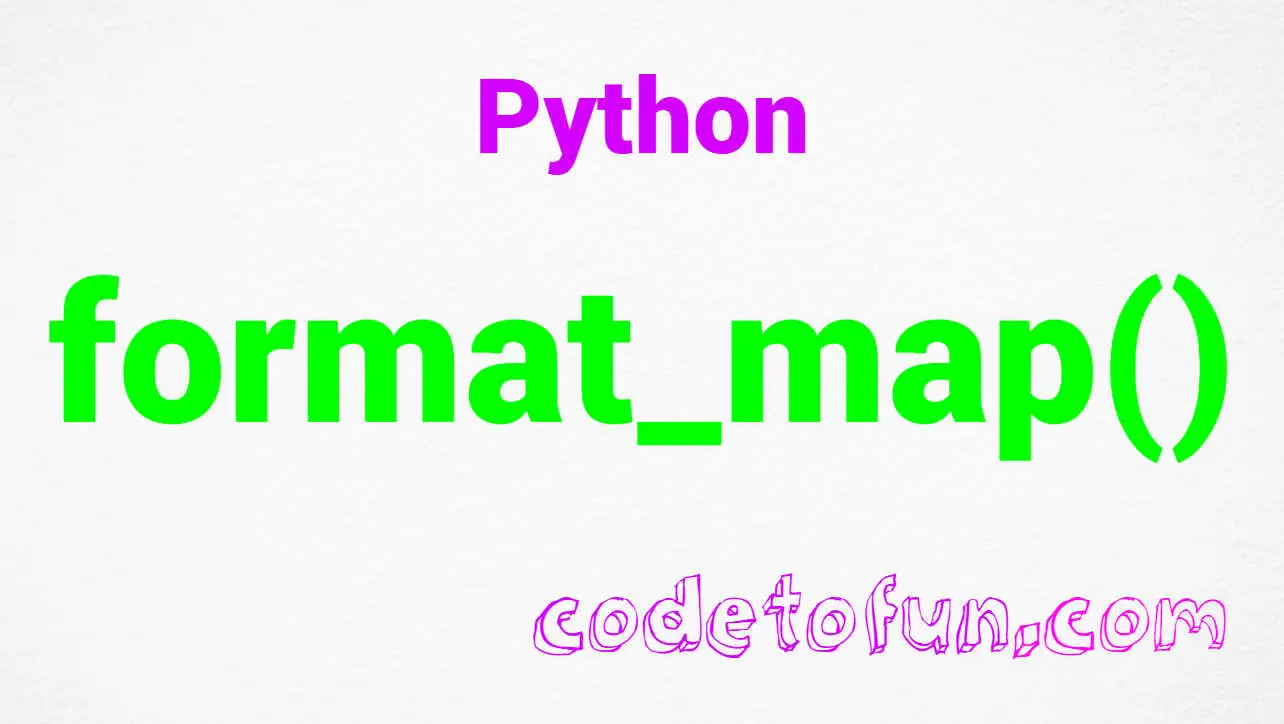
Python Basic
Python String Methods
Python String Methods

Photo Credit to CodeToFun
🙋 Introduction
Python provides a robust set of built-in methods for working with strings.
These methods allow you to manipulate, analyze, and format strings efficiently.
In this reference guide, we'll explore some commonly used Python string methods to enhance your understanding and usage of strings in Python.
Table of Contents
Some of the commonly used string methods in python includes:
| Methods | Explanation |
|---|---|
| capitalize() | Returns a new string with the first character capitalized and the rest of the characters in lowercase. |
| casefold() | Returns a casefolded version of a string. |
| center() | Returns a centered string within a specified width, padded with a fill character (default is a space). |
| count() | Returns the number of occurrences of a specified element in a sequence. |
| encode() | Returns the encoded version of a string, representing the string's characters as bytes using a specified encoding. |
| endswith() | Returns a boolean value indicating whether a string ends with a specified suffix. |
| expandtabs() | Replace each tab character in a string with spaces. |
| find() | Returns the index of the first occurrence of a substring in a string. |
| format() | Returns a formatted string by replacing placeholders with provided values. |
| format_map() | Returns a formatted string using a provided mapping (a dictionary) to replace placeholders in the original string. |
| index() | Returns the index of the first occurrence of a specified value in a string. |
| isalnum() | Returns True if all characters in a string are alphanumeric, and False otherwise. |
| isalpha() | Returns True if all characters in a string are alphabetic (letters), and the string is not empty; otherwise, it returns False. |
| isdecimal() | Returns True if all characters in a string are decimal (0-9) digits, otherwise it returns False. |
| isdigit() | Returns True if all characters in a string are digits (0-9), and the string is not empty. Otherwise, it returns False. |
| isidentifier() | Returns True if a given string is a valid Python identifier (i.e., a valid variable or function name), and False otherwise. |
| islower() | Returns True if all characters in a string are lowercase; otherwise, it returns False. |
| isnumeric() | Returns True if all characters in the string are numeric, otherwise it returns False. |
| isprintable() | Returns True if all characters in a string are printable, meaning they will be displayed visibly, and False otherwise. |
| isspace() | Returns True if all characters in a string are whitespaces, and False otherwise. |
| istitle() | Returns True if the string is in title case, otherwise, it returns False. |
| isupper() | Returns True if all characters in a string are uppercase; otherwise, it returns False. |
| join() | Returns a string that concatenates elements of an iterable using the specified string as a separator. |
| ljust() | Returns a left-justified version of the string, padded with a specified character (default is space), ensuring the total length of the resulting string. |
| lower() | Returns a lowercase version of the string it is called on. |
| lstrip() | Returns a new string with leading whitespace characters removed. |
| maketrans() | Returns a translation table that can be used as an argument for the str.translate() method. |
| partition() | Returns a tuple containing three elements: the substring before the specified separator, the separator itself, and the substring after the separator. |
| replace() | Returns a new string where occurrences of a specified substring are replaced with another substring. |
| rfind() | Returns the highest index of the substring if found, and -1 if the substring is not present in the string. |
| rindex() | Returns the highest index of the specified substring in a string. If the substring is not found, it raises a ValueError. |
| rjust() | Returns a right-justified version of a string by padding it with a specified character (default is space) to achieve the specified width. |
| rpartition() | Returns a tuple containing three elements: the part before the last occurrence of a specified separator, the separator itself, and the part after the separator. |
| rsplit() | Returns a list of substrings obtained by splitting a string from the right (end). |
| rstrip() | Returns a new string with trailing whitespace characters (spaces, tabs, and newline characters) removed from the right end of the original string. |
| split() | Returns a list of substrings obtained by splitting a string based on a specified delimiter. |
| splitlines() | Returns a list of lines in a string, breaking the string at line boundaries. Each element in the list corresponds to a line in the original string. |
| startswith() | Returns True if a string starts with a specified prefix; otherwise, it returns False. |
| strip() | Returns a new string with leading and trailing whitespaces removed. |
| swapcase() | Returns a new string with uppercase characters converted to lowercase and vice versa. |
| title() | Returns a new string with the first character of each word capitalized, and the rest of the characters in lowercase. |
| upper() | Returns a new string with all alphabetic characters converted to uppercase. |
| zfill() | Returns a string with a specified width, filled with '0' characters on the left side to reach the desired width. |
🚀 Usage Tips
Explore the following tips to make the most out of Python string methods:
- Chaining Methods: Combine multiple string methods to perform complex operations in a single line.
- Method Parameters: Pay attention to optional parameters and their default values to customize method behavior.
- Error Handling: Use appropriate error handling when dealing with methods that may raise exceptions.
- Read Documentation: Refer to this page for detailed information on each method.
🎉 Conclusion
This reference guide provides an overview of essential Python string methods.
By incorporating these methods into your code, you can efficiently manipulate and analyze strings in various ways.
Experiment with these methods to discover their versatility and enhance your Python programming skills.
If you have any questions or want to dive deeper into a specific method, feel free to explore the official Python documentation for detailed information.
👨💻 Join our Community:
Author

For over eight years, I worked as a full-stack web developer. Now, I have chosen my profession as a full-time blogger at codetofun.com.
Buy me a coffee to make codetofun.com free for everyone.
Buy me a Coffee
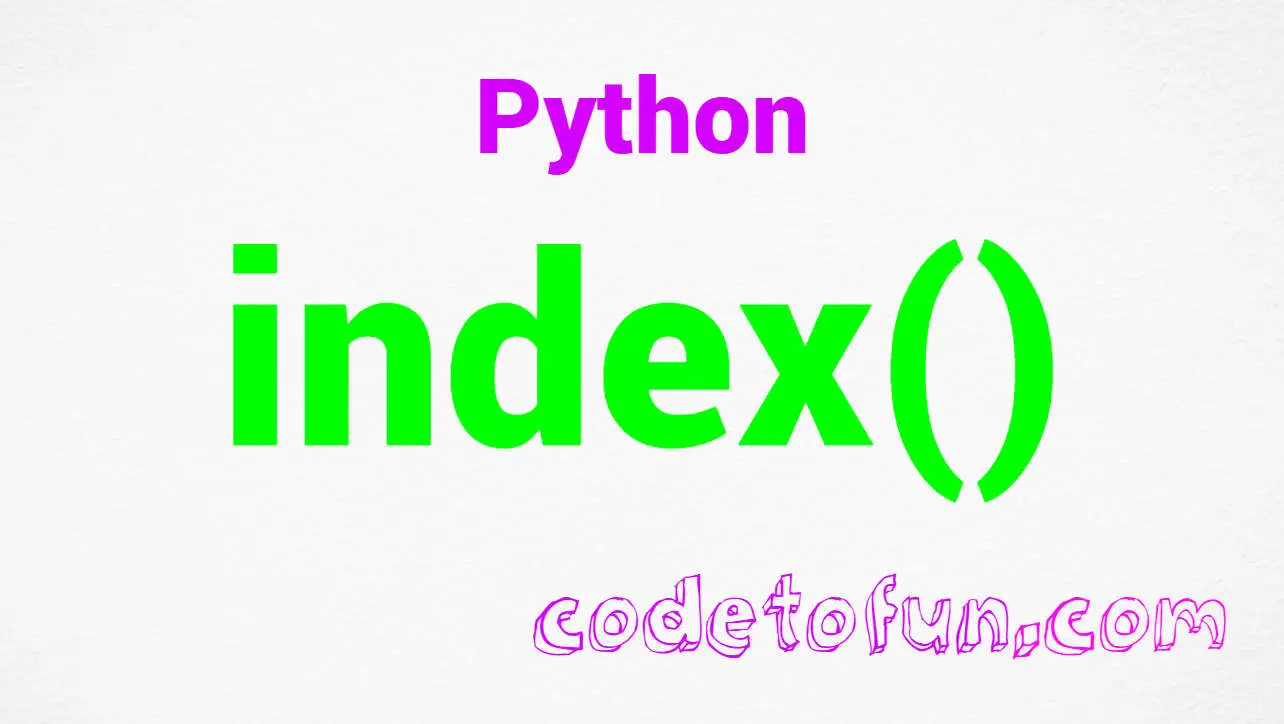











If you have any doubts regarding this article (Python String Methods), please comment here. I will help you immediately.