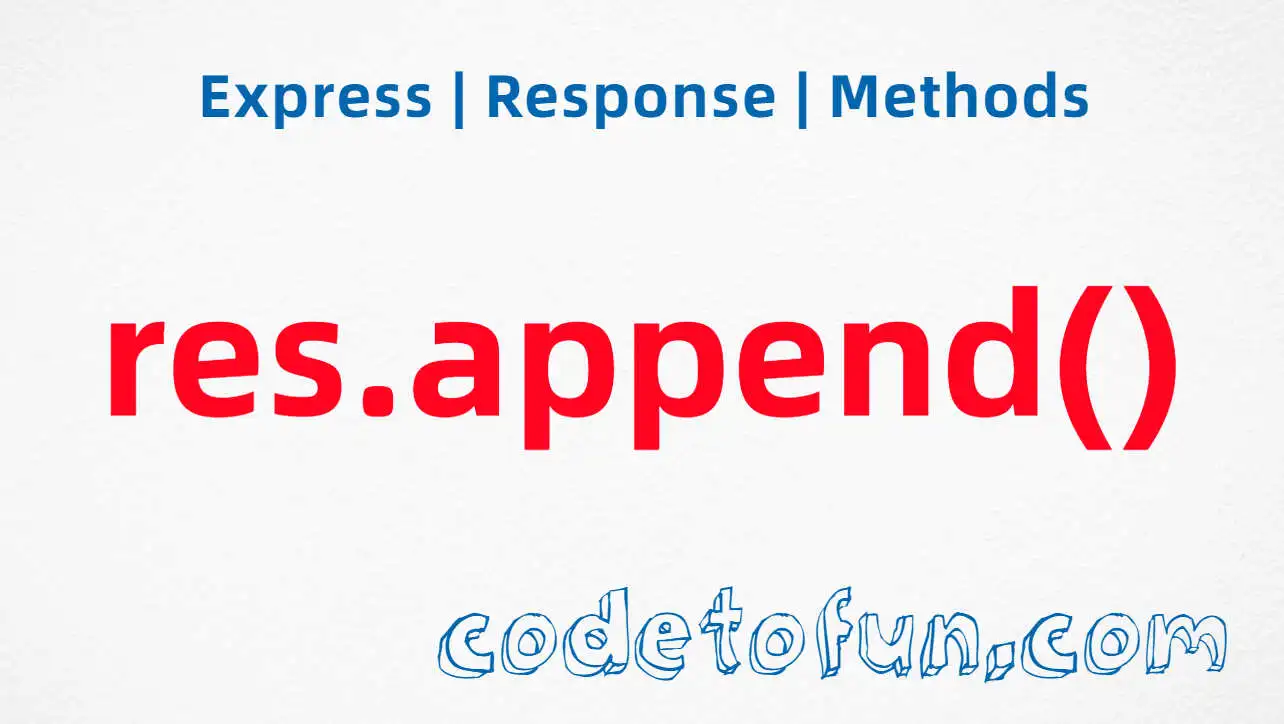
Express.js Basic
- express Intro
- express express()
- express Application
Properties
Events
Methods
- express Request
- express Response
- express Router
Express app.set() Method

Photo Credit to CodeToFun
🙋 Introduction
Configuring an Express.js application is a crucial aspect of building robust and flexible web servers.
The app.set() method is a key tool in the Express.js framework that allows you to customize various settings for your application.
In this guide, we'll explore the syntax, usage, and examples of the app.set() method, providing insights into how you can tailor your Express application to meet your specific needs.
💡 Syntax
The syntax for the app.set() method is straightforward:
app.set(name, value)- name: A string representing the name of the setting to be configured.
- value: The value to set for the specified setting.
❓ How app.set() Works
The app.set() method is used to configure application settings. These settings can affect various aspects of your Express application, such as view engines, environment modes, and more.
app.set('view engine', 'ejs');In this example, the app.set() method is used to set the view engine to EJS (Embedded JavaScript), enabling the application to render EJS templates.
📚 Use Cases
View Engine Configuration:
Set the view engine for your Express application, allowing you to render dynamic views using the specified template engine, in this case, Pug.
example.jsCopiedapp.set('view engine', 'pug');Environment Configuration:
Customize the environment mode for your application, influencing behaviors and optimizations based on the specified environment.
example.jsCopiedapp.set('env', 'production');
🏆 Best Practices
Centralized Configuration:
Centralize your application configuration by storing settings in a separate file and applying them using
app.set().example.jsCopiedconst config = require('./config'); // Apply settings from a centralized configuration file app.set('view engine', config.viewEngine); app.set('env', config.environment);Consistent Naming Conventions:
Maintain consistent naming conventions for settings to improve code readability and maintainability.
example.jsCopiedapp.set('port', process.env.PORT || 3000);Avoid Runtime Changes:
Avoid changing critical settings like the view engine during runtime, as it can lead to unexpected behavior.
example.jsCopiedapp.set('view engine', 'ejs'); // Avoid changing the view engine at runtime app.get('/change-view-engine', (req, res) => { // Changing the view engine here is not recommended app.set('view engine', 'pug'); res.send('View engine changed to Pug'); });
🎉 Conclusion
The app.set() method in Express.js provides a powerful mechanism for configuring your application. Whether you're customizing view engines, setting environment modes, or applying other configurations, understanding how to leverage app.set() is crucial for tailoring your Express application to suit your specific requirements.
Now, armed with knowledge about the app.set() method, go ahead and fine-tune your Express.js projects with confidence!
👨💻 Join our Community:
Author

For over eight years, I worked as a full-stack web developer. Now, I have chosen my profession as a full-time blogger at codetofun.com.
Buy me a coffee to make codetofun.com free for everyone.
Buy me a Coffee

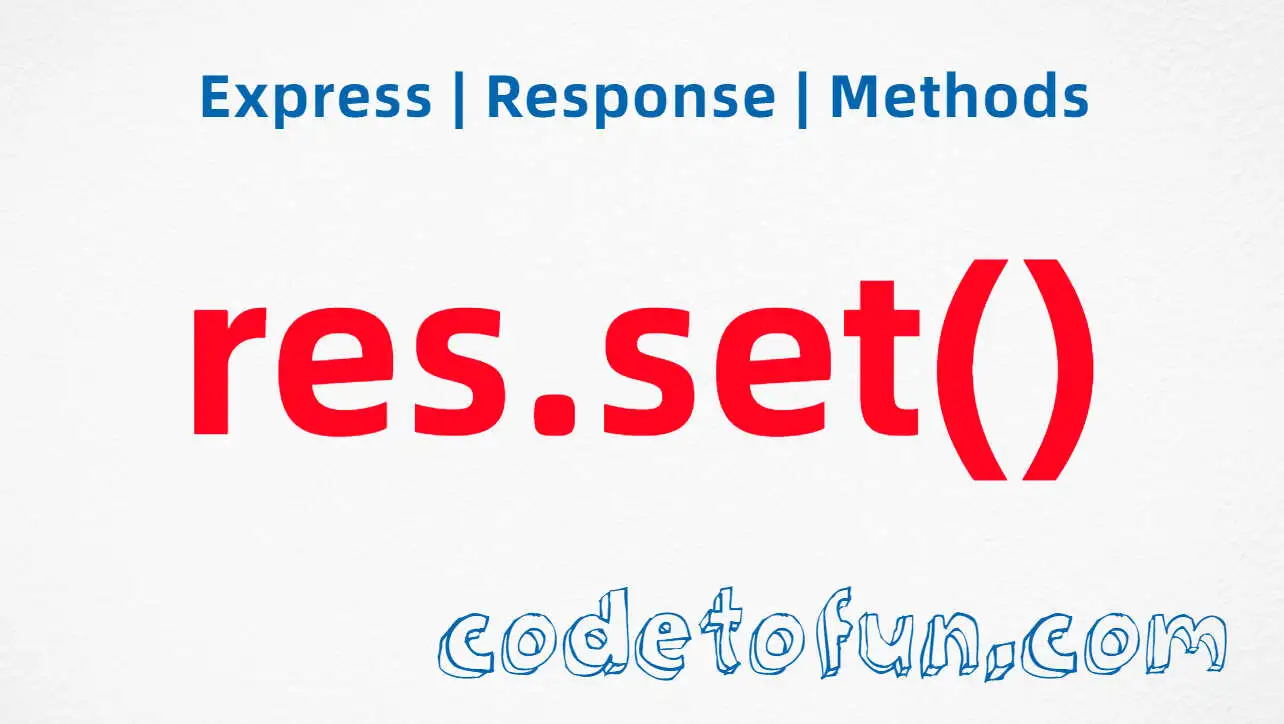
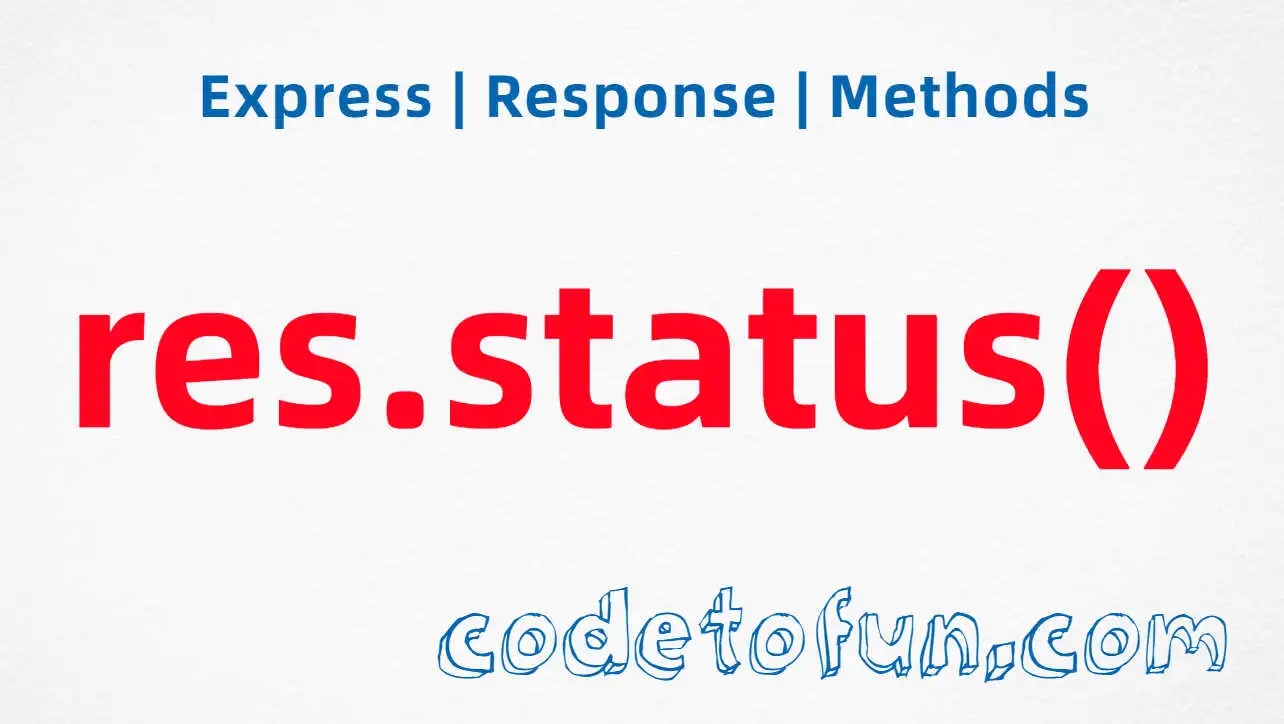









If you have any doubts regarding this article (Express app.set() Method), please comment here. I will help you immediately.