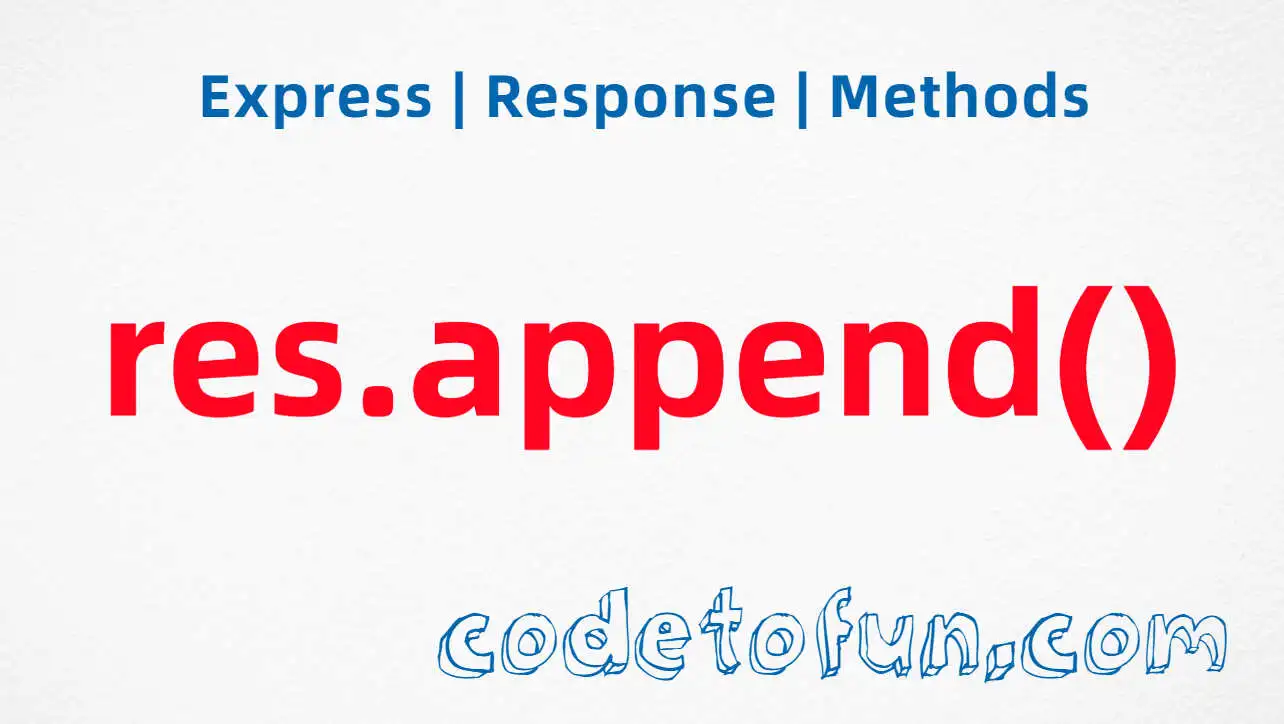
Express.js Basic
- express Intro
- express express()
- express Application
Properties
Events
Methods
- express Request
- express Response
- express Router
Express app.enabled() Method

Photo Credit to CodeToFun
🙋 Introduction
Express.js, a popular web application framework for Node.js, provides a range of methods to interact with and manage various aspects of your application. One such method is app.enabled(), which allows you to check if a given setting is enabled in your Express application.
In this guide, we'll explore the syntax, use cases, and examples of the app.enabled() method.
💡 Syntax
The syntax for the app.enabled() method is straightforward:
app.enabled(setting)- setting: A string representing the name of the setting you want to check.
❓ How app.enabled() Works
The app.enabled() method checks whether a given setting is enabled in the Express application. It returns true if the setting is enabled and false otherwise.
// Check if the 'trust proxy' setting is enabled
const trustProxyEnabled = app.enabled('trust proxy');
console.log(`Trust Proxy is enabled: ${trustProxyEnabled}`);In this example, we use app.enabled() to check if the trust proxy setting is enabled and log the result.
📚 Use Cases
Trust Proxy Setting:
Use
app.enabled()to verify if the trust proxy setting is enabled. This is useful when your application is behind a proxy and you want to trust the proxy's IP address.example.jsCopied// Enable trust proxy setting app.set('trust proxy', true); // Check if trust proxy is enabled if (app.enabled('trust proxy')) { console.log('Trust Proxy is enabled'); } else { console.log('Trust Proxy is not enabled'); }Custom Settings:
You can use
app.enabled()to check the status of custom settings in your application.example.jsCopied// Enable custom setting app.set('customSetting', true); // Check if custom setting is enabled if (app.enabled('customSetting')) { console.log('Custom Setting is enabled'); } else { console.log('Custom Setting is not enabled'); }
🏆 Best Practices
Use Descriptive Setting Names:
When utilizing
app.enabled(), use descriptive setting names to enhance readability and maintainability of your code.example.jsCopied// Good practice: Use a descriptive setting name app.set('enableCaching', true); // Avoid: Less descriptive setting name // app.set('a', true);Conditional Logic:
Apply
app.enabled()within conditional logic to make decisions based on the status of specific settings.example.jsCopiedif (app.enabled('featureFlag')) { // Logic for when the feature flag is enabled } else { // Logic for when the feature flag is not enabled }
🎉 Conclusion
The app.enabled() method in Express.js provides a straightforward way to check the status of various settings within your application. Whether it's determining if a trust proxy is enabled or checking the status of custom settings, app.enabled() is a valuable tool for making informed decisions in your Express.js projects.
Now, armed with knowledge about the app.enabled() method, utilize it wisely to enhance the flexibility and control of your Express applications!
👨💻 Join our Community:
Author

For over eight years, I worked as a full-stack web developer. Now, I have chosen my profession as a full-time blogger at codetofun.com.
Buy me a coffee to make codetofun.com free for everyone.
Buy me a Coffee

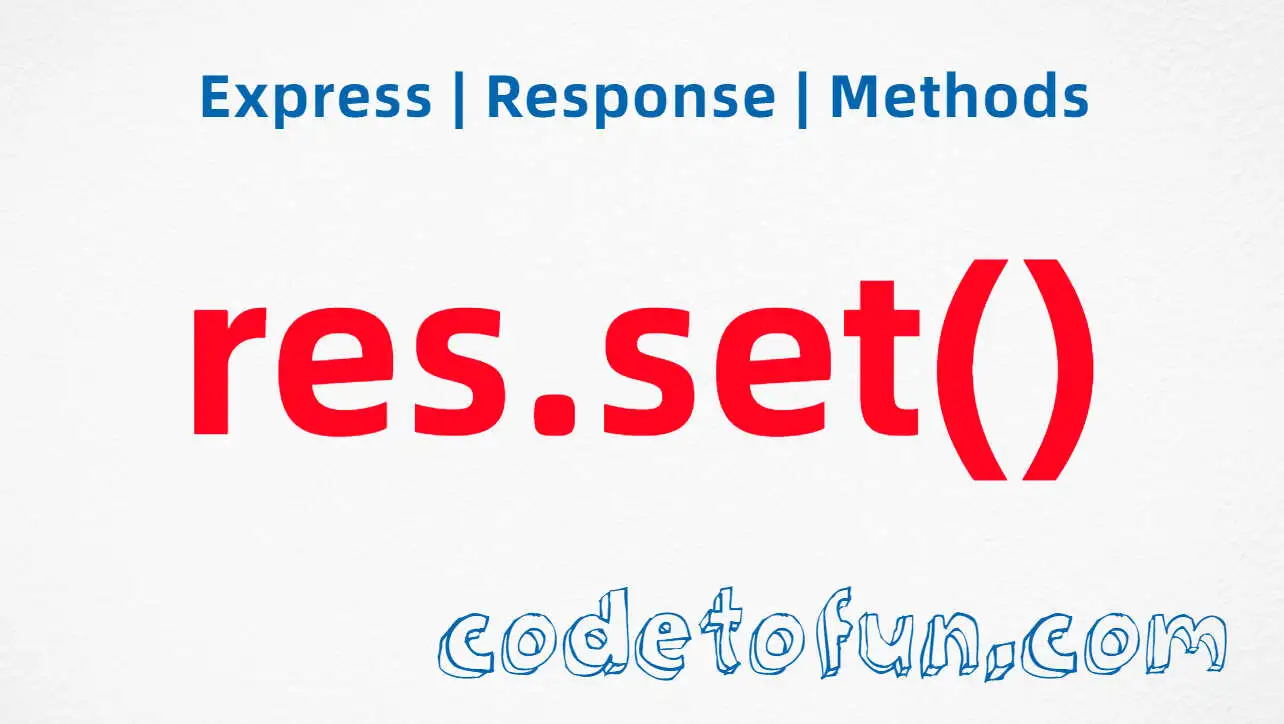
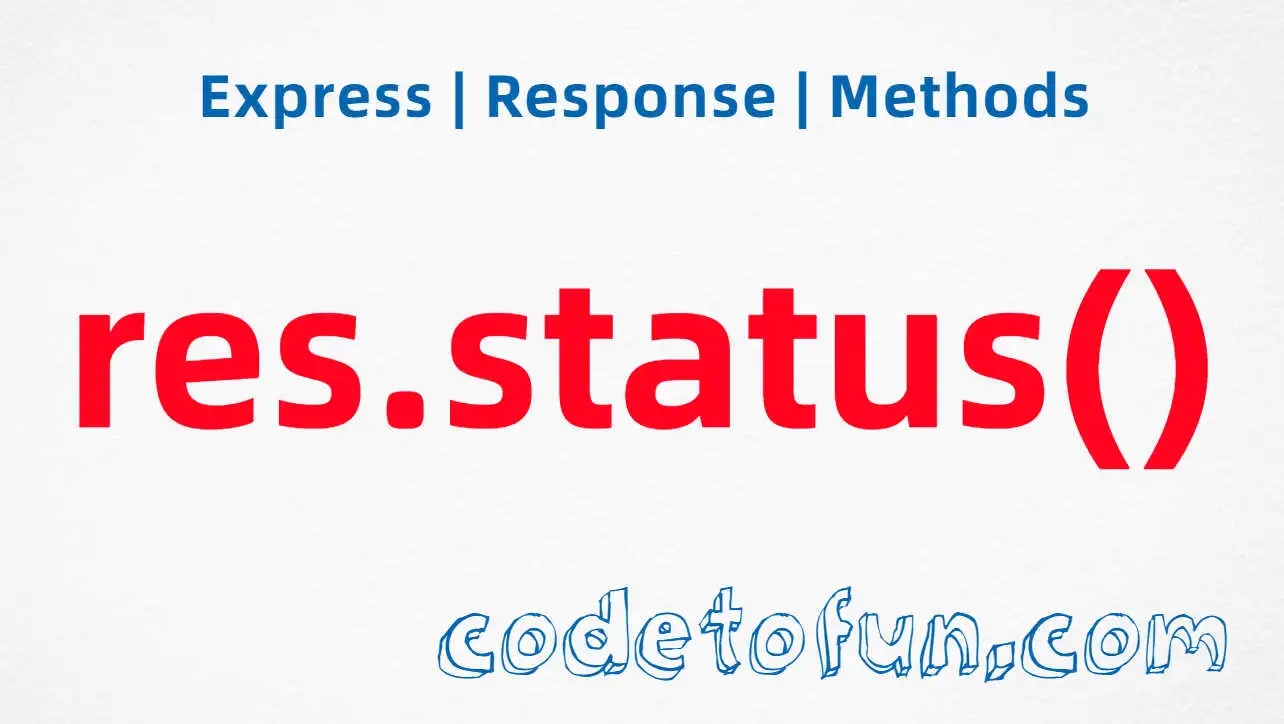


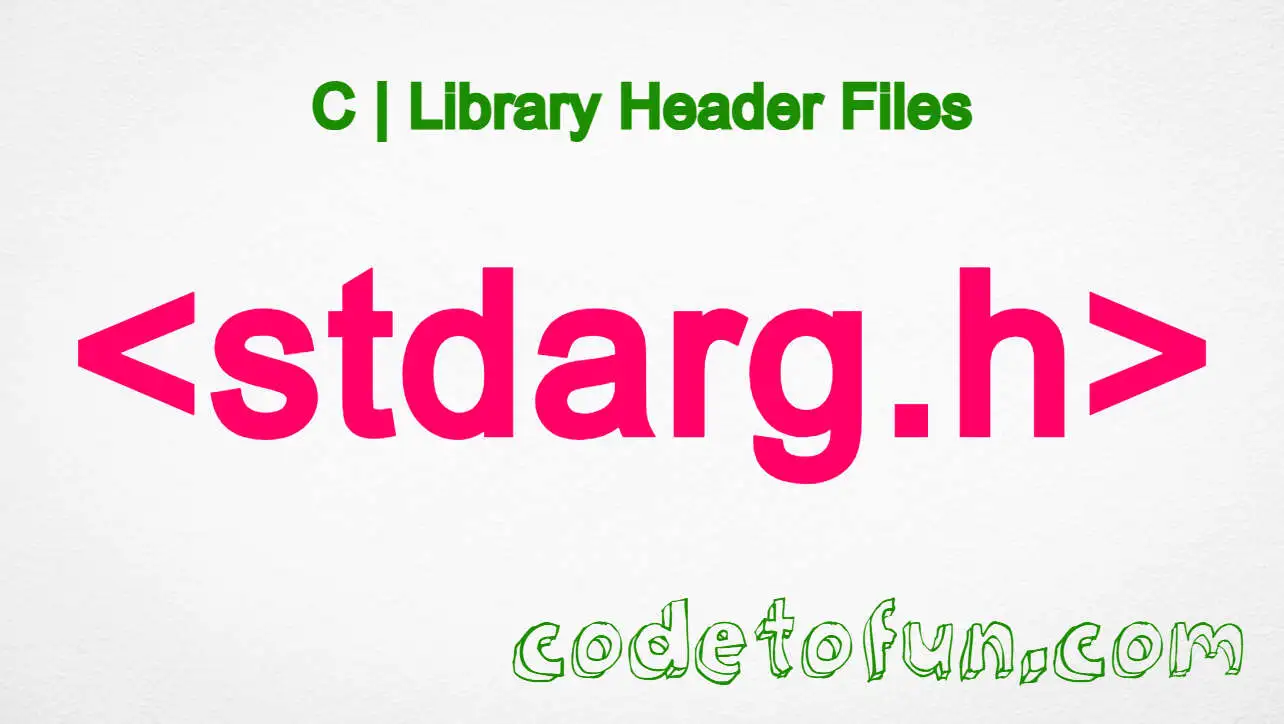

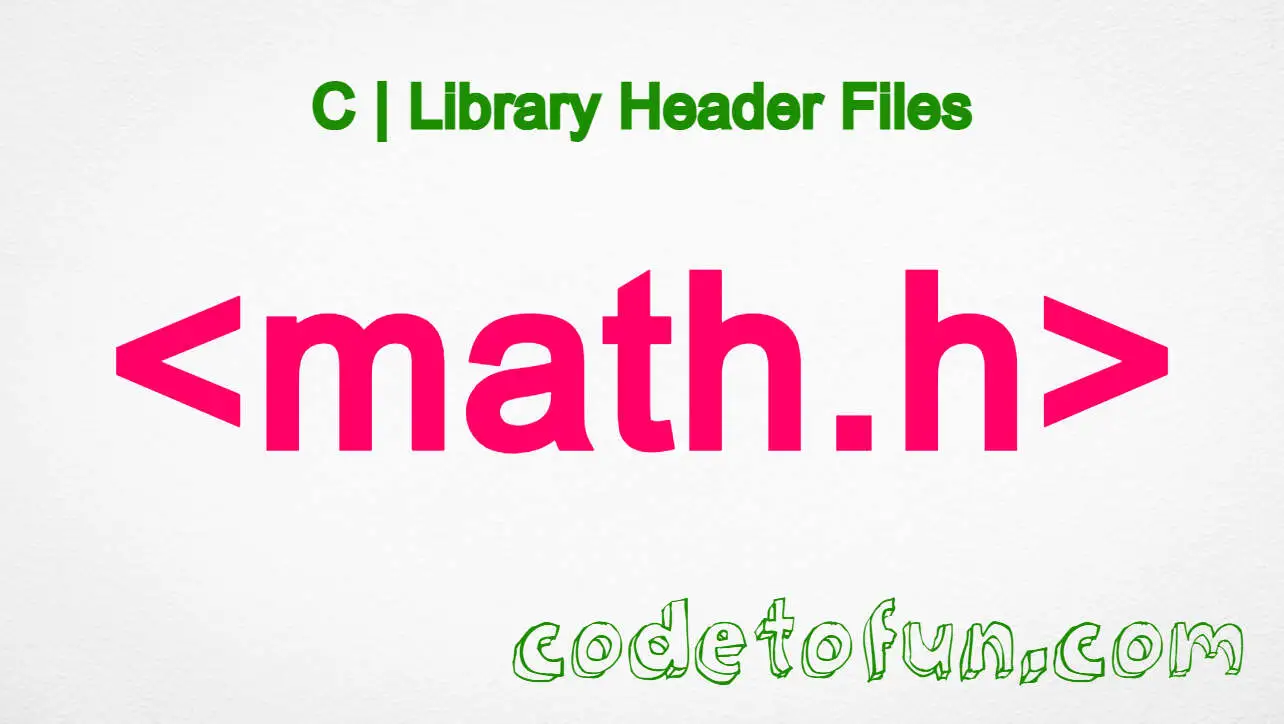

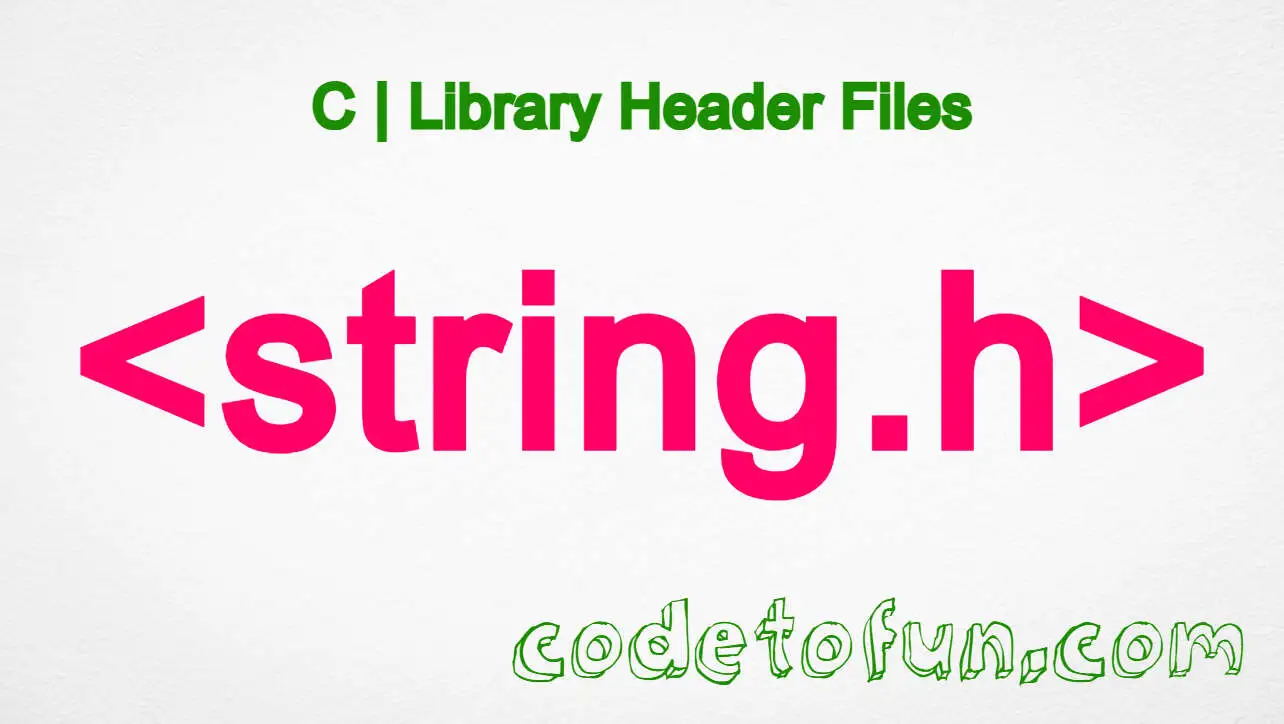


If you have any doubts regarding this article (Express app.enabled() Method), please comment here. I will help you immediately.