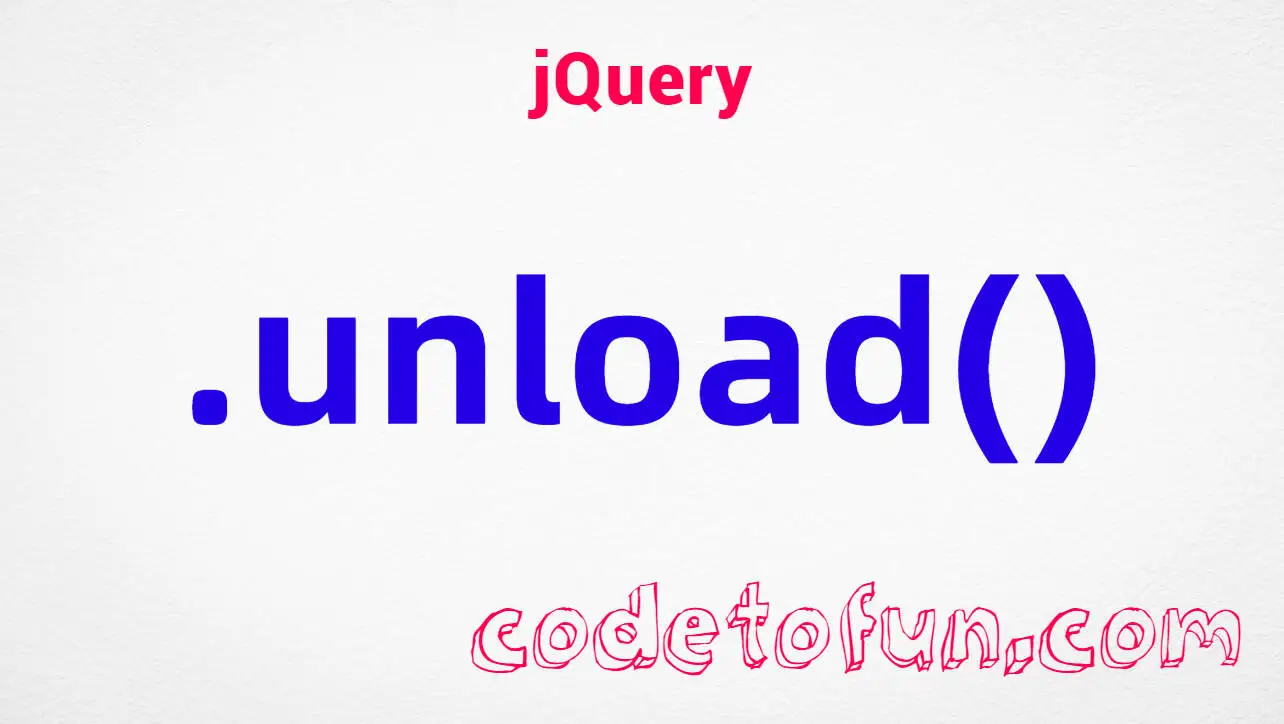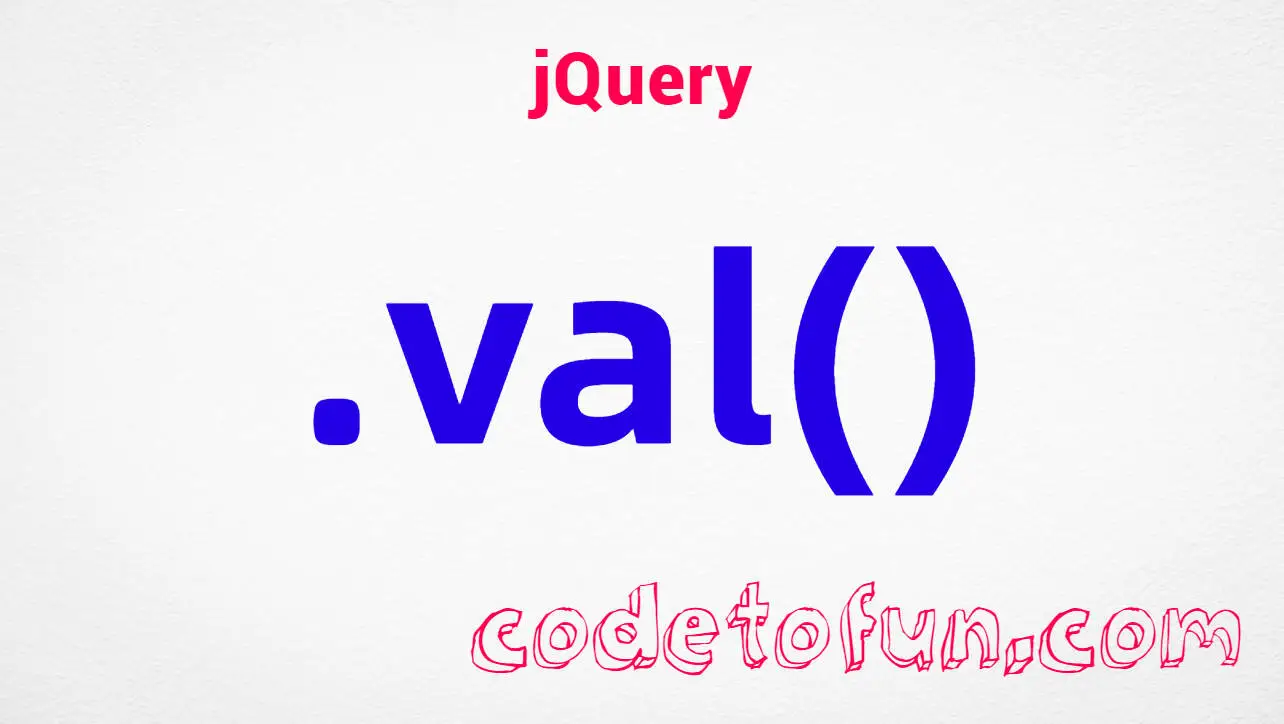jQuery Selectors
jQuery :gt() Selector

Photo Credit to CodeToFun
🙋 Introduction
In jQuery, selecting elements based on their index position within a set can be incredibly useful for various tasks such as filtering, manipulation, and event handling. The :gt() selector is one such tool that allows you to select elements with an index greater than a specified value. This selector opens up a world of possibilities for targeting specific elements in a collection.
In this guide, we'll explore the usage of the jQuery :gt() selector with practical examples to help you harness its full potential.
🧠 Understanding :gt() Selector
The :gt() selector is designed to target elements whose index within a set is greater than a specified value. It is particularly handy when you need to select elements beyond a certain position in a group.
💡 Syntax
The syntax for the :gt() selector is straightforward:
$("selector:gt(index)")📝 Example
Selecting Elements After a Certain Index:
Suppose you have a list of elements and you want to select all elements after the second index. You can achieve this using the
:gt()selector as follows:index.htmlCopied<ul> <li>Item 1</li> <li>Item 2</li> <li>Item 3</li> <li>Item 4</li> <li>Item 5</li> </ul>example.jsCopied$("li:gt(1)").css("color", "blue");This will set the text color of elements after the second index (Item 3, Item 4, Item 5) to blue.
Filtering Table Rows Beyond a Certain Index:
Consider a table where you want to highlight rows beyond the third index. You can achieve this using the
:gt()selector combined with table row (tr) elements::index.htmlCopied<table> <tr><td>Row 1</td></tr> <tr><td>Row 2</td></tr> <tr><td>Row 3</td></tr> <tr><td>Row 4</td></tr> <tr><td>Row 5</td></tr> </table>example.jsCopied$("tr:gt(2)").css("background-color", "lightyellow");This will set the background color of rows beyond the third index (Row 4, Row 5) to light yellow.
Handling Events on Elements Beyond a Certain Index:
You can also bind events to elements selected with the
:gt()selector. Here's an example where we alert a message when a button beyond the first index is clicked:index.htmlCopied<button>Button 1</button> <button>Button 2</button> <button>Button 3</button> <button>Button 4</button>example.jsCopied$("button:gt(0)").click(function() { alert("Button clicked!"); });Combining with Other Selectors:
The
:gt()selector can be combined with other jQuery selectors to refine your selection further. Experiment with different combinations to suit your specific requirements.
🎉 Conclusion
The jQuery :gt() selector provides a powerful means of selecting elements based on their index position within a set. Whether you need to manipulate, style, or handle events on elements beyond a certain index, this selector offers a concise and efficient solution.
By mastering its usage, you can enhance the interactivity and functionality of your web pages with ease.
👨💻 Join our Community:
Author

For over eight years, I worked as a full-stack web developer. Now, I have chosen my profession as a full-time blogger at codetofun.com.
Buy me a coffee to make codetofun.com free for everyone.
Buy me a Coffee