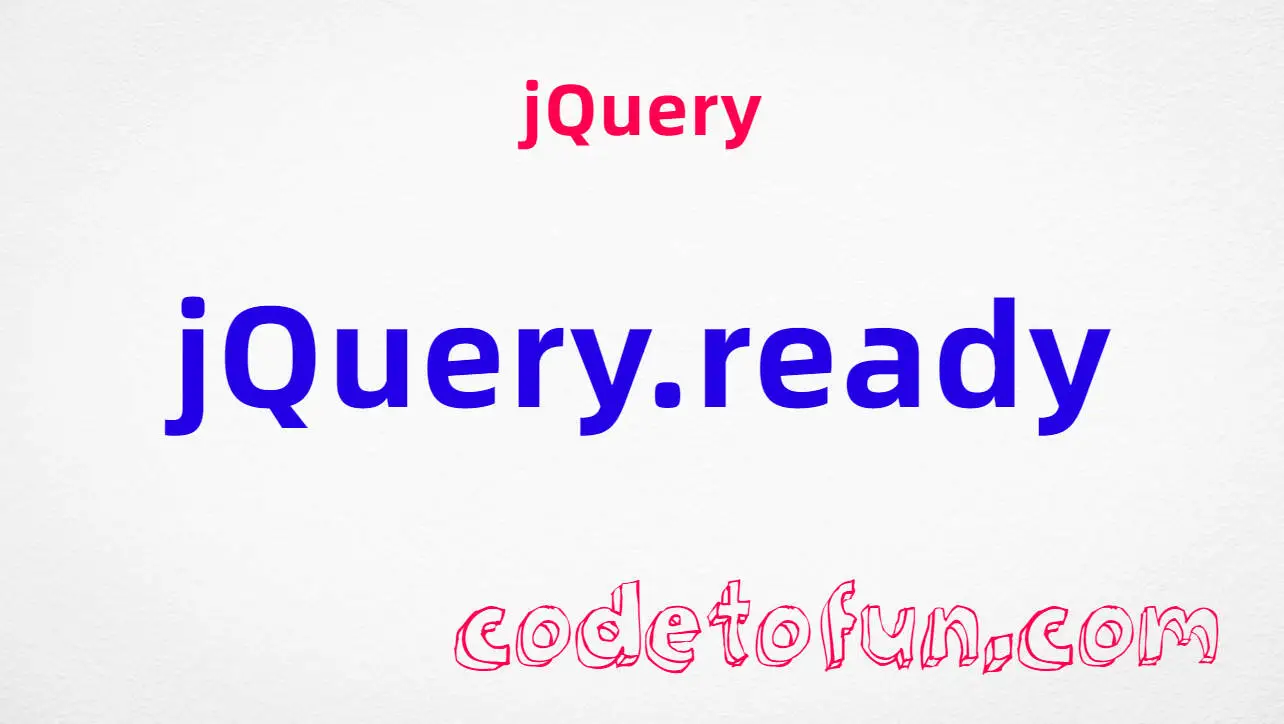
jQuery Basic
jQuery .unload() Method
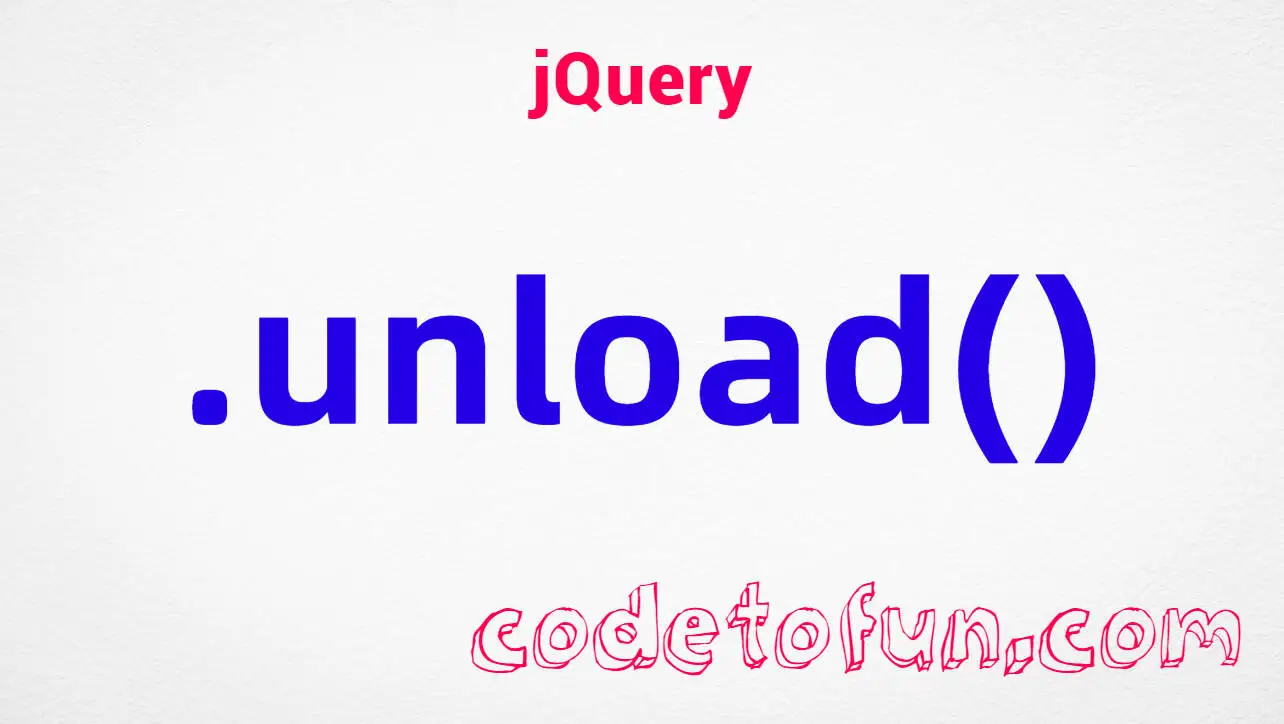
Photo Credit to CodeToFun
🙋 Introduction
In the realm of web development, managing user interactions and page transitions is essential for delivering a seamless browsing experience. jQuery simplifies this process with its myriad of methods, one of which is the .unload() method. This method allows you to execute code when a user navigates away from a page, providing opportunities for cleanup tasks or last-minute actions.
In this guide, we'll explore the jQuery .unload() method in detail, accompanied by practical examples to illustrate its usage effectively.
🧠 Understanding .unload() Method
The .unload() method in jQuery is designed to execute code when a user navigates away from a page, either by clicking a link, refreshing the page, or closing the browser window. It provides a way to perform cleanup tasks or execute final actions before the user leaves the current page.
💡 Syntax
The syntax for the .unload() method is straightforward:
$(window).unload(function() {
// Code to execute when the user navigates away
});📝 Example
Displaying a Farewell Message:
Let's start with a simple example where we display a farewell message when the user leaves the page:
example.jsCopied$(window).unload(function() { alert("Goodbye! Come back soon."); });This code will trigger an alert box with the farewell message whenever the user navigates away from the page.
Saving User Data on Page Exit:
You can also use the
.unload()method to save user data or perform cleanup tasks before the user leaves. For instance, let's save a user's form input to local storage when they navigate away:example.jsCopied$(window).unload(function() { var userInput = $("#inputField").val(); localStorage.setItem("userInput", userInput); });This code will save the value of the input field with the ID inputField to local storage before the user navigates away.
Logging User Activity:
Another use case is logging user activity before they leave the page. Here's an example where we log the timestamp of the user's last interaction:
example.jsCopied$(window).unload(function() { var lastInteraction = new Date(); console.log("User last interacted at: " + lastInteraction); });This code will log the timestamp of the user's last interaction in the browser console before they navigate away from the page.
🎉 Conclusion
The jQuery .unload() method provides a convenient way to execute code when a user navigates away from a page. Whether you need to display messages, save data, perform cleanup tasks, or log user activity, this method offers flexibility and reliability.
By understanding its usage and integrating it into your web development projects, you can enhance the user experience and ensure smooth transitions between pages.
👨💻 Join our Community:
Author

For over eight years, I worked as a full-stack web developer. Now, I have chosen my profession as a full-time blogger at codetofun.com.
Buy me a coffee to make codetofun.com free for everyone.
Buy me a Coffee











