
PHP Basic
- PHP Intro
- PHP Star Pattern
- PHP Number Pattern
- PHP Alphabet Pattern
- PHP String Functions
- PHP addcslashes()
- PHP addslashes()
- PHP bin2hex()
- PHP chop()
- PHP chr()
- PHP chunk_split()
- PHP convert_cyr_string()
- PHP convert_uudecode()
- PHP convert_uuencode()
- PHP count_chars()
- PHP crc32()
- PHP crypt()
- PHP explode()
- PHP fprintf()
- PHP get_html_translation_table()
- PHP hebrev()
- PHP hebrevc()
- PHP hex2bin()
- PHP html_entity_decode()
- PHP htmlentities()
- PHP htmlspecialchars_decode()
- PHP htmlspecialchars()
- PHP implode()
- PHP join()
PHP String Functions

Photo Credit to CodeToFun
🙋 Introduction
PHP offers a comprehensive set of built-in functions for manipulating strings.
These functions provide a wide range of tools for working with text data, making it easier to perform tasks such as searching, replacing, formatting, and analyzing strings.
In this reference guide, we'll explore some commonly used PHP string functions to enhance your string handling skills in PHP.
📑 Table of Contents
Some of the commonly used string functions in PHP includes:
| Functions | Explanation |
|---|---|
| addcslashes() | Used to add backslashes before specified characters in a string, providing a way to escape those characters. |
| addslashes() | Used to add backslashes before predefined characters in a string, preventing SQL injection and other potential security issues. |
| bin2hex() | Converts binary data to a hexadecimal representation, facilitating data transformation and encoding in web development. |
| chop() | Used to remove whitespace or other specified characters from the end of a string, providing a trimmed version of the input string. |
| chr() | Converts ASCII code to a character. |
| chunk_split() | Used to split a string into smaller chunks with a specified length and a delimiter. |
| convert_cyr_string() | Converts Cyrillic strings between different character sets. |
| convert_uudecode() | Decodes a uuencoded string into its original form. |
| convert_uuencode() | Encodes a string using the uuencode algorithm for binary-to-text transformation. |
| count_chars() | Returns an array with character occurrence counts in a string. |
| crc32() | Generates a 32-bit cyclic redundancy check (CRC) hash for a string. |
| crypt() | Used for one-way string hashing and is commonly employed for password encryption in web development. |
| explode() | Splits a string into an array of substrings based on a specified delimiter. |
| fprintf() | Writes a formatted string to a specified output stream, useful for directing output to files or other resources. |
| get_html_translation_table() | Retrieves the translation table used by htmlspecialchars() and htmlentities() for HTML entities. |
| hebrev() | Transforms Hebrew text from logical order to visual order for improved display. |
| hebrevc() | Used to convert Hebrew text from logical to visual ordering while considering newline characters. |
| hex2bin() | Converts a hexadecimal string to its binary representation. |
| html_entity_decode() | Decodes HTML entities in a string, facilitating proper text display. |
| htmlentities() | Converts all applicable characters in a string to HTML entities, providing a secure way to display user input on a webpage. |
| htmlspecialchars_decode() | Convert HTML entities back to characters, providing a decoded version of a string previously encoded with htmlspecialchars(). |
| htmlspecialchars() | Converts special characters to HTML entities, preventing potential security vulnerabilities by rendering user input as harmless text. |
| implode() | Used to join array elements into a string with a specified delimiter. |
| join() | Used to concatenate array elements into a string with a specified separator. |
🚀 Usage Tips
Explore the following tips to make the most out of PHP string functions:
- Case Sensitivity: Some functions are case-sensitive, while others are not. Be aware of the case sensitivity when using functions like strpos or stristr.
- Error Handling: Check for function return values, especially when dealing with functions that may return false on failure.
- Character Encoding: Pay attention to character encoding, especially when working with multibyte strings, and consider functions like mb_strlen for accurate results.
- Regular Expressions: PHP provides powerful regular expression functions (preg_*) for advanced string manipulation tasks.
📄 Example
Let's look at a practical example of using PHP string functions to manipulate and analyze a string:
<?php
// Example: Formatting a string using PHP string functions
$originalString = "Hello, World!";
// Convert to lowercase and uppercase
$lowercaseString = strtolower($originalString);
$uppercaseString = strtoupper($originalString);
// Replace "Hello" with "Greetings"
$greetString = str_replace("Hello", "Greetings", $originalString);
// Display results
echo "Original String: $originalString \n";
echo "Lowercase: $lowercaseString \n";
echo "Uppercase: $uppercaseString \n";
echo "Greet String: $greetString";
?>💻 Testing the Program
Original String: Hello, World! Lowercase: hello, world! Uppercase: HELLO, WORLD! Greet String: Greetings, World!
🧠 How the Program Works
This example showcases the use of functions like strtolower, strtoupper, and str_replace to modify a string. Experiment with different functions and parameters to accomplish various string manipulation tasks.
🎉 Conclusion
This reference guide provides an overview of essential PHP string functions. By incorporating these functions into your code, you can efficiently manipulate and analyze strings in PHP. Experiment with these functions to discover their versatility and enhance your PHP programming skills.
If you have any questions or want to explore more functions, just comment on this page
👨💻 Join our Community:
Author

For over eight years, I worked as a full-stack web developer. Now, I have chosen my profession as a full-time blogger at codetofun.com.
Buy me a coffee to make codetofun.com free for everyone.
Buy me a Coffee







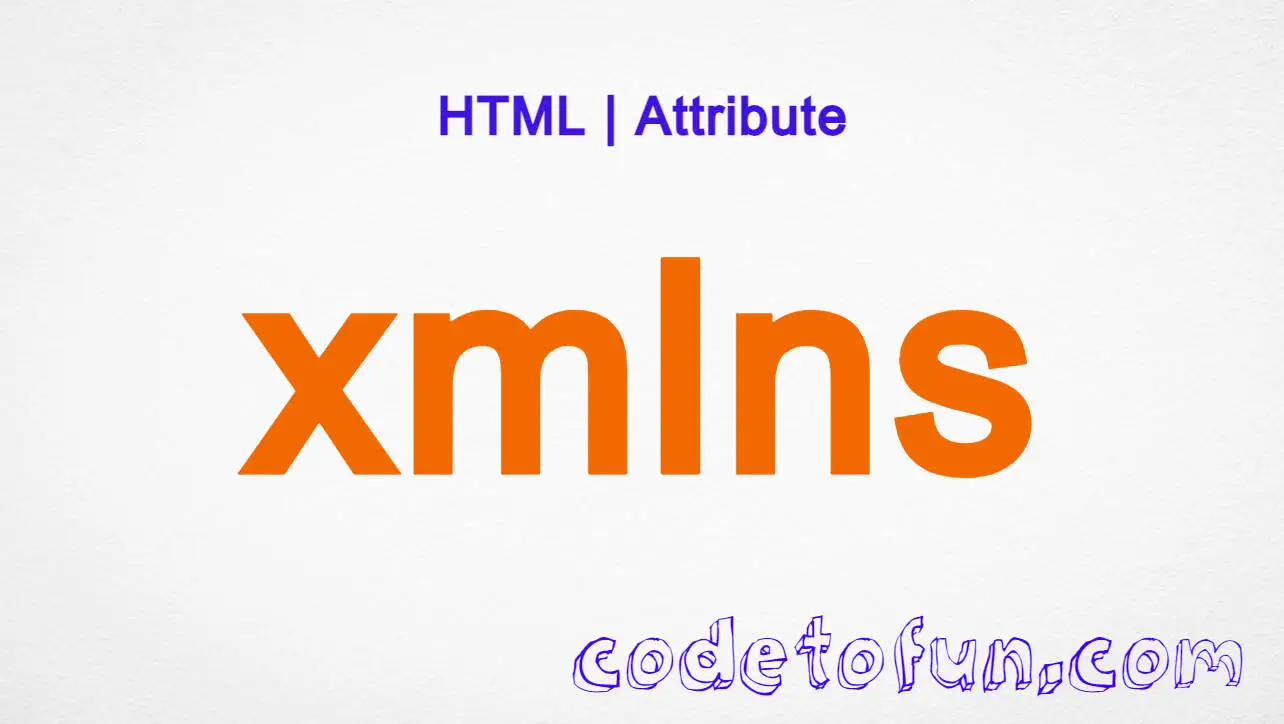


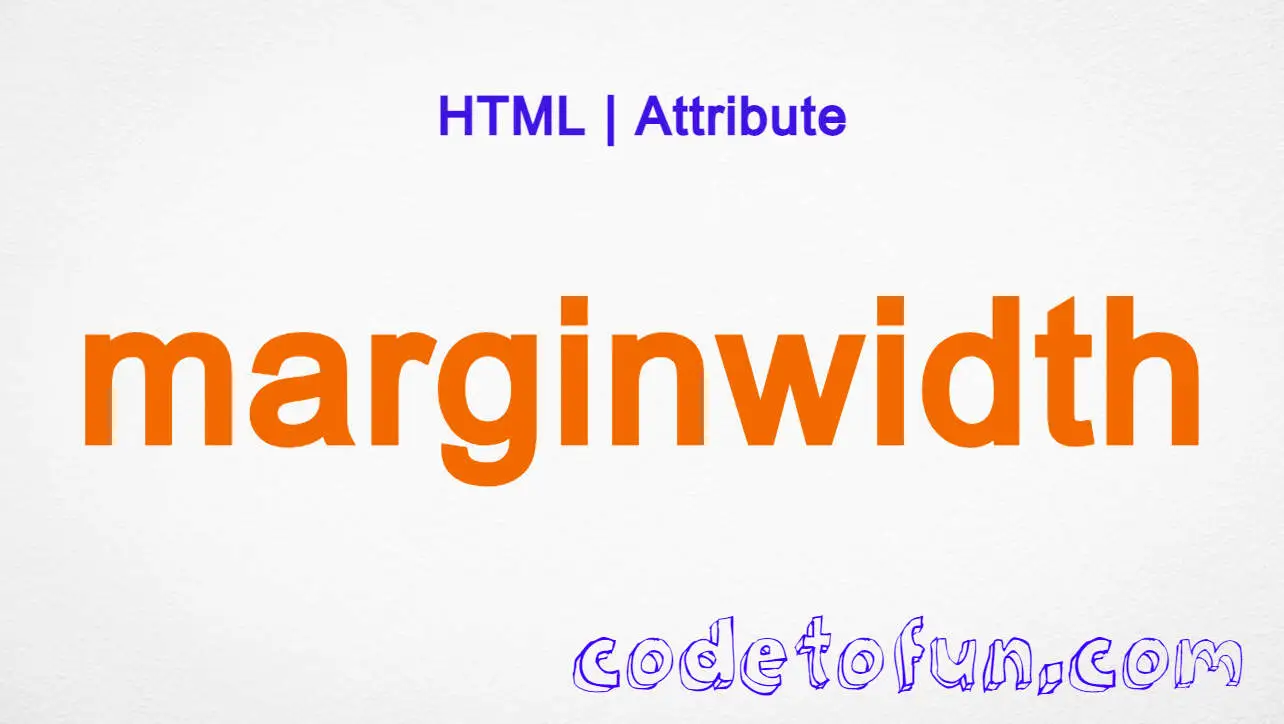

If you have any doubts regarding this article (PHP String Functions), please comment here. I will help you immediately.