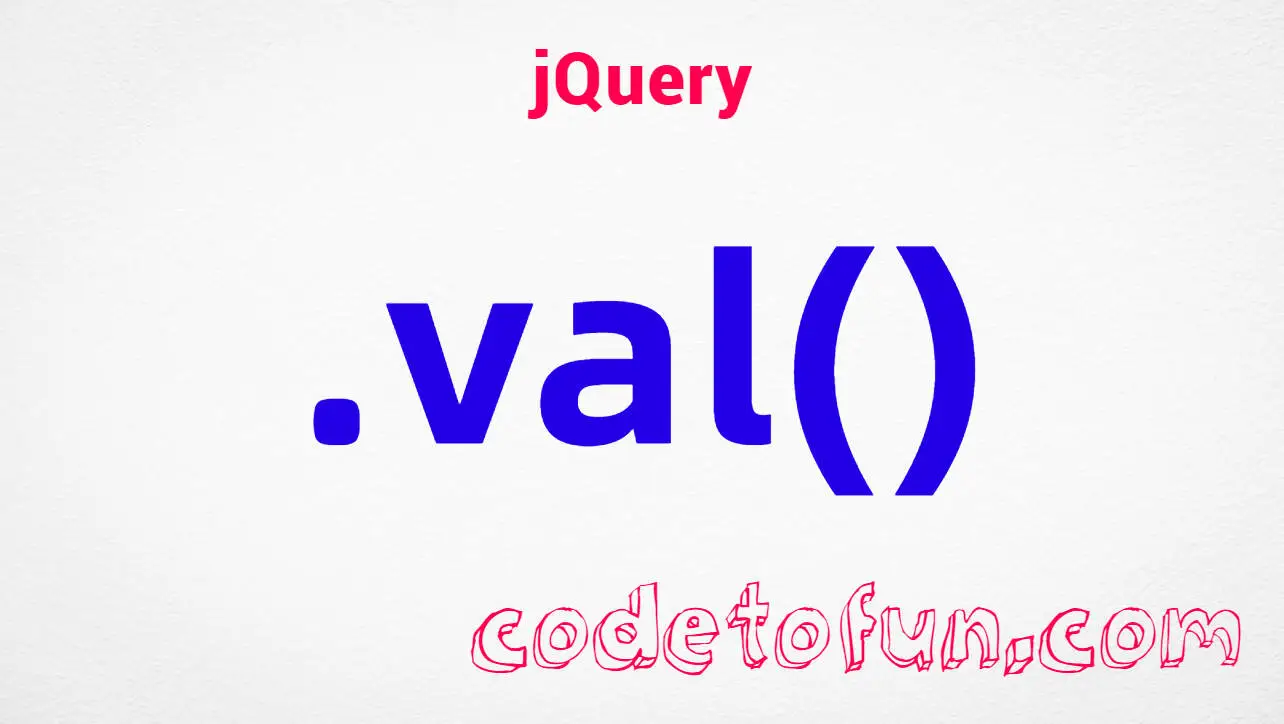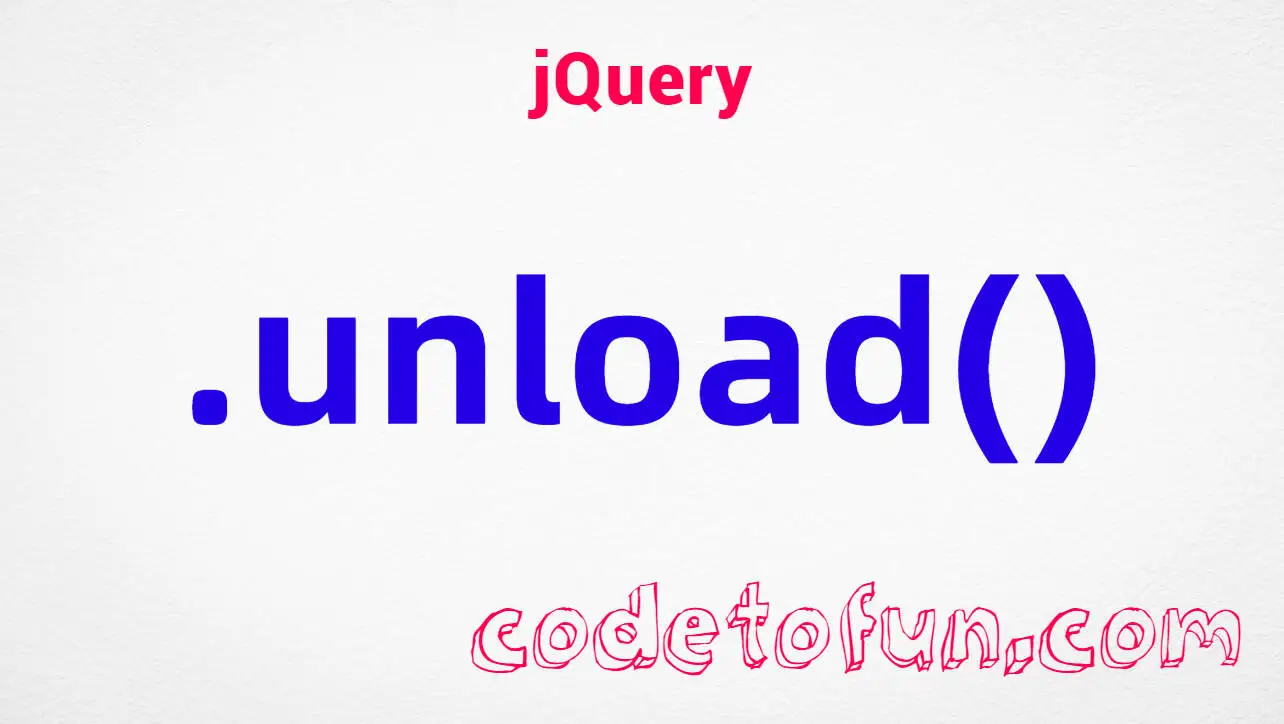
jQuery Selectors
jQuery :focus Selector

Photo Credit to CodeToFun
🙋 Introduction
jQuery is renowned for its ability to simplify web development tasks, and one of its most useful features is the :focus selector. This selector allows you to target elements that currently have focus, making it invaluable for enhancing user interactions and improving accessibility on your website.
In this comprehensive guide, we'll explore the usage of the jQuery :focus selector with practical examples to help you harness its full potential.
🧠 Understanding :focus Selector
The :focus selector is designed to target HTML elements that are currently in focus, typically through user interaction such as clicking or tabbing. By targeting focused elements, you can dynamically alter their appearance, behavior, or content, thus enhancing the user experience.
💡 Syntax
The syntax for the :focus selector is straightforward:
$(":focus")📝 Example
Styling Focused Elements:
One common use case for the
:focusselector is to dynamically style elements when they receive focus. For instance, let's change the border color of a text input when it's focused:index.htmlCopied<input type="text" id="textInput">example.jsCopied$("#textInput").focus(function() { $(this).css("border-color", "blue"); }); $("#textInput").blur(function() { $(this).css("border-color", ""); // Reset to default border color });This will change the border color of the text input to blue when it receives focus and reset it to the default color when it loses focus.
Enhancing Form Interactions:
You can also use the
:focusselector to enhance form interactions, such as providing feedback to users as they fill out fields. Here's an example where we display a message when a text input is focused:index.htmlCopied<input type="text" id="textInput"> <div id="feedback"></div>example.jsCopied$("#textInput").focus(function() { $("#feedback").text("Input field is in focus."); }); $("#textInput").blur(function() { $("#feedback").text(""); // Clear feedback when input loses focus });Handling Focus within Modal Windows:
Modal windows often require special handling of focus to ensure a seamless user experience. You can use the
:focusselector to manage focus within modal dialogs, such as returning focus to the modal content when it's closed:example.jsCopied$("#modalCloseButton").click(function() { $("#modalContent").fadeOut(); $("body").removeClass("modal-open"); $("#previousElement").focus(); // Return focus to the element before modal was opened });Keyboard Accessibility:
Ensuring keyboard accessibility is crucial for users who rely on keyboard navigation. Use the
:focusselector to highlight focused elements for better visibility and provide clear focus indication.
🎉 Conclusion
The jQuery :focus selector is a powerful tool for targeting elements that currently have focus, enabling you to enhance user interactions and improve accessibility on your website. Whether you need to style focused elements, provide feedback, or manage focus within interactive components like modal windows, this selector offers a versatile solution.
By mastering its usage, you can create more intuitive and user-friendly web experiences effortlessly.
👨💻 Join our Community:
Author

For over eight years, I worked as a full-stack web developer. Now, I have chosen my profession as a full-time blogger at codetofun.com.
Buy me a coffee to make codetofun.com free for everyone.
Buy me a Coffee