
HTML Topics
- HTML Intro
- HTML Basic
- HTML Editors
- HTML CSS
- HTML Tags
- HTML Deprecated Tags
- HTML Events
- HTML Event Attributes
- HTML Global Attributes
- HTML Attributes
- HTML Comments
- HTML Entity
- HTML Head
- HTML Form
- HTML IndexedDB
- HTML Drag & Drop
- HTML Geolocation
- HTML Canvas
- HTML Status Code
- HTML Language Code
- HTML Country Code
- HTML Charset
- MIME Types
HTML Table
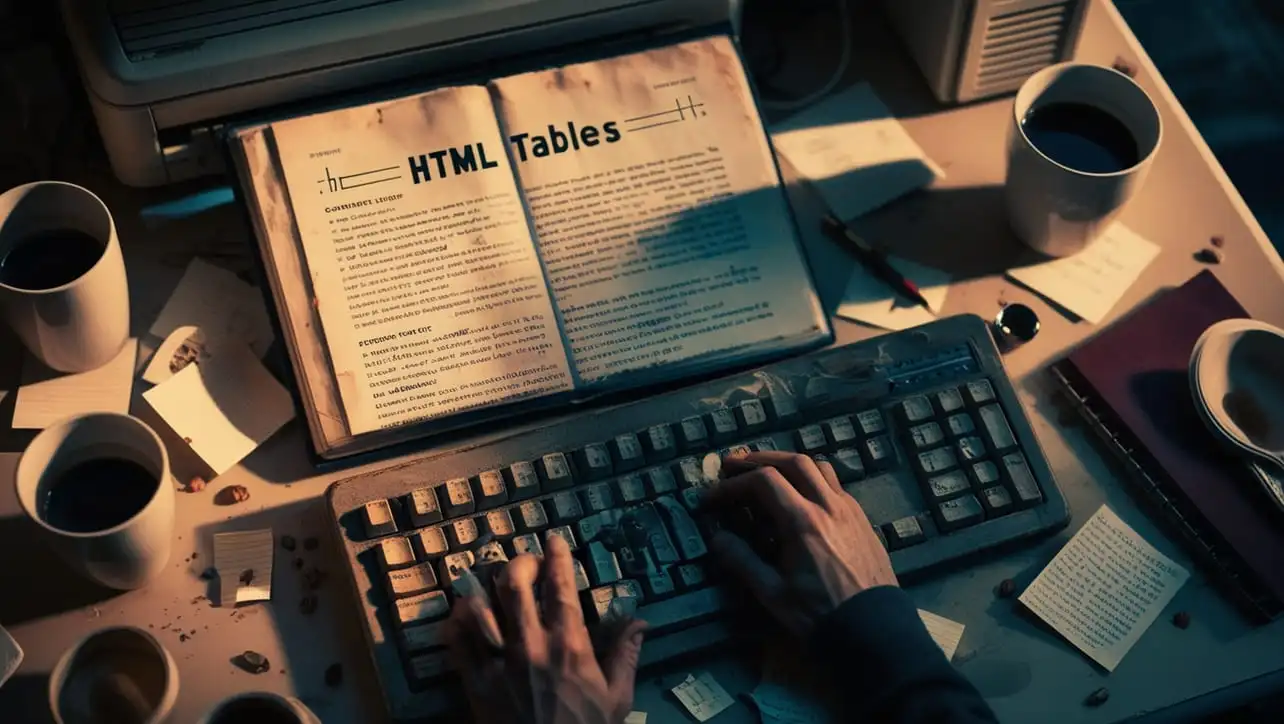
Photo Credit to CodeToFun
🙋 Introduction
HTML tables are used to display tabular data in a structured format. Tables consist of rows and columns, allowing you to present data in a grid-like layout. They are essential for displaying datasets, comparisons, and organized information in web applications.
🤷 What Is an HTML Table?
An HTML table is a container element that holds data in rows and columns. It is created using the <table> element, with each row represented by <tr>, and each cell represented by <td> for data cells or <th> for header cells.
🗂️ Basic Structure of a Table
The basic structure of an HTML table includes the following elements:
- <table>: Defines the table container.
- <thead>: Groups the header content in the table.
- <tbody>: Groups the main content of the table.
- <tfoot>: Groups the footer content in the table (optional).
- <tr>: Defines a table row.
- <th>: Defines a table header cell.
- <td>: Defines a table data cell.
🔬 Table Elements
- <table>: The main container for table data.
- <thead>: Contains the table header row(s). Typically used for column titles.
- <tbody>: Contains the table body rows. Used for the main data.
- <tfoot>: Contains the table footer row(s). Often used for summary or totals.
- <tr>: Represents a single row in the table.
- <th>: Represents a header cell, typically bold and centered.
- <td>: Represents a data cell in a table.
⚙️ Table Attributes
- border: Defines the width of the border around the table. (Deprecated in HTML5; use CSS instead.)
- cellpadding: Defines the space between cell content and cell borders. (Deprecated in HTML5; use CSS instead.)
- cellspacing: Defines the space between cells. (Deprecated in HTML5; use CSS instead.)
🖌️ Styling Tables
Tables can be styled using CSS to improve readability and aesthetics. Common styling techniques include setting borders, padding, background colors, and text alignment.
<style>
table {
width: 100%;
border-collapse: collapse;
}
th, td {
border: 1px solid #ddd;
padding: 8px;
text-align: left;
}
th {
background-color: #f4f4f4;
}
tr:nth-child(even) {
background-color: #f9f9f9;
}
</style>⚠️ Common Pitfalls
- Accessibility: Ensure that tables are accessible to all users, including those using screen readers. Use <th> for headers and consider adding scope attributes.
- Responsiveness: Tables can become unwieldy on small screens. Consider using responsive design techniques to make tables adapt to different screen sizes.
- Complex Tables: Be cautious with complex tables, as they can be difficult to navigate and understand. Simplify when possible.
📝 Example
Here’s a basic example of an HTML table displaying a list of employees:
<!DOCTYPE html>
<html>
<head>
<title>HTML Table Example</title>
<style>
table {
width: 100%;
border-collapse: collapse;
}
th, td {
border: 1px solid #ddd;
padding: 8px;
text-align: left;
}
th {
background-color: #f4f4f4;
}
tr:nth-child(even) {
background-color: #f9f9f9;
}
</style>
</head>
<body>
<h1>Employee List</h1>
<table>
<thead>
<tr>
<th>ID</th>
<th>Name</th>
<th>Position</th>
<th>Department</th>
</tr>
</thead>
<tbody>
<tr>
<td>1</td>
<td>John Doe</td>
<td>Software Engineer</td>
<td>Development</td>
</tr>
<tr>
<td>2</td>
<td>Jane Smith</td>
<td>Project Manager</td>
<td>Operations</td>
</tr>
<tr>
<td>3</td>
<td>Emily Johnson</td>
<td>UX Designer</td>
<td>Design</td>
</tr>
</tbody>
</table>
</body>
</html>🎉 Conclusion
HTML tables are a fundamental part of presenting data in a structured format on the web. Understanding how to create and style tables effectively will help you organize and display information in a clear and user-friendly manner. By following best practices and using CSS for styling, you can ensure that your tables are both functional and visually appealing.
👨💻 Join our Community:
Author

For over eight years, I worked as a full-stack web developer. Now, I have chosen my profession as a full-time blogger at codetofun.com.
Buy me a coffee to make codetofun.com free for everyone.
Buy me a Coffee












If you have any doubts regarding this article (HTML Table), please comment here. I will help you immediately.