
HTML Topics
- HTML Intro
- HTML Basic
- HTML Editors
- HTML CSS
- HTML Tags
- HTML Deprecated Tags
- HTML Events
- HTML Event Attributes
- HTML Global Attributes
- HTML Attributes
- HTML Comments
- HTML Entity
- HTML Head
- HTML Form
- HTML IndexedDB
- HTML Drag & Drop
- HTML Geolocation
- HTML Canvas
- HTML Status Code
- HTML Language Code
- HTML Country Code
- HTML Charset
- MIME Types
HTML Inputs
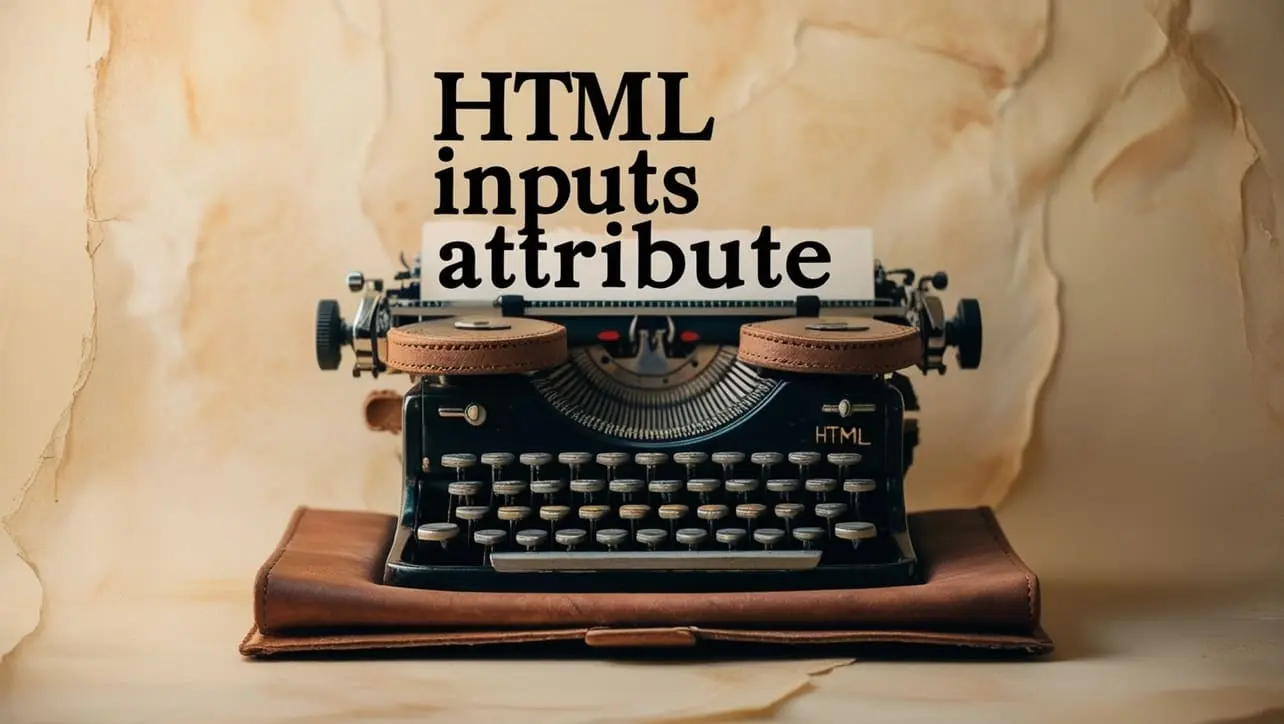
Photo Credit to CodeToFun
🙋 Introduction
HTML provides a wide variety of input types that allow users to interact with web forms and applications. From basic text fields to more advanced controls like sliders and date pickers, HTML inputs are an essential component in web development. They enable user data collection, form submissions, and dynamic interactivity.
🤷 What Are HTML Inputs?
HTML inputs are interactive elements that allow users to enter data in a web form. They are created using the <input> tag and support various types, each designed to handle specific kinds of data, such as text, numbers, dates, and more.
🆔 Basic Input Types
HTML provides several basic input types, each designed for common data collection tasks. These are some of the most widely used types:
Text:
For single-line text input.
HTMLCopied<input type="text" name="username" placeholder="Enter your username">Password:
For entering passwords (characters are obscured).
HTMLCopied<input type="password" name="password" placeholder="Enter your password">Email:
For email address input with built-in validation.
HTMLCopied<input type="email" name="email" placeholder="Enter your email">Number:
For numeric input with optional min, max, and step attributes.
HTMLCopied<input type="number" name="age" min="1" max="100">
🔧 Attributes of Input Elements
Input elements can be customized using various attributes:
name:
Specifies the name of the input field, which is used when sending form data.
HTMLCopied<input type="text" name="username">value:
Defines the default value of the input field.
HTMLCopied<input type="text" value="Default Text">placeholder:
Provides a hint to the user about what to enter in the input field.
HTMLCopied<input type="text" placeholder="Enter your name">required:
Makes the field mandatory before form submission.
HTMLCopied<input type="text" name="username" required>maxlength:
Limits the number of characters that can be entered.
HTMLCopied<input type="text" maxlength="10">min and max:
Set minimum and maximum values for numeric and date inputs.
HTMLCopied<input type="number" min="1" max="100">pattern:
Specifies a regular expression that the input’s value must match.
HTMLCopied<input type="text" pattern="[A-Za-z]{3,}">
✅ Form Validation
HTML5 introduced several built-in form validation features that help ensure the data entered is correct before submission:
- required: Ensures the field is not left empty.
- type: Validates the format of the data (e.g.,
email,number). - pattern: Uses regular expressions to validate the input format.
🎨 Styling Input Elements
You can style input elements using CSS to enhance their appearance and improve the user experience. Basic styling can include setting the width, height, padding, and border.
👍 Handling Input Events
JavaScript can be used to handle events related to input elements, such as user interactions and changes:
🏆 Best Practices
- Use the Correct Input Type: Choose the appropriate input type to ensure data is entered in the expected format.
- Provide Clear Labels and Placeholders: Help users understand what data is required.
- Implement Validation: Use both HTML5 validation and server-side checks to ensure data integrity.
- Ensure Accessibility: Use labels and ARIA attributes to make forms accessible to all users.
📝 Example
Here’s a simple example of a form with various input types:
<!DOCTYPE html>
<html>
<head>
<title>HTML Inputs Example</title>
<style>
input, select, textarea {
margin: 10px 0;
padding: 10px;
border: 1px solid #ddd;
border-radius: 4px;
width: 100%;
}
</style>
</head>
<body>
<h1>HTML Inputs Example</h1>
<form>
<label for="username">Username:</label>
<input type="text" id="username" name="username" placeholder="Enter your username" required>
<label for="email">Email:</label>
<input type="email" id="email" name="email" placeholder="Enter your email" required>
<label for="age">Age:</label>
<input type="number" id="age" name="age" min="0" max="120" placeholder="Enter your age">
<label for="birthdate">Birthdate:</label>
<input type="date" id="birthdate" name="birthdate">
<label>Gender:</label>
<input type="radio" id="male" name="gender" value="male">
<label for="male">Male</label>
<input type="radio" id="female" name="gender" value="female">
<label for="female">Female</label>
<label for="subscribe">
<input type="checkbox" id="subscribe" name="subscribe" value="newsletter">
Subscribe to newsletter
</label>
<label for="resume">Upload Resume:</label>
<input type="file" id="resume" name="resume">
<input type="submit" value="Submit">
</form>
</body>
</html>🎉 Conclusion
HTML input elements are versatile tools for collecting user data and interacting with web applications. By understanding and using different input types, attributes, and validation features, you can create effective and user-friendly forms that enhance the user experience.
👨💻 Join our Community:
Author

For over eight years, I worked as a full-stack web developer. Now, I have chosen my profession as a full-time blogger at codetofun.com.
Buy me a coffee to make codetofun.com free for everyone.
Buy me a Coffee












If you have any doubts regarding this article (HTML Inputs), please comment here. I will help you immediately.