
HTML Topics
- HTML Intro
- HTML Basic
- HTML Editors
- HTML CSS
- HTML Tags
- HTML Deprecated Tags
- HTML Events
- HTML Event Attributes
- HTML Global Attributes
- HTML Attributes
- HTML Comments
- HTML Entity
- HTML Head
- HTML Form
- HTML IndexedDB
- HTML Drag & Drop
- HTML Geolocation
- HTML Canvas
- HTML Status Code
- HTML Language Code
- HTML Country Code
- HTML Charset
- MIME Types
HTML Text Formatting
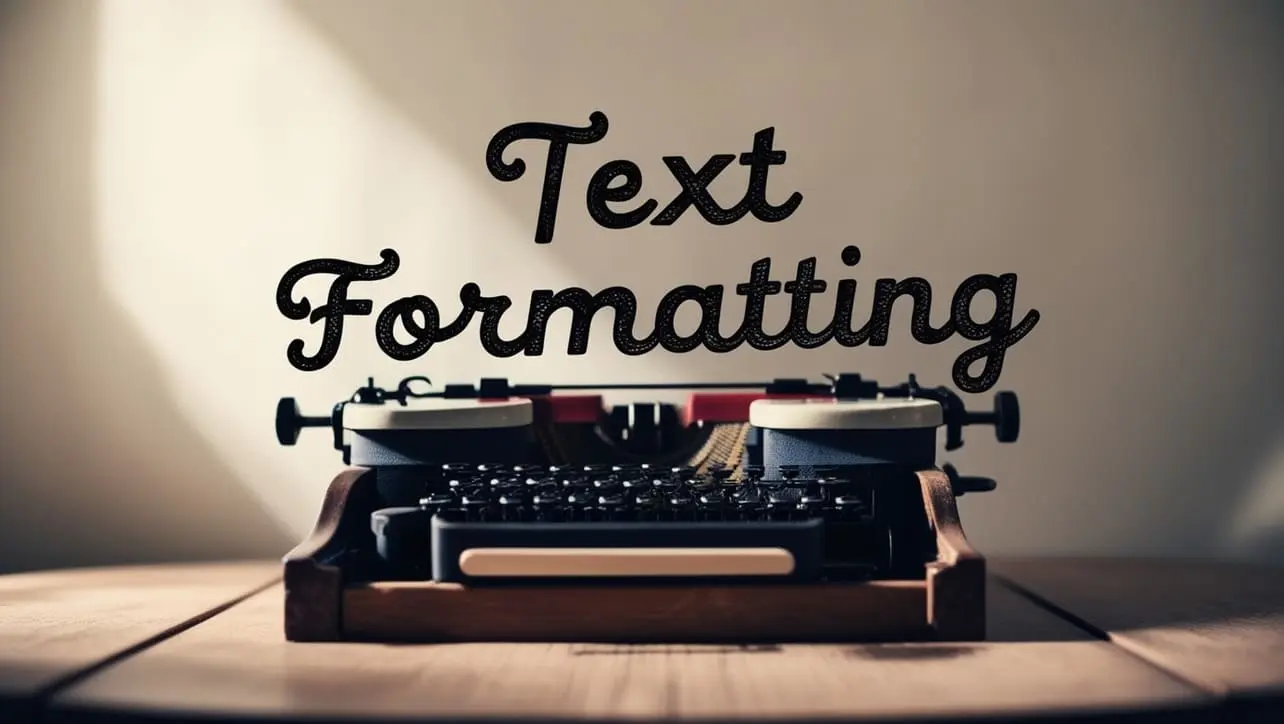
Photo Credit to CodeToFun
🙋 Introduction
HTML text formatting allows you to style text content to emphasize, structure, and present information more effectively on web pages. From bold and italicized text to underlined and highlighted sections, HTML provides a range of tags to control the appearance and meaning of text.
Understanding these formatting options is crucial for creating well-structured and visually appealing web content.
❓ What Is HTML Text Formatting?
HTML text formatting refers to the use of various HTML tags to style and present text content on web pages. These tags can alter the appearance of text, such as making it bold, italic, or underlined, and also provide semantic meaning that helps with accessibility and search engine optimization (SEO).
🏷️ Common Text Formatting Tags
Here are some of the most commonly used HTML text formatting tags:
- <b>: Makes the text bold without adding any semantic importance.
- <strong>: Makes the text bold and adds semantic importance.
- <i>: Italicizes the text without adding any semantic importance.
- <em>: Italicizes the text and adds semantic importance.
- <u>: Underlines the text.
- <mark>: Highlights the text.
- <small>: Decreases the font size of the text.
- <del>: Strikes through the text to indicate deletion.
- <ins>: Underlines the text to indicate insertion.
🔍 Styling Text for Emphasis
To emphasize specific words or phrases, use tags like <strong>, <em>, and <mark>. These tags not only change the appearance but also convey semantic meaning, which is beneficial for accessibility and SEO.
<p>This is a <strong>bold statement</strong> with <em>italic emphasis</em> and <mark>highlighted text</mark>.</p>🗣️ Structuring Content with Semantic Tags
Semantic tags like <strong> and <em> go beyond visual formatting by providing context to search engines and assistive technologies. Use <strong> to indicate important content and <em> for stressed emphasis, which can be read out differently by screen readers.
<p><strong>Important:</strong> Always validate user input.</p>
<p>She <em>really</em> loves coding.</p>🔖 Combining Text Formatting Tags
HTML allows you to combine multiple formatting tags to achieve complex styling. For instance, you can make text both bold and italic by nesting <strong> and <em> tags.
<p>This is <strong><em>very important</em></strong> text.</p>🦽 Accessibility Considerations
When formatting text, consider the impact on accessibility. Avoid using purely visual tags like <b> and <i> when semantic tags like <strong> and <em> can provide more meaning. Also, be mindful of color contrast and font size to ensure readability for users with visual impairments.
📝 Example
Here’s a complete example demonstrating various text formatting options:
<!DOCTYPE html>
<html>
<head>
<title>HTML Text Formatting Example</title>
</head>
<body>
<h1>HTML Text Formatting Example</h1>
<p>This is an example of <strong>bold text</strong>, <em>italic text</em>, and <u>underlined text</u>.</p>
<p>You can also <mark>highlight text</mark> or use <small>smaller text</small>.</p>
<p><del>Deleted text</del> and <ins>inserted text</ins> are also supported.</p>
</body>
</html>🎉 Conclusion
HTML text formatting provides essential tools for enhancing the readability and presentation of text on web pages. By using the appropriate tags, you can create content that is both visually appealing and semantically meaningful. Remember to consider accessibility and SEO when choosing which tags to use for text formatting.
👨💻 Join our Community:
Author

For over eight years, I worked as a full-stack web developer. Now, I have chosen my profession as a full-time blogger at codetofun.com.
Buy me a coffee to make codetofun.com free for everyone.
Buy me a Coffee












If you have any doubts regarding this article (HTML Text Formatting), please comment here. I will help you immediately.