
HTML Topics
- HTML Intro
- HTML Basic
- HTML Editors
- HTML CSS
- HTML Tags
- HTML Deprecated Tags
- HTML Events
- HTML Event Attributes
- HTML Global Attributes
- HTML Attributes
- HTML Comments
- HTML Entity
- HTML IndexedDB
- HTML Drag & Drop
- HTML Geolocation
- HTML Canvas
- HTML Status Code
- HTML Language Code
- HTML Country Code
- HTML Charset
- MIME Types
HTML Entity | Middle Dot
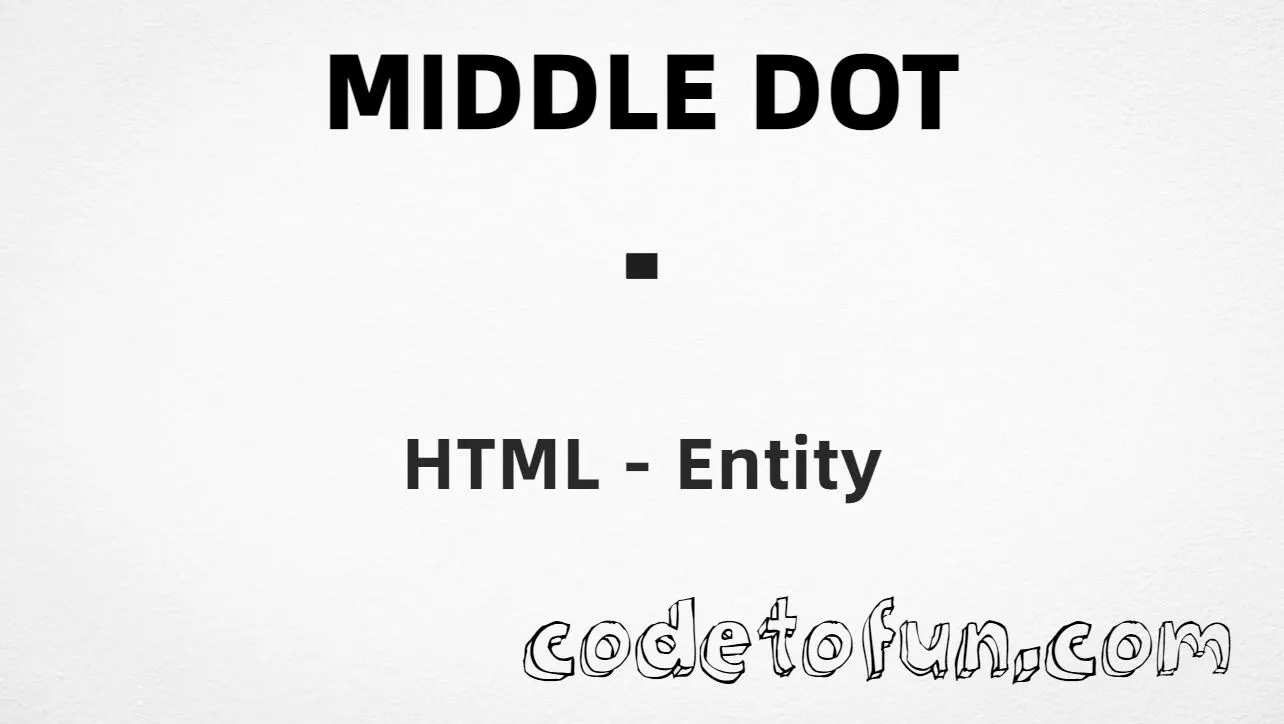
Photo Credit to CodeToFun
Quick Reference
Let's have a look at HTML Entity Middle Dot in a Table View.
| Name | Value |
|---|---|
| unicode | U+000B7 |
| hex code | · |
| html code | · |
| html entity | · |
| css code | \000B7 |
📄 Example
The following example will demonstrate how to use Middle Dot using Hexa Decimal, HTML Code, HTML Entity and CSS Entity.
For a complete reference, go to our HTML Entities.
<!DOCTYPE html>
<html>
<head>
<style>
#point:after{
content: "\000B7";
}
</style>
</head>
<body>
<p>Middle Dot using Hexa Decimal: ·</p>
<p>Middle Dot using HTML Code: ·</p>
<p>Middle Dot using HTML Entity: ·</p>
<p id="point">Middle Dot using CSS Entity: </p>
</body>
</html>
💻 Output
When you render the HTML code provided above, it will display the following output:
Middle Dot using Hexa Decimal: · Middle Dot using HTML Code: · Middle Dot using HTML Entity: · Middle Dot using CSS Entity: ·
✔ Conclusion:
Understanding and using HTML entities is fundamental for creating well-formatted, accessible web content. Whether you need to display special characters or ensure proper rendering of reserved symbols, HTML entities provide a standardized solution.
🤯 Fun Fact

Did you Know?
With over 1500 HTML entities available to date, please click here to explore the complete list of HTML entities.
👨💻 Join our Community:
Author

For over eight years, I worked as a full-stack web developer. Now, I have chosen my profession as a full-time blogger at codetofun.com.
Buy me a coffee to make codetofun.com free for everyone.
Buy me a Coffee












If you have any doubts regarding this article (HTML Entity | Middle Dot), please comment here. I will help you immediately.