
HTML Basic
HTML Reference
- HTML Tags
- HTML Deprecated Tags
- HTML Events
- HTML Attributes
- accept
- accept-charset
- accesskey
- action
- align
- alt
- as
- async
- autocomplete
- autofocus
- autoplay
- bgcolor
- border
- charset
- checked
- cite
- class
- color
- cols
- colspan
- content
- contenteditable
- controls
- coords
- data
- data-*
- datetime
- default
- defer
- dir
- dirname
- disabled
- download
- draggable
- enctype
- enterkeyhint
- for
- form
- formaction
- headers
- height
- hidden
- high
- href
- hreflang
- http-equiv
- id
- inert
- inputmode
- ismap
- kind
- label
- lang
- list
- loop
- low
- max
- maxlength
- media
- method
- min
- multiple
- muted
- name
- novalidate
- onabort
- onafterprint
- onbeforeprint
- onbeforeunload
- onblur
- oncanplay
- oncanplaythrough
- onchange
- onclick
- oncontextmenu
- oncopy
- oncuechange
- oncut
- ondblclick
- ondrag
- ondragend
- ondragenter
- ondragleave
- ondragover
- ondragstart
- ondrop
- ondurationchange
- onemptied
- onended
- onerror
- onfocus
- onhashchange
- oninput
- oninvalid
- onkeydown
- onkeypress
- onkeyup
- onload
- onloadeddata
- onloadedmetadata
- onloadstart
- onmousedown
- onmousemove
- onmouseout
- onmouseover
- onmouseup
- onmousewheel
- onoffline
- ononline
- onpagehide
- onpageshow
- onpaste
- onpause
- onplay
- onplaying
- onpopstate
- onprogress
- onratechange
- onreset
- onresize
- onscroll
- onsearch
- onseeked
- onseeking
- onselect
- onstalled
- onstorage
- onsubmit
- onsuspend
- ontimeupdate
- ontoggle
- onunload
- onvolumechange
- onwaiting
- onwheel
- open
- optimum
- pattern
- placeholder
- popover
- popovertarget
- popovertargetaction
- poster
- preload
- readonly
- rel
- required
- reversed
- rows
- rowspan
- sandbox
- scope
- selected
- shape
- size
- sizes
- span
- spellcheck
- src
- srcdoc
- srclang
- srcset
- start
- step
- style
- tabindex
- target
- title
- translate
- type
- usemap
- value
- width
- wrap
- HTML Global Attributes
- HTML Status Code
- HTML Language Code
- HTML Country Code
- HTML Charset
- MIME Types
HTML headers Attribute
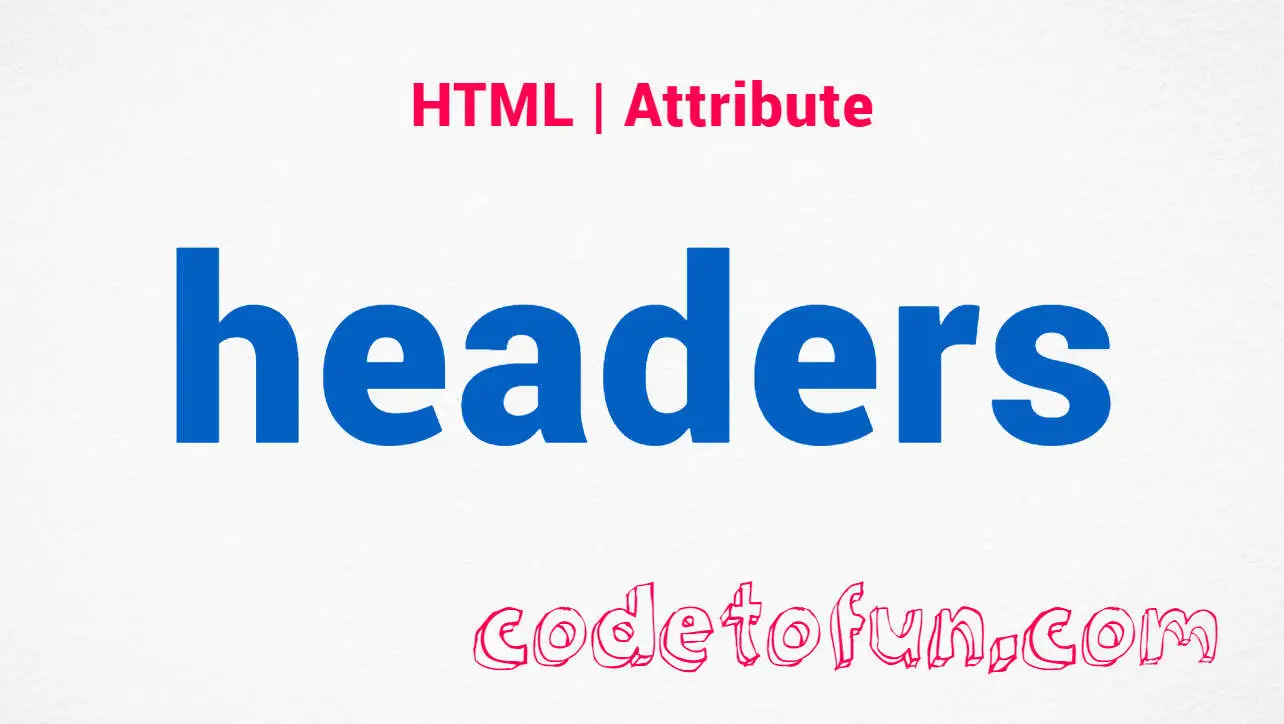
Photo Credit to CodeToFun
🙋 Introduction
The headers attribute in HTML is a valuable tool used in conjunction with table elements. Specifically, it is employed within the <td> (table data) and <th> (table header) elements to create associations between cells and header cells.
This association aids accessibility and helps screen readers interpret tabular data more effectively.
🎯 Purpose of headers
The primary purpose of the headers attribute is to establish a relationship between a data cell and one or more header cells.
This linkage allows assistive technologies to convey the relationships within a table, improving the overall accessibility of the content.
💎 Values
The headers attribute accepts a space-separated list of header cell IDs. These IDs correspond to the id attribute of the associated <th> elements. By indicating which headers are relevant to a data cell, you provide additional information that aids in the interpretation of the table structure.
📄 Example
Consider the following example of a table with headers and data cells:
<table>
<thead>
<tr>
<th id="nameHeader">Name</th>
<th id="ageHeader">Age</th>
</tr>
</thead>
<tbody>
<tr>
<td headers="nameHeader">John Doe</td>
<td headers="ageHeader">28</td>
</tr>
<!-- Additional rows... -->
</tbody>
</table>🧠 How it Works
In this example, the headers attribute is used in the <td> elements to associate each data cell with the corresponding header cell.
🔄 Dynamic Values with JavaScript
Similar to other HTML attributes, the headers attribute can be manipulated dynamically using JavaScript.
This is particularly useful when the table structure changes based on user interactions or other dynamic factors. Here's an illustrative example:
<script>
// Dynamically set headers for a table cell
var dynamicCell = document.getElementById("dynamicTableCell");
dynamicCell.headers = "dynamicHeader";
</script>🧠 How it Works
In this script, the headers attribute for a table cell with the id dynamicTableCell is dynamically set to "dynamicHeader." This can be beneficial when elements are added or modified dynamically, ensuring proper accessibility relationships.
🏆 Best Practices
- Utilize the
headersattribute to create clear relationships between data cells and header cells, enhancing the accessibility of your tables. - Ensure that the values provided in the
headersattribute correspond to valid IDs of header cells within the same table. - Test your tables with assistive technologies to verify that the associations created by the
headersattribute are conveyed accurately.
🎉 Conclusion
The headers attribute is a valuable asset for creating accessible tables in HTML. By establishing clear relationships between data cells and header cells, you contribute to a more inclusive user experience, especially for individuals relying on assistive technologies.
👨💻 Join our Community:
Author

For over eight years, I worked as a full-stack web developer. Now, I have chosen my profession as a full-time blogger at codetofun.com.
Buy me a coffee to make codetofun.com free for everyone.
Buy me a Coffee












If you have any doubts regarding this article (HTML headers Attribute), please comment here. I will help you immediately.