
HTML Topics
- HTML Intro
- HTML Basic
- HTML Editors
- HTML CSS
- HTML Tags
- HTML Deprecated Tags
- HTML Events
- HTML Event Attributes
- HTML Global Attributes
- HTML Attributes
- abbr
- accept
- accept-charset
- accesskey
- action
- align
- alt
- archive
- as
- async
- autocapitalize
- autocomplete
- autofocus
- autoplay
- axis
- bgcolor
- border
- cellpadding
- cellspacing
- char
- charoff
- charset
- checked
- cite
- class
- classid
- codebase
- codetype
- color
- cols
- colspan
- compact
- content
- contenteditable
- controls
- coords
- crossorigin
- data
- data-*
- datetime
- declare
- default
- defer
- dir
- dirname
- disabled
- download
- draggable
- enctype
- enterkeyhint
- for
- form
- formaction
- formenctype
- formmethod
- formnovalidate
- formtarget
- frame
- frameborder
- frameset
- headers
- height
- hidden
- high
- href
- hreflang
- hspace
- http-equiv
- id
- inert
- inputmode
- ismap
- kind
- label
- lang
- list
- loop
- low
- max
- maxlength
- media
- method
- min
- multiple
- muted
- name
- novalidate
- onabort
- onafterprint
- onbeforeprint
- onbeforeunload
- onblur
- oncanplay
- oncanplaythrough
- onchange
- onclick
- oncontextmenu
- oncopy
- oncuechange
- oncut
- ondblclick
- ondrag
- ondragend
- ondragenter
- ondragleave
- ondragover
- ondragstart
- ondrop
- ondurationchange
- onemptied
- onended
- onerror
- onfocus
- onhashchange
- oninput
- oninvalid
- onkeydown
- onkeypress
- onkeyup
- onload
- onloadeddata
- onloadedmetadata
- onloadstart
- onmousedown
- onmousemove
- onmouseout
- onmouseover
- onmouseup
- onmousewheel
- onoffline
- ononline
- onpagehide
- onpageshow
- onpaste
- onpause
- onplay
- onplaying
- onpopstate
- onprogress
- onratechange
- onreset
- onresize
- onscroll
- onsearch
- onseeked
- onseeking
- onselect
- onstalled
- onstorage
- onsubmit
- onsuspend
- ontimeupdate
- ontoggle
- onunload
- onvolumechange
- onwaiting
- onwheel
- open
- optimum
- pattern
- placeholder
- popover
- popovertarget
- popovertargetaction
- poster
- preload
- readonly
- rel
- required
- reversed
- rows
- rowspan
- sandbox
- scope
- selected
- shape
- size
- sizes
- span
- spellcheck
- src
- srcdoc
- srclang
- srcset
- start
- step
- style
- tabindex
- target
- title
- translate
- type
- usemap
- value
- width
- wrap
- HTML Comments
- HTML Entity
- HTML Head
- HTML Form
- HTML IndexedDB
- HTML Drag & Drop
- HTML Geolocation
- HTML Canvas
- HTML Status Code
- HTML Language Code
- HTML Country Code
- HTML Charset
- MIME Types
HTML valuetype Attribute
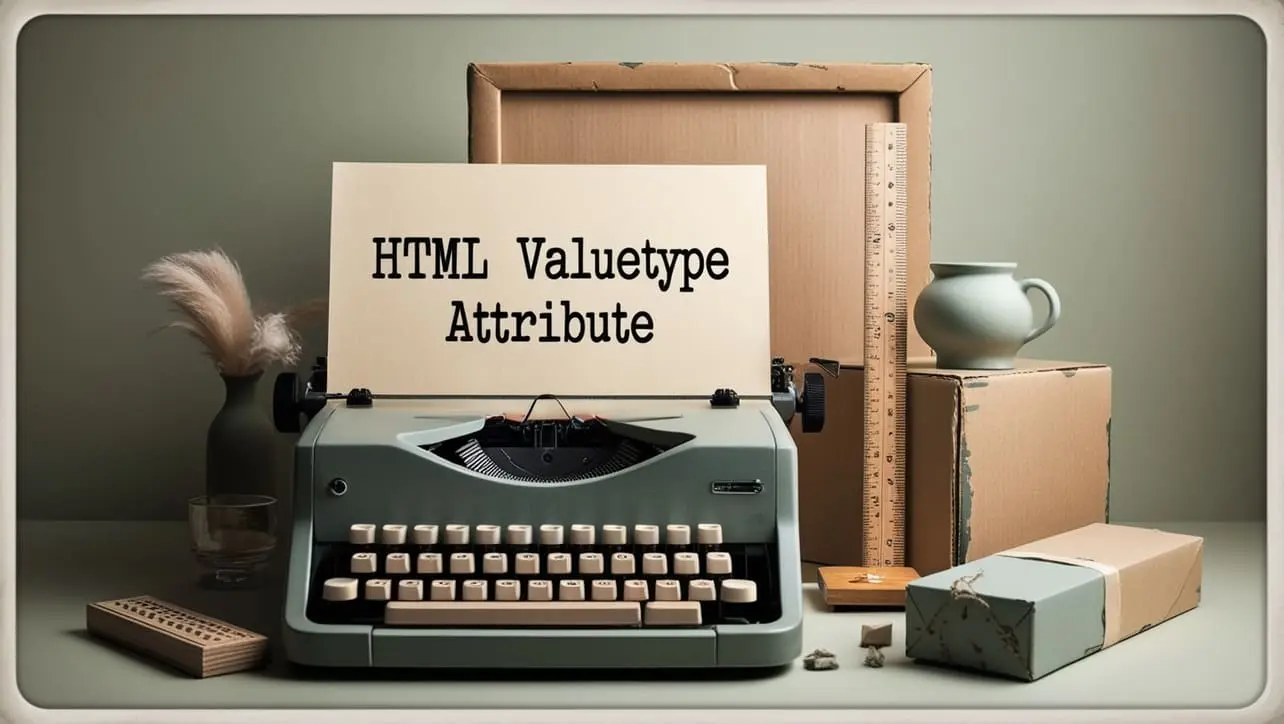
Photo Credit to CodeToFun
🙋 Introduction
The valuetype attribute is used in HTML to specify the type of value that an element, particularly a <param> element, can hold.
This attribute helps the browser understand how to process the value associated with the parameter, ensuring the correct handling of different types of data.
🎯 Purpose of valuetype
The valuetype attribute is primarily used with the <param> element, which defines parameters for plugins or objects. The attribute indicates how the value of the parameter should be interpreted, which is essential for rendering the content accurately.
💎 Values
The valuetype attribute accepts the following values:
- data: This is the default value. It indicates that the value specified is a URL. The browser will treat the value as a reference to an external resource.
- ref: This value specifies that the value is a reference to an identifier within the HTML document. It is used to reference a resource defined within the same document.
- object: This value specifies that the value is an object, such as a serialized representation of an object.
📄 Implementation Example:
Here's an example of how to use the valuetype attribute in an HTML document:
<object data="movie.swf" type="application/x-shockwave-flash">
<param name="movie" value="movie.swf" valuetype="data">
<param name="quality" value="high">
<param name="bgcolor" value="#000000">
</object>🧠 How it Works
In this example, the valuetype attribute is set to "data" for the movie parameter, indicating that its value is a URL pointing to an external resource.
🔄 Dynamic Values with JavaScript
You can dynamically set the valuetype attribute using JavaScript. This is useful when the type of the parameter value needs to be set or changed based on specific conditions. Here's a brief example:
<script>
// Dynamically set valuetype for a param element
document.getElementById("paramElement").setAttribute("valuetype", "ref");
</script>🧠 How it Works
In this script, the valuetype attribute is dynamically set to "ref" for a <param> element with the id "paramElement." This can be helpful when the value type needs to be determined at runtime.
🏆 Best Practices
- Use the
valuetypeattribute to ensure that the browser correctly interprets the value associated with the <param> element. - Always test your HTML documents across different browsers to ensure compatibility and correct rendering of content.
- Consider the type of data your parameter holds and set the
valuetypeattribute accordingly to avoid unexpected behavior.
🎉 Conclusion
The valuetype attribute is a crucial aspect of HTML when working with the <param> element, providing clarity on how parameter values should be interpreted.
By understanding and using this attribute appropriately, you can ensure that your web content is rendered accurately and effectively across different browsers and environments.
👨💻 Join our Community:
Author

For over eight years, I worked as a full-stack web developer. Now, I have chosen my profession as a full-time blogger at codetofun.com.
Buy me a coffee to make codetofun.com free for everyone.
Buy me a Coffee












If you have any doubts regarding this article (HTML valuetype Attribute), please comment here. I will help you immediately.