
HTML Topics
- HTML Intro
- HTML Basic
- HTML Editors
- HTML CSS
- HTML Tags
- HTML Deprecated Tags
- HTML Events
- HTML Event Attributes
- HTML Global Attributes
- HTML Attributes
- abbr
- accept
- accept-charset
- accesskey
- action
- align
- alt
- archive
- as
- async
- autocapitalize
- autocomplete
- autofocus
- autoplay
- axis
- bgcolor
- border
- cellpadding
- cellspacing
- char
- charoff
- charset
- checked
- cite
- class
- classid
- codebase
- codetype
- color
- cols
- colspan
- compact
- content
- contenteditable
- controls
- coords
- crossorigin
- data
- data-*
- datetime
- declare
- default
- defer
- dir
- dirname
- disabled
- download
- draggable
- enctype
- enterkeyhint
- for
- form
- formaction
- formenctype
- formmethod
- formnovalidate
- formtarget
- frame
- frameborder
- frameset
- headers
- height
- hidden
- high
- href
- hreflang
- hspace
- http-equiv
- id
- inert
- inputmode
- ismap
- kind
- label
- lang
- list
- loop
- low
- max
- maxlength
- media
- method
- min
- multiple
- muted
- name
- novalidate
- onabort
- onafterprint
- onbeforeprint
- onbeforeunload
- onblur
- oncanplay
- oncanplaythrough
- onchange
- onclick
- oncontextmenu
- oncopy
- oncuechange
- oncut
- ondblclick
- ondrag
- ondragend
- ondragenter
- ondragleave
- ondragover
- ondragstart
- ondrop
- ondurationchange
- onemptied
- onended
- onerror
- onfocus
- onhashchange
- oninput
- oninvalid
- onkeydown
- onkeypress
- onkeyup
- onload
- onloadeddata
- onloadedmetadata
- onloadstart
- onmousedown
- onmousemove
- onmouseout
- onmouseover
- onmouseup
- onmousewheel
- onoffline
- ononline
- onpagehide
- onpageshow
- onpaste
- onpause
- onplay
- onplaying
- onpopstate
- onprogress
- onratechange
- onreset
- onresize
- onscroll
- onsearch
- onseeked
- onseeking
- onselect
- onstalled
- onstorage
- onsubmit
- onsuspend
- ontimeupdate
- ontoggle
- onunload
- onvolumechange
- onwaiting
- onwheel
- open
- optimum
- pattern
- placeholder
- popover
- popovertarget
- popovertargetaction
- poster
- preload
- readonly
- rel
- required
- reversed
- rows
- rowspan
- sandbox
- scope
- selected
- shape
- size
- sizes
- span
- spellcheck
- src
- srcdoc
- srclang
- srcset
- start
- step
- style
- tabindex
- target
- title
- translate
- type
- usemap
- value
- width
- wrap
- HTML Comments
- HTML Entity
- HTML Head
- HTML Form
- HTML IndexedDB
- HTML Drag & Drop
- HTML Geolocation
- HTML Canvas
- HTML Status Code
- HTML Language Code
- HTML Country Code
- HTML Charset
- MIME Types
HTML srclang Attribute
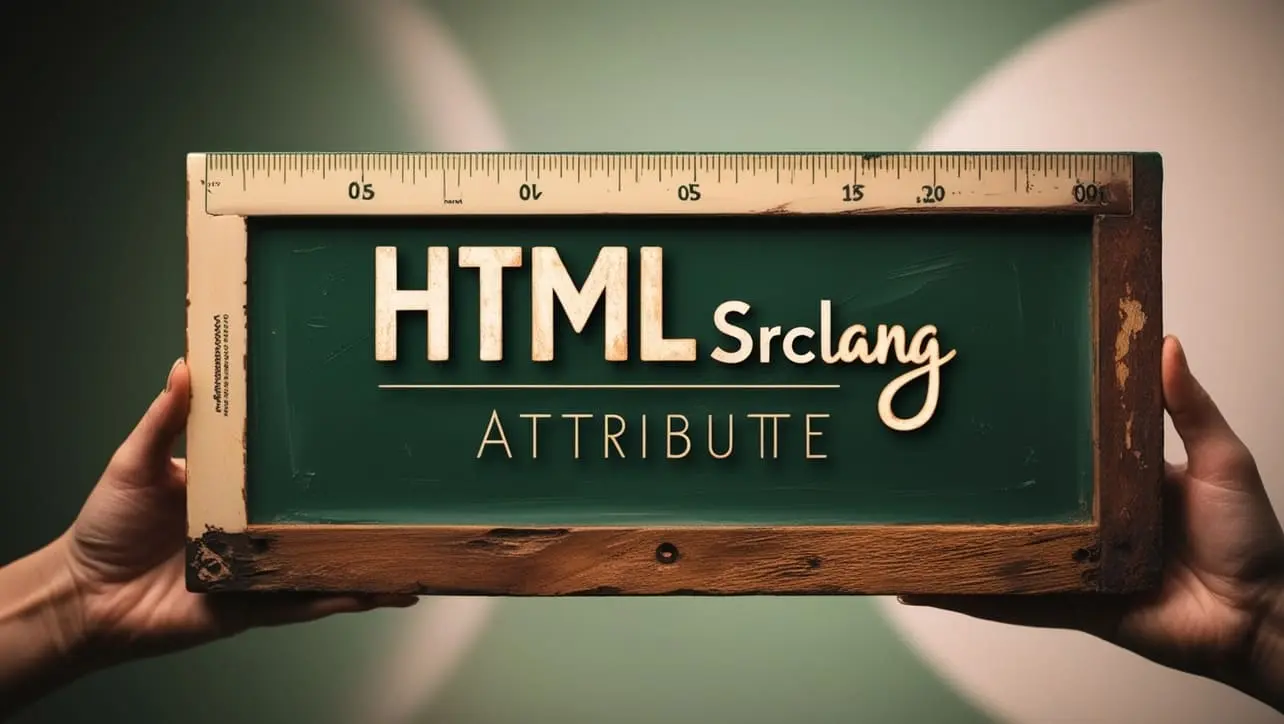
Photo Credit to CodeToFun
🙋 Introduction
The srclang attribute is an essential feature in HTML, specifically associated with the <track> element used for specifying a track's language in a media file.
This attribute aids in providing accurate information about the language of the track content, facilitating better accessibility and understanding for users.
🎯 Purpose of srclang
The primary purpose of the srclang attribute is to define the language of the track file associated with an HTML <track> element.
This attribute is particularly important for multimedia content, such as videos with multiple language subtitles or captions.
By setting the language, developers ensure that users receive content in the language most relevant to them.
💎 Values
The srclang attribute accepts language codes as values. These codes are typically in the form of two-letter language codes as defined by the ISO 639-1 standard. For example:
- en: English
- es: Spanish
- fr: French
The language codes help browsers and media players understand and display the appropriate language for the track content.
📄 Example
Let's explore a simple example of using the srclang attribute in an HTML <track> element:
<video controls>
<source src="example.mp4" type="video/mp4">
<track src="subtitles_en.vtt" kind="subtitles" srclang="en" label="English">
<track src="subtitles_es.vtt" kind="subtitles" srclang="es" label="Spanish">
</video>🧠 How it Works
In this example, the srclang attribute is applied to two <track> elements, each representing subtitles in English and Spanish.
This ensures that the browser displays the correct language subtitles based on user preferences or the specified default language.
🔄 Dynamic Values with JavaScript
You can dynamically set the srclang attribute using JavaScript, allowing for flexibility in managing track languages. Here's a brief example:
<script>
// Dynamically set srclang for a track element
document.getElementById("dynamicTrack").srclang = "fr";
</script>🧠 How it Works
In this script, the srclang attribute is dynamically set to "fr" for a <track> element with the id "dynamicTrack."
This dynamic approach can be useful when you need to adjust track languages based on user interactions or specific conditions.
🏆 Best Practices
- Always set the
srclangattribute for each <track> element to provide accurate language information for subtitles or captions. - Ensure that the language codes used in the
srclangattribute adhere to the ISO 639-1 standard. - Test your multimedia content with different language tracks to verify that the correct subtitles or captions are displayed.
🎉 Conclusion
The srclang attribute is a crucial tool for enhancing the accessibility and user experience of multimedia content in HTML.
By accurately specifying the language of track files, developers contribute to a more inclusive and understandable web environment.
👨💻 Join our Community:
Author

For over eight years, I worked as a full-stack web developer. Now, I have chosen my profession as a full-time blogger at codetofun.com.
Buy me a coffee to make codetofun.com free for everyone.
Buy me a Coffee












If you have any doubts regarding this article (HTML srclang Attribute), please comment here. I will help you immediately.