
HTML Topics
- HTML Intro
- HTML Basic
- HTML Editors
- HTML CSS
- HTML Tags
- HTML Deprecated Tags
- HTML Events
- HTML Event Attributes
- HTML Global Attributes
- HTML Attributes
- abbr
- accept
- accept-charset
- accesskey
- action
- align
- alt
- archive
- as
- async
- autocapitalize
- autocomplete
- autofocus
- autoplay
- axis
- bgcolor
- border
- cellpadding
- cellspacing
- char
- charoff
- charset
- checked
- cite
- class
- classid
- codebase
- codetype
- color
- cols
- colspan
- compact
- content
- contenteditable
- controls
- coords
- crossorigin
- data
- data-*
- datetime
- declare
- default
- defer
- dir
- dirname
- disabled
- download
- draggable
- enctype
- enterkeyhint
- for
- form
- formaction
- formenctype
- formmethod
- formnovalidate
- formtarget
- frame
- frameborder
- frameset
- headers
- height
- hidden
- high
- href
- hreflang
- hspace
- http-equiv
- id
- inert
- inputmode
- ismap
- kind
- label
- lang
- list
- loop
- low
- max
- maxlength
- media
- method
- min
- multiple
- muted
- name
- novalidate
- onabort
- onafterprint
- onbeforeprint
- onbeforeunload
- onblur
- oncanplay
- oncanplaythrough
- onchange
- onclick
- oncontextmenu
- oncopy
- oncuechange
- oncut
- ondblclick
- ondrag
- ondragend
- ondragenter
- ondragleave
- ondragover
- ondragstart
- ondrop
- ondurationchange
- onemptied
- onended
- onerror
- onfocus
- onhashchange
- oninput
- oninvalid
- onkeydown
- onkeypress
- onkeyup
- onload
- onloadeddata
- onloadedmetadata
- onloadstart
- onmousedown
- onmousemove
- onmouseout
- onmouseover
- onmouseup
- onmousewheel
- onoffline
- ononline
- onpagehide
- onpageshow
- onpaste
- onpause
- onplay
- onplaying
- onpopstate
- onprogress
- onratechange
- onreset
- onresize
- onscroll
- onsearch
- onseeked
- onseeking
- onselect
- onstalled
- onstorage
- onsubmit
- onsuspend
- ontimeupdate
- ontoggle
- onunload
- onvolumechange
- onwaiting
- onwheel
- open
- optimum
- pattern
- placeholder
- popover
- popovertarget
- popovertargetaction
- poster
- preload
- readonly
- rel
- required
- reversed
- rows
- rowspan
- sandbox
- scope
- selected
- shape
- size
- sizes
- span
- spellcheck
- src
- srcdoc
- srclang
- srcset
- start
- step
- style
- tabindex
- target
- title
- translate
- type
- usemap
- value
- width
- wrap
- HTML Comments
- HTML Entity
- HTML Head
- HTML Form
- HTML IndexedDB
- HTML Drag & Drop
- HTML Geolocation
- HTML Canvas
- HTML Status Code
- HTML Language Code
- HTML Country Code
- HTML Charset
- MIME Types
HTML rel Attribute
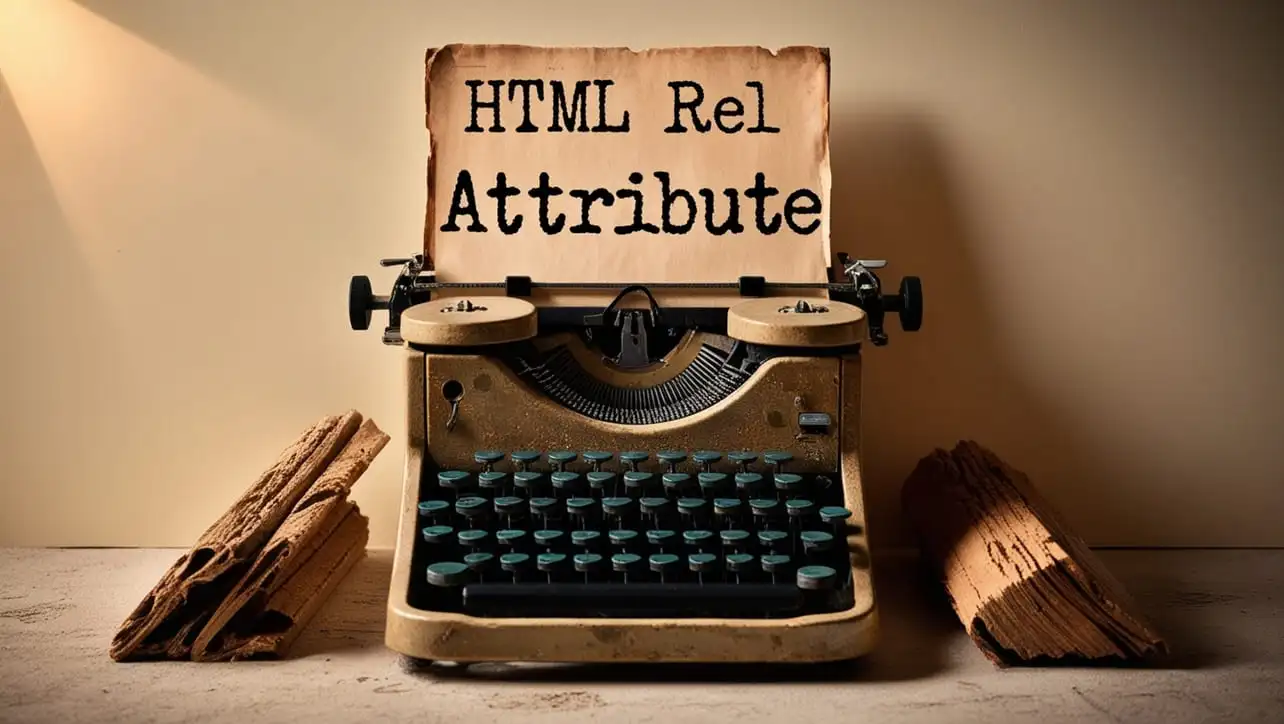
Photo Credit to CodeToFun
🙋 Introduction
The rel attribute in HTML is a crucial element used to define the relationship between the current document and a linked resource.
It is commonly employed within link and a elements, specifying the nature of the link target.
Understanding and utilizing the rel attribute appropriately contributes to a well-structured and semantically meaningful web document.
🎯 Purpose of rel
The primary purpose of the rel attribute is to indicate the relationship between the current document and the linked resource.
This information is vital for search engines, browsers, and other user agents to interpret the significance of the link.
Proper use of the rel attribute enhances accessibility and aids in creating a more interconnected and comprehensible web.
💎 Values
The rel attribute supports a variety of values, each representing a specific relationship. Some common values include:
- stylesheet: Indicates that the linked document is a stylesheet.
- icon: Denotes that the linked document is an icon.
- nofollow: Suggests that search engines should not follow the link.
- prev/next: Used in paginated content to indicate the relationship between sequential pages.
- canonical: Specifies the preferred version of a document when multiple versions exist.
📄 Example
Let's look at a simple example of how to use the rel attribute within a link element:
<link rel="stylesheet" type="text/css" href="styles.css">🧠 How it Works
In this example, the rel attribute is set to stylesheet, indicating that the linked document is a stylesheet file named styles.css.
🔄 Dynamic Values with JavaScript
The rel attribute can also be dynamically modified using JavaScript to adapt to changing conditions. Here's a brief example:
<script>
// Dynamically set rel for a link element
document.getElementById("dynamicLink").rel = "nofollow";
</script>🧠 How it Works
In this script, the rel attribute is dynamically set to nofollow for a link element with the id dynamicLink. This can be useful when you want to control the behavior of links based on user interactions or other dynamic factors.
🏆 Best Practices
- Choose the appropriate rel value based on the nature of the linked resource to provide accurate information to user agents.
- Utilize the
relattribute for SEO purposes by incorporating values like nofollow when needed. - Keep in mind that incorrect or irrelevant rel values can lead to confusion and misinterpretation by search engines and other user agents.
🎉 Conclusion
Mastering the use of the rel attribute is essential for creating well-structured and semantically meaningful HTML documents.
By correctly applying rel values, you contribute to a more accessible and interconnected web.
👨💻 Join our Community:
Author

For over eight years, I worked as a full-stack web developer. Now, I have chosen my profession as a full-time blogger at codetofun.com.
Buy me a coffee to make codetofun.com free for everyone.
Buy me a Coffee












If you have any doubts regarding this article (HTML rel Attribute), please comment here. I will help you immediately.