
HTML Topics
- HTML Intro
- HTML Basic
- HTML Editors
- HTML CSS
- HTML Tags
- HTML Deprecated Tags
- HTML Events
- HTML Event Attributes
- HTML Global Attributes
- HTML Attributes
- abbr
- accept
- accept-charset
- accesskey
- action
- align
- alt
- archive
- as
- async
- autocapitalize
- autocomplete
- autofocus
- autoplay
- axis
- bgcolor
- border
- cellpadding
- cellspacing
- char
- charoff
- charset
- checked
- cite
- class
- classid
- codebase
- codetype
- color
- cols
- colspan
- compact
- content
- contenteditable
- controls
- coords
- crossorigin
- data
- data-*
- datetime
- declare
- default
- defer
- dir
- dirname
- disabled
- download
- draggable
- enctype
- enterkeyhint
- for
- form
- formaction
- formenctype
- formmethod
- formnovalidate
- formtarget
- frame
- frameborder
- frameset
- headers
- height
- hidden
- high
- href
- hreflang
- hspace
- http-equiv
- id
- inert
- inputmode
- ismap
- kind
- label
- lang
- list
- loop
- low
- max
- maxlength
- media
- method
- min
- multiple
- muted
- name
- novalidate
- onabort
- onafterprint
- onbeforeprint
- onbeforeunload
- onblur
- oncanplay
- oncanplaythrough
- onchange
- onclick
- oncontextmenu
- oncopy
- oncuechange
- oncut
- ondblclick
- ondrag
- ondragend
- ondragenter
- ondragleave
- ondragover
- ondragstart
- ondrop
- ondurationchange
- onemptied
- onended
- onerror
- onfocus
- onhashchange
- oninput
- oninvalid
- onkeydown
- onkeypress
- onkeyup
- onload
- onloadeddata
- onloadedmetadata
- onloadstart
- onmousedown
- onmousemove
- onmouseout
- onmouseover
- onmouseup
- onmousewheel
- onoffline
- ononline
- onpagehide
- onpageshow
- onpaste
- onpause
- onplay
- onplaying
- onpopstate
- onprogress
- onratechange
- onreset
- onresize
- onscroll
- onsearch
- onseeked
- onseeking
- onselect
- onstalled
- onstorage
- onsubmit
- onsuspend
- ontimeupdate
- ontoggle
- onunload
- onvolumechange
- onwaiting
- onwheel
- open
- optimum
- pattern
- placeholder
- popover
- popovertarget
- popovertargetaction
- poster
- preload
- readonly
- rel
- required
- reversed
- rows
- rowspan
- sandbox
- scope
- selected
- shape
- size
- sizes
- span
- spellcheck
- src
- srcdoc
- srclang
- srcset
- start
- step
- style
- tabindex
- target
- title
- translate
- type
- usemap
- value
- width
- wrap
- HTML Comments
- HTML Entity
- HTML Head
- HTML Form
- HTML IndexedDB
- HTML Drag & Drop
- HTML Geolocation
- HTML Canvas
- HTML Status Code
- HTML Language Code
- HTML Country Code
- HTML Charset
- MIME Types
HTML onsuspend Attribute
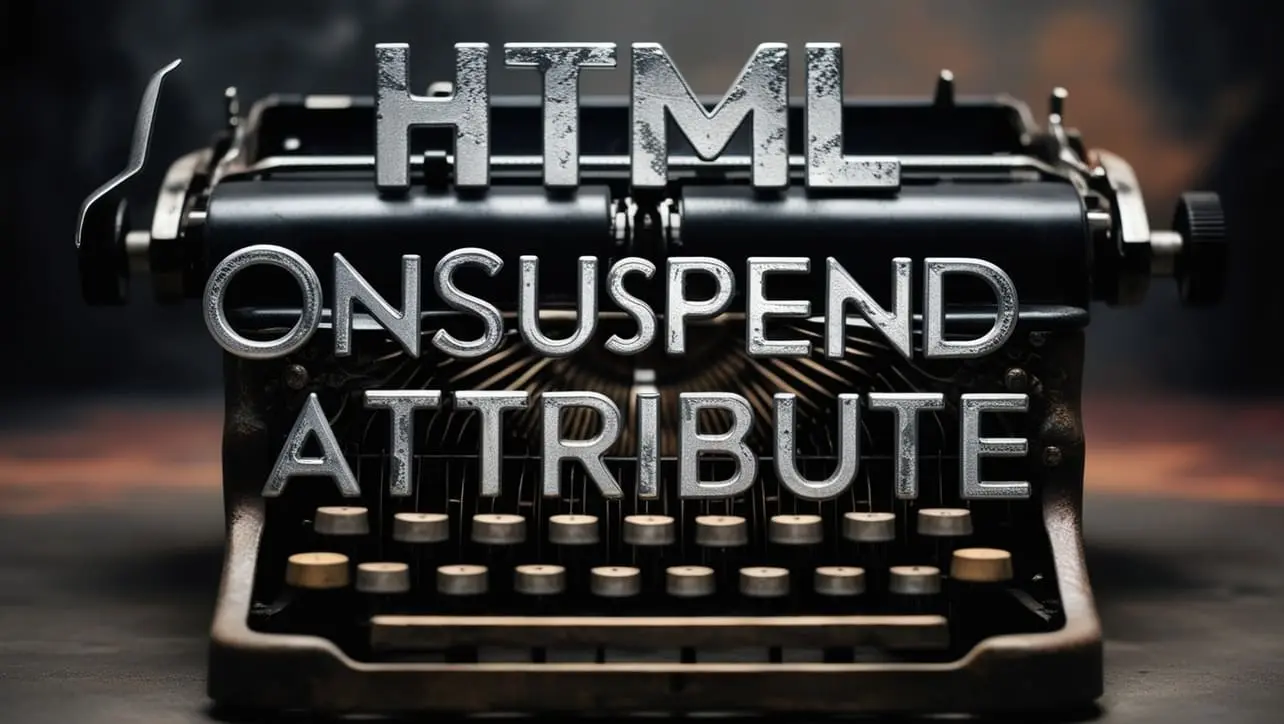
Photo Credit to CodeToFun
🙋 Introduction
The onsuspend attribute in HTML is an event attribute that specifies a script to run when media data is unexpectedly suspended.
This event is often associated with media elements like <audio> and <video> when playback is paused or delayed unexpectedly.
🎯 Purpose of onsuspend
The primary purpose of the onsuspend attribute is to allow developers to respond to situations where the playback of media is interrupted or delayed.
This could occur due to various reasons, such as network issues or buffering problems.
💎 Values
The onsuspend attribute accepts JavaScript code to be executed when the suspend event occurs.
The event is triggered when the loading of media data is intentionally or unexpectedly stopped.
📄 Example
Let's look at a simple example of how to use the onsuspend attribute with a <video> element:
<video controls src="example.mp4" onsuspend="handleSuspend()">
Your browser does not support the video tag.
</video>
<script>
function handleSuspend() {
alert("Playback has been suspended. Please check your network connection.");
}
</script>🧠 How it Works
In this example, the onsuspend attribute is set to call the handleSuspend() function when the suspend event occurs during video playback.
🔄 Dynamic Values with JavaScript
Similar to other event attributes, you can dynamically set the onsuspend attribute using JavaScript.
This allows you to change the behavior of the event dynamically based on user interactions or specific conditions. Here's a brief example:
<script>
// Dynamically set onsuspend for a video element
document.getElementById("dynamicVideo").onsuspend = function() {
console.log("Playback suspended dynamically.");
};
</script>🧠 How it Works
In this script, the onsuspend attribute is dynamically set to a function for a video element with the id "dynamicVideo." This enables you to customize the response to the suspend event based on your application's needs.
🏆 Best Practices
- Use the
onsuspendattribute to provide a user-friendly experience when media playback is interrupted or delayed. - Incorporate meaningful messages or actions in the JavaScript code associated with the onsuspend event to guide users in resolving issues.
- Test your implementation across different browsers to ensure consistent behavior.
🎉 Conclusion
The onsuspend attribute is a valuable tool for handling interruptions in media playback within HTML documents.
By effectively utilizing this attribute and its associated JavaScript functionality, developers can create more robust and user-friendly multimedia experiences on their web pages.
👨💻 Join our Community:
Author

For over eight years, I worked as a full-stack web developer. Now, I have chosen my profession as a full-time blogger at codetofun.com.
Buy me a coffee to make codetofun.com free for everyone.
Buy me a Coffee












If you have any doubts regarding this article (HTML onsuspend Attribute), please comment here. I will help you immediately.