
HTML Topics
- HTML Intro
- HTML Basic
- HTML Editors
- HTML CSS
- HTML Tags
- HTML Deprecated Tags
- HTML Events
- HTML Event Attributes
- HTML Global Attributes
- HTML Attributes
- abbr
- accept
- accept-charset
- accesskey
- action
- align
- alt
- archive
- as
- async
- autocapitalize
- autocomplete
- autofocus
- autoplay
- axis
- bgcolor
- border
- cellpadding
- cellspacing
- char
- charoff
- charset
- checked
- cite
- class
- classid
- codebase
- codetype
- color
- cols
- colspan
- compact
- content
- contenteditable
- controls
- coords
- crossorigin
- data
- data-*
- datetime
- declare
- default
- defer
- dir
- dirname
- disabled
- download
- draggable
- enctype
- enterkeyhint
- for
- form
- formaction
- formenctype
- formmethod
- formnovalidate
- formtarget
- frame
- frameborder
- frameset
- headers
- height
- hidden
- high
- href
- hreflang
- hspace
- http-equiv
- id
- inert
- inputmode
- ismap
- kind
- label
- lang
- list
- loop
- low
- max
- maxlength
- media
- method
- min
- multiple
- muted
- name
- novalidate
- onabort
- onafterprint
- onbeforeprint
- onbeforeunload
- onblur
- oncanplay
- oncanplaythrough
- onchange
- onclick
- oncontextmenu
- oncopy
- oncuechange
- oncut
- ondblclick
- ondrag
- ondragend
- ondragenter
- ondragleave
- ondragover
- ondragstart
- ondrop
- ondurationchange
- onemptied
- onended
- onerror
- onfocus
- onhashchange
- oninput
- oninvalid
- onkeydown
- onkeypress
- onkeyup
- onload
- onloadeddata
- onloadedmetadata
- onloadstart
- onmousedown
- onmousemove
- onmouseout
- onmouseover
- onmouseup
- onmousewheel
- onoffline
- ononline
- onpagehide
- onpageshow
- onpaste
- onpause
- onplay
- onplaying
- onpopstate
- onprogress
- onratechange
- onreset
- onresize
- onscroll
- onsearch
- onseeked
- onseeking
- onselect
- onstalled
- onstorage
- onsubmit
- onsuspend
- ontimeupdate
- ontoggle
- onunload
- onvolumechange
- onwaiting
- onwheel
- open
- optimum
- pattern
- placeholder
- popover
- popovertarget
- popovertargetaction
- poster
- preload
- readonly
- rel
- required
- reversed
- rows
- rowspan
- sandbox
- scope
- selected
- shape
- size
- sizes
- span
- spellcheck
- src
- srcdoc
- srclang
- srcset
- start
- step
- style
- tabindex
- target
- title
- translate
- type
- usemap
- value
- width
- wrap
- HTML Comments
- HTML Entity
- HTML Head
- HTML Form
- HTML IndexedDB
- HTML Drag & Drop
- HTML Geolocation
- HTML Canvas
- HTML Status Code
- HTML Language Code
- HTML Country Code
- HTML Charset
- MIME Types
HTML onoffline Attribute
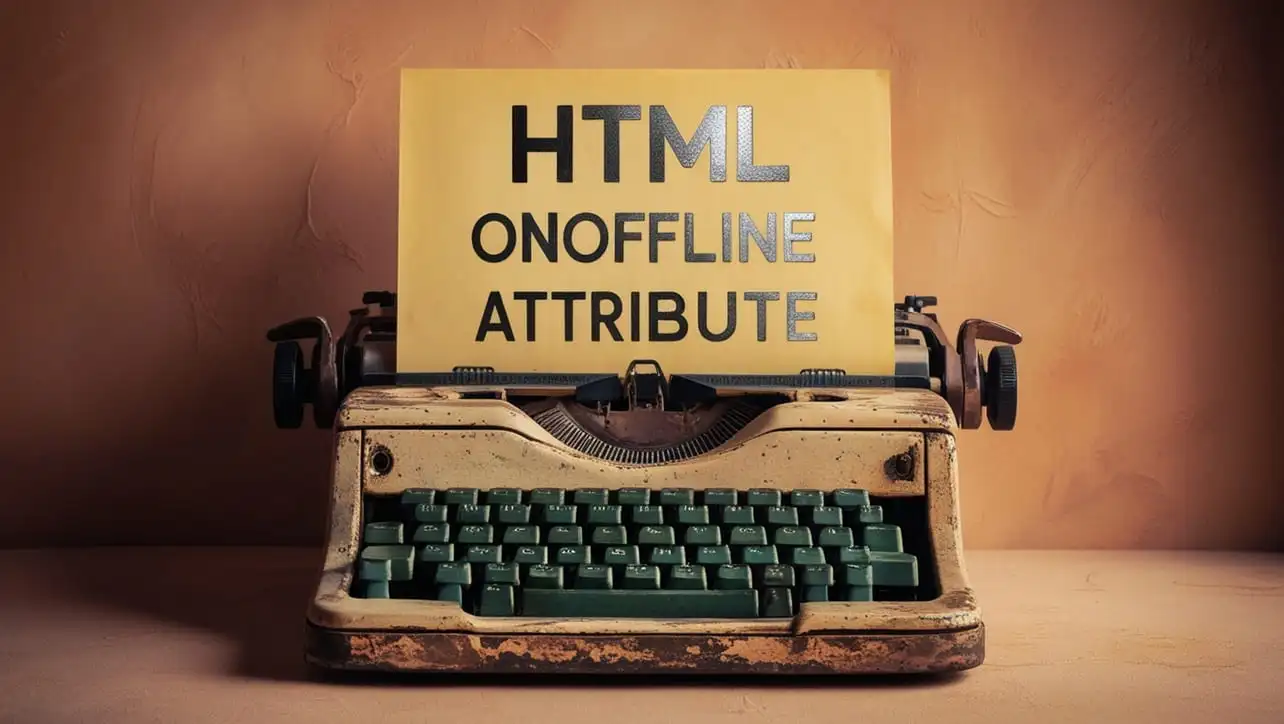
Photo Credit to CodeToFun
🙋 Introduction
The onoffline attribute in HTML is a powerful feature that enables developers to define JavaScript code to be executed when a user's internet connection goes offline.
This attribute is commonly used to enhance user experience by providing feedback or taking specific actions when a device loses its internet connectivity.
🎯 Purpose of onoffline
The primary purpose of the onoffline attribute is to trigger JavaScript code when a device transitions from an online state to an offline state.
This can be crucial for applications that rely heavily on real-time data or need to inform users about the loss of internet connectivity.
💎 Values
The onoffline attribute accepts JavaScript code as its value.
This code will be executed when the online event is fired, indicating that the device has gone offline. Here's a basic example:
<body onoffline="handleOffline()">
<!-- Your HTML content goes here -->
<script>
function handleOffline() {
alert("You are now offline. Please check your internet connection.");
// Additional actions can be added here
}
</script>
</body>🧠 How it Works
In this example, the onoffline attribute is set on the <body> element, and the handleOffline() function is called when the device goes offline.
You can customize the JavaScript code based on your application's requirements.
🔄 Dynamic Values with JavaScript
Similar to other HTML attributes, you can dynamically set the onoffline attribute using JavaScript.
This allows you to tailor the event handling based on specific conditions or user interactions. Here's a brief example:
<script>
// Dynamically set onoffline event handler
window.onoffline = function() {
alert("Your device has lost internet connectivity.");
// Additional actions can be added here
};
</script>🧠 How it Works
In this script, the onoffline event handler is dynamically set for the entire window. When the device goes offline, the specified function will be executed.
🏆 Best Practices
- Use the
onofflineattribute judiciously, considering the user experience and application requirements. - Provide clear and informative messages to users when the device goes offline, guiding them on how to restore internet connectivity.
- Consider combining the
onofflineattribute with other online/offline detection methods for a more robust solution.
🎉 Conclusion
The onoffline attribute in HTML is a valuable tool for handling offline events in web development.
By leveraging this attribute along with JavaScript, you can create responsive and user-friendly applications that gracefully handle changes in internet connectivity.
👨💻 Join our Community:
Author

For over eight years, I worked as a full-stack web developer. Now, I have chosen my profession as a full-time blogger at codetofun.com.
Buy me a coffee to make codetofun.com free for everyone.
Buy me a Coffee












If you have any doubts regarding this article (HTML onoffline Attribute), please comment here. I will help you immediately.