
HTML Topics
- HTML Intro
- HTML Basic
- HTML Editors
- HTML CSS
- HTML Tags
- HTML Deprecated Tags
- HTML Events
- HTML Event Attributes
- HTML Global Attributes
- HTML Attributes
- abbr
- accept
- accept-charset
- accesskey
- action
- align
- alt
- archive
- as
- async
- autocapitalize
- autocomplete
- autofocus
- autoplay
- axis
- bgcolor
- border
- cellpadding
- cellspacing
- char
- charoff
- charset
- checked
- cite
- class
- classid
- codebase
- codetype
- color
- cols
- colspan
- compact
- content
- contenteditable
- controls
- coords
- crossorigin
- data
- data-*
- datetime
- declare
- default
- defer
- dir
- dirname
- disabled
- download
- draggable
- enctype
- enterkeyhint
- for
- form
- formaction
- formenctype
- formmethod
- formnovalidate
- formtarget
- frame
- frameborder
- frameset
- headers
- height
- hidden
- high
- href
- hreflang
- hspace
- http-equiv
- id
- inert
- inputmode
- ismap
- kind
- label
- lang
- list
- loop
- low
- max
- maxlength
- media
- method
- min
- multiple
- muted
- name
- novalidate
- onabort
- onafterprint
- onbeforeprint
- onbeforeunload
- onblur
- oncanplay
- oncanplaythrough
- onchange
- onclick
- oncontextmenu
- oncopy
- oncuechange
- oncut
- ondblclick
- ondrag
- ondragend
- ondragenter
- ondragleave
- ondragover
- ondragstart
- ondrop
- ondurationchange
- onemptied
- onended
- onerror
- onfocus
- onhashchange
- oninput
- oninvalid
- onkeydown
- onkeypress
- onkeyup
- onload
- onloadeddata
- onloadedmetadata
- onloadstart
- onmousedown
- onmousemove
- onmouseout
- onmouseover
- onmouseup
- onmousewheel
- onoffline
- ononline
- onpagehide
- onpageshow
- onpaste
- onpause
- onplay
- onplaying
- onpopstate
- onprogress
- onratechange
- onreset
- onresize
- onscroll
- onsearch
- onseeked
- onseeking
- onselect
- onstalled
- onstorage
- onsubmit
- onsuspend
- ontimeupdate
- ontoggle
- onunload
- onvolumechange
- onwaiting
- onwheel
- open
- optimum
- pattern
- placeholder
- popover
- popovertarget
- popovertargetaction
- poster
- preload
- readonly
- rel
- required
- reversed
- rows
- rowspan
- sandbox
- scope
- selected
- shape
- size
- sizes
- span
- spellcheck
- src
- srcdoc
- srclang
- srcset
- start
- step
- style
- tabindex
- target
- title
- translate
- type
- usemap
- value
- width
- wrap
- HTML Comments
- HTML Entity
- HTML Head
- HTML Form
- HTML IndexedDB
- HTML Drag & Drop
- HTML Geolocation
- HTML Canvas
- HTML Status Code
- HTML Language Code
- HTML Country Code
- HTML Charset
- MIME Types
HTML oncopy Attribute
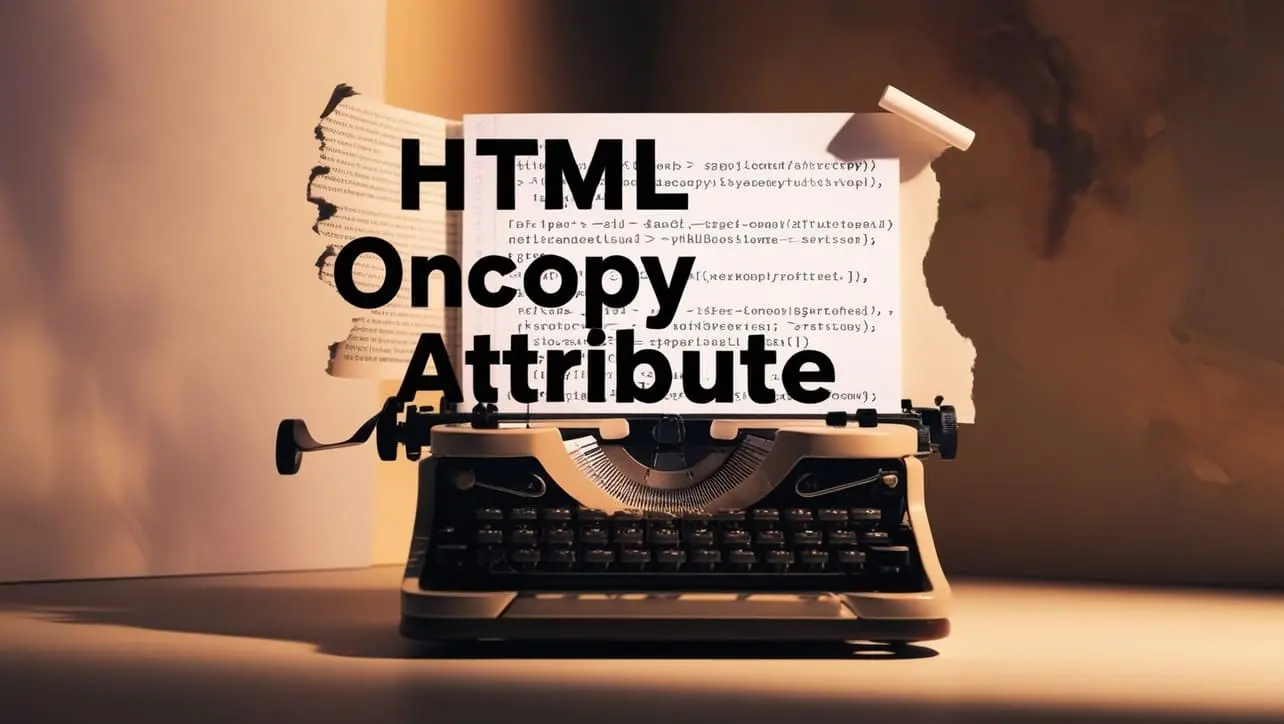
Photo Credit to CodeToFun
🙋 Introduction
The oncopy attribute in HTML is a valuable tool for developers to enhance the user experience by allowing them to execute custom JavaScript code when a user copies content within an element.
This attribute is particularly useful for scenarios where you want to perform specific actions or provide feedback when users copy content from your web page.
🎯 Purpose of oncopy
The primary purpose of the oncopy attribute is to define a JavaScript code snippet that will be executed when the user initiates the copy action within a specified HTML element.
This allows developers to customize the behavior of the copy operation and provide additional functionality, such as displaying a message, logging the event, or modifying the copied content.
💎 Values
The oncopy attribute accepts JavaScript code as its value. This code is executed when the copy action is triggered. For example:
<div oncopy="myCopyFunction()">Copy this text</div>🧠 How it Works
In this example, the oncopy attribute is set to call the myCopyFunction() JavaScript function when the user copies the text within the specified <div> element.
📄 Example
Let's explore a simple implementation example of the oncopy attribute:
<div id="copyExample" oncopy="handleCopy()">Copy this content</div>
<script>
function handleCopy() {
alert("Text copied! Do something with it.");
// Additional custom actions can be added here
}
</script>🧠 How it Works
In this example, the handleCopy() function is triggered when the user copies the content within the <div> element with the id copyExample.
The function displays an alert, but you can customize it to perform various actions based on your requirements.
🔄 Dynamic Values with JavaScript
Similar to other HTML attributes, you can dynamically set the oncopy attribute using JavaScript.
This allows for dynamic behavior based on certain conditions or user interactions:
<script>
// Dynamically set oncopy for an element
document.getElementById("dynamicCopyElement").oncopy = function() {
console.log("Custom copy event triggered!");
// Additional dynamic actions can be added here
};
</script>🧠 How it Works
In this script, the oncopy attribute is dynamically set for an element with the id dynamicCopyElement, and it specifies an anonymous function to handle the copy event dynamically.
🏆 Best Practices
- Use the
oncopyattribute sparingly and ensure that the actions triggered are user-friendly and enhance the overall experience. - Provide meaningful feedback to users when they copy content, whether through alerts, messages, or other visual cues.
- Be cautious with the execution of JavaScript code and ensure that it adheres to security best practices.
🎉 Conclusion
The oncopy attribute in HTML is a powerful feature that empowers developers to customize the behavior of the copy action within specific elements.
By utilizing this attribute thoughtfully, you can create more engaging and interactive web pages for your users.
👨💻 Join our Community:
Author

For over eight years, I worked as a full-stack web developer. Now, I have chosen my profession as a full-time blogger at codetofun.com.
Buy me a coffee to make codetofun.com free for everyone.
Buy me a Coffee












If you have any doubts regarding this article (HTML oncopy Attribute), please comment here. I will help you immediately.