
HTML Topics
- HTML Intro
- HTML Basic
- HTML Editors
- HTML CSS
- HTML Tags
- HTML Deprecated Tags
- HTML Events
- HTML Event Attributes
- HTML Global Attributes
- HTML Attributes
- abbr
- accept
- accept-charset
- accesskey
- action
- align
- alt
- archive
- as
- async
- autocapitalize
- autocomplete
- autofocus
- autoplay
- axis
- bgcolor
- border
- cellpadding
- cellspacing
- char
- charoff
- charset
- checked
- cite
- class
- classid
- codebase
- codetype
- color
- cols
- colspan
- compact
- content
- contenteditable
- controls
- coords
- crossorigin
- data
- data-*
- datetime
- declare
- default
- defer
- dir
- dirname
- disabled
- download
- draggable
- enctype
- enterkeyhint
- for
- form
- formaction
- formenctype
- formmethod
- formnovalidate
- formtarget
- frame
- frameborder
- frameset
- headers
- height
- hidden
- high
- href
- hreflang
- hspace
- http-equiv
- id
- inert
- inputmode
- ismap
- kind
- label
- lang
- list
- loop
- low
- max
- maxlength
- media
- method
- min
- multiple
- muted
- name
- novalidate
- onabort
- onafterprint
- onbeforeprint
- onbeforeunload
- onblur
- oncanplay
- oncanplaythrough
- onchange
- onclick
- oncontextmenu
- oncopy
- oncuechange
- oncut
- ondblclick
- ondrag
- ondragend
- ondragenter
- ondragleave
- ondragover
- ondragstart
- ondrop
- ondurationchange
- onemptied
- onended
- onerror
- onfocus
- onhashchange
- oninput
- oninvalid
- onkeydown
- onkeypress
- onkeyup
- onload
- onloadeddata
- onloadedmetadata
- onloadstart
- onmousedown
- onmousemove
- onmouseout
- onmouseover
- onmouseup
- onmousewheel
- onoffline
- ononline
- onpagehide
- onpageshow
- onpaste
- onpause
- onplay
- onplaying
- onpopstate
- onprogress
- onratechange
- onreset
- onresize
- onscroll
- onsearch
- onseeked
- onseeking
- onselect
- onstalled
- onstorage
- onsubmit
- onsuspend
- ontimeupdate
- ontoggle
- onunload
- onvolumechange
- onwaiting
- onwheel
- open
- optimum
- pattern
- placeholder
- popover
- popovertarget
- popovertargetaction
- poster
- preload
- readonly
- rel
- required
- reversed
- rows
- rowspan
- sandbox
- scope
- selected
- shape
- size
- sizes
- span
- spellcheck
- src
- srcdoc
- srclang
- srcset
- start
- step
- style
- tabindex
- target
- title
- translate
- type
- usemap
- value
- width
- wrap
- HTML Comments
- HTML Entity
- HTML Head
- HTML Form
- HTML IndexedDB
- HTML Drag & Drop
- HTML Geolocation
- HTML Canvas
- HTML Status Code
- HTML Language Code
- HTML Country Code
- HTML Charset
- MIME Types
HTML method Attribute
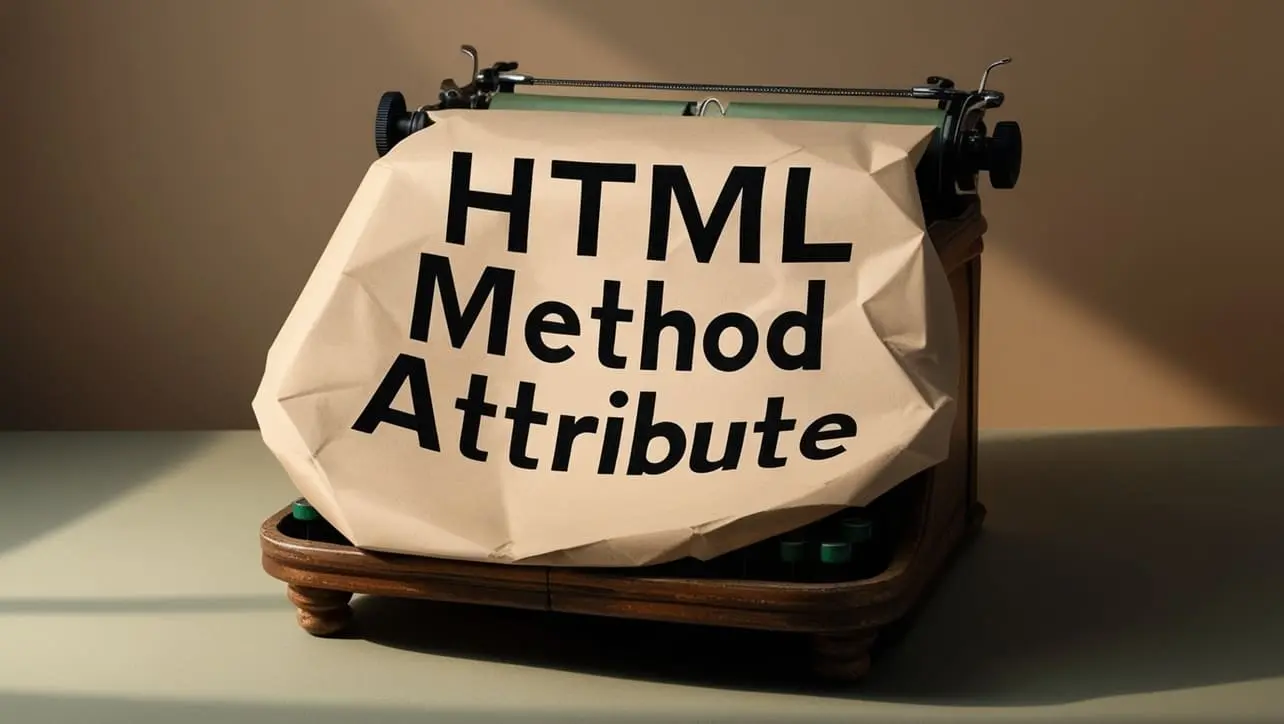
Photo Credit to CodeToFun
🙋 Introduction
The method attribute in HTML is an essential part of form elements, specifying the HTTP method used when sending form data to the server.
It plays a crucial role in determining how the server should process the form submission and handle the data.
🎯 Purpose of method
The primary purpose of the method attribute is to define the HTTP method for sending form data.
💎 Values
The method attribute accepts two main values:
- GET: This is the default value. It is suitable for forms that do not involve sensitive information and where data is appended to the URL.
- POST: Use this value when dealing with forms that include sensitive information, as it ensures that the data is sent in the request body rather than in the URL.
📄 Example
Here's a simple example of how to use the method attribute in an HTML form:
<form action="/submit" method="post">
<label for="username">Username:</label>
<input type="text" id="username" name="username">
<label for="password">Password:</label>
<input type="password" id="password" name="password">
<input type="submit" value="Submit">
</form>🧠 How it Works
In this example, the method attribute is set to post, indicating that the form data should be sent using the POST method.
🔄 Dynamic Values with JavaScript
You can dynamically set the method attribute using JavaScript. This can be useful when you need to adapt the form submission behavior based on user interactions or certain conditions. Here's a quick example:
<script>
// Dynamically set method for a form
document.getElementById("dynamicForm").method = "get";
</script>🧠 How it Works
In this script, the method attribute of the form with the id dynamicForm is dynamically set to get. This can be beneficial in scenarios where you want to alter the form submission method based on specific conditions.
🏆 Best Practices
- Choose the appropriate method based on the nature of the form and the sensitivity of the data being submitted.
- Be aware of the potential security implications, especially when dealing with sensitive information. Use the post method for enhanced security.
- Ensure consistency in handling form submissions across your web application to maintain a clear and predictable user experience.
🎉 Conclusion
The method attribute is a crucial aspect of HTML forms, determining how data is transmitted to the server.
By understanding its usage and incorporating it judiciously, you can create effective and secure forms for a variety of web applications.
👨💻 Join our Community:
Author

For over eight years, I worked as a full-stack web developer. Now, I have chosen my profession as a full-time blogger at codetofun.com.
Buy me a coffee to make codetofun.com free for everyone.
Buy me a Coffee












If you have any doubts regarding this article (HTML method Attribute), please comment here. I will help you immediately.