
HTML Topics
- HTML Intro
- HTML Basic
- HTML Editors
- HTML CSS
- HTML Tags
- HTML Deprecated Tags
- HTML Events
- HTML Event Attributes
- HTML Global Attributes
- HTML Attributes
- abbr
- accept
- accept-charset
- accesskey
- action
- align
- alt
- archive
- as
- async
- autocapitalize
- autocomplete
- autofocus
- autoplay
- axis
- bgcolor
- border
- cellpadding
- cellspacing
- char
- charoff
- charset
- checked
- cite
- class
- classid
- codebase
- codetype
- color
- cols
- colspan
- compact
- content
- contenteditable
- controls
- coords
- crossorigin
- data
- data-*
- datetime
- declare
- default
- defer
- dir
- dirname
- disabled
- download
- draggable
- enctype
- enterkeyhint
- for
- form
- formaction
- formenctype
- formmethod
- formnovalidate
- formtarget
- frame
- frameborder
- frameset
- headers
- height
- hidden
- high
- href
- hreflang
- hspace
- http-equiv
- id
- inert
- inputmode
- ismap
- kind
- label
- lang
- list
- loop
- low
- max
- maxlength
- media
- method
- min
- multiple
- muted
- name
- novalidate
- onabort
- onafterprint
- onbeforeprint
- onbeforeunload
- onblur
- oncanplay
- oncanplaythrough
- onchange
- onclick
- oncontextmenu
- oncopy
- oncuechange
- oncut
- ondblclick
- ondrag
- ondragend
- ondragenter
- ondragleave
- ondragover
- ondragstart
- ondrop
- ondurationchange
- onemptied
- onended
- onerror
- onfocus
- onhashchange
- oninput
- oninvalid
- onkeydown
- onkeypress
- onkeyup
- onload
- onloadeddata
- onloadedmetadata
- onloadstart
- onmousedown
- onmousemove
- onmouseout
- onmouseover
- onmouseup
- onmousewheel
- onoffline
- ononline
- onpagehide
- onpageshow
- onpaste
- onpause
- onplay
- onplaying
- onpopstate
- onprogress
- onratechange
- onreset
- onresize
- onscroll
- onsearch
- onseeked
- onseeking
- onselect
- onstalled
- onstorage
- onsubmit
- onsuspend
- ontimeupdate
- ontoggle
- onunload
- onvolumechange
- onwaiting
- onwheel
- open
- optimum
- pattern
- placeholder
- popover
- popovertarget
- popovertargetaction
- poster
- preload
- readonly
- rel
- required
- reversed
- rows
- rowspan
- sandbox
- scope
- selected
- shape
- size
- sizes
- span
- spellcheck
- src
- srcdoc
- srclang
- srcset
- start
- step
- style
- tabindex
- target
- title
- translate
- type
- usemap
- value
- width
- wrap
- HTML Comments
- HTML Entity
- HTML Head
- HTML Form
- HTML IndexedDB
- HTML Drag & Drop
- HTML Geolocation
- HTML Canvas
- HTML Status Code
- HTML Language Code
- HTML Country Code
- HTML Charset
- MIME Types
HTML frame Attribute
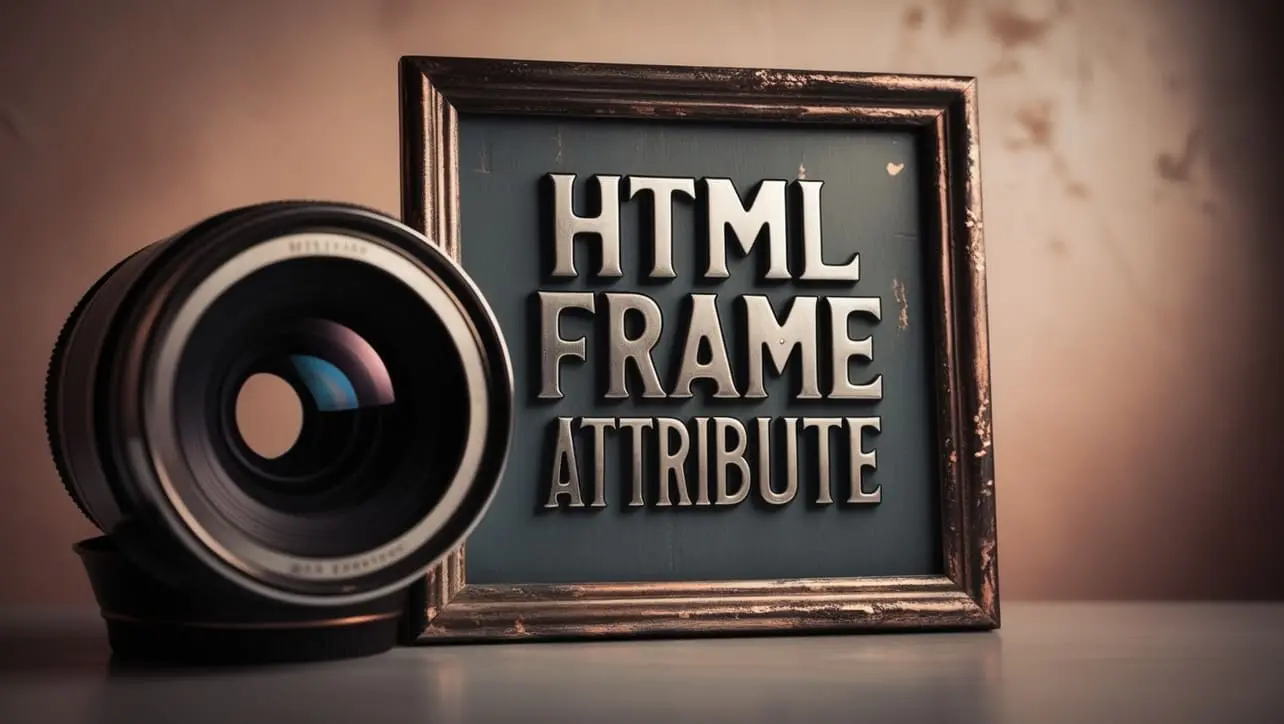
Photo Credit to CodeToFun
🙋 Introduction
In HTML, the frame attribute is used to specify whether the contents of a frame element should be resizable by the user.
It's particularly relevant in the context of framesets, where HTML documents are divided into multiple frames for displaying different contents simultaneously.
🎯 Purpose of frame Attribute
The frame attribute controls whether a user can resize a frame element. By default, most browsers allow users to resize frames by dragging the frame borders. However, there are scenarios where you might want to restrict this behavior for design or usability reasons.
💎 Values
The frame attribute accepts several values to define different resizing behaviors:
- noresize: This value indicates that the frame should not be resizable by the user. The frame borders will be fixed, and users won't be able to resize the frame.
- resize: This is the default value. It allows users to resize the frame by dragging the frame borders.
📄 Implementation Example:
Let's consider an example of how to use the frame attribute within a frameset:
<frameset cols="25%,50%,25%">
<frame src="frame1.html" frameborder="1" scrolling="auto" frame="noresize">
<frame src="frame2.html" frameborder="1" scrolling="auto" frame="resize">
<frame src="frame3.html" frameborder="1" scrolling="auto" frame="resize">
</frameset>🧠 How it Works
In this example, the frame attribute is set to "noresize" for the first frame, indicating that it should not be resizable. For the second and third frames, the frame attribute is set to "resize," allowing users to resize these frames as needed.
🔄 Dynamic Values with JavaScript
Similar to other HTML attributes, you can also manipulate the frame attribute dynamically using JavaScript. Here's a basic example:
<script>
// Dynamically set frame behavior for a specific frame element
document.getElementById("dynamicFrame").frame = "noresize";
</script>🧠 How it Works
In this script, the frame attribute is set to "noresize" for a frame element with the id "dynamicFrame." This allows you to control frame resizing dynamically based on user interactions or other conditions.
🏆 Best Practices
- Use the
frameattribute judiciously, considering the layout and usability of your framesets. Restricting frame resizing may improve the consistency of your layout but could also limit user flexibility. - Test your frameset across different browsers to ensure consistent behavior, as browser support for
frameattributes may vary.
🎉 Conclusion
The frame attribute provides control over the resizing behavior of frame elements within HTML framesets.
By understanding its usage and applying it appropriately, you can create more user-friendly and consistent frame-based layouts in your web projects.
👨💻 Join our Community:
Author

For over eight years, I worked as a full-stack web developer. Now, I have chosen my profession as a full-time blogger at codetofun.com.
Buy me a coffee to make codetofun.com free for everyone.
Buy me a Coffee












If you have any doubts regarding this article (HTML frame Attribute), please comment here. I will help you immediately.