
HTML Topics
- HTML Intro
- HTML Basic
- HTML Editors
- HTML CSS
- HTML Tags
- HTML Deprecated Tags
- HTML Events
- HTML Event Attributes
- HTML Global Attributes
- HTML Attributes
- abbr
- accept
- accept-charset
- accesskey
- action
- align
- alt
- archive
- as
- async
- autocapitalize
- autocomplete
- autofocus
- autoplay
- axis
- bgcolor
- border
- cellpadding
- cellspacing
- char
- charoff
- charset
- checked
- cite
- class
- classid
- codebase
- codetype
- color
- cols
- colspan
- compact
- content
- contenteditable
- controls
- coords
- crossorigin
- data
- data-*
- datetime
- declare
- default
- defer
- dir
- dirname
- disabled
- download
- draggable
- enctype
- enterkeyhint
- for
- form
- formaction
- formenctype
- formmethod
- formnovalidate
- formtarget
- frame
- frameborder
- frameset
- headers
- height
- hidden
- high
- href
- hreflang
- hspace
- http-equiv
- id
- inert
- inputmode
- ismap
- kind
- label
- lang
- list
- loop
- low
- max
- maxlength
- media
- method
- min
- multiple
- muted
- name
- novalidate
- onabort
- onafterprint
- onbeforeprint
- onbeforeunload
- onblur
- oncanplay
- oncanplaythrough
- onchange
- onclick
- oncontextmenu
- oncopy
- oncuechange
- oncut
- ondblclick
- ondrag
- ondragend
- ondragenter
- ondragleave
- ondragover
- ondragstart
- ondrop
- ondurationchange
- onemptied
- onended
- onerror
- onfocus
- onhashchange
- oninput
- oninvalid
- onkeydown
- onkeypress
- onkeyup
- onload
- onloadeddata
- onloadedmetadata
- onloadstart
- onmousedown
- onmousemove
- onmouseout
- onmouseover
- onmouseup
- onmousewheel
- onoffline
- ononline
- onpagehide
- onpageshow
- onpaste
- onpause
- onplay
- onplaying
- onpopstate
- onprogress
- onratechange
- onreset
- onresize
- onscroll
- onsearch
- onseeked
- onseeking
- onselect
- onstalled
- onstorage
- onsubmit
- onsuspend
- ontimeupdate
- ontoggle
- onunload
- onvolumechange
- onwaiting
- onwheel
- open
- optimum
- pattern
- placeholder
- popover
- popovertarget
- popovertargetaction
- poster
- preload
- readonly
- rel
- required
- reversed
- rows
- rowspan
- sandbox
- scope
- selected
- shape
- size
- sizes
- span
- spellcheck
- src
- srcdoc
- srclang
- srcset
- start
- step
- style
- tabindex
- target
- title
- translate
- type
- usemap
- value
- width
- wrap
- HTML Comments
- HTML Entity
- HTML Head
- HTML Form
- HTML IndexedDB
- HTML Drag & Drop
- HTML Geolocation
- HTML Canvas
- HTML Status Code
- HTML Language Code
- HTML Country Code
- HTML Charset
- MIME Types
HTML formnovalidate Attribute
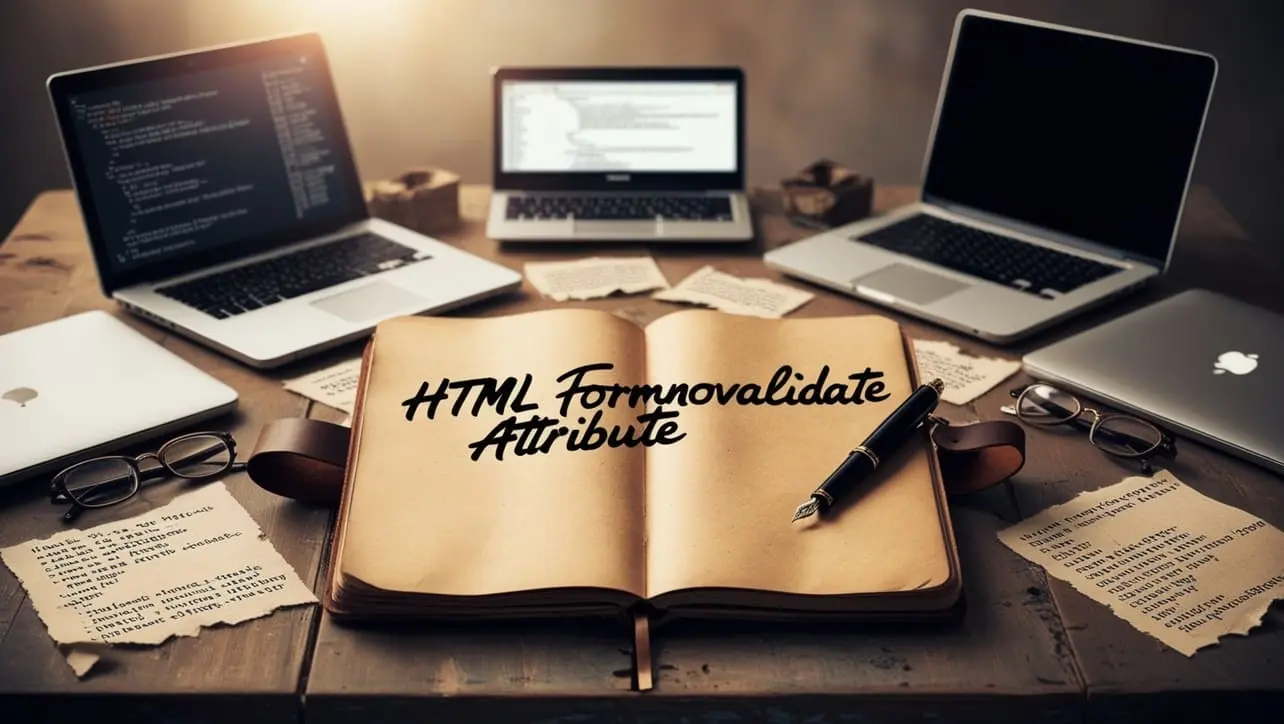
Photo Credit to CodeToFun
🙋 Introduction
The formnovalidate attribute is a useful feature in HTML that allows developers to control form submission behavior when using HTML5 validation.
This attribute can be applied to submit buttons within a form and provides a way to bypass client-side validation when necessary.
🎯 Purpose of formnovalidate Attribute
The primary purpose of the formnovalidate attribute is to override HTML5 form validation constraints for specific submit buttons. By default, when a form contains input fields with validation attributes (such as required, minlength, maxlength, etc.), HTML5 validation prevents form submission if any of the constraints are not met. However, there may be cases where you want to allow form submission without triggering this validation, such as when you have custom validation logic implemented using JavaScript.
💎 Values
The formnovalidate attribute accepts a single boolean value:
- formnovalidate: When this attribute is present, it indicates that form validation should be bypassed when the associated submit button is clicked.
📄 Implementation Example:
Let's look at a simple example of how to use the formnovalidate attribute in an HTML form:
<form>
<label for="email">Email:</label>
<input type="email" id="email" name="email" required>
<label for="password">Password:</label>
<input type="password" id="password" name="password" required>
<button type="submit" formnovalidate>Submit without Validation</button>
<button type="submit">Submit with Validation</button>
</form>🧠 How it Works
In this example, there are two submit buttons within a form. The first button has the formnovalidate attribute, indicating that clicking it will bypass HTML5 form validation and submit the form even if the input fields are empty or do not meet other validation criteria. The second button does not have this attribute and will trigger HTML5 form validation before submission.
🔄 Dynamic Values with JavaScript
Similar to other HTML attributes, you can also dynamically set the formnovalidate attribute using JavaScript. Here's an example:
<script>
// Dynamically set formnovalidate for a submit button
document.getElementById("submitButton").formnovalidate = true;
</script>🧠 How it Works
In this script, the formnovalidate attribute is set to true for a submit button with the id "submitButton." This can be useful when you need to dynamically enable or disable form validation bypass based on certain conditions or user interactions.
🏆 Best Practices
- Use the
formnovalidateattribute sparingly and only when necessary, as bypassing form validation may lead to user input errors being overlooked. - Consider providing clear feedback to users when form validation is bypassed using this attribute, to ensure transparency and prevent confusion.
- Test your forms thoroughly, including cases where form validation is bypassed, to ensure a smooth user experience across different scenarios.
🎉 Conclusion
The formnovalidate attribute provides a valuable means of controlling form submission behavior in HTML, particularly when dealing with HTML5 form validation.
By understanding how to use this attribute effectively, you can tailor form submission behavior to suit your specific requirements and enhance the usability of your web forms.
👨💻 Join our Community:
Author

For over eight years, I worked as a full-stack web developer. Now, I have chosen my profession as a full-time blogger at codetofun.com.
Buy me a coffee to make codetofun.com free for everyone.
Buy me a Coffee












If you have any doubts regarding this article (HTML formnovalidate Attribute), please comment here. I will help you immediately.