
HTML Topics
- HTML Intro
- HTML Basic
- HTML Editors
- HTML CSS
- HTML Tags
- HTML Deprecated Tags
- HTML Events
- HTML Event Attributes
- HTML Global Attributes
- HTML Attributes
- abbr
- accept
- accept-charset
- accesskey
- action
- align
- alt
- archive
- as
- async
- autocapitalize
- autocomplete
- autofocus
- autoplay
- axis
- bgcolor
- border
- cellpadding
- cellspacing
- char
- charoff
- charset
- checked
- cite
- class
- classid
- codebase
- codetype
- color
- cols
- colspan
- compact
- content
- contenteditable
- controls
- coords
- crossorigin
- data
- data-*
- datetime
- declare
- default
- defer
- dir
- dirname
- disabled
- download
- draggable
- enctype
- enterkeyhint
- for
- form
- formaction
- formenctype
- formmethod
- formnovalidate
- formtarget
- frame
- frameborder
- frameset
- headers
- height
- hidden
- high
- href
- hreflang
- hspace
- http-equiv
- id
- inert
- inputmode
- ismap
- kind
- label
- lang
- list
- loop
- low
- max
- maxlength
- media
- method
- min
- multiple
- muted
- name
- novalidate
- onabort
- onafterprint
- onbeforeprint
- onbeforeunload
- onblur
- oncanplay
- oncanplaythrough
- onchange
- onclick
- oncontextmenu
- oncopy
- oncuechange
- oncut
- ondblclick
- ondrag
- ondragend
- ondragenter
- ondragleave
- ondragover
- ondragstart
- ondrop
- ondurationchange
- onemptied
- onended
- onerror
- onfocus
- onhashchange
- oninput
- oninvalid
- onkeydown
- onkeypress
- onkeyup
- onload
- onloadeddata
- onloadedmetadata
- onloadstart
- onmousedown
- onmousemove
- onmouseout
- onmouseover
- onmouseup
- onmousewheel
- onoffline
- ononline
- onpagehide
- onpageshow
- onpaste
- onpause
- onplay
- onplaying
- onpopstate
- onprogress
- onratechange
- onreset
- onresize
- onscroll
- onsearch
- onseeked
- onseeking
- onselect
- onstalled
- onstorage
- onsubmit
- onsuspend
- ontimeupdate
- ontoggle
- onunload
- onvolumechange
- onwaiting
- onwheel
- open
- optimum
- pattern
- placeholder
- popover
- popovertarget
- popovertargetaction
- poster
- preload
- readonly
- rel
- required
- reversed
- rows
- rowspan
- sandbox
- scope
- selected
- shape
- size
- sizes
- span
- spellcheck
- src
- srcdoc
- srclang
- srcset
- start
- step
- style
- tabindex
- target
- title
- translate
- type
- usemap
- value
- width
- wrap
- HTML Comments
- HTML Entity
- HTML Head
- HTML Form
- HTML IndexedDB
- HTML Drag & Drop
- HTML Geolocation
- HTML Canvas
- HTML Status Code
- HTML Language Code
- HTML Country Code
- HTML Charset
- MIME Types
HTML formmethod Attribute
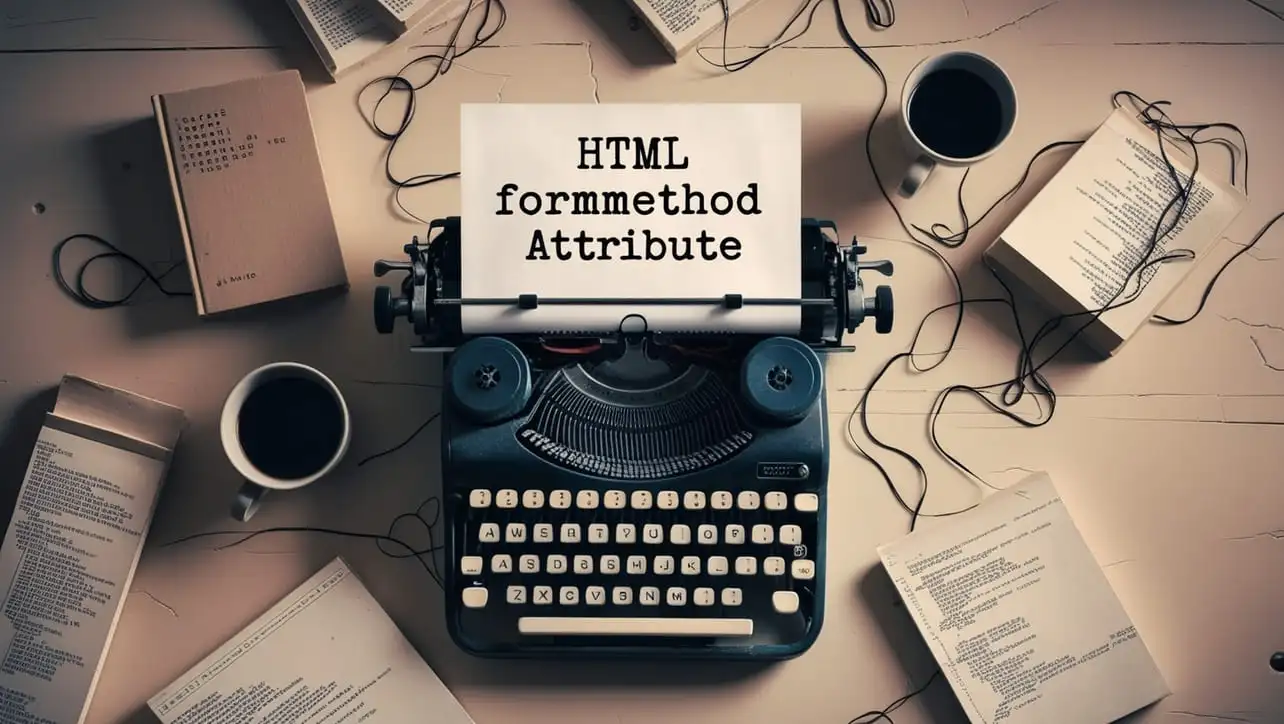
Photo Credit to CodeToFun
🙋 Introduction
The formmethod attribute is a useful feature in HTML that allows developers to specify the HTTP method that should be used when submitting a form. This attribute can be applied to form elements like <button> and <input type="submit"> to override the method specified in the <form> tag.
Understanding how to use the formmethod attribute can help you manage form submission behaviors more effectively.
🎯 Purpose of formmethod
The formmethod attribute is designed to give developers control over the HTTP method used to submit a form on a per-button basis. This is particularly useful when you have multiple submit buttons in a form and want each to trigger a different type of request.
💎 Values
The formmethod attribute accepts the following values:
- GET: Submits the form data as URL parameters. This method is generally used for retrieving data.
- POST: Submits the form data within the body of the request. This method is commonly used for submitting data that should not be displayed in the URL.
📄 Implementation Example:
Here's a simple example demonstrating how to use the formmethod attribute in an HTML form:
<form action="/submit" method="POST">
<label for="data">Enter Data:</label>
<input type="text" id="data" name="data">
<button type="submit" formmethod="GET">Submit with GET</button>
<button type="submit" formmethod="POST">Submit with POST</button>
</form>🧠 How it Works
In this example, clicking the "Submit with GET" button will submit the form using the GET method, while clicking the "Submit with POST" button will submit the form using the POST method, regardless of the method specified in the <form> tag.
🔄 Dynamic Values with JavaScript
You can also dynamically set the formmethod attribute using JavaScript. This allows you to change the form submission method based on certain conditions or user interactions. Here's an example:
<form action="/submit" method="POST" id="dynamicForm">
<label for="dynamicData">Enter Data:</label>
<input type="text" id="dynamicData" name="dynamicData">
<button type="button" onclick="setFormMethod('GET')">Set Method to GET</button>
<button type="button" onclick="setFormMethod('POST')">Set Method to POST</button>
<button type="submit" id="submitButton">Submit</button>
</form>
<script>
function setFormMethod(method) {
document.getElementById("submitButton").formMethod = method;
}
</script>🧠 How it Works
In this script, clicking the "Set Method to GET" button will set the form submission method to GET, and clicking the "Set Method to POST" button will set it to POST. The submit button will then submit the form using the dynamically set method.
🏆 Best Practices
- Use the
formmethodattribute to control form submission methods for different buttons within the same form. - For forms that require different handling methods, leveraging
formmethodcan simplify your form logic and improve maintainability. - Always ensure that your form handling on the server side is capable of processing requests sent via both GET and POST methods if you allow both.
🎉 Conclusion
The formmethod attribute is a powerful tool for managing form submission behaviors in HTML. By using this attribute, you can specify different HTTP methods for form submissions on a per-button basis, enhancing the flexibility and functionality of your forms.
Additionally, dynamic control with JavaScript adds further customization capabilities.
👨💻 Join our Community:
Author

For over eight years, I worked as a full-stack web developer. Now, I have chosen my profession as a full-time blogger at codetofun.com.
Buy me a coffee to make codetofun.com free for everyone.
Buy me a Coffee












If you have any doubts regarding this article (HTML formmethod Attribute), please comment here. I will help you immediately.