
HTML Topics
- HTML Intro
- HTML Basic
- HTML Editors
- HTML CSS
- HTML Tags
- HTML Deprecated Tags
- HTML Events
- HTML Event Attributes
- HTML Global Attributes
- HTML Attributes
- abbr
- accept
- accept-charset
- accesskey
- action
- align
- alt
- archive
- as
- async
- autocapitalize
- autocomplete
- autofocus
- autoplay
- axis
- bgcolor
- border
- cellpadding
- cellspacing
- char
- charoff
- charset
- checked
- cite
- class
- classid
- codebase
- codetype
- color
- cols
- colspan
- compact
- content
- contenteditable
- controls
- coords
- crossorigin
- data
- data-*
- datetime
- declare
- default
- defer
- dir
- dirname
- disabled
- download
- draggable
- enctype
- enterkeyhint
- for
- form
- formaction
- formenctype
- formmethod
- formnovalidate
- formtarget
- frame
- frameborder
- frameset
- headers
- height
- hidden
- high
- href
- hreflang
- hspace
- http-equiv
- id
- inert
- inputmode
- ismap
- kind
- label
- lang
- list
- loop
- low
- max
- maxlength
- media
- method
- min
- multiple
- muted
- name
- novalidate
- onabort
- onafterprint
- onbeforeprint
- onbeforeunload
- onblur
- oncanplay
- oncanplaythrough
- onchange
- onclick
- oncontextmenu
- oncopy
- oncuechange
- oncut
- ondblclick
- ondrag
- ondragend
- ondragenter
- ondragleave
- ondragover
- ondragstart
- ondrop
- ondurationchange
- onemptied
- onended
- onerror
- onfocus
- onhashchange
- oninput
- oninvalid
- onkeydown
- onkeypress
- onkeyup
- onload
- onloadeddata
- onloadedmetadata
- onloadstart
- onmousedown
- onmousemove
- onmouseout
- onmouseover
- onmouseup
- onmousewheel
- onoffline
- ononline
- onpagehide
- onpageshow
- onpaste
- onpause
- onplay
- onplaying
- onpopstate
- onprogress
- onratechange
- onreset
- onresize
- onscroll
- onsearch
- onseeked
- onseeking
- onselect
- onstalled
- onstorage
- onsubmit
- onsuspend
- ontimeupdate
- ontoggle
- onunload
- onvolumechange
- onwaiting
- onwheel
- open
- optimum
- pattern
- placeholder
- popover
- popovertarget
- popovertargetaction
- poster
- preload
- readonly
- rel
- required
- reversed
- rows
- rowspan
- sandbox
- scope
- selected
- shape
- size
- sizes
- span
- spellcheck
- src
- srcdoc
- srclang
- srcset
- start
- step
- style
- tabindex
- target
- title
- translate
- type
- usemap
- value
- width
- wrap
- HTML Comments
- HTML Entity
- HTML Head
- HTML Form
- HTML IndexedDB
- HTML Drag & Drop
- HTML Geolocation
- HTML Canvas
- HTML Status Code
- HTML Language Code
- HTML Country Code
- HTML Charset
- MIME Types
HTML classid Attribute
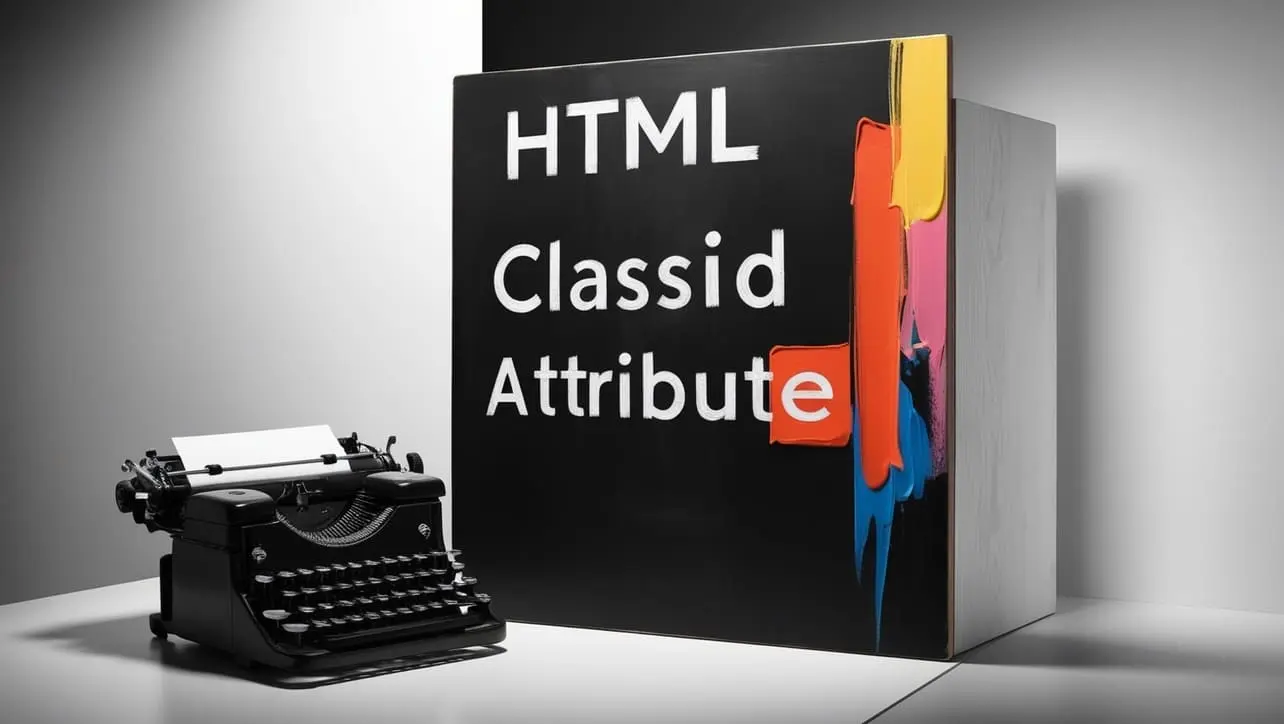
Photo Credit to CodeToFun
🙋 Introduction
The classid attribute in HTML is used with the <object> element to specify the location of an object's implementation, typically for embedding ActiveX controls in web pages.
This attribute was more commonly used in older versions of Internet Explorer and has largely been deprecated in modern web development due to security concerns and the shift towards more secure, standardized technologies.
🎯 Purpose of classid Attribute
The primary purpose of the classid attribute is to define the URL of the ActiveX control or other embedded objects that the browser should load. It essentially tells the browser where to find the code necessary to run the embedded object.
💎 Values
The value of the classid attribute is typically a URL or a programmatic identifier (ProgID) that points to the location of the control. Here are some examples:
- URL: Specifies the location of the object.
index.htmlCopied
<object classid="http://www.example.com/someobject"> - ProgID: A unique identifier for the ActiveX control.
index.htmlCopied
<object classid="clsid:XXXXXXXX-XXXX-XXXX-XXXX-XXXXXXXXXXXX">
📄 Implementation Example
Let's look at an example of how the classid attribute might have been used in an HTML document:
<object classid="clsid:CLSID-ExampleID" width="400" height="300">
<param name="paramName" value="paramValue">
<p>Your browser does not support embedded objects.</p>
</object>🧠 How it Works
In this example, the classid attribute specifies the CLSID of an ActiveX control. The <param> tags are used to pass parameters to the control.
🔄 Dynamic Values with JavaScript
You can dynamically set the classid attribute using JavaScript. This can be useful for changing the embedded object based on user interactions or other conditions. Here's an example:
<script>
// Dynamically set classid for an object element
document.getElementById("dynamicObject").classid = "clsid:NEW-EXAMPLE-ID";
</script>🧠 How it Works
In this script, the classid attribute is set dynamically for an object element with the id "dynamicObject." This approach allows for more flexible and interactive web applications.
🏆 Best Practices
- Security Considerations: Due to security vulnerabilities associated with ActiveX controls, modern web development generally avoids using the
classidattribute. Instead, use more secure and standardized technologies like HTML5, CSS3, and JavaScript frameworks. - Browser Compatibility: The
classidattribute is not supported by most modern browsers. Ensure your application provides alternative content or functionality for users with non-compatible browsers. - Deprecation: Be aware that the
classidattribute is deprecated in HTML5. Use more current methods for embedding interactive content, such as the <embed> or <iframe> elements.
🎉 Conclusion
While the classid attribute was once a key part of embedding ActiveX controls and other objects in HTML documents, it has largely fallen out of use due to security issues and the evolution of web standards.
Understanding its purpose and usage can be valuable for maintaining legacy systems, but modern web development should prioritize more secure and widely supported technologies.
👨💻 Join our Community:
Author

For over eight years, I worked as a full-stack web developer. Now, I have chosen my profession as a full-time blogger at codetofun.com.
Buy me a coffee to make codetofun.com free for everyone.
Buy me a Coffee












If you have any doubts regarding this article (HTML classid Attribute), please comment here. I will help you immediately.