
HTML Topics
- HTML Intro
- HTML Basic
- HTML Editors
- HTML CSS
- HTML Tags
- HTML Deprecated Tags
- HTML Events
- HTML Event Attributes
- HTML Global Attributes
- HTML Attributes
- abbr
- accept
- accept-charset
- accesskey
- action
- align
- alt
- archive
- as
- async
- autocapitalize
- autocomplete
- autofocus
- autoplay
- axis
- bgcolor
- border
- cellpadding
- cellspacing
- char
- charoff
- charset
- checked
- cite
- class
- classid
- codebase
- codetype
- color
- cols
- colspan
- compact
- content
- contenteditable
- controls
- coords
- crossorigin
- data
- data-*
- datetime
- declare
- default
- defer
- dir
- dirname
- disabled
- download
- draggable
- enctype
- enterkeyhint
- for
- form
- formaction
- formenctype
- formmethod
- formnovalidate
- formtarget
- frame
- frameborder
- frameset
- headers
- height
- hidden
- high
- href
- hreflang
- hspace
- http-equiv
- id
- inert
- inputmode
- ismap
- kind
- label
- lang
- list
- loop
- low
- max
- maxlength
- media
- method
- min
- multiple
- muted
- name
- novalidate
- onabort
- onafterprint
- onbeforeprint
- onbeforeunload
- onblur
- oncanplay
- oncanplaythrough
- onchange
- onclick
- oncontextmenu
- oncopy
- oncuechange
- oncut
- ondblclick
- ondrag
- ondragend
- ondragenter
- ondragleave
- ondragover
- ondragstart
- ondrop
- ondurationchange
- onemptied
- onended
- onerror
- onfocus
- onhashchange
- oninput
- oninvalid
- onkeydown
- onkeypress
- onkeyup
- onload
- onloadeddata
- onloadedmetadata
- onloadstart
- onmousedown
- onmousemove
- onmouseout
- onmouseover
- onmouseup
- onmousewheel
- onoffline
- ononline
- onpagehide
- onpageshow
- onpaste
- onpause
- onplay
- onplaying
- onpopstate
- onprogress
- onratechange
- onreset
- onresize
- onscroll
- onsearch
- onseeked
- onseeking
- onselect
- onstalled
- onstorage
- onsubmit
- onsuspend
- ontimeupdate
- ontoggle
- onunload
- onvolumechange
- onwaiting
- onwheel
- open
- optimum
- pattern
- placeholder
- popover
- popovertarget
- popovertargetaction
- poster
- preload
- readonly
- rel
- required
- reversed
- rows
- rowspan
- sandbox
- scope
- selected
- shape
- size
- sizes
- span
- spellcheck
- src
- srcdoc
- srclang
- srcset
- start
- step
- style
- tabindex
- target
- title
- translate
- type
- usemap
- value
- width
- wrap
- HTML Comments
- HTML Entity
- HTML Head
- HTML Form
- HTML IndexedDB
- HTML Drag & Drop
- HTML Geolocation
- HTML Canvas
- HTML Status Code
- HTML Language Code
- HTML Country Code
- HTML Charset
- MIME Types
HTML class Attribute
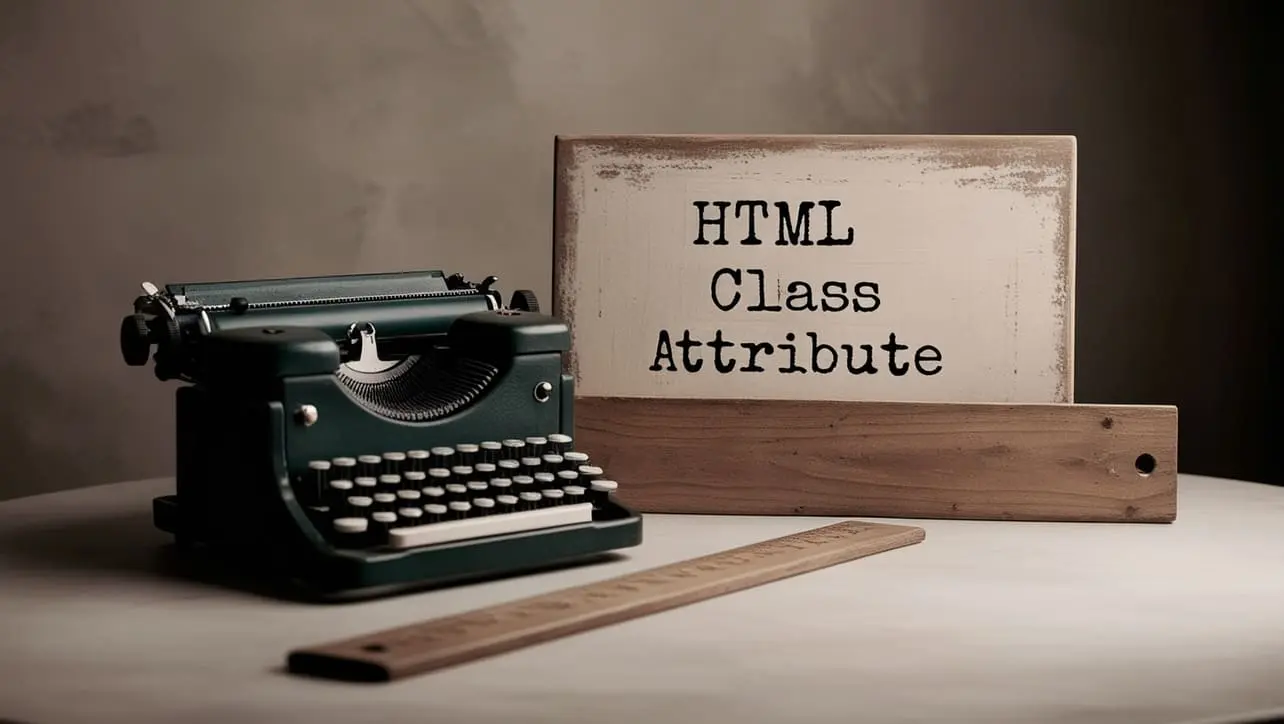
Photo Credit to CodeToFun
🙋 Introduction
The class attribute in HTML is a fundamental feature that allows developers to assign one or more class names to HTML elements.
These class names, defined in the document's style or referenced from external stylesheets, enable the application of CSS styles and the grouping of elements for more effective styling and scripting.
🎯 Purpose of class
The primary purpose of the class attribute is to provide a way to select and style multiple elements with common characteristics.
By assigning a class name to an element, you can apply predefined styles or scripts to a group of elements, promoting consistency and maintainability in your HTML documents.
💎 Values
The class attribute accepts one or more space-separated class names. These names can be defined in your HTML document or linked from external stylesheets.
Here's an example of how to use the class attribute:
<p class="important-text">This paragraph has an important style.</p>🧠 How it Works
In this example, the class attribute assigns the important-text class to the paragraph element, allowing you to style it using CSS.
📄 Example
Let's explore a more comprehensive example of using the class attribute to style multiple elements:
<!DOCTYPE html>
<html lang="en">
<head>
<style>
.important-text {
font-weight: bold;
color: red;
}
.highlight-background {
background-color: yellow;
}
</style>
</head>
<body>
<h1 class="important-text">Welcome to our Website!</h1>
<p class="important-text">This paragraph has an important style.</p>
<div class="highlight-background">
<p>This div has a highlighted background.</p>
</div>
</body>
</html>🧠 How it Works
In this example, the class attribute is used to apply different styles to multiple elements, creating a more visually cohesive and appealing webpage.
🔄 Dynamic Values with JavaScript
Similar to other attributes, the class attribute can also be manipulated dynamically using JavaScript.
This is particularly useful when you want to alter the styling or behavior of elements based on user interactions or other dynamic events. Here's a simple example:
<script>
// Dynamically add a class to an element
document.getElementById("dynamicElement").classList.add("dynamic-style");
</script>🧠 How it Works
In this script, the classList.add method is used to dynamically add the dynamic-style class to an element with the id dynamicElement.
🏆 Best Practices
- Use meaningful and descriptive class names to improve code readability and maintenance.
- Avoid excessive use of classes for styling; prefer using semantic HTML elements when applicable.
- Leverage the
classattribute to group elements with similar behavior, making it easier to apply styles and scripts.
🎉 Conclusion
The class attribute is a crucial tool for web developers, enabling the efficient styling and scripting of HTML elements.
By understanding how to use and manipulate the class attribute, you can create well-organized and visually appealing web pages.
👨💻 Join our Community:
Author

For over eight years, I worked as a full-stack web developer. Now, I have chosen my profession as a full-time blogger at codetofun.com.
Buy me a coffee to make codetofun.com free for everyone.
Buy me a Coffee












If you have any doubts regarding this article (HTML class Attribute), please comment here. I will help you immediately.