
HTML Topics
- HTML Intro
- HTML Basic
- HTML Editors
- HTML CSS
- HTML Tags
- HTML Deprecated Tags
- HTML Events
- HTML Event Attributes
- HTML Global Attributes
- HTML Attributes
- abbr
- accept
- accept-charset
- accesskey
- action
- align
- alt
- archive
- as
- async
- autocapitalize
- autocomplete
- autofocus
- autoplay
- axis
- bgcolor
- border
- cellpadding
- cellspacing
- char
- charoff
- charset
- checked
- cite
- class
- classid
- codebase
- codetype
- color
- cols
- colspan
- compact
- content
- contenteditable
- controls
- coords
- crossorigin
- data
- data-*
- datetime
- declare
- default
- defer
- dir
- dirname
- disabled
- download
- draggable
- enctype
- enterkeyhint
- for
- form
- formaction
- formenctype
- formmethod
- formnovalidate
- formtarget
- frame
- frameborder
- frameset
- headers
- height
- hidden
- high
- href
- hreflang
- hspace
- http-equiv
- id
- inert
- inputmode
- ismap
- kind
- label
- lang
- list
- loop
- low
- max
- maxlength
- media
- method
- min
- multiple
- muted
- name
- novalidate
- onabort
- onafterprint
- onbeforeprint
- onbeforeunload
- onblur
- oncanplay
- oncanplaythrough
- onchange
- onclick
- oncontextmenu
- oncopy
- oncuechange
- oncut
- ondblclick
- ondrag
- ondragend
- ondragenter
- ondragleave
- ondragover
- ondragstart
- ondrop
- ondurationchange
- onemptied
- onended
- onerror
- onfocus
- onhashchange
- oninput
- oninvalid
- onkeydown
- onkeypress
- onkeyup
- onload
- onloadeddata
- onloadedmetadata
- onloadstart
- onmousedown
- onmousemove
- onmouseout
- onmouseover
- onmouseup
- onmousewheel
- onoffline
- ononline
- onpagehide
- onpageshow
- onpaste
- onpause
- onplay
- onplaying
- onpopstate
- onprogress
- onratechange
- onreset
- onresize
- onscroll
- onsearch
- onseeked
- onseeking
- onselect
- onstalled
- onstorage
- onsubmit
- onsuspend
- ontimeupdate
- ontoggle
- onunload
- onvolumechange
- onwaiting
- onwheel
- open
- optimum
- pattern
- placeholder
- popover
- popovertarget
- popovertargetaction
- poster
- preload
- readonly
- rel
- required
- reversed
- rows
- rowspan
- sandbox
- scope
- selected
- shape
- size
- sizes
- span
- spellcheck
- src
- srcdoc
- srclang
- srcset
- start
- step
- style
- tabindex
- target
- title
- translate
- type
- usemap
- value
- width
- wrap
- HTML Comments
- HTML Entity
- HTML Head
- HTML Form
- HTML IndexedDB
- HTML Drag & Drop
- HTML Geolocation
- HTML Canvas
- HTML Status Code
- HTML Language Code
- HTML Country Code
- HTML Charset
- MIME Types
HTML charset Attribute
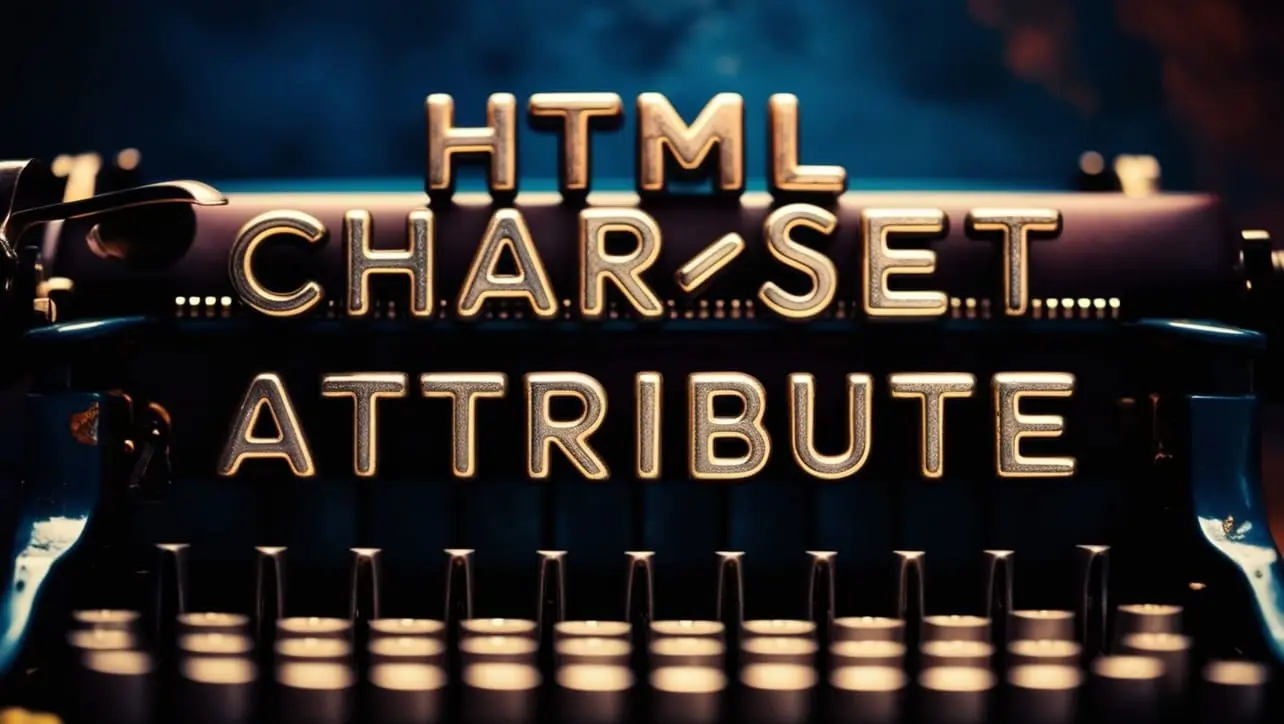
Photo Credit to CodeToFun
🙋 Introduction
The charset attribute in HTML plays a crucial role in specifying the character encoding for the document.
Character encoding is essential for correctly interpreting and displaying text on web pages, ensuring that special characters, symbols, and various languages are rendered accurately.
🎯 Purpose of charset
The primary purpose of the charset attribute is to define the character encoding for the HTML document.
This helps browsers interpret and display text correctly, avoiding issues such as mojibake (garbled characters) that may arise when the character encoding is not specified or mismatched.
💎 Values
The charset attribute typically takes one value:
- Character Set Name: Specifies the character encoding for the document, such as UTF-8 for Unicode or ISO-8859-1 for Latin-1.
📄 Example
To include the charset attribute in an HTML document, it is commonly placed within the <meta> tag in the document's <head> section. Here's an example:
<!DOCTYPE html>
<html lang="en">
<head>
<meta charset="UTF-8">
<title>Your Page Title</title>
</head>
<body>
<!-- Your page content goes here -->
</body>
</html>🧠 How it Works
In this example, the charset attribute is set to UTF-8, indicating the use of Unicode encoding for the document.
🔄 Dynamic Values with JavaScript
You can dynamically set the charset attribute using JavaScript, though it's less common than dynamic changes for some other attributes. Here's a basic example:
<script>
// Dynamically set charset for the document
document.charset = "ISO-8859-1";
</script>🧠 How it Works
In this script, the charset attribute is set to ISO-8859-1. While this approach is less common, it can be useful in specific scenarios where the character encoding needs to be adjusted dynamically.
🏆 Best Practices
- Always specify the
charsetattribute to ensure proper text rendering. The default value for modern web pages is often "UTF-8," which supports a wide range of characters. - Be consistent with the chosen character encoding throughout your website to avoid conflicts and display issues.
- Test your web pages across different browsers to ensure consistent rendering, especially when dealing with special characters and multilingual content.
🎉 Conclusion
The charset attribute is a fundamental element in HTML, determining how text is encoded and displayed on your web pages.
By understanding and correctly implementing this attribute, you contribute to a seamless and accurate presentation of content for your website visitors.
👨💻 Join our Community:
Author

For over eight years, I worked as a full-stack web developer. Now, I have chosen my profession as a full-time blogger at codetofun.com.
Buy me a coffee to make codetofun.com free for everyone.
Buy me a Coffee












If you have any doubts regarding this article (HTML charset Attribute), please comment here. I will help you immediately.