
HTML Topics
- HTML Intro
- HTML Basic
- HTML Editors
- HTML CSS
- HTML Tags
- HTML Deprecated Tags
- HTML Events
- HTML Event Attributes
- HTML Global Attributes
- HTML Attributes
- abbr
- accept
- accept-charset
- accesskey
- action
- align
- alt
- archive
- as
- async
- autocapitalize
- autocomplete
- autofocus
- autoplay
- axis
- bgcolor
- border
- cellpadding
- cellspacing
- char
- charoff
- charset
- checked
- cite
- class
- classid
- codebase
- codetype
- color
- cols
- colspan
- compact
- content
- contenteditable
- controls
- coords
- crossorigin
- data
- data-*
- datetime
- declare
- default
- defer
- dir
- dirname
- disabled
- download
- draggable
- enctype
- enterkeyhint
- for
- form
- formaction
- formenctype
- formmethod
- formnovalidate
- formtarget
- frame
- frameborder
- frameset
- headers
- height
- hidden
- high
- href
- hreflang
- hspace
- http-equiv
- id
- inert
- inputmode
- ismap
- kind
- label
- lang
- list
- loop
- low
- max
- maxlength
- media
- method
- min
- multiple
- muted
- name
- novalidate
- onabort
- onafterprint
- onbeforeprint
- onbeforeunload
- onblur
- oncanplay
- oncanplaythrough
- onchange
- onclick
- oncontextmenu
- oncopy
- oncuechange
- oncut
- ondblclick
- ondrag
- ondragend
- ondragenter
- ondragleave
- ondragover
- ondragstart
- ondrop
- ondurationchange
- onemptied
- onended
- onerror
- onfocus
- onhashchange
- oninput
- oninvalid
- onkeydown
- onkeypress
- onkeyup
- onload
- onloadeddata
- onloadedmetadata
- onloadstart
- onmousedown
- onmousemove
- onmouseout
- onmouseover
- onmouseup
- onmousewheel
- onoffline
- ononline
- onpagehide
- onpageshow
- onpaste
- onpause
- onplay
- onplaying
- onpopstate
- onprogress
- onratechange
- onreset
- onresize
- onscroll
- onsearch
- onseeked
- onseeking
- onselect
- onstalled
- onstorage
- onsubmit
- onsuspend
- ontimeupdate
- ontoggle
- onunload
- onvolumechange
- onwaiting
- onwheel
- open
- optimum
- pattern
- placeholder
- popover
- popovertarget
- popovertargetaction
- poster
- preload
- readonly
- rel
- required
- reversed
- rows
- rowspan
- sandbox
- scope
- selected
- shape
- size
- sizes
- span
- spellcheck
- src
- srcdoc
- srclang
- srcset
- start
- step
- style
- tabindex
- target
- title
- translate
- type
- usemap
- value
- width
- wrap
- HTML Comments
- HTML Entity
- HTML Head
- HTML Form
- HTML IndexedDB
- HTML Drag & Drop
- HTML Geolocation
- HTML Canvas
- HTML Status Code
- HTML Language Code
- HTML Country Code
- HTML Charset
- MIME Types
HTML char Attribute
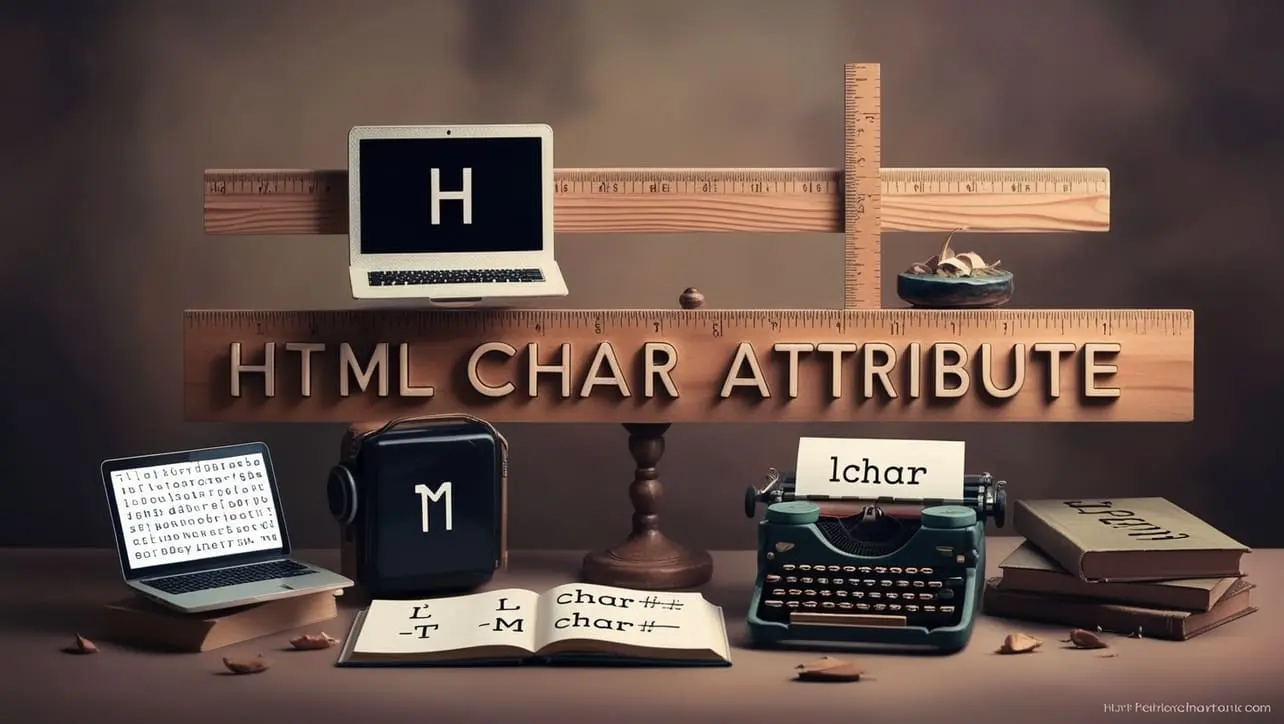
Photo Credit to CodeToFun
🙋 Introduction
The char attribute is an HTML feature used to specify a single character to be displayed as a bullet point or a number in ordered or unordered lists (<ul> and <ol>)
This attribute provides developers with the flexibility to customize the appearance of list items beyond the default bullet points or numbers.
🎯 Purpose of char Attribute
The primary purpose of the char attribute is to define a custom character that replaces the default bullet point or number in lists. By using this attribute, developers can add visual variety to their lists and align them with the design aesthetics of their web pages.
💎 Values
The char attribute accepts various values representing Unicode characters. Some common values include:
- •: A bullet point (default for unordered lists)
- 1: A numerical digit (default for ordered lists)
- ❯: A custom arrow symbol
- ✓: A checkmark symbol
- ❖: A diamond symbol
These are just a few examples, and you can use any Unicode character as the value for the char attribute to customize the list item marker.
📄 Implementation Example:
Let's look at a simple example of how to use the char attribute in an HTML list:
<ul>
<li char="✓">Item 1</li>
<li char="❖">Item 2</li>
<li char="❯">Item 3</li>
</ul>🧠 How it Works
In this example, each list item (<li>) has a custom character specified by the char attribute. This replaces the default bullet point with a checkmark, diamond, and arrow symbol, respectively.
🔄 Dynamic Values with JavaScript
You can dynamically set the char attribute using JavaScript, allowing for more interactive and flexible list styling. Here's a brief example:
<script>
// Dynamically set char for list items
var listItems = document.querySelectorAll("ul li");
listItems.forEach(function(item, index) {
if (index % 2 === 0) {
item.setAttribute("char", "✓");
} else {
item.setAttribute("char", "❖");
}
});
</script>🧠 How it Works
In this script, the char attribute is set dynamically based on the index of the list item. Even-indexed items receive a checkmark (✓), while odd-indexed items receive a diamond (❖).
🏆 Best Practices
- Use the
charattribute sparingly and thoughtfully to enhance the visual presentation of your lists without overwhelming the user with excessive decoration. - Ensure that the characters you choose are meaningful and relevant to the content of the list items.
- Test the appearance of your lists across different browsers to ensure consistent rendering, as some characters may display differently depending on the browser and font used.
🎉 Conclusion
The char attribute provides developers with a simple yet effective way to customize the appearance of list item markers in HTML.
By leveraging this attribute judiciously, you can add visual interest and clarity to your lists, improving the overall user experience of your web pages.
👨💻 Join our Community:
Author

For over eight years, I worked as a full-stack web developer. Now, I have chosen my profession as a full-time blogger at codetofun.com.
Buy me a coffee to make codetofun.com free for everyone.
Buy me a Coffee












If you have any doubts regarding this article (HTML char Attribute), please comment here. I will help you immediately.