
HTML Topics
- HTML Intro
- HTML Basic
- HTML Editors
- HTML CSS
- HTML Tags
- HTML Deprecated Tags
- HTML Events
- HTML Event Attributes
- HTML Global Attributes
- HTML Attributes
- abbr
- accept
- accept-charset
- accesskey
- action
- align
- alt
- archive
- as
- async
- autocapitalize
- autocomplete
- autofocus
- autoplay
- axis
- bgcolor
- border
- cellpadding
- cellspacing
- char
- charoff
- charset
- checked
- cite
- class
- classid
- codebase
- codetype
- color
- cols
- colspan
- compact
- content
- contenteditable
- controls
- coords
- crossorigin
- data
- data-*
- datetime
- declare
- default
- defer
- dir
- dirname
- disabled
- download
- draggable
- enctype
- enterkeyhint
- for
- form
- formaction
- formenctype
- formmethod
- formnovalidate
- formtarget
- frame
- frameborder
- frameset
- headers
- height
- hidden
- high
- href
- hreflang
- hspace
- http-equiv
- id
- inert
- inputmode
- ismap
- kind
- label
- lang
- list
- loop
- low
- max
- maxlength
- media
- method
- min
- multiple
- muted
- name
- novalidate
- onabort
- onafterprint
- onbeforeprint
- onbeforeunload
- onblur
- oncanplay
- oncanplaythrough
- onchange
- onclick
- oncontextmenu
- oncopy
- oncuechange
- oncut
- ondblclick
- ondrag
- ondragend
- ondragenter
- ondragleave
- ondragover
- ondragstart
- ondrop
- ondurationchange
- onemptied
- onended
- onerror
- onfocus
- onhashchange
- oninput
- oninvalid
- onkeydown
- onkeypress
- onkeyup
- onload
- onloadeddata
- onloadedmetadata
- onloadstart
- onmousedown
- onmousemove
- onmouseout
- onmouseover
- onmouseup
- onmousewheel
- onoffline
- ononline
- onpagehide
- onpageshow
- onpaste
- onpause
- onplay
- onplaying
- onpopstate
- onprogress
- onratechange
- onreset
- onresize
- onscroll
- onsearch
- onseeked
- onseeking
- onselect
- onstalled
- onstorage
- onsubmit
- onsuspend
- ontimeupdate
- ontoggle
- onunload
- onvolumechange
- onwaiting
- onwheel
- open
- optimum
- pattern
- placeholder
- popover
- popovertarget
- popovertargetaction
- poster
- preload
- readonly
- rel
- required
- reversed
- rows
- rowspan
- sandbox
- scope
- selected
- shape
- size
- sizes
- span
- spellcheck
- src
- srcdoc
- srclang
- srcset
- start
- step
- style
- tabindex
- target
- title
- translate
- type
- usemap
- value
- width
- wrap
- HTML Comments
- HTML Entity
- HTML Head
- HTML Form
- HTML IndexedDB
- HTML Drag & Drop
- HTML Geolocation
- HTML Canvas
- HTML Status Code
- HTML Language Code
- HTML Country Code
- HTML Charset
- MIME Types
HTML accept-charset Attribute
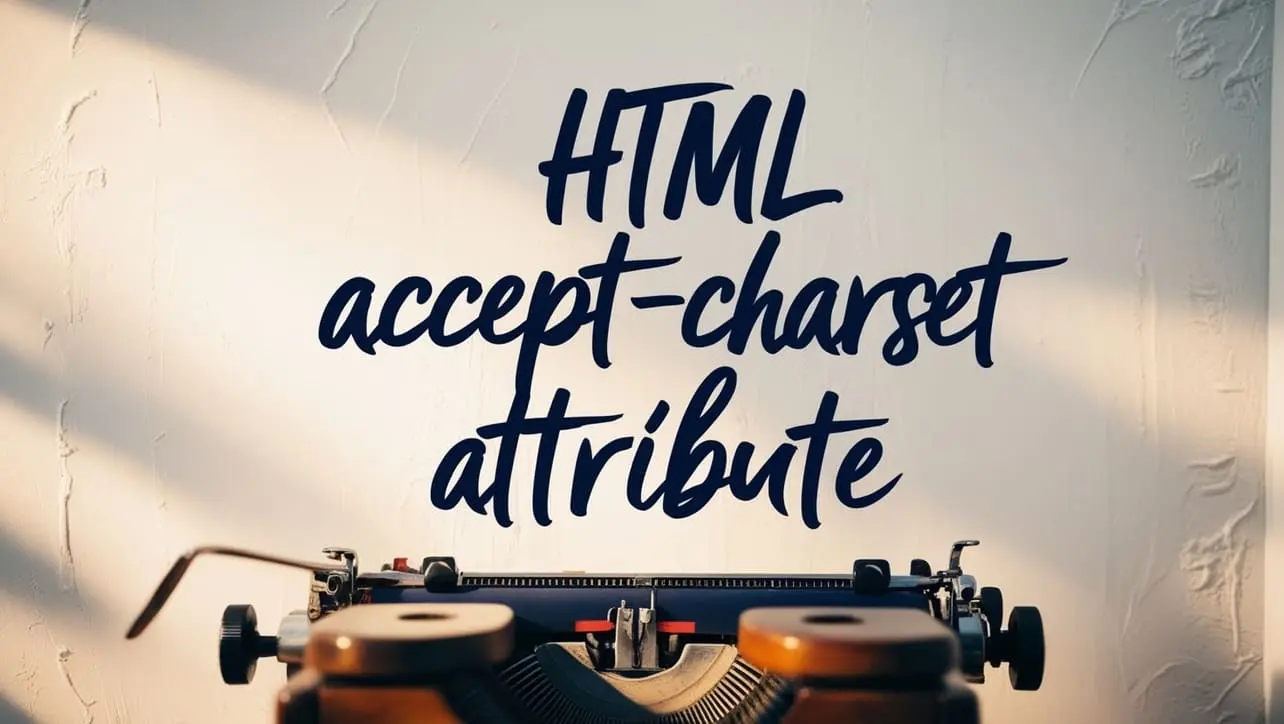
Photo Credit to CodeToFun
🙋 Introduction
The accept-charset attribute is an essential element in HTML forms that determines the character encodings accepted by the server when processing form data.
By setting the accept-charset attribute, developers can control how the characters in the form data are interpreted and processed on the server side.
🎯 Purpose of accept-charset
The primary purpose of the accept-charset attribute is to define the character encodings that the server accepts for form submissions. This is crucial for ensuring that the server can correctly interpret and handle the data sent from the form.
💎 Values
The accept-charset attribute accepts a string value representing one or more character encodings. Common values include:
- UTF-8: This is the most widely used character encoding, supporting a vast range of characters from various languages.
- ISO-8859-1: Another common encoding, particularly used for Western European languages.
- Shift_JIS: Used for Japanese text.
📄 Example
Here's a basic example illustrating how to use the accept-charset attribute in an HTML form:
<form action="/submit" method="post" accept-charset="UTF-8">
<label for="name">Name:</label>
<input type="text" id="name" name="name">
<label for="email">Email:</label>
<input type="email" id="email" name="email">
<input type="submit" value="Submit">
</form>🧠 How it Works
In this example, the accept-charset attribute is set to UTF-8, indicating that the form data should be encoded using UTF-8 when submitted to the server.
🔄 Dynamic Values with JavaScript
Similar to other HTML attributes, the accept-charset attribute can be dynamically modified using JavaScript. This allows developers to adjust the character encoding based on specific conditions or user interactions.
Here's a simple JavaScript snippet to demonstrate this:
<script>
// Dynamically set accept-charset based on user interaction
function setFormCharset(encoding) {
document.getElementById("dynamicForm").acceptCharset = encoding;
}
</script>🧠 How it Works
In this script, the setFormCharset function can be called with a specific character encoding value, updating the accept-charset attribute of a form with the id "dynamicForm."
🏆 Best Practices
- Always set the
accept-charsetattribute to ensure proper interpretation of form data on the server. - Use the appropriate character encoding based on the languages and characters expected in the form data.
- Be consistent with the character encoding specified in the HTML document, server settings, and database to avoid encoding-related issues.
🎉 Conclusion
The accept-charset attribute is a crucial aspect of HTML forms, influencing how the server interprets and processes submitted data.
By understanding and using this attribute effectively, developers can ensure seamless communication between the client and server while handling diverse character sets.
👨💻 Join our Community:
Author

For over eight years, I worked as a full-stack web developer. Now, I have chosen my profession as a full-time blogger at codetofun.com.
Buy me a coffee to make codetofun.com free for everyone.
Buy me a Coffee












If you have any doubts regarding this article (HTML accept-charset Attribute), please comment here. I will help you immediately.