
HTML Topics
- HTML Intro
- HTML Basic
- HTML Editors
- HTML CSS
- HTML Tags
- HTML Deprecated Tags
- HTML Events
- HTML Event Attributes
- HTML Global Attributes
- HTML Attributes
- abbr
- accept
- accept-charset
- accesskey
- action
- align
- alt
- archive
- as
- async
- autocapitalize
- autocomplete
- autofocus
- autoplay
- axis
- bgcolor
- border
- cellpadding
- cellspacing
- char
- charoff
- charset
- checked
- cite
- class
- classid
- codebase
- codetype
- color
- cols
- colspan
- compact
- content
- contenteditable
- controls
- coords
- crossorigin
- data
- data-*
- datetime
- declare
- default
- defer
- dir
- dirname
- disabled
- download
- draggable
- enctype
- enterkeyhint
- for
- form
- formaction
- formenctype
- formmethod
- formnovalidate
- formtarget
- frame
- frameborder
- frameset
- headers
- height
- hidden
- high
- href
- hreflang
- hspace
- http-equiv
- id
- inert
- inputmode
- ismap
- kind
- label
- lang
- list
- loop
- low
- max
- maxlength
- media
- method
- min
- multiple
- muted
- name
- novalidate
- onabort
- onafterprint
- onbeforeprint
- onbeforeunload
- onblur
- oncanplay
- oncanplaythrough
- onchange
- onclick
- oncontextmenu
- oncopy
- oncuechange
- oncut
- ondblclick
- ondrag
- ondragend
- ondragenter
- ondragleave
- ondragover
- ondragstart
- ondrop
- ondurationchange
- onemptied
- onended
- onerror
- onfocus
- onhashchange
- oninput
- oninvalid
- onkeydown
- onkeypress
- onkeyup
- onload
- onloadeddata
- onloadedmetadata
- onloadstart
- onmousedown
- onmousemove
- onmouseout
- onmouseover
- onmouseup
- onmousewheel
- onoffline
- ononline
- onpagehide
- onpageshow
- onpaste
- onpause
- onplay
- onplaying
- onpopstate
- onprogress
- onratechange
- onreset
- onresize
- onscroll
- onsearch
- onseeked
- onseeking
- onselect
- onstalled
- onstorage
- onsubmit
- onsuspend
- ontimeupdate
- ontoggle
- onunload
- onvolumechange
- onwaiting
- onwheel
- open
- optimum
- pattern
- placeholder
- popover
- popovertarget
- popovertargetaction
- poster
- preload
- readonly
- rel
- required
- reversed
- rows
- rowspan
- sandbox
- scope
- selected
- shape
- size
- sizes
- span
- spellcheck
- src
- srcdoc
- srclang
- srcset
- start
- step
- style
- tabindex
- target
- title
- translate
- type
- usemap
- value
- width
- wrap
- HTML Comments
- HTML Entity
- HTML Head
- HTML Form
- HTML IndexedDB
- HTML Drag & Drop
- HTML Geolocation
- HTML Canvas
- HTML Status Code
- HTML Language Code
- HTML Country Code
- HTML Charset
- MIME Types
HTML abbr Attribute
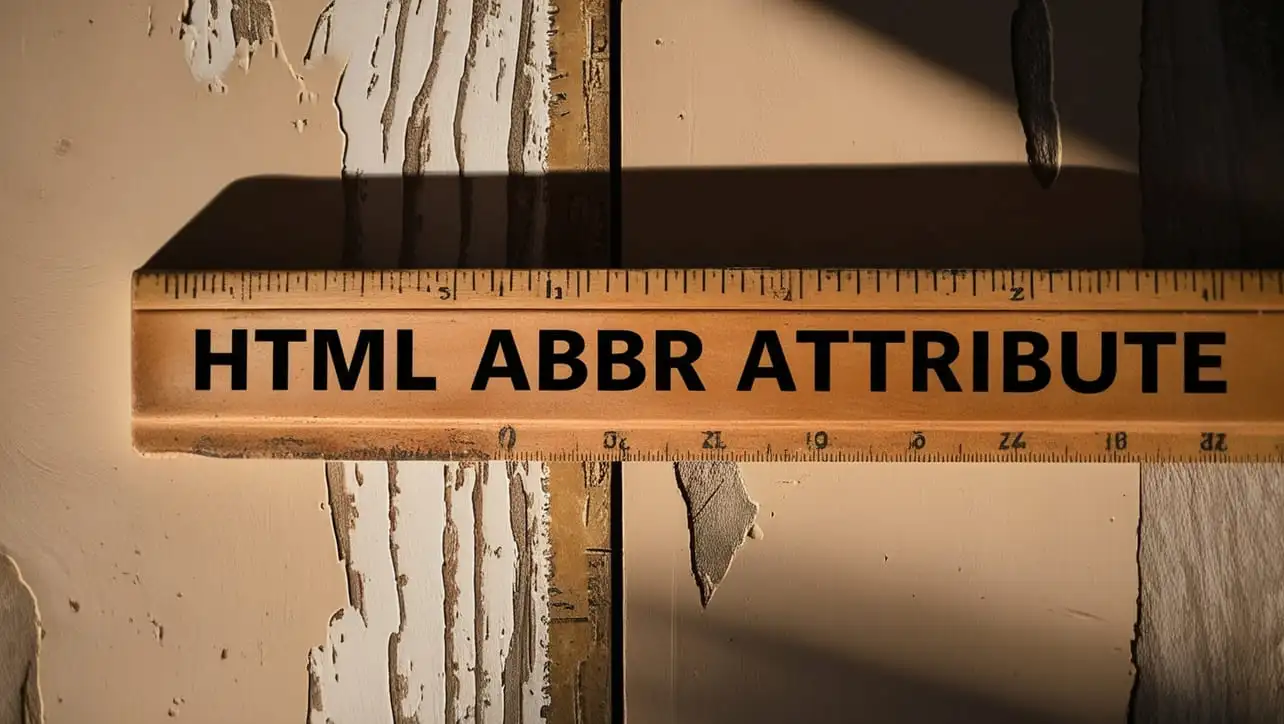
Photo Credit to CodeToFun
🙋 Introduction
The abbr attribute in HTML is used to provide a full form or expanded version of an abbreviation or acronym. This attribute enhances accessibility and helps browsers and assistive technologies understand the meaning of abbreviated terms.
When users hover over the abbreviated text, the full form specified by the abbr attribute is displayed as a tooltip.
🎯 Purpose of abbr
The primary purpose of the abbr attribute is to improve the readability and accessibility of web content. By providing the expanded form of abbreviations, it ensures that all users, including those using screen readers, can understand the meaning of the terms used in your content.
💎 Values
The abbr attribute takes a single value, which is the expanded form of the abbreviation. Here’s an example:
<p><abbr abbr="Hypertext Markup Language">HTML</abbr> is the standard language for creating web pages.</p>In this example, "HTML" is the abbreviation, and "Hypertext Markup Language" is the full form provided by the abbr attribute.
📄 Implementation Example:
Let's look at a more detailed example of how to use the abbr attribute in HTML:
<!DOCTYPE html>
<html lang="en">
<head>
<meta charset="UTF-8">
<meta name="viewport" content="width=device-width, initial-scale=1.0">
<title>Using the abbr Attribute</title>
</head>
<body>
<p><abbr abbr="World Health Organization">WHO</abbr> provides leadership on global health matters.</p>
<p>The <abbr abbr="Cascading Style Sheets">CSS</abbr> framework helps in designing visually appealing web pages.</p>
</body>
</html>🧠 How it Works
In this example, the abbr attribute is used to provide the full forms for "WHO" and "CSS".
🔄 Dynamic Values with JavaScript
You can also dynamically set the abbr attribute using JavaScript. This can be useful when the abbreviation or its full form might change based on user interactions or other conditions. Here’s an example:
<!DOCTYPE html>
<html lang="en">
<head>
<meta charset="UTF-8">
<meta name="viewport" content="width=device-width, initial-scale=1.0">
<title>Dynamic abbr Attribute</title>
</head>
<body>
<p id="dynamicAbbr">The <abbr abbr="Asynchronous JavaScript and XML">AJAX</abbr> technique is widely used in web development.</p>
<script>
// Dynamically update the abbr attribute
document.querySelector('abbr').setAttribute('abbr', 'Asynchronous JavaScript and JSON');
</script>
</body>
</html>🧠 How it Works
In this script, the abbr attribute value for the "AJAX" abbreviation is dynamically updated to "Asynchronous JavaScript and JSON."
🏆 Best Practices
- Use the
abbrattribute to improve content accessibility and provide clear context for abbreviations and acronyms. - Ensure that the value of the
abbrattribute accurately reflects the full form of the abbreviation. - Test your use of the
abbrattribute across different browsers to ensure consistent behavior.
🎉 Conclusion
The abbr attribute is a simple yet powerful tool for enhancing the accessibility and clarity of your web content. By using this attribute appropriately, you can ensure that all users, including those with assistive technologies, can fully understand the abbreviations and acronyms used on your site.
👨💻 Join our Community:
Author

For over eight years, I worked as a full-stack web developer. Now, I have chosen my profession as a full-time blogger at codetofun.com.
Buy me a coffee to make codetofun.com free for everyone.
Buy me a Coffee












If you have any doubts regarding this article (HTML abbr Attribute), please comment here. I will help you immediately.