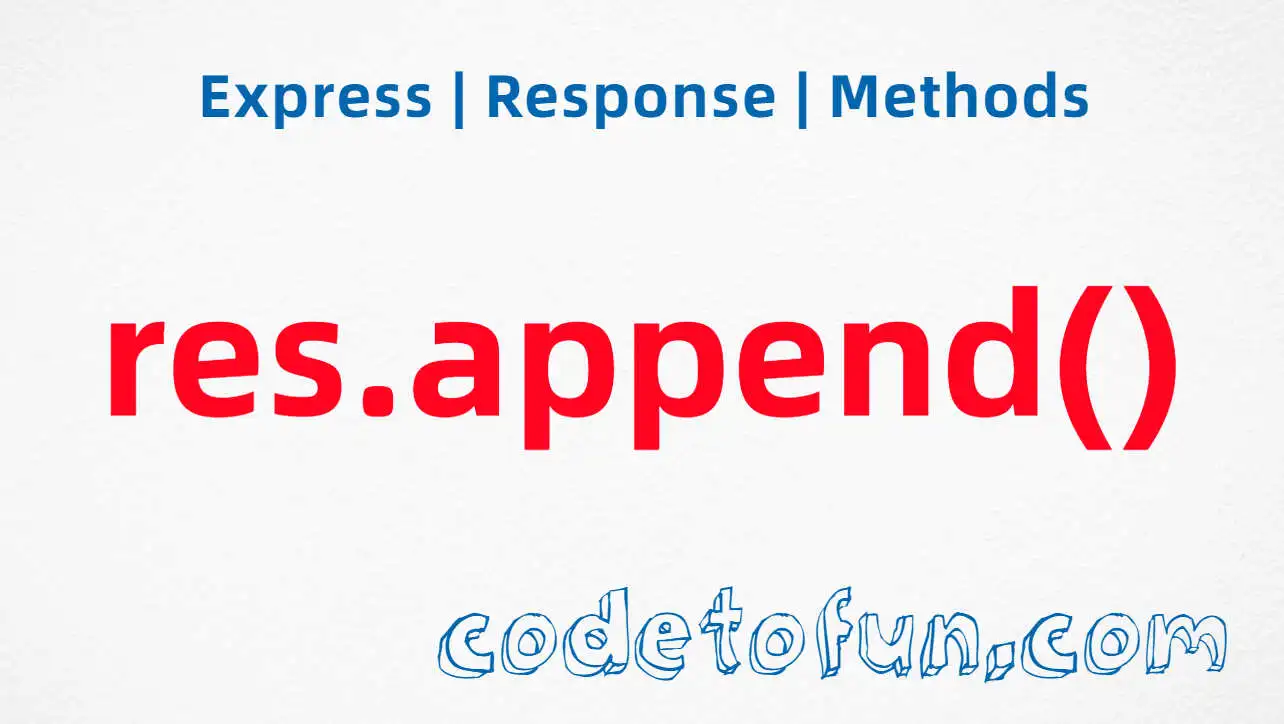
Express.js Basic
- express Intro
- express express()
- express Application
- express Request
Properties
- req.app
- req.baseUrl
- req.body
- req.cookies
- req.fresh
- req.host
- req.hostname
- req.ip
- req.ips
- req.method
- req.originalUrl
- req.params
- req.path
- req.protocol
- req.query
- req.res
- req.route
- req.secure
- req.signedCookies
- req.stale
- req.subdomains
- req.xhr
Methdos
- express Response
- express Router
Express req.stale Property

Photo Credit to CodeToFun
🙋 Introduction
In Express.js, managing the freshness of incoming requests is crucial for optimizing performance. The framework provides the req.stale property as a means to determine whether a request is considered "stale" or not.
In this guide, we'll explore the usage, significance, and examples of the req.stale property in Express.js.
💡 Syntax
The syntax for using req.stale is straightforward:
console.dir(req.stale);
// => trueIn this example, console.dir(req.stale) outputs true, indicating that the request is considered stale.
❓ How req.stale Works
The req.stale property is based on the freshness information provided by the client in the request headers. It checks whether the client's cache is still valid by comparing it with the current state of the resource on the server. If the client's cache is outdated or missing, req.stale will be true, signaling that the server should respond with a fresh representation.
app.get('/resource', (req, res) => {
if (req.stale) {
// Generate and send a fresh representation of the resource
res.send('This is the latest resource data');
} else {
// Respond with a 304 Not Modified status if the client's cache is still valid
res.status(304).send();
}
});In this example, the route handler uses req.stale to determine whether to generate a fresh resource representation or respond with a 304 Not Modified status.
📚 Use Cases
Conditional Responses:
Use
req.staleto conditionally send responses based on the freshness of the client's cache.example.jsCopiedapp.get('/conditional', (req, res) => { if (req.stale) { // Generate a fresh response res.send('This response is fresh'); } else { // Respond with a 304 Not Modified status if the client's cache is still valid res.status(304).send(); } });Cache Invalidation:
Utilize
req.stalein conjunction with cache control headers to handle cache invalidation when resources are updated.example.jsCopiedapp.put('/update', (req, res) => { // Logic to update the resource // ... // Invalidate the cache for the updated resource res.set('Cache-Control', 'no-cache'); res.send('Resource updated successfully'); });
🏆 Best Practices
Use req.stale in Conditional Statements:
When utilizing
req.stale, incorporate it into conditional statements to decide whether to generate a fresh response or send a 304 Not Modified status.example.jsCopiedapp.get('/resource', (req, res) => { if (req.stale) { // Generate and send a fresh representation of the resource res.send('This is the latest resource data'); } else { // Respond with a 304 Not Modified status if the client's cache is still valid res.status(304).send(); } });Combine with Cache Control Headers:
For effective cache management, combine the use of
req.stalewith appropriate cache control headers to control cache behavior.example.jsCopiedapp.put('/update', (req, res) => { // Logic to update the resource // ... // Invalidate the cache for the updated resource res.set('Cache-Control', 'no-cache'); res.send('Resource updated successfully'); });
🎉 Conclusion
The req.stale property in Express.js plays a crucial role in determining the freshness of incoming requests. By understanding and leveraging this property, you can make informed decisions about whether to serve cached responses or generate fresh representations of resources. Incorporate req.stale into your route handlers to optimize your application's performance and enhance the overall user experience.
Now, armed with knowledge about req.stale, go ahead and enhance your Express.js projects with intelligent caching and response strategies!
👨💻 Join our Community:
Author

For over eight years, I worked as a full-stack web developer. Now, I have chosen my profession as a full-time blogger at codetofun.com.
Buy me a coffee to make codetofun.com free for everyone.
Buy me a Coffee

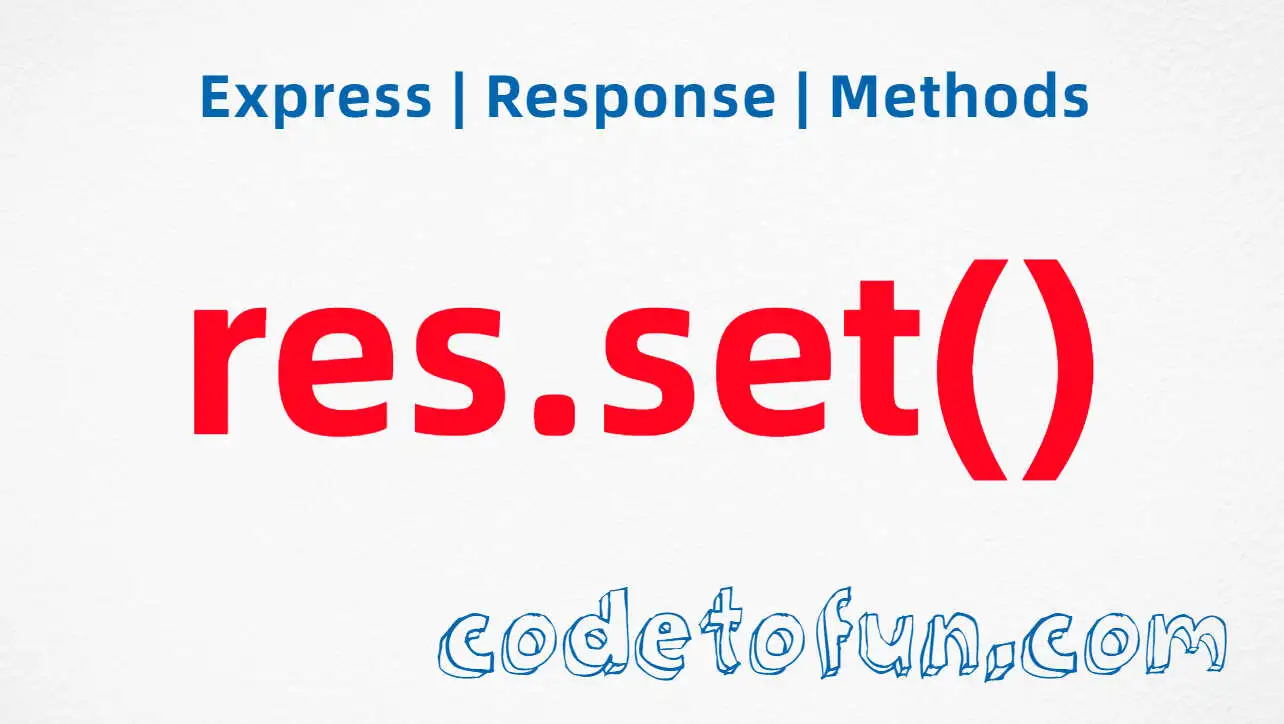
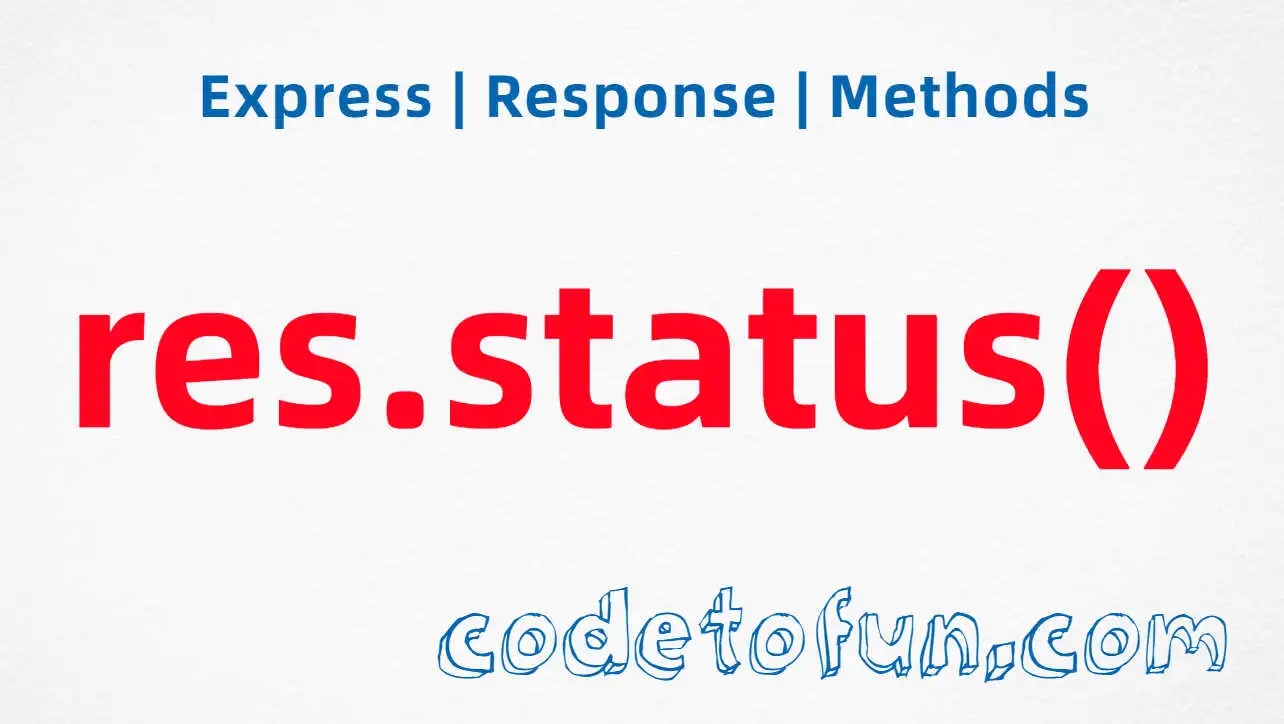


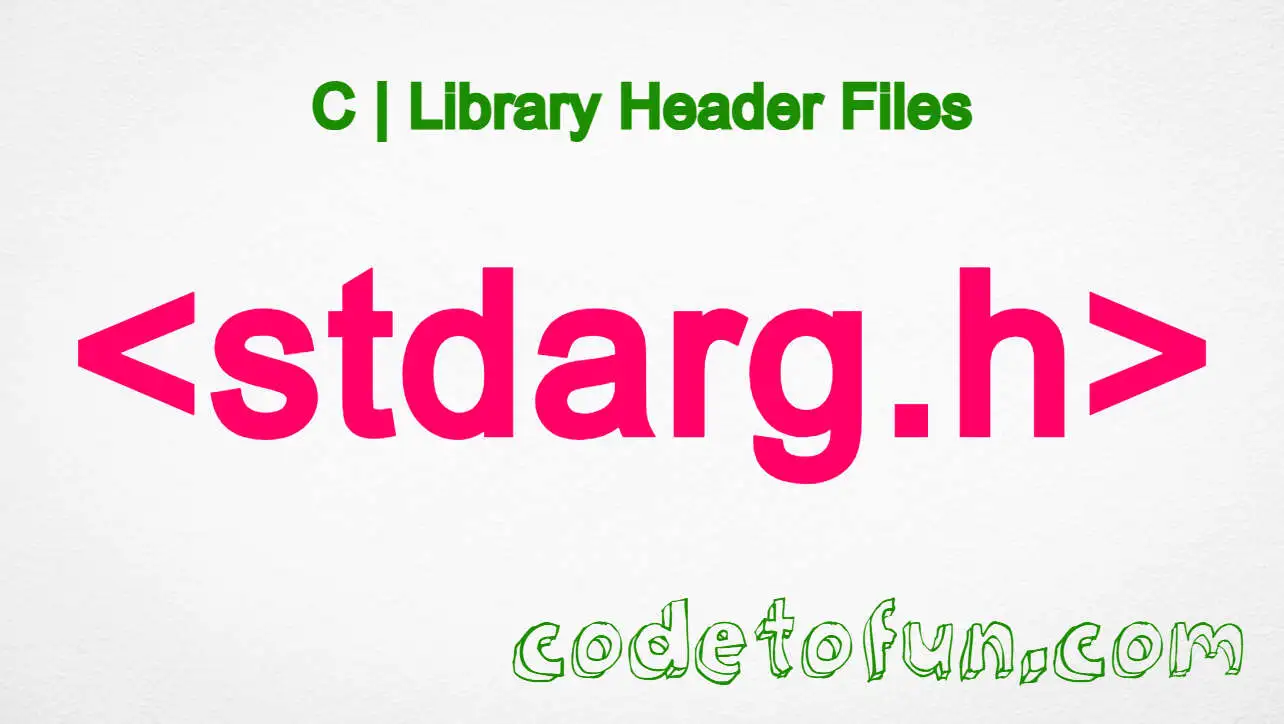

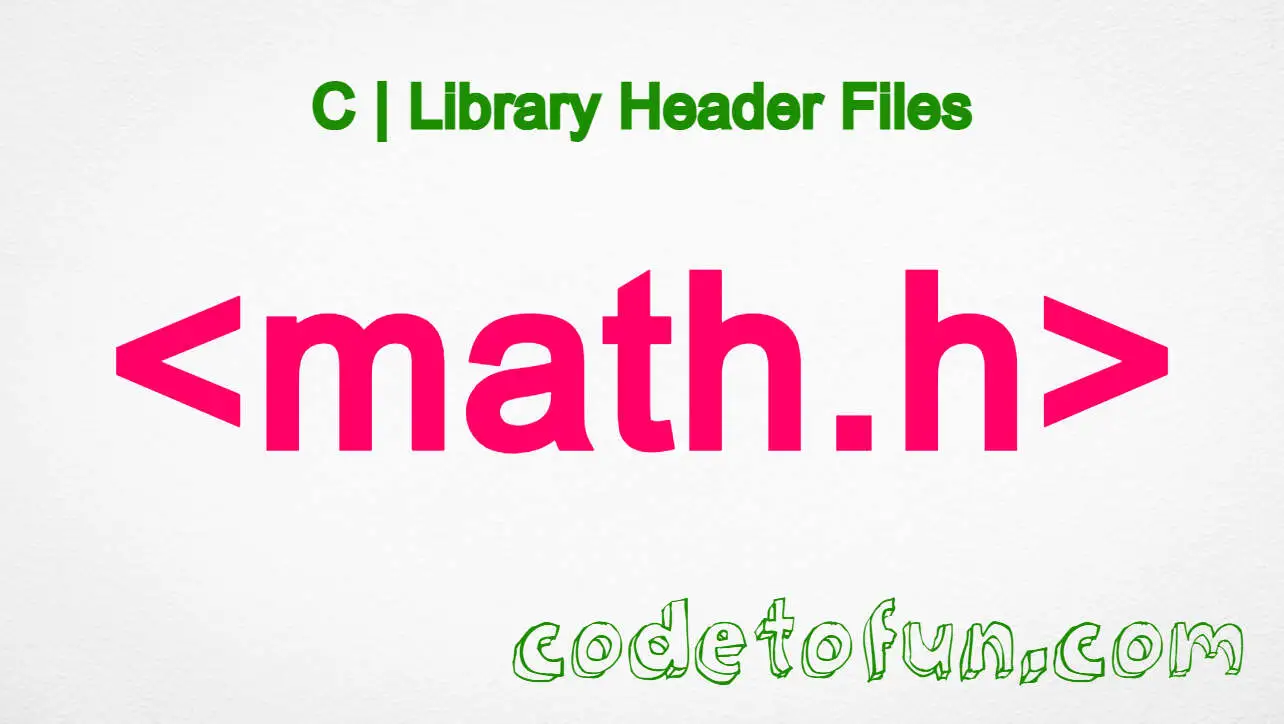

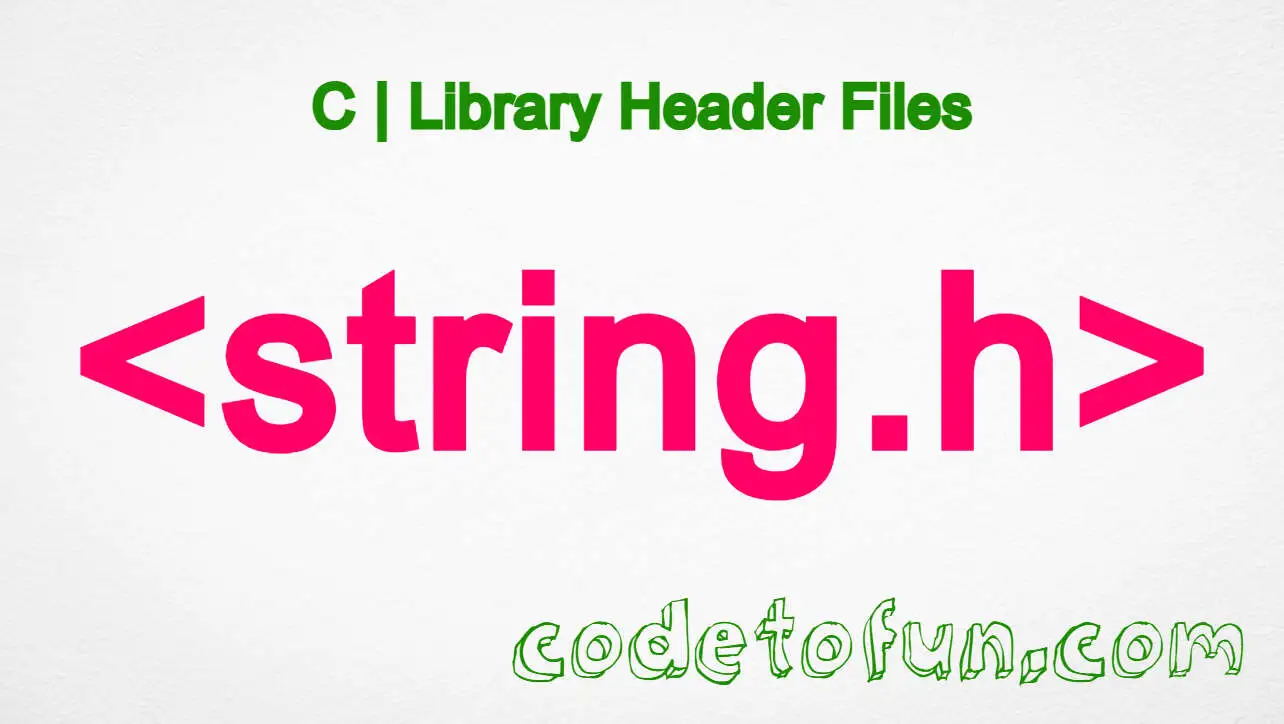


If you have any doubts regarding this article (Express req.stale Property), please comment here. I will help you immediately.