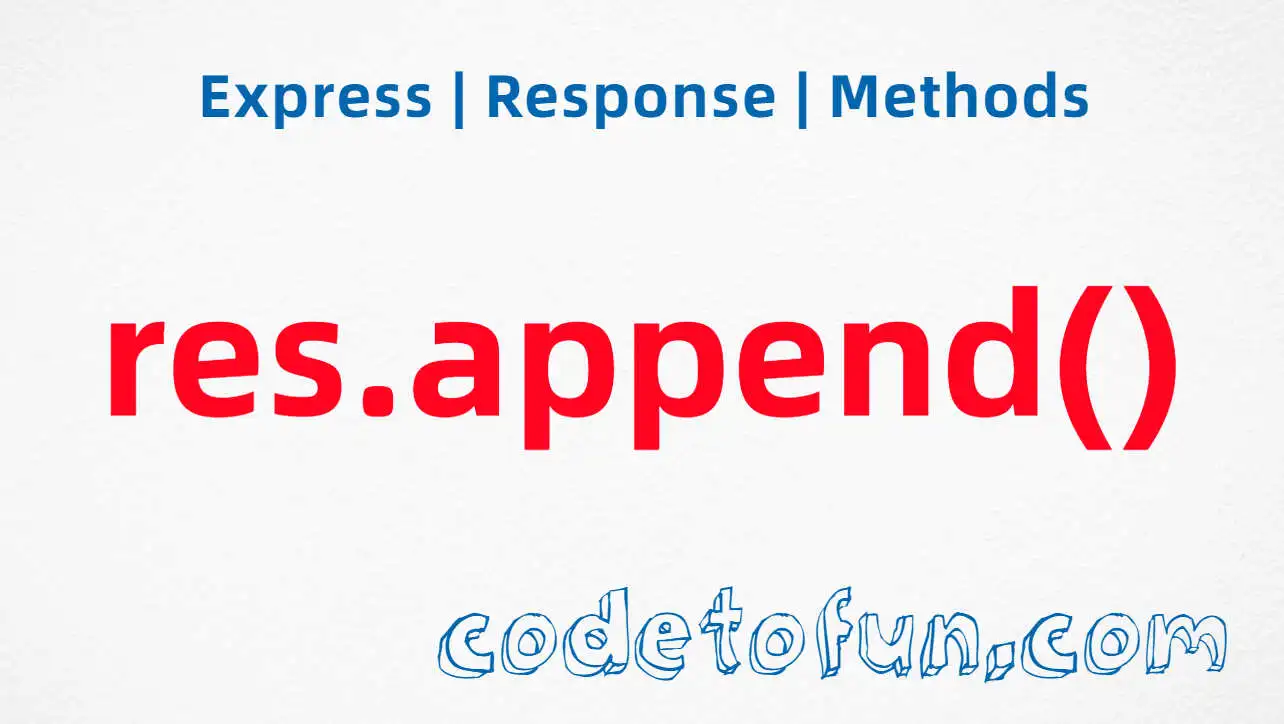
Express.js Basic
- express Intro
- express express()
- express Application
- express Request
Properties
- req.app
- req.baseUrl
- req.body
- req.cookies
- req.fresh
- req.host
- req.hostname
- req.ip
- req.ips
- req.method
- req.originalUrl
- req.params
- req.path
- req.protocol
- req.query
- req.res
- req.route
- req.secure
- req.signedCookies
- req.stale
- req.subdomains
- req.xhr
Methdos
- express Response
- express Router
Express req.secure Property

Photo Credit to CodeToFun
🙋 Introduction
In the world of web development, security is paramount. Express.js, a robust Node.js web application framework, equips developers with tools to address security concerns effectively. The req.secure property is one such feature that allows you to determine whether a request is made using a secure HTTPS connection.
In this guide, we'll delve into the syntax, usage, and practical applications of the req.secure property.
💡 Syntax
The req.secure property is a boolean that indicates whether the request was made using a secure HTTPS connection:
const isSecure = req.secure;- isSecure: A boolean indicating whether the request is secure (HTTPS).
❓ How req.secure Works
Express.js provides the req.secure property to help developers identify whether a request is made over a secure connection (HTTPS). This property is useful for implementing security measures or handling specific logic based on the protocol used.
app.get('/secure-page', (req, res) => {
if (req.secure) {
res.send('This is a secure page.');
} else {
res.redirect('https://' + req.headers.host + req.url);
}
});In this example, the route /secure-page checks if the request is secure using req.secure. If not, it redirects the user to the secure version of the page.
📚 Use Cases
Redirecting to HTTPS:
Use
req.securein middleware to enforce HTTPS by redirecting insecure requests to the secure version.example.jsCopiedapp.use((req, res, next) => { // Redirect to HTTPS if the request is not secure if (!req.secure) { res.redirect('https://' + req.headers.host + req.url); } else { next(); } });Secure Cookies:
Leverage
req.secureto conditionally set secure cookies based on the request's security.example.jsCopiedapp.get('/set-secure-cookie', (req, res) => { // Set a secure cookie only if the request is secure if (req.secure) { res.cookie('myCookie', 'secureValue', { secure: true }); res.send('Secure cookie set successfully.'); } else { res.status(403).send('Insecure requests cannot set secure cookies.'); } });
🏆 Best Practices
Use in Middleware:
Utilize
req.secureprimarily in middleware to perform actions based on the request's security status.example.jsCopiedapp.use((req, res, next) => { if (req.secure) { // Logic for secure requests } else { // Logic for insecure requests } next(); });Combine with Other Security Measures:
Combine the use of
req.securewith other security measures to create a comprehensive security strategy for your application.example.jsCopiedapp.use((req, res, next) => { if (req.secure && req.isAuthenticated()) { // Logic for secure and authenticated requests } else { res.status(403).send('Access denied'); } });
🎉 Conclusion
The req.secure property in Express.js is a valuable tool for managing secure HTTPS requests in your web applications. By understanding its usage and best practices, you can enhance the security of your Express.js projects effectively.
Now, equipped with knowledge about req.secure, implement secure practices and handle HTTPS requests confidently in your Express.js applications!
👨💻 Join our Community:
Author

For over eight years, I worked as a full-stack web developer. Now, I have chosen my profession as a full-time blogger at codetofun.com.
Buy me a coffee to make codetofun.com free for everyone.
Buy me a Coffee

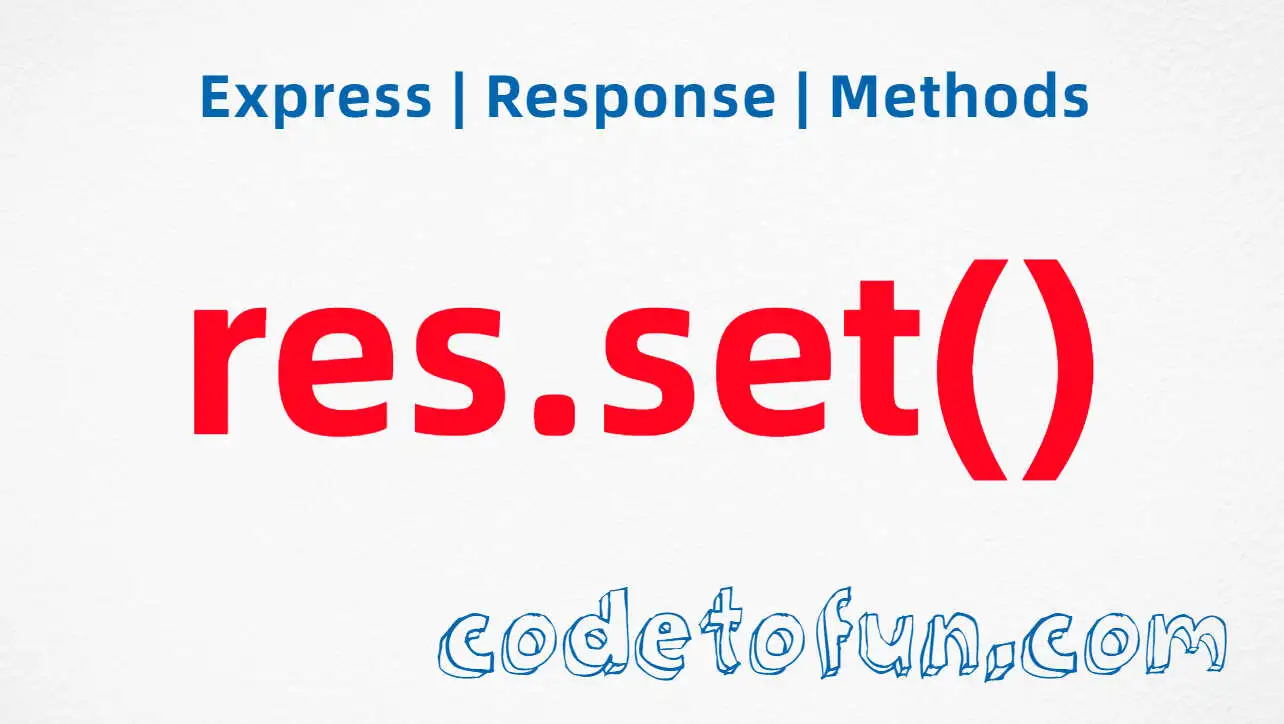
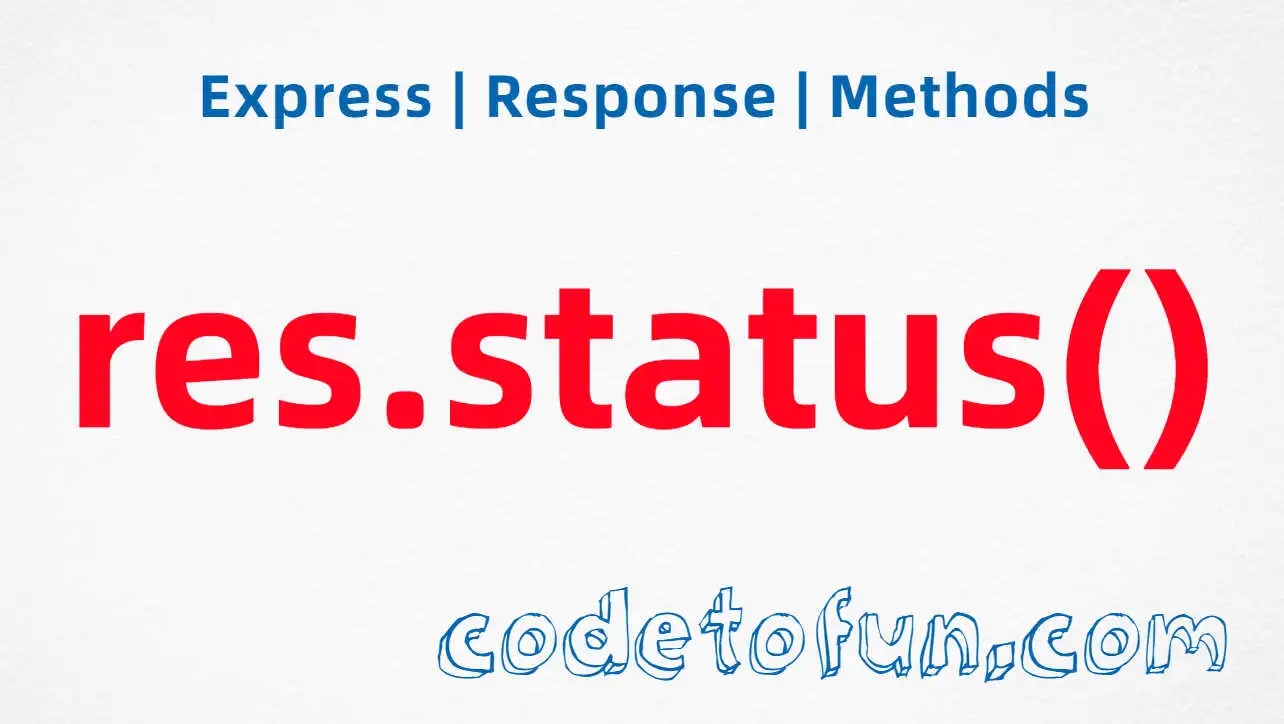


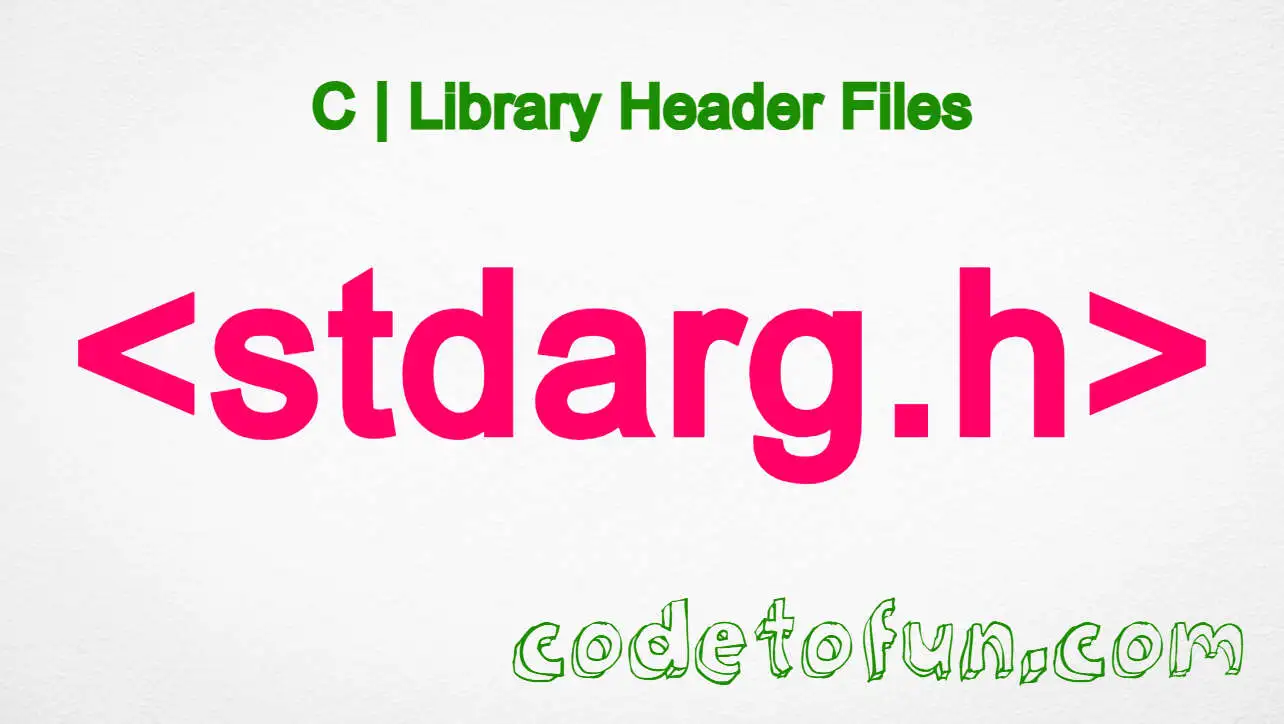

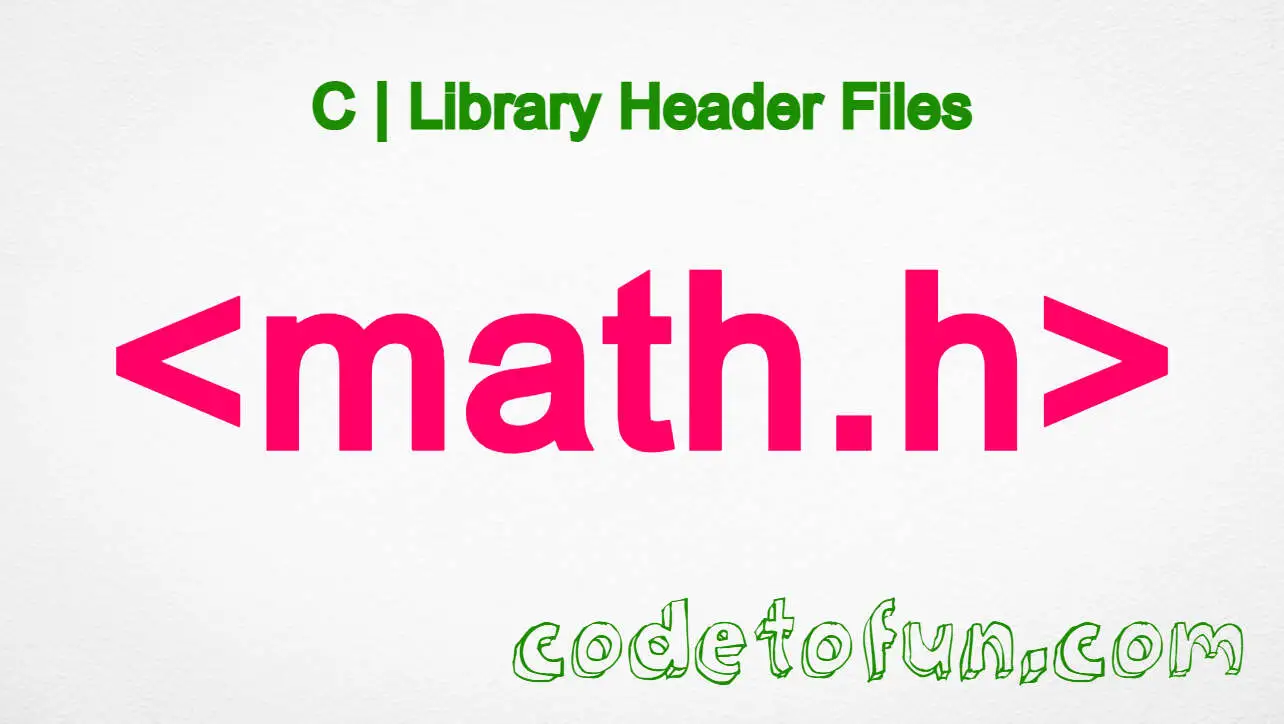

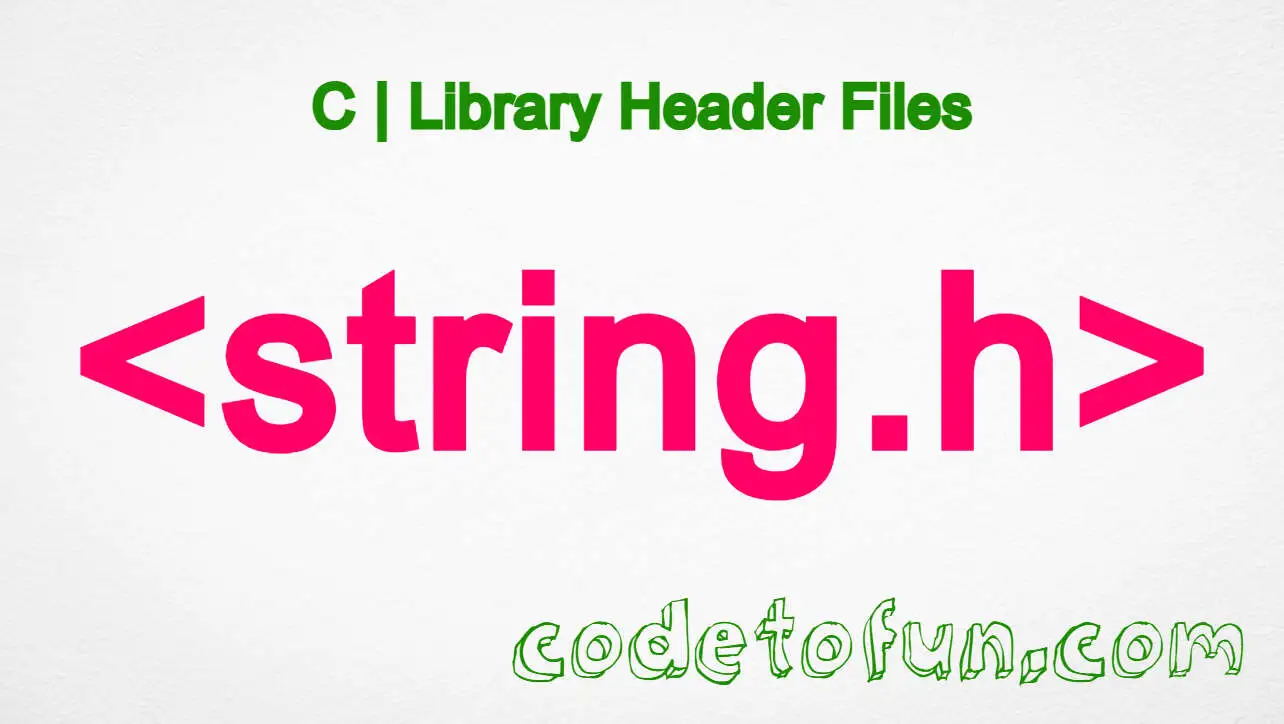


If you have any doubts regarding this article (Express req.secure Property), please comment here. I will help you immediately.