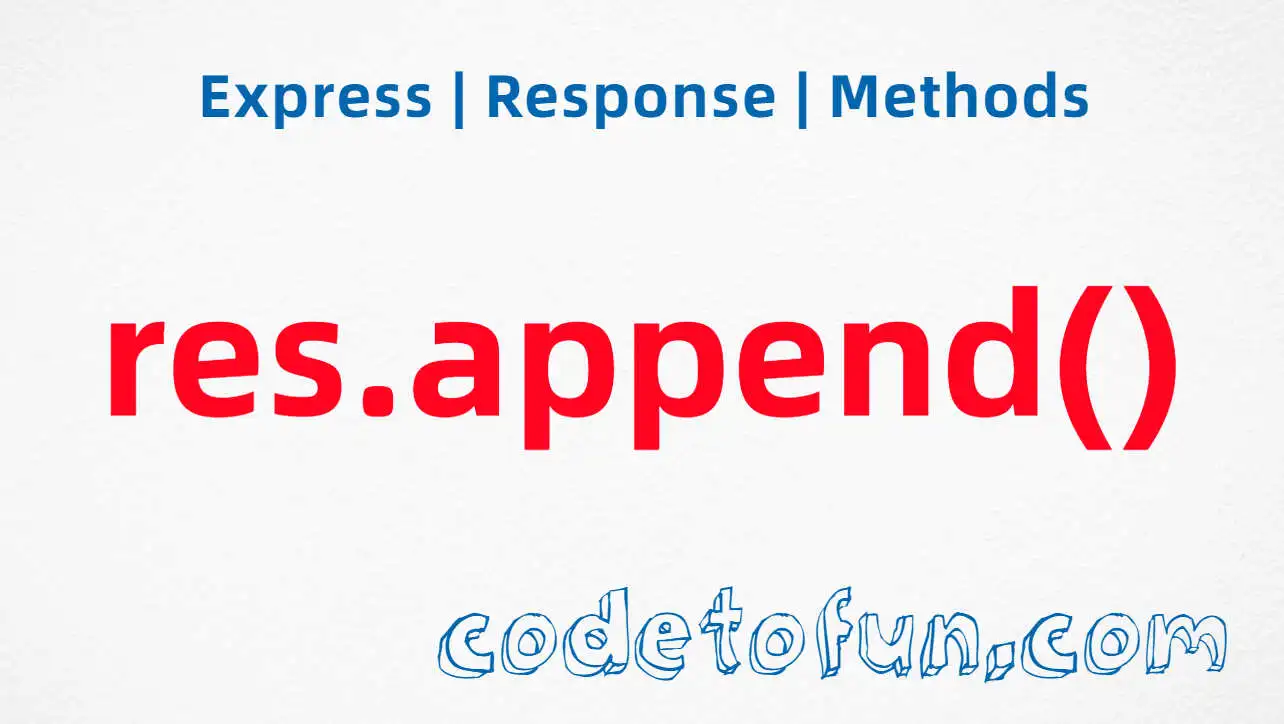
Express.js Basic
- express Intro
- express express()
- express Application
- express Request
Properties
- req.app
- req.baseUrl
- req.body
- req.cookies
- req.fresh
- req.host
- req.hostname
- req.ip
- req.ips
- req.method
- req.originalUrl
- req.params
- req.path
- req.protocol
- req.query
- req.res
- req.route
- req.secure
- req.signedCookies
- req.stale
- req.subdomains
- req.xhr
Methdos
- express Response
- express Router
Express req.acceptsLanguages() Method

Photo Credit to CodeToFun
🙋 Introduction
In the diverse landscape of the internet, catering to users with different language preferences is a crucial aspect of web development. Express.js, a powerful web application framework for Node.js, provides the req.acceptsLanguages() method to help you determine the preferred languages of the client.
In this guide, we'll explore the syntax, usage, and practical examples of this method, allowing you to create language-aware applications with ease.
💡 Syntax
The syntax for the req.acceptsLanguages() method is straightforward:
req.acceptsLanguages(lang [, ...])- lang: A string or an array of strings representing the language(s) to check for acceptance.
❓ How req.acceptsLanguages() Works
The req.acceptsLanguages() method checks the request's Accept-Language header to determine if the client accepts a particular language or languages. This header is sent by the client to indicate its language preferences, and the method helps you tailor your response accordingly.
app.get('/greet', (req, res) => {
const acceptedLanguage = req.acceptsLanguages('en', 'fr', 'es');
if (acceptedLanguage) {
res.send(`Hello! Your preferred language is ${acceptedLanguage}`);
} else {
res.send('We do not support any of your preferred languages.');
}
});In this example, the route /greet checks if the client accepts English (en), French (fr), or Spanish (es) and responds accordingly.
📚 Use Cases
Content Negotiation:
Use
req.acceptsLanguages()to negotiate and serve content in the user's preferred language.example.jsCopiedapp.get('/articles', (req, res) => { const preferredLanguage = req.acceptsLanguages('en', 'fr'); if (preferredLanguage === 'en') { // Serve English content res.send('Welcome to our English articles section.'); } else if (preferredLanguage === 'fr') { // Serve French content res.send('Bienvenue dans notre section d\'articles en français.'); } else { // Default to a language or provide a fallback res.send('Choose a language to view our articles.'); } });Internationalization (i18n):
Leverage the method for internationalization purposes, dynamically loading content in the user's preferred language.
example.jsCopiedapp.get('/dashboard', (req, res) => { const preferredLanguage = req.acceptsLanguages('en', 'fr', 'es'); // Load translated content based on the preferred language const dashboardContent = loadDashboardContent(preferredLanguage); res.send(dashboardContent); });
🏆 Best Practices
Provide Fallbacks:
Always provide fallback options or default behavior for cases where the client does not accept any of the specified languages.
example.jsCopiedapp.get('/fallback', (req, res) => { const preferredLanguage = req.acceptsLanguages('en', 'fr') || 'en'; res.send(`Fallback content for ${preferredLanguage}`); });Utilize Language Packs:
Consider organizing your language-specific content into packs or modules to efficiently handle language-based responses.
example.jsCopiedconst languagePacks = { en: { greeting: 'Hello!', farewell: 'Goodbye!' }, fr: { greeting: 'Bonjour!', farewell: 'Au revoir!' } }; app.get('/greeting', (req, res) => { const preferredLanguage = req.acceptsLanguages('en', 'fr') || 'en'; const { greeting } = languagePacks[preferredLanguage]; res.send(greeting); });
🎉 Conclusion
The req.acceptsLanguages() method in Express.js facilitates language-aware content negotiation, allowing you to build applications that cater to diverse linguistic preferences. By understanding its syntax, use cases, and best practices, you can create a more inclusive and user-friendly experience for your audience.
Now, armed with knowledge about the req.acceptsLanguages() method, enhance your Express.js projects with language-sensitive features!
👨💻 Join our Community:
Author

For over eight years, I worked as a full-stack web developer. Now, I have chosen my profession as a full-time blogger at codetofun.com.
Buy me a coffee to make codetofun.com free for everyone.
Buy me a Coffee

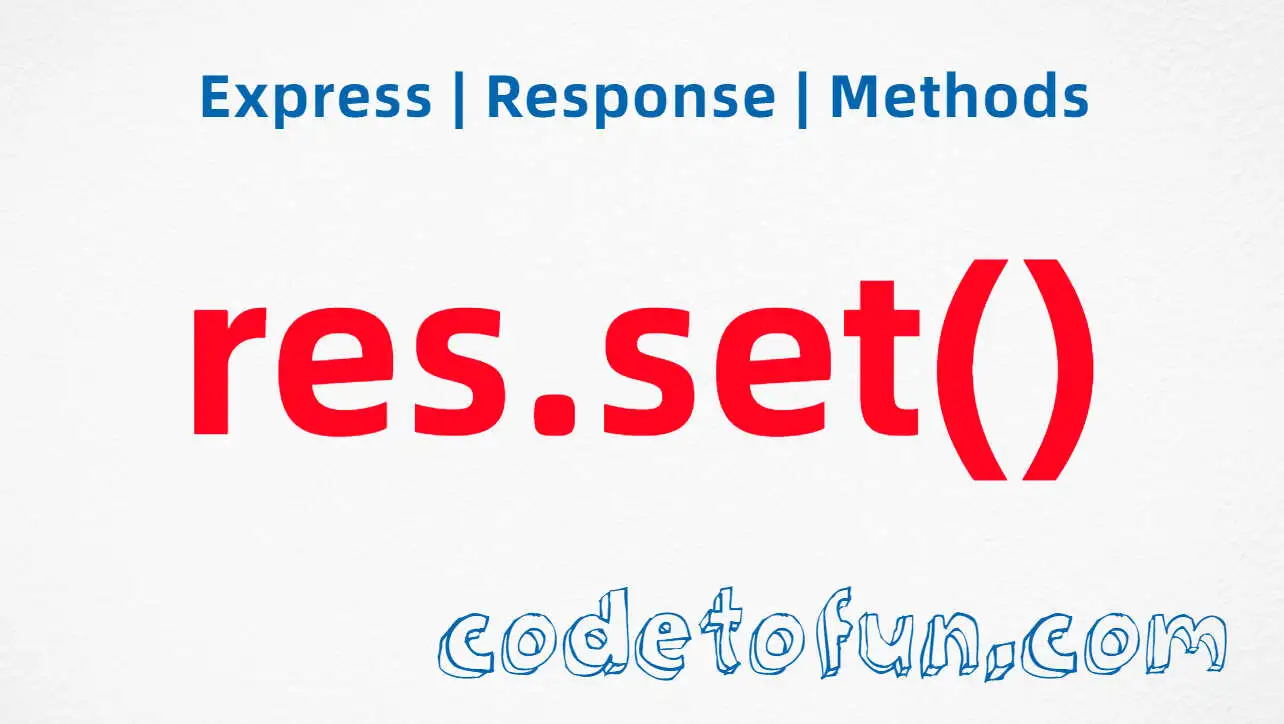
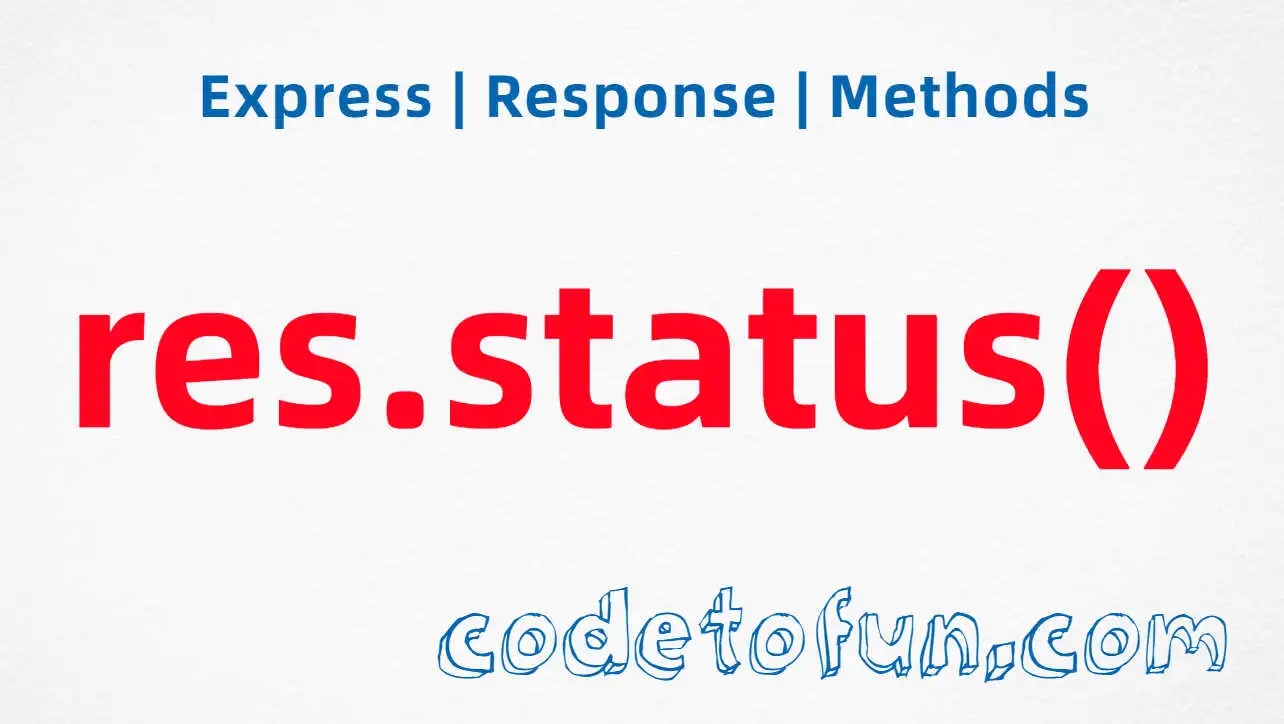


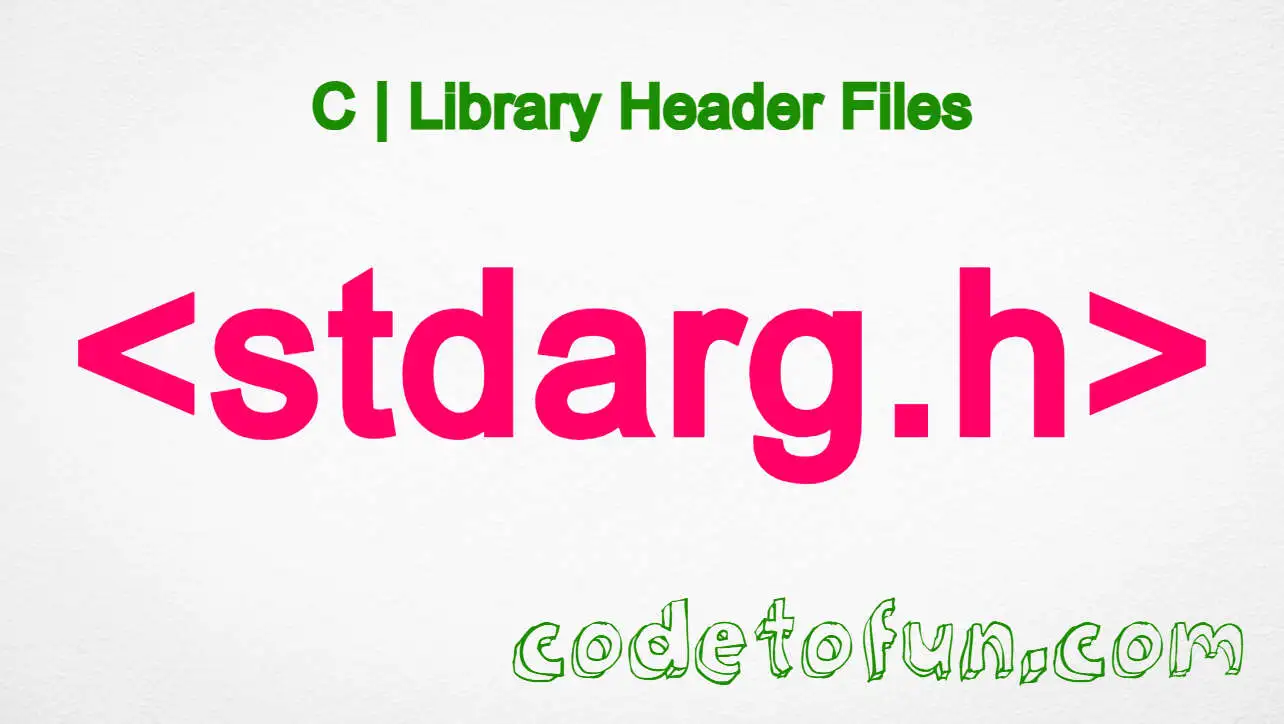

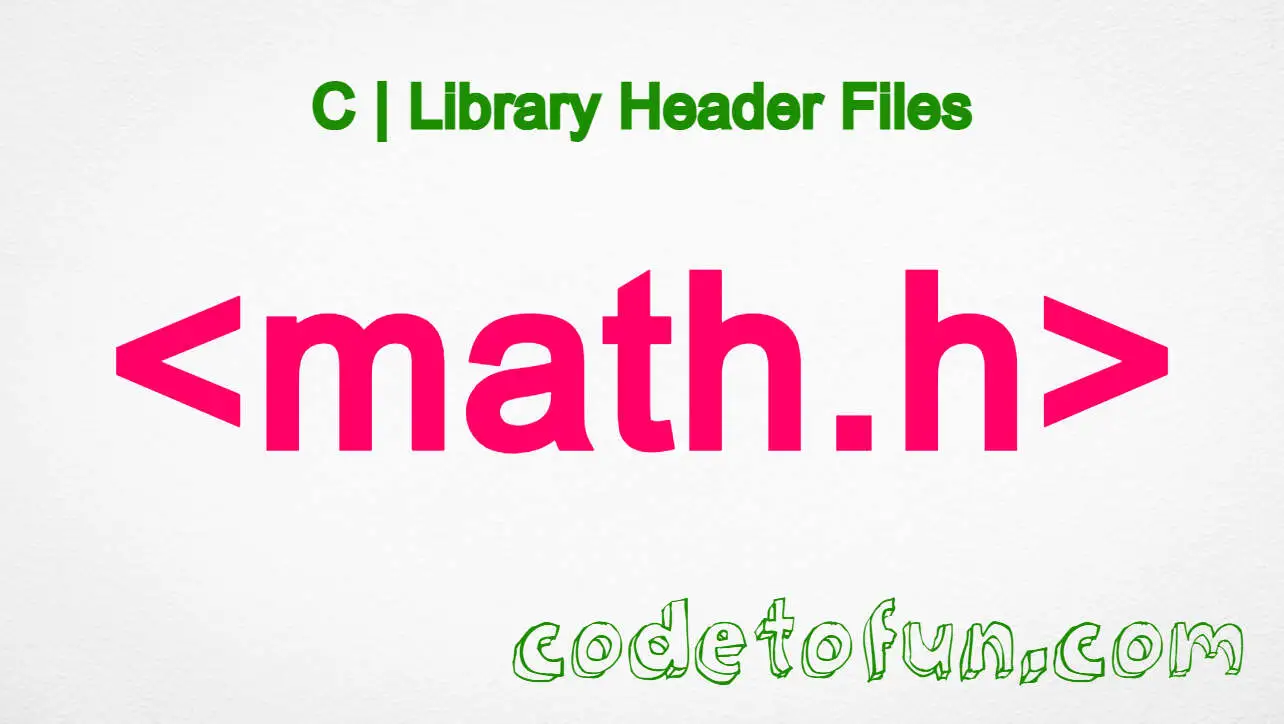

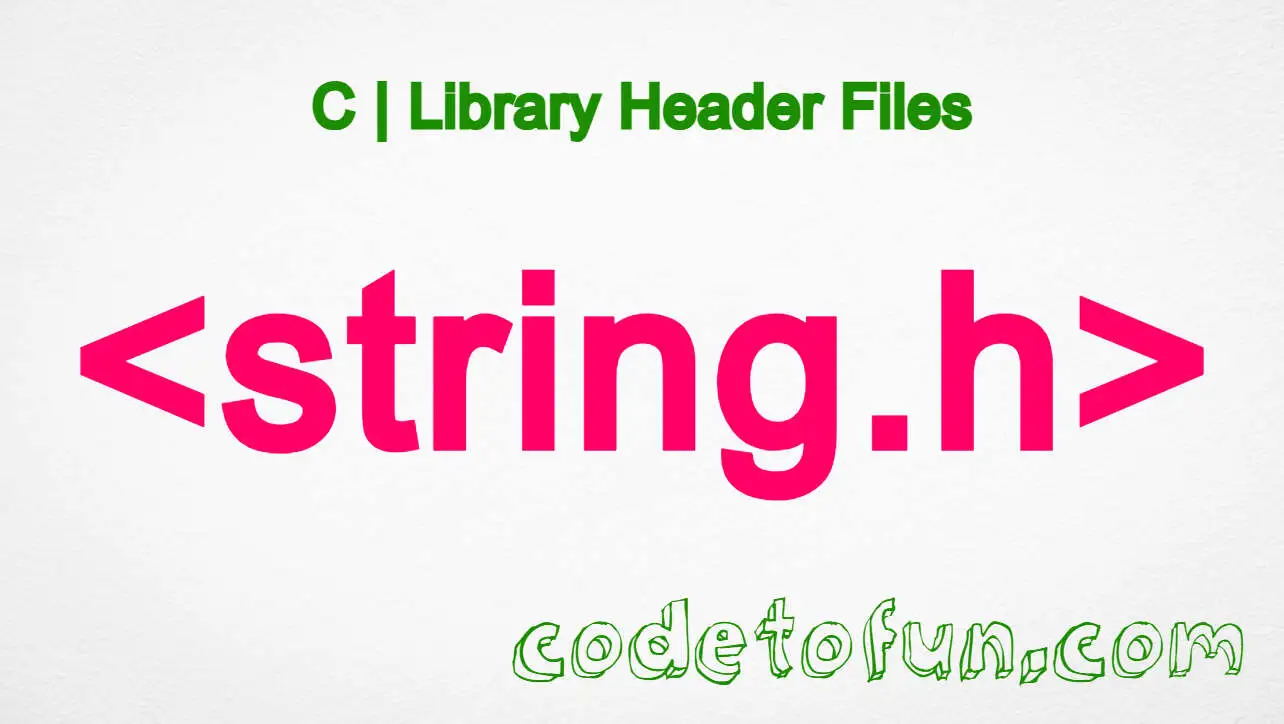


If you have any doubts regarding this article (Express req.acceptsLanguages() Method), please comment here. I will help you immediately.