
Exploring AWS Cloudfront
1 year ago
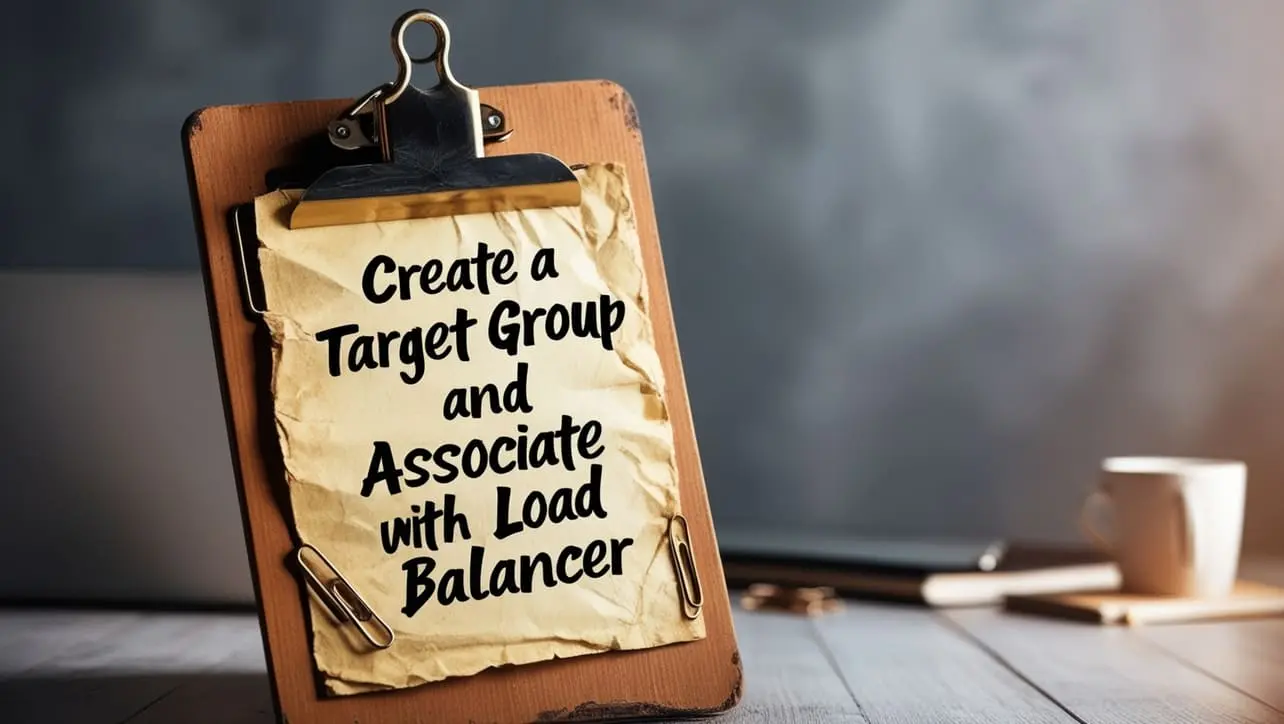
Photo Credit to CodeToFun
A target group tells a load balancer where traffic should be sent, such as to EC2 instances, fixed IP addresses, or AWS Lambda functions. You create one or more listeners and configure listener rules to direct traffic to one target group when creating a load balancer.
Take a look at the image below from bottom to top.


Photo Credit to CodeToFun

Photo Credit to CodeToFun

Photo Credit to CodeToFun

Target group allows developers to control how to distribute traffic to multiple versions of their application.

For over eight years, I worked as a full-stack web developer. Now, I have chosen my profession as a full-time blogger at codetofun.com.
Buy me a coffee to make codetofun.com free for everyone.
Buy me a Coffee
If you have any doubts regarding this article (How to Create a Target Group and Associate with Load Balancer), please comment here. I will help you immediately.