
HTML Topics
- HTML Intro
- HTML Basic
- HTML Editors
- HTML CSS
- HTML Tags
- <!--...-->
- <!DOCTYPE>
- <a>
- <abbr>
- <address>
- <area>
- <article>
- <aside>
- <audio>
- <b>
- <base>
- <bdi>
- <bdo>
- <bgsound>
- <blink>
- <blockquote>
- <body>
- <br>
- <button>
- <canvas>
- <caption>
- <cite>
- <code>
- <col>
- <colgroup>
- <data>
- <datalist>
- <dd>
- <del>
- <details>
- <dfn>
- <dialog>
- <div>
- <dl>
- <dt>
- <em>
- <embed>
- <fieldset>
- <figcaption>
- <figure>
- <footer>
- <form>
- <h1> to <h6>
- <head>
- <header>
- <hgroup>
- <hr>
- <html>
- <i>
- <iframe>
- <img>
- <input>
- <ins>
- <kbd>
- <label>
- <legend>
- <li>
- <link>
- <main>
- <map>
- <mark>
- <menu>
- <meta>
- <meter>
- <nav>
- <noscript>
- <object>
- <ol>
- <optgroup>
- <option>
- <output>
- <p>
- <param>
- <picture>
- <pre>
- <progress>
- <q>
- <rp>
- <rt>
- <ruby>
- <s>
- <samp>
- <script>
- <search>
- <section>
- <select>
- <small>
- <source>
- <span>
- <strong>
- <style>
- <sub>
- <summary>
- <sup>
- <svg>
- <table>
- <tbody>
- <td>
- <template>
- <textarea>
- <tfoot>
- <th>
- <thead>
- <time>
- <title>
- <tr>
- <track>
- <u>
- <ul>
- <var>
- <video>
- <wbr>
- HTML Deprecated Tags
- HTML Events
- HTML Event Attributes
- HTML Global Attributes
- HTML Attributes
- HTML Comments
- HTML Entity
- HTML Head
- HTML Form
- HTML IndexedDB
- HTML Drag & Drop
- HTML Geolocation
- HTML Canvas
- HTML Status Code
- HTML Language Code
- HTML Country Code
- HTML Charset
- MIME Types
HTML keygen tag
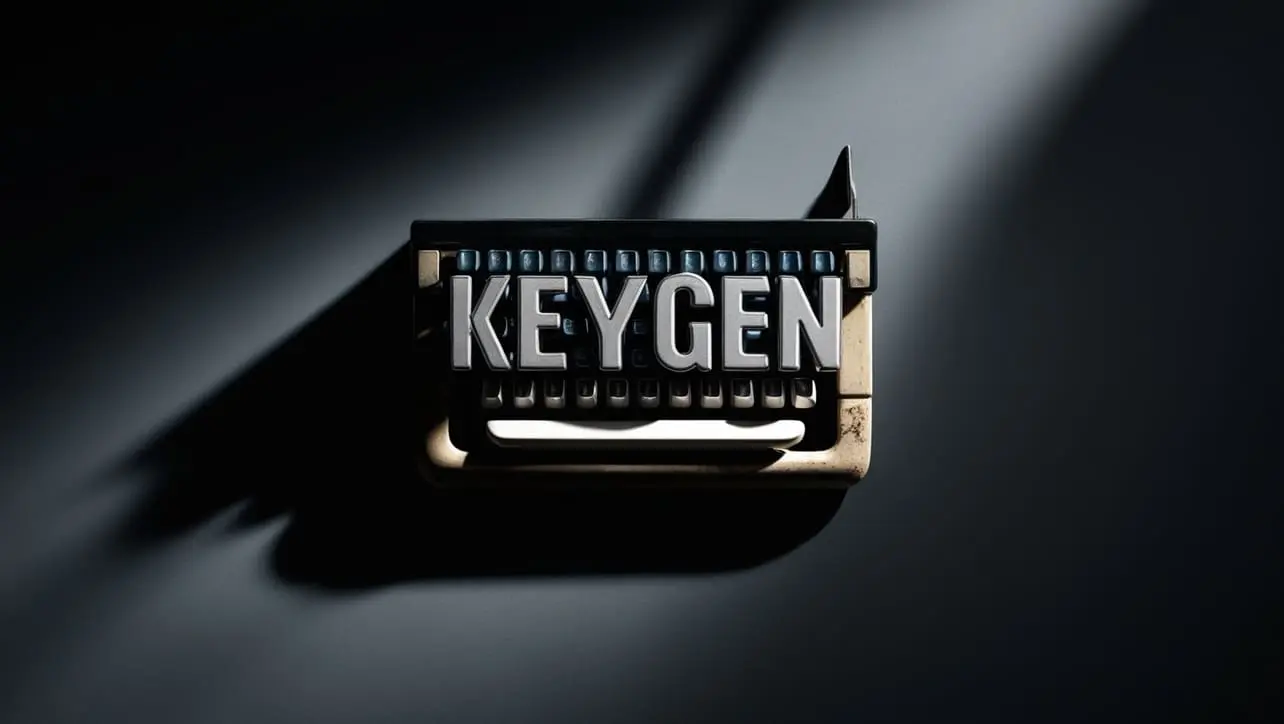
Photo Credit to CodeToFun
🙋 Introduction
The <keygen> tag in HTML provides a secure way to generate key pairs for forms, primarily used for cryptographic applications.
This guide will delve into the details of utilizing the <keygen> tag effectively.
🤔 What is <keygen> Tag?
The <keygen> tag is a specialized HTML element used to generate key pairs, typically for cryptographic purposes. It's often used in conjunction with forms to securely authenticate users or encrypt sensitive data.
🚫 Deprecated Status:
As of my last update in January 2022, the <keygen> element is deprecated and has been removed from the HTML Living Standard. It was deprecated due to several reasons including lack of use, inconsistent implementation across browsers, and security concerns.
💡 Syntax
To implement the <keygen> tag, include it within a <form> element. When the form is submitted, the browser generates a key pair and includes the public key in the form data.
<form>
<label for="keypair">Generate Key Pair:</label>
<keygen name="keypair" id="keypair">
</form>🧰 Attributes
The <keygen> tag supports the name, id, and challenge attributes, among others. These attributes help identify the generated key pair and provide additional security features.
<keygen name="keypair" id="keypair" challenge="randomstring">📚 Common Use Cases
User Authentication:
One common application of the
<keygen>tag is in user authentication systems. By generating a key pair, the server can authenticate users securely without transmitting passwords over the network.index.htmlCopied<form action="/login" method="post"> <label for="username">Username:</label> <input type="text" id="username" name="username"> <label for="keypair">Key Pair:</label> <keygen name="keypair" id="keypair"> <input type="submit" value="Login"> </form>Data Encryption:
The
<keygen>tag can also be used to encrypt sensitive data before submitting it to a server. This ensures that data remains confidential during transmission.index.htmlCopied<form action="/submit" method="post"> <label for="data">Sensitive Data:</label> <input type="text" id="data" name="data"> <label for="keypair">Encryption Key:</label> <keygen name="keypair" id="keypair"> <input type="submit" value="Submit"> </form>
🖥️ Browser Support
Understanding the compatibility of the <keygen> tag across different browsers is essential for delivering a consistent user experience. Here's an overview of its support:
- Google Chrome: Partial support (deprecated since Chrome 57).
- Mozilla Firefox: Partial support (deprecated since Firefox 52).
- Microsoft Edge: Not supported.
- Safari: Not supported.
- Opera: Not supported.
- Internet Explorer: Partial support (some versions may have limitations).
Given its limited support and deprecated status in major browsers, it's advisable to explore alternative methods for user authentication and data encryption.
🎉 Conclusion
While the <keygen> tag offers a secure method for generating key pairs within HTML forms, its limited browser support and deprecated status in modern browsers necessitate alternative solutions for user authentication and data encryption.
As you explore cryptographic techniques, consider newer technologies and standards that offer broader support and improved security features.
👨💻 Join our Community:
Author

For over eight years, I worked as a full-stack web developer. Now, I have chosen my profession as a full-time blogger at codetofun.com.
Buy me a coffee to make codetofun.com free for everyone.
Buy me a Coffee












If you have any doubts regarding this article (HTML keygen Tag), please comment here. I will help you immediately.