
HTML Topics
- HTML Intro
- HTML Basic
- HTML Editors
- HTML CSS
- HTML Tags
- <!--...-->
- <!DOCTYPE>
- <a>
- <abbr>
- <address>
- <area>
- <article>
- <aside>
- <audio>
- <b>
- <base>
- <bdi>
- <bdo>
- <bgsound>
- <blink>
- <blockquote>
- <body>
- <br>
- <button>
- <canvas>
- <caption>
- <cite>
- <code>
- <col>
- <colgroup>
- <data>
- <datalist>
- <dd>
- <del>
- <details>
- <dfn>
- <dialog>
- <div>
- <dl>
- <dt>
- <em>
- <embed>
- <fieldset>
- <figcaption>
- <figure>
- <footer>
- <form>
- <h1> to <h6>
- <head>
- <header>
- <hgroup>
- <hr>
- <html>
- <i>
- <iframe>
- <img>
- <input>
- <ins>
- <kbd>
- <label>
- <legend>
- <li>
- <link>
- <main>
- <map>
- <mark>
- <menu>
- <meta>
- <meter>
- <nav>
- <noscript>
- <object>
- <ol>
- <optgroup>
- <option>
- <output>
- <p>
- <param>
- <picture>
- <pre>
- <progress>
- <q>
- <rp>
- <rt>
- <ruby>
- <s>
- <samp>
- <script>
- <search>
- <section>
- <select>
- <small>
- <source>
- <span>
- <strong>
- <style>
- <sub>
- <summary>
- <sup>
- <svg>
- <table>
- <tbody>
- <td>
- <template>
- <textarea>
- <tfoot>
- <th>
- <thead>
- <time>
- <title>
- <tr>
- <track>
- <u>
- <ul>
- <var>
- <video>
- <wbr>
- HTML Deprecated Tags
- HTML Events
- HTML Event Attributes
- HTML Global Attributes
- HTML Attributes
- HTML Comments
- HTML Entity
- HTML Head
- HTML Form
- HTML IndexedDB
- HTML Drag & Drop
- HTML Geolocation
- HTML Canvas
- HTML Status Code
- HTML Language Code
- HTML Country Code
- HTML Charset
- MIME Types
HTML isindex tag
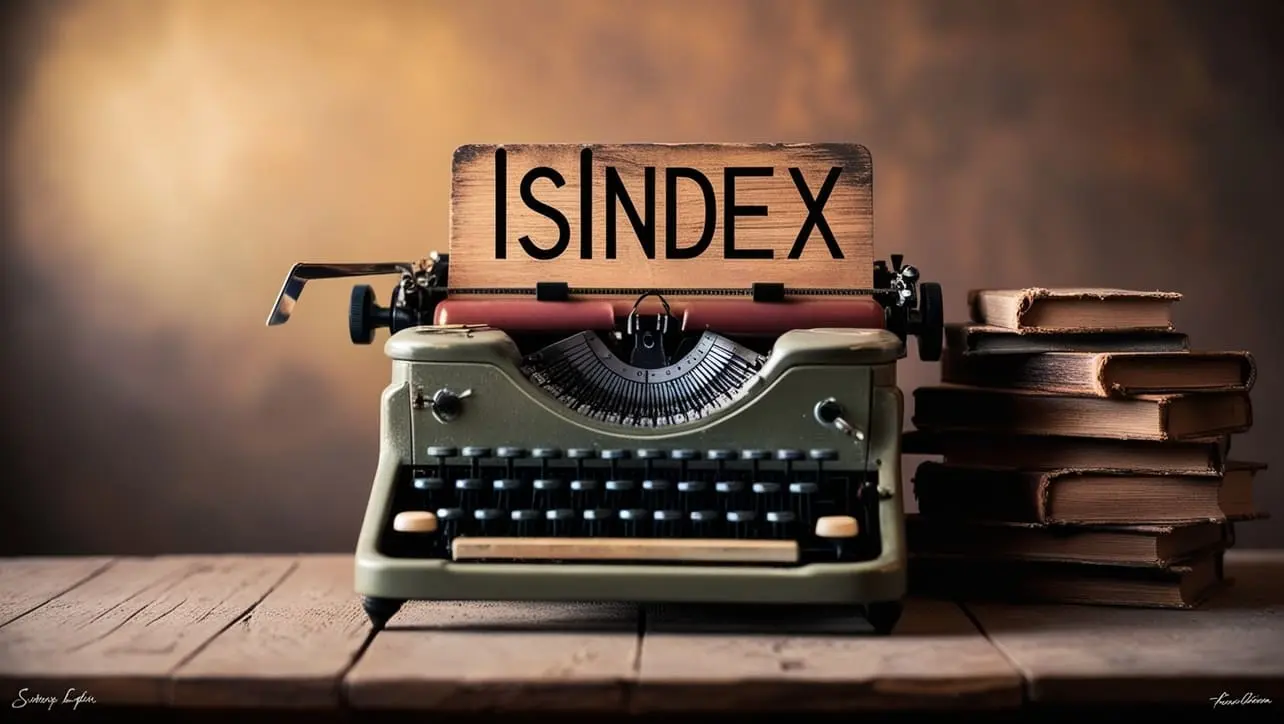
Photo Credit to CodeToFun
🙋 Introduction
The <isindex> tag is a lesser-known element in HTML with a specific historical purpose. This guide explores its origins, usage, and why it has been deprecated in modern web development.
🤔 What is <isindex> Tag?
The <isindex> tag was introduced in early versions of HTML as a way to create a simple text entry field for searching within a document. It was typically placed inside the <head> or <body> to prompt users for a single-line query.
🚫 Deprecated Status:
The <isindex> tag is obsolete and has been removed from the HTML standard. It was deprecated in HTML 4.01 and is not supported in HTML5. Modern web development practices recommend using other elements like <input> within a <form> for search functionality.
💡 Syntax
The syntax for the <isindex> tag was straightforward. It did not require a closing tag.
<isindex prompt="Enter search query:">🧰 Attributes
The <isindex> tag supported a few attributes, which are now obsolete:
prompt:
This attribute specified the text to display as a prompt for the search input. It provided a hint or instruction to the user.
index.htmlCopied<isindex prompt="Search this site:">
📚 Common Use Cases
Historically, the <isindex> tag was used to create a search interface within a document. However, it was quite limited in functionality and flexibility compared to modern methods.
<!DOCTYPE html>
<html>
<head>
<title>Example of isindex</title>
<isindex prompt="Enter your search term:">
</head>
<body>
<p>This page demonstrates the now obsolete <code><isindex></code> tag.</p>
</body>
</html>🖥️ Browser Support
Since the <isindex> tag is deprecated, current browser support is nonexistent. Older browsers may still recognize it, but its functionality is not guaranteed and not recommended for use.
- Google Chrome: Not supported.
- Mozilla Firefox: Not supported.
- Microsoft Edge: Not supported.
- Safari: Not supported.
- Opera: Not supported.
- Internet Explorer: Partial support (some versions may have limitations).
Ensure you test your code in various browsers to guarantee a seamless experience for your audience.
🏆 Best Practices
Given that the <isindex> tag is obsolete, best practices involve using modern HTML elements to achieve similar functionality:
- Use the <input> tag of type search or text within a <form> element to create search fields.
- Implement proper form validation and styling to enhance user experience.
🔄 Alternatives
Modern alternatives to the <isindex> tag include:
Using <form> and <input>:
index.htmlCopied<form action="/search" method="get"> <label for="search">Search:</label> <input type="search" id="search" name="q" placeholder="Enter search query"> <button type="submit">Search</button> </form>Implementing Advanced Search with JavaScript:
For more sophisticated search functionality, JavaScript can be used to provide instant feedback and advanced features.
index.htmlCopied<form id="searchForm"> <label for="search">Search:</label> <input type="search" id="search" name="q" oninput="performSearch(this.value)" placeholder="Enter search query"> <button type="submit">Search</button> </form> <script> function performSearch(query) { // Implement search logic here console.log("Searching for: " + query); } </script>
🎉 Conclusion
The <isindex> tag is a relic of the early web, now deprecated and replaced by more versatile and powerful HTML elements. Understanding its history is valuable for grasping the evolution of web standards.
Modern developers should use <input> within <form> elements to create search interfaces, ensuring compatibility and enhanced user experience.
👨💻 Join our Community:
Author

For over eight years, I worked as a full-stack web developer. Now, I have chosen my profession as a full-time blogger at codetofun.com.
Buy me a coffee to make codetofun.com free for everyone.
Buy me a Coffee












If you have any doubts regarding this article (HTML isindex Tag), please comment here. I will help you immediately.